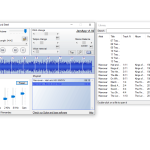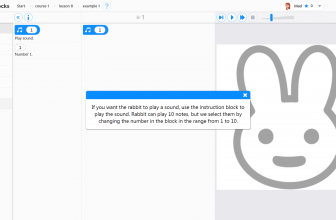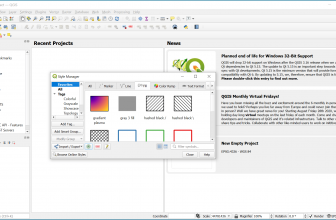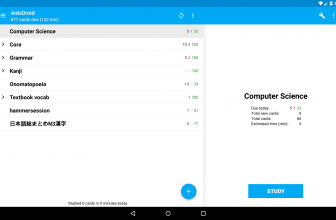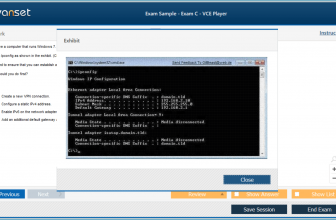JamApp is a free music player for musicians. It was designed by Gabriel Fernandez, who is a programmer and a musician. The software was built on the sole purpose of aiding musicians by providing an application that can easily breakdown the musical elements without any complicated procedures.
How to Download JamApp
You can download the program by clicking the Download button below the review. Check out also another app by Gabriel Fernandez called Guitar and Bass.
The Program Review
What makes a good music player from a musician’s perspective?
Almost all music players are designed with the general userbase in mind. Developers will mainly focus on having a great interface with shiny new options and tools that give ease of access or different options for online streaming.
However, the requirements for a musician in a music player app are quite different, ranging from being able to control the pitch to audio tempo. The fancy gearing of generic music players does not usually make the cut.
JamApp is built around the sole purpose of providing its musician heavy userbase with the features required for a successful music application. Everything from ease of access to certain technical aspects required in the music industry is provided through this software.
Features of the JamApp and Their Importance
Tempo/Speed Control
All forms of music have an individual tempo affiliated to them or to the characteristic genre they belong to. It is usually regarded by most musical engineers as the most important structural feature of a compose as different tempos can convey different emotions; faster beats that are common in dance tracks can help musicians convey a sense of excitement or a feeling of energy whereas slower tempos can help developers express a sense of sorrow or serenity.
The ability to control the tempo or the feature of time-shifting allows the user to better pickup complex rhythms sections by ear (which is what most audio designers opt for).
JamApp allows the speeding up or slowing down of its tracks from up to a whole 100%.
Stereo Balance Control
Stereo sounds are a critical concept of music as the ability to add depth to a recording was revolutionary. The difference between monotone and stereo is day and night.
To get the best stereo experience listeners must ensure that the sound converges on their location from both speakers at the same time. Without equal arrival time, the stereo image of the track is lost, and the perceived depth of the instruments and voices involved are lost. This is a common occurrence as the listener may not always be centered between the speakers in an ideal location.
The availability of a stereo balance control in the JamApp will ensure that the tracks playing will always be accurately depicted in your ears by equalizing the output levels at your location.
Pitch Control
This is a pretty controversial feature as one might say, why would someone change the pitch of a track the designers engineered, is not optimal? For a standard listener, this is probably the best option as to not mess around but rather take what is given. However, musicians can fiddle around tracks to find different possibilities.
The western world uses a standard pitch tuning of 440Hz which was previously standardized at 432Hz (used by composers such as Mozart and Verdi). It is said that 432Hz holds a pitch that is more harmonious with the natural flow of nature and that it is more beneficial to the user.
So, although it is controversial being a musician is all about options and innovation, JamApp makes sure that you are not limited in the technical aspect, thereby providing with a reliable pitch control in the software.
5 Band Equalizer
Equalizers are software or hardware that adjust the loudness of specific frequencies when applied to a soundtrack, here it is a software-based equalizer. The natural sounds in a track react differently at different Equalisation levels.
JamApp is loaded in with a reliable 5-band equalizer to suit your needs having the frequencies, 80Hz, 150Hz, 800Hz, 2KHz and 8KHz.
Loops
Ever tried to practice a specific part of a music track using an instrument but wasn’t able to complete it? Making you click back multiple times for each time you weren’t successful?
JamApp provides a handy looping feature that enables you to loop a specific part of a track allowing you to stay on your instrument instead of spending the majority of your time clicking.
Markers
When a track is loaded up onto the JamApp, users have the ability to place certain markers over the course of the duration of the track. These markers can be selected using the numeric keys in the keyboard allowing the user to switch to any preferred location in the song in the span of a single keystroke.
System Requirements
JamApp supports Windows platforms only. Specifically,
- Microsoft Windows XP
- Microsoft Windows Vista
- Microsoft Windows 7
- Microsoft Windows 8 (Developer Preview)
- Microsoft Windows 10
In the event of a compatibility issue when using Microsoft Windows 10, users can opt to use the settings feature provided by the Operating system in the application’s configuration panel and proceed to run it based on an earlier system, such as the Windows 7 pack.
JamApp supports all major sound cards and has not run into any compatibility issues as of yet.
Languages
JamApp currently supports only three languages.
- English
- Portuguese
- Spanish
The Bottom Line
Overall the software is pretty awesome considering the fact that the boatload of features that are customized to suit the average musician are all provided free of charge. It is lacking in certain areas such as in its less expansive equalizer since most software on the market provides extensive equalizers that have more than 10 bands supported.
But taking the software as a whole, JamApp certainly does its job pretty well and taking into fact that it is lightweight with no major issues there is no real reason holding you back from trying it.