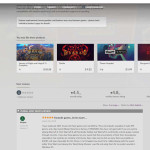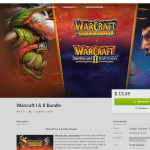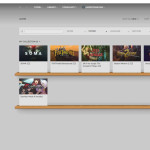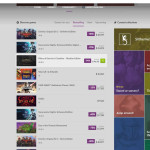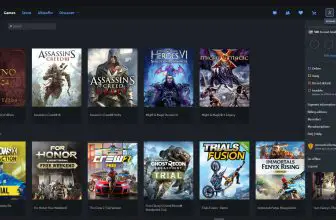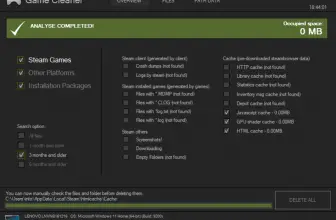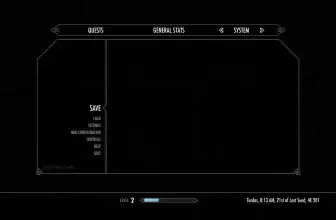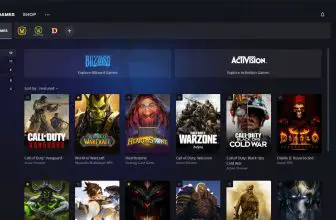Any gamer even if you do not really use it has to appreciate the goal of what GOG Galaxy is trying to do. In a land that had been dominated by Steam for so long, it was great to see someone else step in and offer gamers a way to play older games in as easy a way as possible.
How to Download GOG Galaxy
You can download the free GOG Galaxy client by clicking the Download button below the review. There are also other digital shops that you can download, for example, Steam, Origin, Uplay, Discord, Tencent Gaming Buddy or Epic Games Launcher.
The Software Review
Now you do not need GOG Galaxy to enjoy games from GOG. This is meant as a way for you to keep all of your GOG games in one place and have easy access to them. It is a rather smart idea and something that you can either do or you can just ignore it and get the games on their own and stay away from the GOG Galaxy client. Can you imagine Steam ever doing something like this?
If you already have a decent library of games from GOG on your computer, GOG Galaxy makes it super easy to add them to the client. You just scan and add them so there is no need to redownload them through the client. There are plenty of features to play around with some basic and standard ones like language to ones that let you cap how much bandwidth you use.
I like how you can play around with the settings for your whole GOG Galaxy setup. Or you can get in there and change different settings for different games. I am sure not a ton of people will do this (I know I won’t) but I do feel having something like this makes GOG Galaxy a client that is suitable for everyone.
It makes it very easy to set your games to auto update and also to send your save data to the cloud. These are two features that you would expect in a service like this, but I like how easy they are to use.
I had a lot of fun just looking at my different games. Here you can get all the information you could possibly want as well as tweak those settings I just talked about. The client is very easy to use and while it is there for the games you already have purchased. The GOG Galaxy client does also have a storefront that is very easy to use.
The stumbling block for the software is, of course, going to be the library of games that are currently on offer. GOG is great for those of us who love older PC games. They are really flying the flag for keeping older PC games alive and making them easy to get access to and actually play. People who are just about the latest big budget, triple-a blockbuster may not be into what GOG is offering
It may seem a little on the basic side, but I really do not have any complaints with the GOG Galaxy game client. It is a neat little way to keep all of your GOG games together in one place and it is good how you can tweak the settings for each game if that is what you are into. If you do have a decent sized library of games from GOG, I would highly recommend giving their GOG Galaxy client a try.