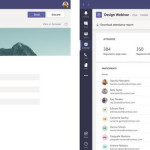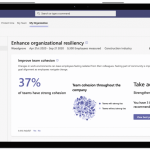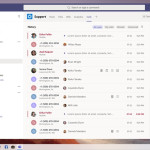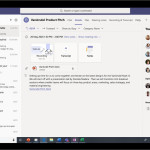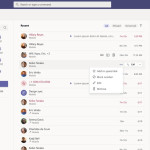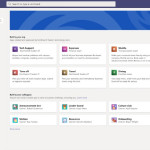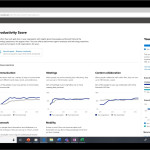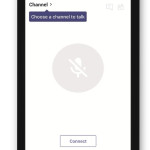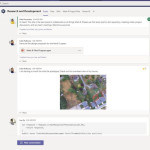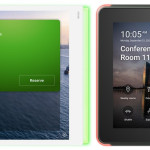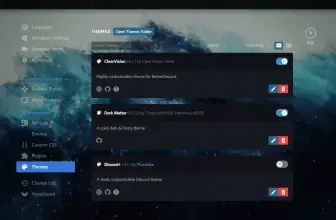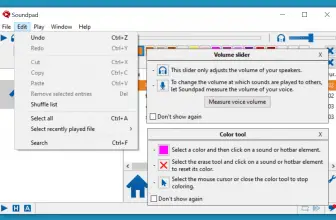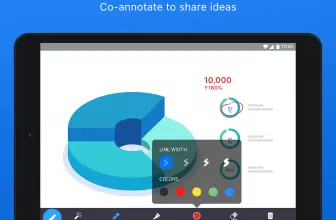Microsoft Teams is a handy business messaging application for everyone. It is a part of the Microsoft 365 Family. The application is used to chat, call, conduct meetings, create groups, share files, and much more. Those who want all these features in just one place can use it with ease.
Not only does it provide facilities for business users, but it also has different versions for students and home users. If you are a student, you can use Microsoft Teams for Education. In this edition, you can keep notes, assignments, and files in one place.
Apart from that, it can also be used for inviting friends and family members to one platform. You can add important events, start group chats with friends, and more. It also allows you to share Word, PowerPoint, and Excel files, so you don’t have to face any problems.
How to Download Microsoft Teams
To download the program from the Microsoft website, click on the Download button below this review.
The Program Review
Microsoft Teams is a clean and fast application for all types of users. Whether you own a company, an office, or you are a student, this tool is an ideal choice for you. Besides that, those who are working remotely can also take various advantages from it. Create different groups, do a video call, and send funny emojis with just one click.
There are different versions available, but most people prefer using desktop and web because they are easier to navigate. In case you don’t like to use them, you can try mobile versions.
The interface of this software is simple and easy-to-use. You can find a big window that is used for interactions, primary navigation with a few options, and secondary navigation with advanced functions. The developers have created it in such a way that anyone can use it. However, the first time you have to configure settings to start the process.
How Does Microsoft Teams Work?
The first step is to download the program. Once you have downloaded the version, you will see an appealing dashboard. There would be different options on it, including activity, calls, files, and chat teams.
When you click the option Teams, a list of teams and groups will be displayed on your screen. It will first compartmentalize connections into the team that you can use. Once the list is created, you can manage it according to your requirements. Here is advice make sure to add important teams because the more teams you’ll have, the more it becomes to navigate.
With each team, you can share your important files, documents, pictures, and much more.
The Key Features of Microsoft Teams
This tool has lots of useful features from video calling to screen sharing, and some of them are mentioned below.
- Video Conferencing
Video conferencing is easier now using Microsoft Teams. You can invite people and start a video call without worrying about anything.
- Custom Backgrounds
Add various effects and customize the backgrounds according to your desire. Also, eliminate distractions, set the ring tone, and easily change backgrounds.
- File Sharing
It provides a secure cloud file sharing option for business and office users. You can also use different apps, such as SharePoint, OneNote, etc.
- Instant Messaging
Whether it’s one-to-one or a group chat, make your experience better with the instant messaging feature. You can also customize your messages and send them within one second.
Final Verdict
This application is the right choice for everyone because it has plentiful integration options. Also, using it will save you a lot of time because it doesn’t require much effort when it comes to settings.