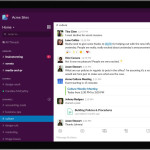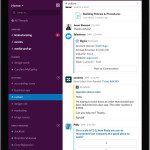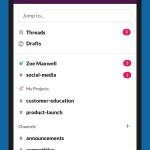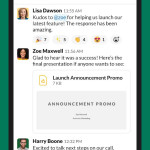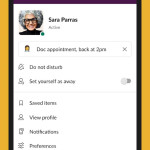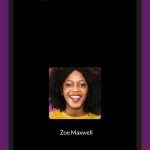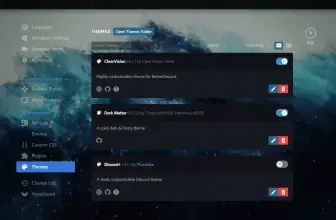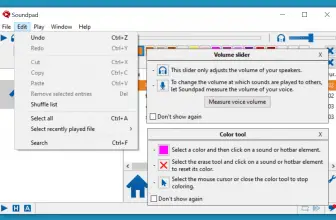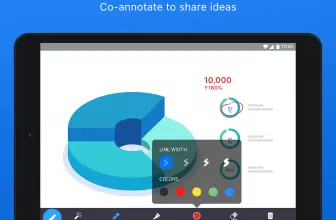Today I am going to talk to you about my experience using Slack. I work mainly online and one of my clients wanted to communicate via Slack. At first, I was a little skeptical as I was thinking “another online communication service!!!” and I was a little hesitant at first, but after using it for around a week I was sold. Now, I use Slack on near enough a daily basis!
How to Download Slack
To download Slack for the device of your choice, click on the Download button located below this review. Check out also our review of a similar program – Microsoft Teams.
The Program Review
I have to say that the version of Slack I have been using is the free one. This is aimed at smaller operations, people just wanting to try it out. They do also have other paid-for versions of the software too. Standard, is for medium-sized businesses, Plus is for larger businesses and then there is Enterprise Gold which is for huge businesses.
Each of these has a monthly fee, but if you want to use Enterprise Grid, you have to contact their sales team to set this all up. So, is this just another messenger-type service? On the surface, it may seem like that, but Slack is just so convenient to use. I want to share with you my own experience using it.
You can have one large message thread going, but on the side of the screen, you have a ton of different options at your disposal. These range from sending a direct message to someone, starting a new message thread or channels as Slack calls them, and much more. Best of all, the UI is very intuitive, and if you have ever used something like Facebook messenger or sent messages on something like Instagram you will figure this out.
While that is all great and all, what I found so useful about Slack was the way you could share work with people. It lets you use stuff like Google Drive and Microsoft Office and that was what I found very useful. You can share documents, have a shared space for driving with Google Drive and I really cannot oversell how easy it makes it all.
One feature that I found very useful was the way you could search Slack. I was doing this one job that had quite a few moving parts. This meant that as well as the main channel with multiple people talking to each other, I had various other channels with separate members of the team.
In theory, this would be a nightmare to keep track of. However, the search function lets you look for files and even keywords, phrases, and so on. I ended up using this feature on a pretty much daily basis. There is also video calling that you can do on Slack and this is another very handy feature. If you and another team member are online, you guys can be chatting in no time at all.
I will admit that I was hesitant to use Slack at first as it felt like it was just another online messaging service. However, for anyone that works online and with multiple people at the same time, Slack is going to make your life so much easier. I highly recommend you check out the free version at the very least.