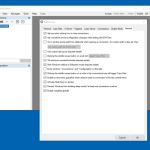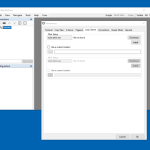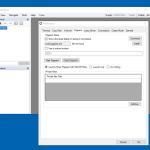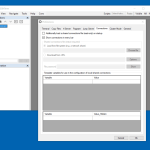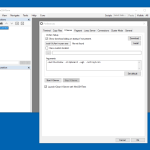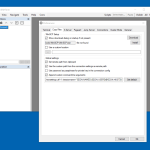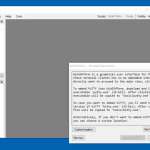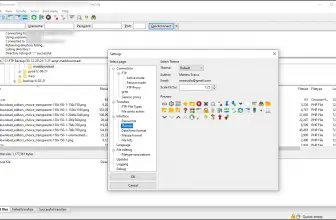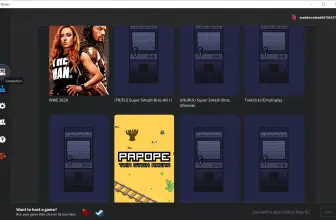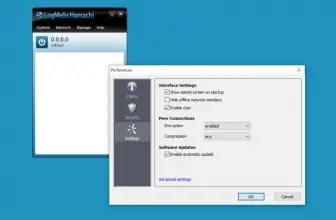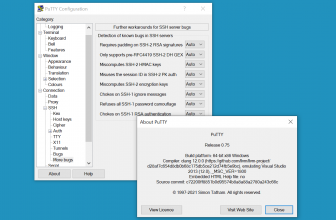WinSSHTerm is a smart downloadable remote access tool that helps to make you more productive in your SSH sessions. It’s a simple yet useful utility that works ideal for Windows users. You can easily use keyboard shortcuts to start new SSH sessions. Even the UI is appealing that you can quickly switch between sessions too.
Along with that, the program has built-in features that allow running Windows 10 applications fast. While choosing different sessions, the colors are shown in such a way that you don’t feel stressed.
SSH has two well-known clients PuTTY and KiTTY. These both clients allow users to connect with different remote computers. But the issue with them is that they don’t have a user-friendly interface and can’t manage multiple sessions at a time. That is why WinSSHTerm can be the ideal choice for those who don’t want to use other programs.
How to Download WinSSHTerm
To download the program, click on the Download button that is located below this review.
The Program Review
SSH, also known as Secure Shell provides features that help to operate secured networks on unsecured devices. It uses a client-server architecture, which allows you to connect the devices with an SSH server. But the question is, how can you run SSH sessions successfully?
There are many apps that you can use to run SSH sessions, but the most reliable one is WinSSHTerm. As the name indicates, it’s a program that works for Windows. It has an intuitive GUI and makes sure to provide features that can help transfer files.
You can open sessions in multiple tabs and can assign different colors to each session. Moreover, it’s a straightforward application, and the installation process is relatively simple.
Furthermore, this software can download important components that are required to connect with remote computers. Moreover, it makes sure that your sessions are secured enough and don’t cause any damage to your system. On this app, you can install different apps as well, such as PuTTY, KiTTY, WinSCP, and X-Server.
The Key Features
Whether you want to create secure sessions or want to transfer files effortlessly, this software has many options for you. Let’s have a look at other features that this program offers.
-
Eye-Friendly Terminal Colors
The developers of this tool have added colors in such a way that they don’t annoy you. Each session is given light colors, which makes it eye-friendlier. You can also select the colors from the settings if you don’t like the default colors.
-
Allows for Shares Connection
Sharing a connection with your friends is easier now. With a few simple steps, you can share connections with colleagues without disturbing any settings. Also, the connections will be secured, so you don’t have to worry about privacy issues.
-
Creates Multiple SSH Sessions
You can create multiple SSH sessions, and also you can open them in a single window. In this way, you can monitor all of them at once, which is a very helpful feature.
-
Appealing GUI
The interface is straightforward and doesn’t have complicated options. On the screen, you can see all the options that you are looking for.
-
Supports File Transfer
You can quickly transfer files in one go, and it uses WinSCP that makes the connection secure between local and remote computers.
Final Verdict
You can also download the portable version and can use it on any device you want. Also, it helps to create multiple sessions at a time, which is a useful feature for both home and office users.