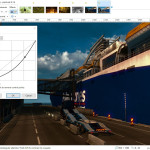Paint.NET is a free downloadable graphics program that can be used for easy editing of raster images. The application was created by Rick Brewster as part of a student project at the University of Washington in 2004. Since then, the program has been constantly evolving. It is no longer just a replacement for the native Windows graphics program. Paint.NET has become powerful and at the same time a tool that is very easy to use.
How to Download Paint.NET
To download Paint.NET, click on the Download button at the end of the application review. The program is free, while the download of the special version running under Windows 10 which can be found in the Microsoft Store costs $6.99 (although at the time of writing this review a 43% discount is active and the program can be purchased for just $3.99).
The Program Review
The program has many advantages. It’s free, available in 21 languages, and has a very small size (the installer is a mere 7 MB). However, this alone would not matter if the application functionalities were insufficient.
Meanwhile, even though in terms of features it’s far from professional programs such as Adobe Photoshop or Corel Paint Shop Pro, Paint.NET can handle the majority of things a home application should be able to handle.
Do not confuse the program with the popular Paint (application built into Windows) – the difference in functionality between them is huge. In fact, the only thing that connects them (except for the name) is high speed, but their capabilities are significantly different.
In contrast to its counterpart bundles with the operating system, Paint.NET offers the basic toolset for professional graphics editing. For one it has layer support. It is thanks to this feature alone that you can ac achieve many things that are not possible in lesser programs.
Another important group of features is an advanced filter system – including 3D filters – that allows you to automatically or manually make changes to images.
The “magic wand” feature allows you to automatically select similar image elements to be able to delete or modify them later. If you want to change the look of the text – the program will also let you use the built-in mini text editor.
In addition, if using all the program functionalities at one step you make a mistake somewhere, you are still able to hit the undo button which has an unlimited number of steps. This means that you can easily return to any chosen moment of your work on the image.
If the features built into the program are not enough, then you can rely on the many plugins that add even more capabilities. Some of them introduce support for new file formats. Thanks to them you can process, for example, RAW files from your DSLR camera, PSD files (the native Photoshop format), or JPEG 2000 format, which, although not very popular, is much better than the classic JPEG.
Another kind of plugins are those that support the use of shapes. Thanks to them, you can use hundreds of predefined shapes in your pictures, use them as brushes or in many other creative ways.
Another group of extensions is the plugins that introduce new filters. They will allow you to change the look of the photographs, drawings, and pictures that you process in Paint.NET.
Plugins can do more. Some will allow you to change the functionalities of the program completely on your own. Others will let you create three-dimensional models and other cool stuff.
In the gallery of the program we used pictures from the following great games: Do Not Feed the Monkeys, Infestation: The New Z, Lethal League Blaze, Botanicula, Elvenar, DOOM, Dreadnought, and Euro Truck Simulator 2: Scandinavia.