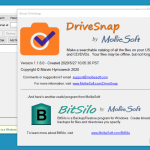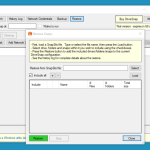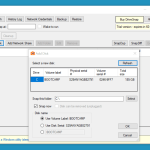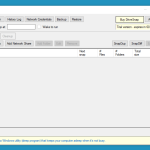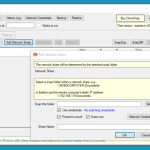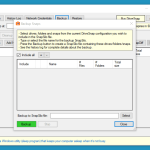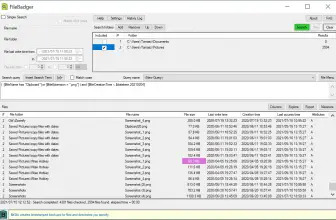If you are someone with tons of data files on a bunch of drives then DriveSnap could make your life a million times easier. It can be so tedious and not to mention annoying to look for files on USB sticks, hard drives, and even discs. With this software that is made so much easier and more convenient.
How to Download DriveSnap
To download the program, click on the Download button located at the end of this review. Check out also other programs from MollieSoft that we have reviewed: FIleMancer, OverSite, AudioWeb, and FileBadger.
The Program Review
The way that DriveSnap works is that it makes a snapshot of all your drives. So, if you have a bunch of USB drives that you have been storing files on for years, this can take a snapshot of them and save them on your computer. I ended up taking a snapshot of a ton of USB drives and a few hard drives too while testing this out.
You may be asking yourself right now “what is the point?” well the point is that it makes searching for a particular file so much easier. It gives you many options when it comes to how you want to search, but I found the file name and a rough date was the best combination to find things that I was looking for.
The way this works is great, you just set it off and it will do its work in the background. I would attach a USB drive or one of my portable hard drives, press the snap button and it would get to work. Then once it had “snapped” the drive it would then save it so I could look search the file contents without the drive being attached to my computer.
As of writing, DriveSnap is able to work on Windows 8.1 and Windows 10 and it seemed to have no problem with any kind of file that I was trying to find. I do also have to say that the people who make this, MollieSoft are pretty awesome and they have excellent customer support and are always willing to help out.
I will say that the website breaks down how to use this very easily so I do not see anyone having any trouble using this. It is worth mentioning that the UI for this is nice and clean and while it may look like there are a ton of tabs. Everything is clearly labeled so right from the first time you use this; I would wager, you will be able to easily figure out how to perform a snap and conduct a search.
This is not a free piece of software, but you can get a 60-day trial so that you can see if it is something you will get a lot of use out of. If you decide that this is for you, it only costs $9.95 which I feel is a very fair asking price. If you have a bunch of drives, you probably could get them all snapped and searched for specific files in those 60 days if I am being honest.
I was very impressed with DriveSnap. I tested it with a bunch of different drives and was able to always find what I was looking for with ease. I think this software is great if you have a bunch of drives that you have been using for years and have not kept tabs on what is actually on them.