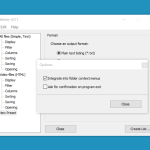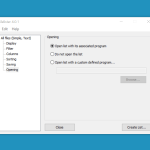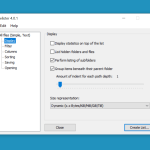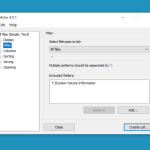Filelister is an efficient and reliable file listing program. This software is created by True Human Design for supporting international characters, such as UTF8 File Output. Its main purpose is to create HTML files from the content and display them according to user preferences. Apart from that, it also allows you to enable and disable properties of different files.
They have recently updated the version, which is more efficient and easy to use. However, to use that, you have to uninstall all the previous versions. The new tool is faster, tracks data of the listing process, and has a good interface. Also, it contains new functionality that allows users to exclude paths from the list.
You can also use different keyboard shortcuts to add, rename, delete and duplicate the profile. That means you can easily customize your profile. The developers have also added a splitter so that users can resize presets easily. Below is a comprehensive review of Filelister so that you can understand it easily
How to Download Filelister
You can download the program by clicking the Download button that is located at the end of this review. Check out also other programs from True Human Design that we have reviewed: Diffinity and NFOPad.
The Program Review
If you don’t know how to create text and HTML files from content, it’s a good idea to use Filelister. It’s a user-friendly program that means beginners can use it with ease. Not only does it allow you to create HTML files from a disc, but it also makes sure that you can grab content from various folders.
Moreover, it also provides support for a simple regular expression in both search patterns and paths. Unicode and 64-bit are the default settings of this software, but you can change the format according to your desire.
This program works ideally with all the Windows versions, including 7 and 10. The dashboard is really simple and contains all the necessary options, such as Columns, Saving, sorting, and more.
Furthermore, it also allows you to search hidden folders and files, so you don’t miss any details. You can also perform listings of subfolders that means you have a lot of options when it comes to gathering content.
It doesn’t require complicated steps to complete the process. Once you are done adjusting the settings, you can simply click the “Create List” option to start the process. You can also select the size representation which is available in GiB, TiB, etc.
The Key Features of Filelister
Let’s have a look at its useful features.
Simple Interface
Like we have mentioned above, it has a straightforward interface that means beginners can use it easily. You can easily find all the necessary options on the dashboard. It allows you to create various file lists, so you can have different options, such as flat styles and recursive.
Multiple Profile Support
It provides support for multiple profiles and makes sure that users can easily add, edit, duplicate, and rename old and new profiles.
Support for International Characters
It provides support for international characters, including UTF8 file output.
Enable and Disable File Property
Users can easily enable and disable file property output and also adjust the column settings.
Sorting Function
Files are sorted on the base of ascending and descending order.
Final Verdict
If you are looking for a useful file listing utility, we recommend using this application. It doesn’t create any issues and 100% secure for beginners and professional users.