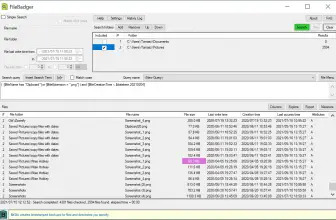Let me tell you there are many past versions of myself that wish they had access to something like ForceDelete! Before we really get into this, I have to tell you that ForceDelete is completely free to download and use. This is a program that is made for those of you that have wanted to delete a file only to be told that you cannot for whatever reason.
How to Download ForceDelete
To download the program, click on the Download button located at the end of this review. Check out also two other programs from the same developer: AutoClose and Auto Email Sender.
The Program Review
I have had more than my fair share of files tell me I could not delete them. In my experience my computer would say something like, cannot delete file: access is denied or something about it being used by another program and I would 99/100 have no clue what that other program was! With this, you can delete those types of folders and files that you want gone, but for whatever reason, your computer won’t let you.
You may think that you need to be a genius to use this, but they have made it very easy to use. Once downloaded you fire up the program and it is just a small screen. You simply drag any files or folders that you want to delete and that is it. Well, almost it, you see you do also have to check or uncheck a box depending on what you want to do.
At the bottom of the program, there are four option boxes for you to consider. These options are, delete files, close processes, permanently shred files, and context menu. If you want to delete a file, but not have another program or whatever associated with it close, you make sure the close processes box is unticked. If you check permanently shred files then those files and folders are gone forever!
The other option which is context menu is pretty handy and one that you always want to make sure that you have checked. You see with context menu checked; you can use this program by right clicking on files. This is really handy as you just right click on a file or folder and then select Force Delete.
The whole user interface could not be any cleaner. They truly have made this so easy to use that I do not see how anyone could have any issues with getting this working. I deleted a program off my PC a while back, but for some reason, I could not get rid of this folder that it left behind, a few seconds with ForceDelete and it was gone!
There are many types of “locked” files that this can handle and I would wager that whatever you are trying to get rid of which you currently can’t, ForceDelete will be able to take care of it. There have been many times in the past when I have been stuck with a folder or file (usually a folder) and I had no clue how to get rid of it and it would annoy the heck out of me seeing it all the time.
With ForceDelete there is no complex process that you have to go through to get rid of stuff. There is no payment, no having to sign up for a bunch of stuff or anything like that. You just download it and then it is ready to go and if I can use this without any kind of issue then anyone can!