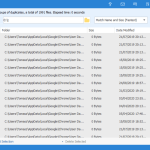Wise Duplicate Finder is one of the best file management tools that you can find today. Generally, the tool is known for finding duplicate files that can be later deleted using the same tool. The main goal of the tool is to remove the data so that more space can be made in your hard disks.
In other words, this tool is best for removing annoying duplicates so that your computer can work in a better way. In addition, the tool is perfect for all types of users and provides the best result.
No matter which duplicates files you have on your computer, it helps to remove them all. So, if you are running out of space, then using this tool is a reliable choice.
How to Download Wise Duplicate Finder
You can download the program by clicking the Download button below the review. You can also upgrade to the paid Pro version. If you like the program, check out also other software from WiseCleaner, such as Wise Care 365 or Wise Hotkey.
The Program Review
Having duplicate files can be annoying and can have a bad impact on computer performance. Mostly having these files can damage your hard drive too. That is why it’s essential to use a tool that can help you to find duplicate files, so you can delete them easily.
So, if you want to remove the files, then add Wise Duplicate Finder on your list. This tool is perfect and works with all Windows versions. Besides, it can get rid of any files that are the same and are consuming too much space.
What Is Wise Duplicate Finder?
It’s a disk management software that helps to find duplicate files on your computer. Whether your PC has images, documents or any other files, it helps to detect them all and delete them if needed.
By using this tool, you can quickly free up your disk space. In addition, the tool is 100% secure and doesn’t damage your current data.
How Does Wise Duplicate Finder Work?
The working of this tool is simple and easy to follow. All you have to do is download the application, and once it is installed, you can select the location from where you want to scan the files. Also, from the dashboard, you can select the scanning rule.
Within a few seconds, it will provide you all the duplicate files. Then you can choose the files which you want to delete.
Key Features
Here are the in-depth features of the tool, which will help you to understand how this tool is beneficial for advanced users.
-
Manage Different Types of Files
This tool is best as it helps to manage different types of files, including audios, videos, images, and many more.
-
Fast Scanning
It helps to scan the entire PC within a few seconds. Also, you can select the specific location from where you want to delete the files.
-
Backup and Restore
With the help of backup and restore option, you can simply get your files back that you don’t want to delete.
-
Support for Different Languages
Wise Duplicate Finder provides support for different languages, which is the key element of this tool.
-
Compatibility
It is compatible with different Windows versions.
Final Verdict
If duplicate content is making you frustrated, then using this tool is the right decision. It consists of a user-friendly interface that makes it easy for you to use the tool. Moreover, it supports different languages so you can change the tool language according to your requirements.