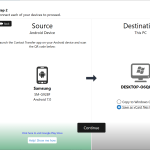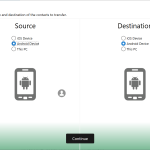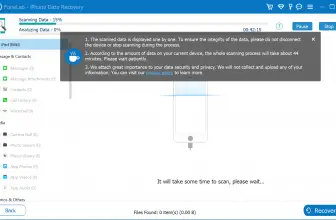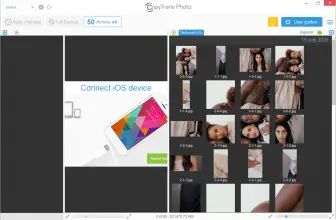Contact Transfer is an application that helps to transfer contacts from your mobile to another mobile device of your PC. You can quickly transfer data between various devices, including iPhone and Android-based. The program allows you to also update, delete, and add contacts.
This program is launched by Wide Angle Software. The other tools that it offers include iBackup Extractor, TouchCopy, Music Tag, and Wide Angle PDF Converter. All of these are useful for both beginners and professional users.
Anyways, if you find it challenging to migrate the contacts from one device to another, don’t worry because Contact Transfer will save you a lot of time. You can use the free trial for some days, but if you want to try it for a long time, then you have to buy the license for it. Let’s see what this software provides us.
How to Download Contact Transfer
To download the program, click on the Download button below this review.
The Program Review
Whether you want to transfer contacts from Android to Android, Android to PC, iPhone to iPhone, or iPhone to PC, this Wide Angle Contact Transfer program is the right choice. It also helps you to transfer all the contacts from your PC to your Android or iPhone device.
In addition, it has the power to manage all your contacts so that you don’t have to face any issues. The things that you can manage using it includes editing, copying, and moving contacts.
However, make sure that you have selected the right connection method; otherwise, you won’t be able to transfer the contacts. To make your work easier below is the complete guide that will help you to understand how it works.
How Does It Work?
The method of using it is simple. All you have to do is download it and select the right transfer mode. Below are the complete steps that will help you to understand it better.
- First, you have to download the application. Make sure to check all the requirements, such as compatibility, before downloading it.
- Once you have completed all the steps, now select the source and the destination. For example, if you want to transfer the contacts from iPhone to PC, you can select an iPhone as a source and PC as a destination.
- Make sure that your PC and device is connected while you are transferring the numbers.
- Once you are done, you get the notifications that your data is transferred.
The Features of Contact Transfer
The important features of this software are mentioned below.
- Add/Delete/Edit Contacts
It allows you to perform different functions using this program, such as add, edit, delete, and transfer contacts. You can easily delete duplicate contacts or change the names.
- Create New Contacts
It allows you to create new contacts. All you have to do is click the create option, add the information, and you are good to go.
- Connect using QR Code
You can connect with the app using the QR Code. Just click the Scan Contact Transfer QR Code, a red line will appear on your screen which will allow you to open the camera, and you are ready to transfer the things.
- Quick Transfer Rate
You can quickly transfer things. However, make sure that you don’t switch to another app during the transfer.
- Simple to Use
It has a user-friendly interface and works for both professionals and novice users. Therefore, if you are looking for a simple tool, this one is just for you.
Final Verdict
Make your work easier by using Contact Transfer by Wide Angle Software. They have created the tool in such a way that anyone can use it without facing any issues.