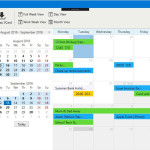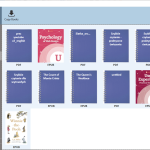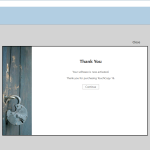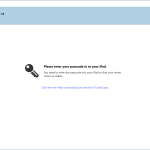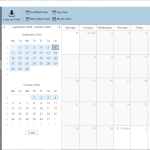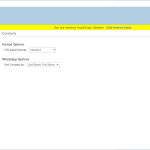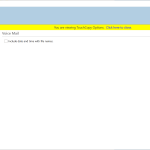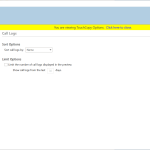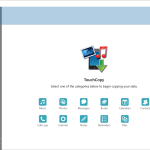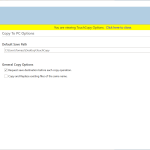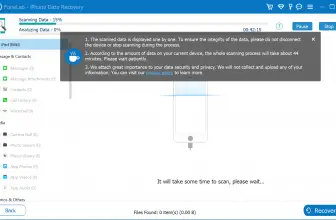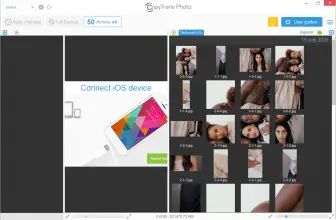TouchCopy is an iOS devices management tool that is created by Wide Angle Software. The primary purpose of this software is to backup data on your devices such as iPhone, iPod, and iPad. It helps to backup almost all the things and makes sure that nothing is left behind.
Moreover, you can also backup things like metadata, ratings, album artwork, etc. Besides that, it provides you options like playing music directly from Mac. There are different versions available, but if you want to use the free version, make sure that it only allows you to copy 100 songs. In case you want to copy more songs, you have to use other packages available on the website, such as Rental and Lifetime.
In addition, the other things that you can copy include photos, contacts, notes, and calendars. Along with that, you can easily move voice memos from one device to another.
How to Download TouchCopy
To download the program, click on the Download button at the end of the review. Check out also other programs by Wide Angle Software – Droid Transfer, iBackup Extractor, and Tune Sweeper.
The Program Review
Most of us have to transfer and copy data daily. However, due to the shortage of time, we always look for a convenient and easy-to-follow method. In fact, iTunes and iCloud come with lots of features, but the process of transferring and backing up data is way too complicated.
Therefore, it’s imperative to use a tool that is straightforward and can help to transfer and copy things in no time. Hence, if you are looking for an application that comes with lots of useful features, we recommend using TouchCopy. Not only does it allow you to backup files, but it also makes sure that you can save and print iPhone messages. This software works for both PC and Mac.
The Features of TouchCopy
The essential features of TouchCopy are as follows:
- Transfer Music
It allows you to copy music from iPhone and iPod; then you can move it directly to your systems. Moreover, it helps you to transfer music from your device directly to iTunes. The things that you can move include different songs, playlists, videos, play counts, etc.
- Save Messages
If you want to keep a record of your messages, this software would definitely help you. You can easily export your important conversations of the phone, WhatsApp, and iMessage to your systems. It also allows you to choose the file in which you want to save the conversations, such as PDF, HTML, and text.
- Backup Photos and Videos
TouchCopy allows you to effortlessly move images and videos from iPod and iPhone to PC hard drive. You can also transfer things to Mac. However, make sure that it only allows you to transfer 100 pictures and videos if you are using the free version.
- Export Calendars
You can easily export calendars that are already stored on your iPhone, iPad, etc. However, if you are using Mac, then they can be directly copied using the iCal app.
- Packages Information
There are different packages that you can find on their official website. The Rental package is for 16 PCs, and the Lifetime package is for 2 Windows PCs. You can choose the package according to your requirements.
Wrap Up
TouchCopy is a useful program that works for both professionals and beginners. Using this software, you can easily move data from one device to another. Also, it is compatible with both Windows and Mac.