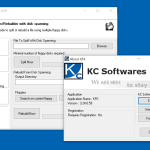KFK is a downloadable tool file manipulation tool created by KCSoftwares (they have other products as well, such as Zer0, KCleaner, SUMo, DUMo, and more). The purpose of this program is to divide larger files into smaller ones, so you can easily transfer them without facing any issues.
In addition, this software helps you to transfer files on floppy disk and CD/DVD. Therefore, if you are looking for a reliable solution for transferring large files easily, you can use it. It has a burning feature too, which allows you to burn the files onto CD or DVD.
The tool is efficient enough to rebuild the files, so the app doesn’t have to regenerate the original file all the time. You can easily split the data into different sizes. All you have to do is decide the custom size, and you are good to go.
How to Download KFK
If you want to download KFK, click on the Download button at the end of the review
The Program Review
Due to a large number of content, you have to clear the space from your system so you can store new data. But no longer you have to face this issue as we have just the right program for you that will help you to compress the files, so you don’t have to delete your previous data.
KFK is a reliable utility that helps to split files according to your requirements. No matter how much data you have in a folder, this software makes sure to split the files, so you can easily manage them. It’s a straightforward program and comes with useful features.
The ideal thing about this app is that it makes sure that all the files are present once the data is distributed. The developers have created the files in such a way that you don’t have to worry about incomplete files. Within a few seconds, you can get the solution for managing the larger files.
The interface is clean and is created in such a way that you can find all the necessary options on the dashboard. For beginners, they have provided a simple description on the dashboard, so users can easily get an idea about what to do first.
Furthermore, it also allows you to choose the path where you want to save the data.
The Key Features of KFK
The important key features of KFK are mentioned below.
-
Easy to Use and Straightforward
This software is easy to use and straightforward, which means you can easily divide larger files into smaller ones.
-
Notepad Files
If you have a large number of data stored in your Notepad, you can easily split it into 60 KB chunks. In this way, you don’t have to worry about the file size.
-
Target Different Files
You can easily target different files and can split them easily. Whether your file has numerical value or any other expression, you can easily divide it.
-
Drag and Drop Option
It comes with a drag and drop option, which means you can drag the file which you want to split. Once the file is uploaded, you can split it according to your requirements.
-
Unicode Support
It works with all the characters, which means you don’t have to worry about any equations at all.
Final Verdict
To sum up all, this software has almost everything which you are looking for. Whether you want to divide one large file or numerous, this app provides you with all the useful features.