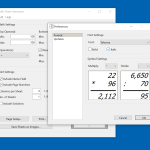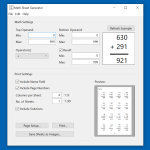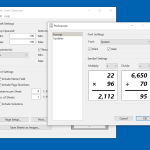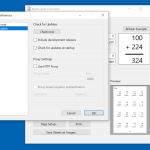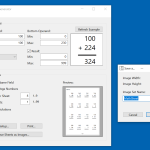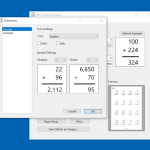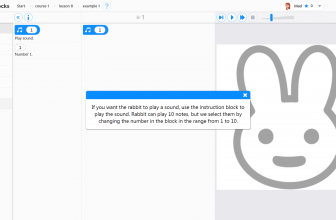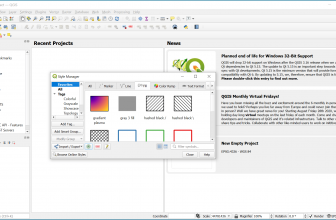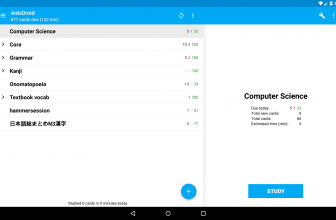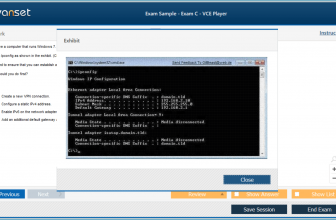MathSheetGenerator is a downloadable program that helps to create various math sheets for your kids. This software can be useful for teachers and parents as it generates random exercises in no time. By following a few simple steps, you can get various math sheets with different operators, including add, subtract, multiply, and divide.
In case if your children are weak in mathematics, then you can use this app to create different exercises for them. It’s a user-friendly tool and can be downloaded easily on Windows.
It asks you to enter your desired information, such as what type of exercise you want and what topic you want to cover first. Once you have submitted the requirements, it will provide you the exercises accordingly. You can easily print the sheets and ask your kids to solve them. In addition, you can submit answers as well, but it will only be visible to others if you want. It’s a straightforward program and doesn’t require technical skills at all.
How to Download MathSheetGenerator
To start downloading the program for your Mac or Windows PC, click on the Download button at the end of the review. Check out also other freeware programs by Roger Meier that we have reviewed: CoolTerm, BatchTouch, and iConStruct.
The Program Review
If your kids are weak in mathematics and you want them to take an interest in this subject, then it can be a hard task to accomplish. For many people, math can be a boring subject and, at the same time, complicated too. This is the reason only 40-50% of people take an interest in math.
Therefore, if you are facing the same issues and don’t know how to resolve them, it’s the right time to use educational software. These types of programs are ideal for providing exercises that can be fun and easy. You can also produce different print-ready pages from these tools and also can take online tests.
Luckily, we have found the same app for you that you were looking for several years. Yes, you heard us, right! MathSheetGenerator is a reliable application that produces numerous sheets for your kids, so you can ask them to solve math problems online.
You can create almost 99 sheets at a time. The dashboard doesn’t contain any fancy options. But you can find command options that will make you work easier.
The Key Features of MathSheetGenerator
From generating sums to providing different exercises, this software is an ideal choice for teachers, parents, and tutors. Below are some features of this tool that you must read.
-
Selecting Arithmetical Operations
You can choose different operators and can create exercises according to your needs. All you have to do is enter the operator, and you’ll be getting the results accordingly.
-
Previewing Changes
Once you have submitted the requirements, you can see the final result from the preview window. In case if you didn’t like the paper, you can make the changes again.
-
Math Settings
You can either use the default settings or can adjust them according to your requirements.
-
User-Friendly Interface
It has a user-friendly interface, which means you don’t have to worry about complicated options. Just add your details, and your exercise is ready.
-
Saving Sheets as PDFs and Images
On the panel, you will find two different options, such as save sheets as PDF and images. You can choose options according to your desire.
Final Verdict
If you want to create random exercises with solutions, this utility is useful for you. In terms of functionally, it has almost all the features that you are looking for.