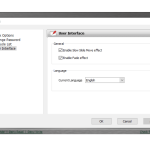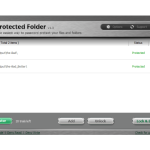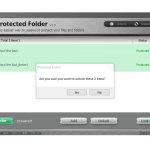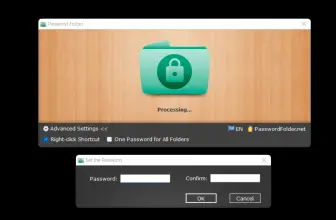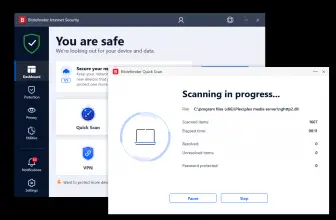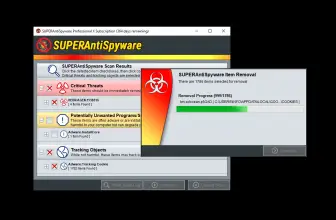Protected Folder is a powerful security tool that works for all Windows versions. It is designed in such a way that it provides enhanced security for files and folders so they can stay protected against unauthorized access.
How to Download Protected Folder
You can download the program by clicking the Download button below the review. Check out also our reviews of other IObit products such as:
- IObit Driver Booster,
- IObit Malware Fighter,
- IObit Uninstaller,
- Advanced System Care,
- and Smart Defrag
The Program Review
Also, it allows you to hide folders so that no one can check what’s hidden in them. Consequently, you can call it the best software for protecting your private data from snoopers. Moreover, you can also call it a safety box that keeps your data secure so no one can read or modify it.
Protected Folder Software – Introduction
Gone are the days when it was hard to lock your files and keep them secure from unknown visitors. Nowadays, you can use various software to protect your data easily.
There is no doubt that technology is improving day by day, and developers are coming with new ideas that help people to secure their data. Protected Folder is one of the popular tools that you can use to lock your folders.
Protected Folder is a product of IObit and helps to fix the settings so that nobody can modify or edit your data without your permission. The tool has been widely used by many companies who are worried about their privacy. Besides, this tool can be useful for those who are worried about privacy leaking issues.
Who Can Use This Software?
The tool is targeted towards people who want to secure their local files. However, it can be the right tool for those too who wish to store their essential data daily on their local computers.
For small businesses, this tool can work magic as it can help to unlock unlimited data that they can’t store on online servers.
In-depth Features of Protected Folder
Here are the detailed features of Protected Folder that you must read for better knowledge.
- Ease of Use
The installation process is minimal due to smaller file size and straightforward interface.
- Data Locker
Have you accidentally deleted your files? No worries; with the help of a powerful lock feature, you can spontaneously lock down important files.
- Privacy Protection Mode
It provides an enhanced privacy protection mode feature that helps to add a strong password to your folder. No matter who wants to open your files, they have to add the password every time to access your personal data.
- Exclude List
Some files can’t be locked as they can cause issues for Windows. So, to resolve this issue, you can move those files to Exclude List, which will keep your data protected.
- Safe Data From Adware
Not just humans, it can protect your data from spyware, adware, and various viruses as well.
- Compatibility
It supports all Windows versions, including Windows 10, 8.1, 8, Vista, and so on.
The Bottom Line
Due to Window’s limited security options, you need a tool that can work freely to keep your data secure. And for that, Protected Folder should be added to your list. It’s easy to use and comes with several features to protect your personal data.