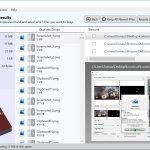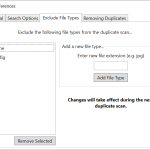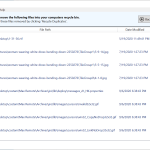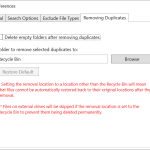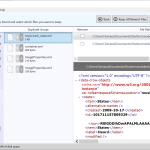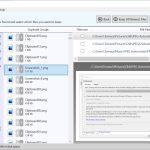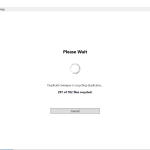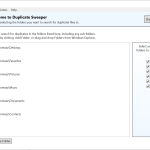Duplicate Sweeper, as the name indicates, is a program that helps to find identical content on your PC. Using this software, you can easily remove the same files with ease. Whether you have duplicate images, documents, videos, and other files, this tool will easily remove them in a few seconds.
In addition, the application works for both Windows and Mac. To use it, first, you have to scan your PC, and it will provide you all the necessary information on the dashboard. From there, you can check which files and documents are the same. You can either remove them or change their name.
It has an advanced search algorithm that makes sure that you can get the result in no time. We all know how difficult it’s to locate duplicate content; that is why it’s imperative to use a reliable tool that offers fast results.
How to Download Duplicate Sweeper
To download the program, click on the Download button that is located below this review. Check out also our reviews of other programs by Wide Angle Software such as Tunes Sweeper, Droid Transfer, or Music Tag.
The Program Review
Duplicate content can be a problem for some users because it negatively impacts the hard drive. Not only does it’s difficult to find, but it also consumes so much space. Hence instead of finding them one-by-one, it’s important to detect them in one-go. And for that, you can easily use a duplicate finder like Duplicate Sweeper.
The good thing about it is that you don’t have to wait for a long time to find the same files. It is really fast and shows you all the options on the panel. Besides that, you can search for the same documents, files, and music on different platforms, including iCloud, OneDrive, etc.
It also contains a featured named Handy Driver, which allows users to preview the data before deleting it. So, if you are not sure about some files, you can easily preview the documents and confirm the process.
How Does Duplicate Sweeper Work?
Do you want to know the complete process of how this app works? Here are some steps that you can follow.
- Download the program from the official website. You can choose the free version first if you are a beginner.
- Wait for it to be installed on your PC and Mac.
- Once you are done with this process, select the folder that you want to scan. You can do it by clicking on the “Start Duplicate Search” option.
- Within a few seconds, you will see all the duplicate data on the dashboard. Choose the files which you want to keep and delete.
The Features of Duplicate Sweeper
The essential features of this software are as follows:
- Find Duplicate Files
You can easily find the duplicate data and can manage it using the dashboard.
- Delete Documents
You can delete the files that are not important to you. This tool also allows you to remove the things from the Recycle Bin and Trash Can using the “Recycle Duplicates” option.
- Scan the Files
It allows you to scan the documents, videos, music, and much more. You can drag and drop the folder, and it will manage the things accordingly.
- Save your Data
You can also save your data by clicking the “Save Search Results” option. You can easily find it from the Menu.
Final Verdict
This tool is the right choice for those who are worried about duplicate content. You can also buy the paid version for one PC. The paid version provides free technical support, secure scanning, etc.