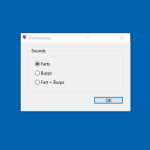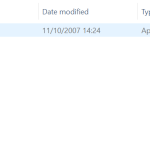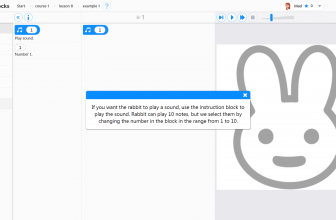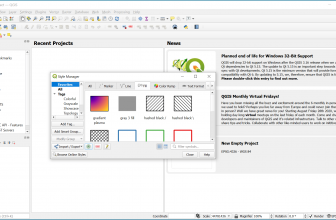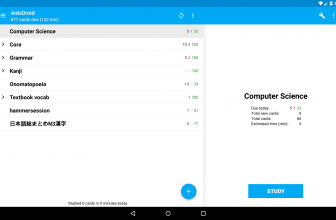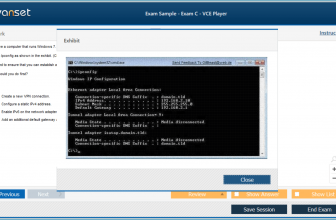Flatulator is a portable application that is created in RealBasic. This tool is very interesting because it makes a sound whenever a key is pressed. The sound it provides is of Farts, Burps, and Farts+Burps. So, whenever you press a key, it will start creating sounds.
The interface is straightforward and contains three options. You can easily select an option from the dashboard, and it will create those sounds for you. However, keep in mind that it provides human sounds only when the key is pressed.
You can easily use this software for entertainment and can try something new. Do you want to know more about this app? Below are the in-depth details that will help you to understand more about it.
How to Download Flatulator
To download the program, click on the Download button at the end of this review. If you are interested in more fun programs from Roger Meier, check out also our reviews of the software for science fiction fans: R2D2 Translator or TreknoBabble.
The Program Review
There are only a few programs available online that produce Human Noise. Using these tools can be interesting for entertainment purposes. Therefore, if you are looking for a utility that can produce noises for you, we recommend using Flatulator. From the name, you can easily understand its usage.
This software doesn’t require any technical expertise; all you have to do is download it, extract the file, and start using it. Moreover, you don’t have to worry about the installation process because it will run easily after the extraction.
It is created using XoJo that helps to cross-platform apps. That is why it doesn’t require much experience to use it. Apart from that, it is a product from Roger Meier’s Freeware collection, so there are other tools that you can use, including CoolTerm, BatchTouch, iConStruct, etc.
How Does It Work?
Beginners can easily use it because of the simple interface. To use it, all you have to do is use a reliable extractor, so you can extract the folder easily. Once you have completed this process, you will see a file Flatulator. Click on it, and you will see a panel with three different options; Farts, Burps, and Farts+Burps.
Select the desired option and press any key. You will hear the human noise that you have chosen from the dashboard. You can easily change the sound from the panel whenever you want.
Other than that, it doesn’t have any other option that you can use. Since it makes a sound every time you press a key, it can be frustrating for some users. But thankfully, you can exit the process anytime by clicking the “Exit” option. To change the sound, you can click the “Preferences” option.
The Features of Flatulator
Here are some important features of Flatulator.
- Easy-to-Use Software
Anyone can use this app because it has simple options. Also, you don’t have to adjust the settings.
- Make Human Noises
It makes three different human noises; you can select the noise according to your desire.
- Portable App
You don’t have to install it as it’s a portable application. That means you can easily download it from the official website and run it without worrying about installation.
Final Verdict
If you want to tease your friends and family members by playing various human noises, we recommend using this program. Do let us know how it worked for you.