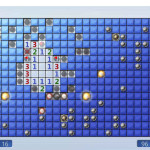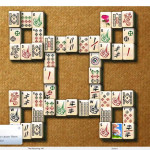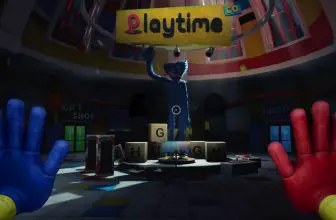The free games that could be played in Windows 7 were removed by Microsoft from the next version of the following operating systems: Windows 8, Windows 8.1 and Windows 10. Fortunately, developers from the Winareo group decided to help the many desperate users. Windows 7 Games for Windows 8 and 10 is simply a set of classic Microsoft games prepared for the users of Windows 8, 8.1 and 10 systems.
How to Download Windows 7 Games for Windows 8 and 10
If you want to enjoy all the games, download the file, then unpack it and run it. Follow the installer’s instructions, after which you can go to the Start menu and play your favorite games. This set of games can be downloaded for free. Some of the games are patience games so if you like such entertainment be sure also to download and check out the following:
If, on the other hand, you are a chess fan, try also Free Chess.
The Review
The package includes the following games:
Chess Titans
It’s classic chess on a three-dimensional chessboard with 64 squares. You can play here against both a computer or human opponent. The game allows you to change the look of the game pieces (frosted glass, wood, and porcelain) and the chessboard: porcelain, wood, and marble.
Check Titans allows you to play on 10 levels of difficulty and configure the game to your liking (there’s a number of options to set up the hints system). You can also switch the view of the chessboard to the top-down view. There are also statistics of the games you have already played.
FreeCell
FreeCell is a kind of solitaire. The game allows you to change card designs (four are available) and the backgrounds (five patterns). While playing, you can get hints. Statistics are available and an option to save the game and return to it later will often come in handy
Hearts
A Game of cards. The configuration options are exactly the same as for FreeCell solitaire. The game’s goal is to take as few tricks as possible. In the beginning, you decide which three cards to pass to one of the opponents. This is to balance the strength of the dealt hands because another opponent gets rid of his worst cards too, giving them out to you.
Each deal is followed by a summary of the points scored/lost for all the hands played so far.
Mahjong Titans
This is a puzzle game in which your goals is to place colorful tiles on a board. The game allows you to arrange Mahjong tiles on six types of boards: Turtle, Dragon, Cat, Fortress, Crab, and Spider. The program allows you to save the statistics of the completed games.
Minesweeper
It is a fantastic puzzle game in which you have to disarm bombs or mines on a minefield. To complete your mission you can rely on hints. The fields adjacent to those that have already been uncovered to be safe are marked with numbers (from 1 to 6). These numbers indicate the number of bombs adjacent to a given clean field. When you are sure of the location of the bomb, you mark this field with a flag, using the right mouse button.
If you are afraid of a bomb explosion, either turn down the sound or use the option that displays flowers instead. When you then accidentally step on a flower there is no horrible sound of an explosion, just a nice dreamy sound effect. Instead of a blue background, you can also add a green one, which will perfectly match the selection of flowers. Your spring meadow will be ready to play on.
The game has three standard levels of difficulty. You can play on a 9 x 9 tile grid, 16 x 16 and 16 x 30 tile grid with respectively 10, 40 and 99 mines. You can also configure the size of the board and the number of mines according to your own requirements and preferences.
Purble Place
It’s a very colorful game for kids, allowing them to train their memory in three minigames: Comfy Cakes, Purble Shop, and Purble Pairs. There are three levels of difficulty for each of them.
You can count on being able to look at the statistics of the games played. There are also a few configuration options available.
Solitaire
This is yet another solitaire game. This time you play using just one deck. You need to place cards on top of each other in order but alternating the red and black suits. The configuration is the same as in other card games offered in this set.
Spider Solitaire
You can play with one suit across, which is an easy task. But it is with two suits when things start getting interesting. With the four suits, the game becomes a real challenge
To win you must arrange single suits in order. All the time you have an option to save the game.
Backgammon Online
It’s an ancient game with its origins in the Middle East some 5 000 years ago. Two people play, one with white pieces, one with black ones. There is also a dice which introduces luck.
You can choose one of the three levels of difficulty. There are statistics and the ability to configure the look of your backgammon set.
Checkers Online
A classic puzzle game played on a 64 squares chessboard. Here again, you can configure the appearance of the pieces and of the chessboard (the patterns are exactly the same as in Chess Titans). You compete against real players. There are three levels of difficulty and the ability to chat during the play.
Spades Online
This time, unlike in Hearts, you have to take as many tricks as you can, spades being the trump suit.
You can start to draw trumps only when you are void in the three other suits. You can ruff someone else’s cards when you’re void in the suit they have lead
At the beginning of the game, after seeing the cards, you declare how much tricks you will take. YouYourcision affects the scoring after the deal. You can choose three types of cards and backgrounds.
All the eleven games are distributed under a freeware license. The download size is about 150 MB. The games set is available in over 30 languages. The author of all games is Microsoft Corporation, but the set has been made available, as already mentioned thanks to Winaero.
The Bottom Line: Is Windows 7 Games for Windows 10 and 8 Worth Your Time?
It’s the magic of old Windows game brought back to your new system. You will appreciate it.