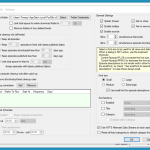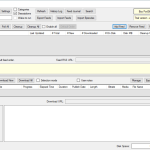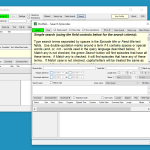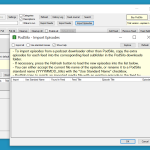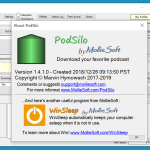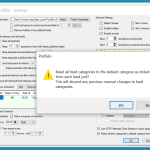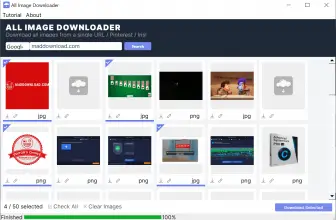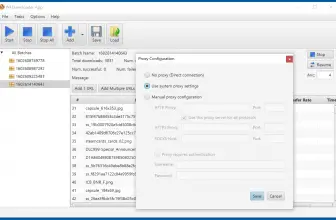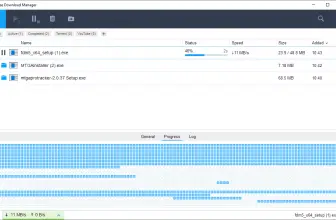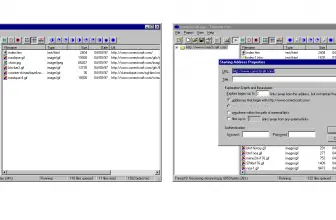I would have to say that these days I probably listen to more podcasts than I do music! The thing is I listen to my podcasts through different podcasts providers. I use Podbean, iTunes, YouTube and I do listen to a few through their actual websites. Keeping on top of this is like having a part-time job, but PodSilo is here to make downloading your podcasts and keeping track of them much easier..
How to Download PodSilo
To download the program, click on the Download button that is located below this review. Check out also other programs from MollieSoft that we have reviewed. They are DriveSnap, FileMancer, OverSite, AudioWeb, and FileBadger.
The Program Review
What we have here with PodSilo is a podcast downloader that makes getting and managing your podcasts as easy as can possibly be. The actual app takes up very little space and it really could not be any easier for you to use. You can use PodSilo to search for your favorite podcasts and that is when the program will get to work.
It will give you descriptions of the podcasts which is neat as it can help you find new ones. What I liked was that while you can just download your episodes manually, there are some fantastic features that this offers. You can actually set it so that it downloads the latest episodes of your favorite podcasts as soon as they drop, so you can listen to them right away.
While I do not care about “stats” PodSilo can also give you all the statistics for each podcast file that you download such as the file size, date, duration, and bitrate. For me, I just wanted something that would keep me on top of my favorite podcasts and this more than delivers on that.
While I have said that, I have PodSilo configures so that it downloads my podcasts as soon as they go live. You can also set a predetermined schedule so that the app will download your podcasts at a specific time and date. To avoid having a ton of old episodes on your device, you can even make it so that PodSilo will automatically delete a podcast after a set amount of time.
I have some favorite podcast episodes that I like to keep on my computer just in case I want something casual to listen to while working. With this, you can organize all of the podcasts that you have saved so that they are always on hand and easy to navigate through. Speaking of being easy to navigate through, PodSilo is designed to be as easy to use as possible.
I will admit that I went into this not wanting to find new podcasts, but as the search feature was so good, I did end up adding a few to my rotation. This does cost you $9.95, but if you listen to plenty of podcasts then I feel that it is well worth the money, especially if you are like me and get your podcasts from different places.
You can check out a 60-day free trial of this which I recommend you do. However, I would wager that once you have used this for 60 days, there is no way you will go back to searching and downloading your podcasts manually.