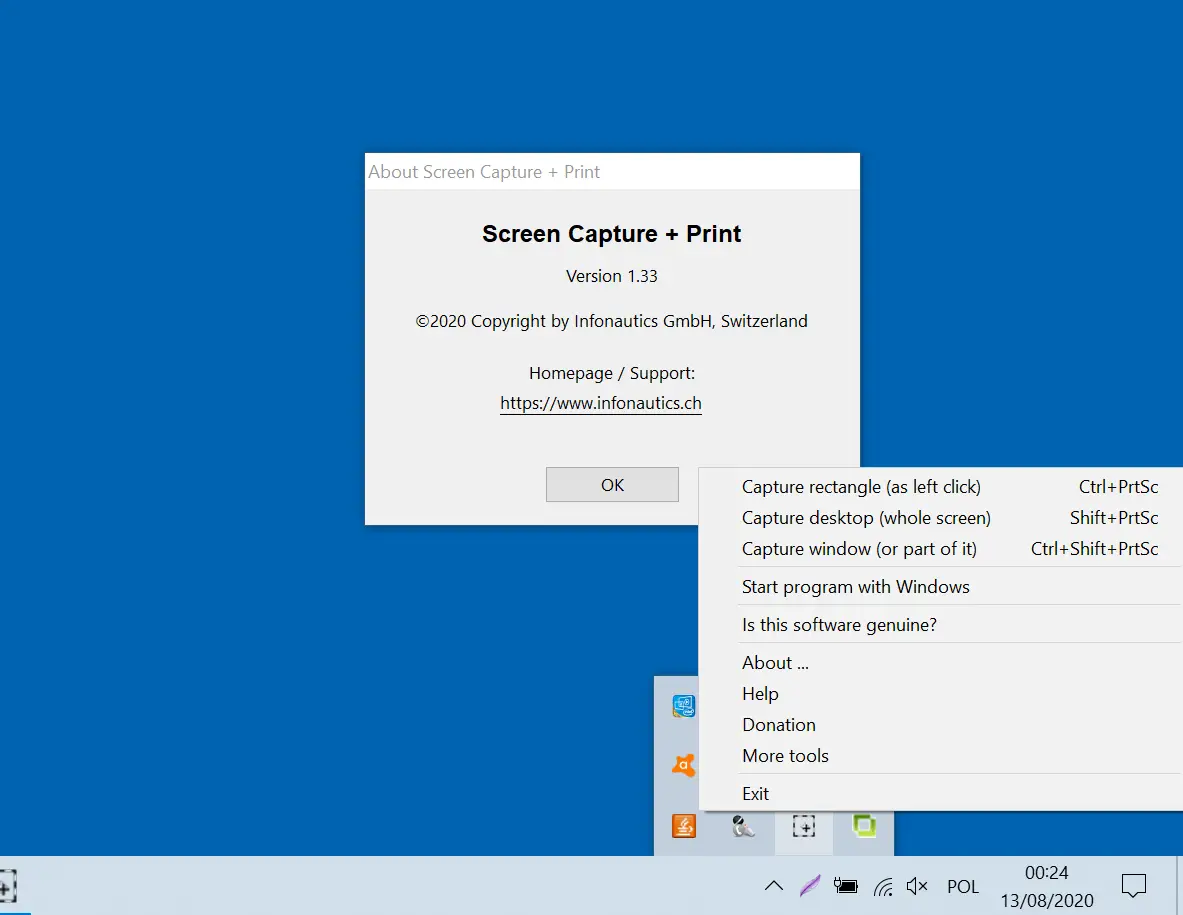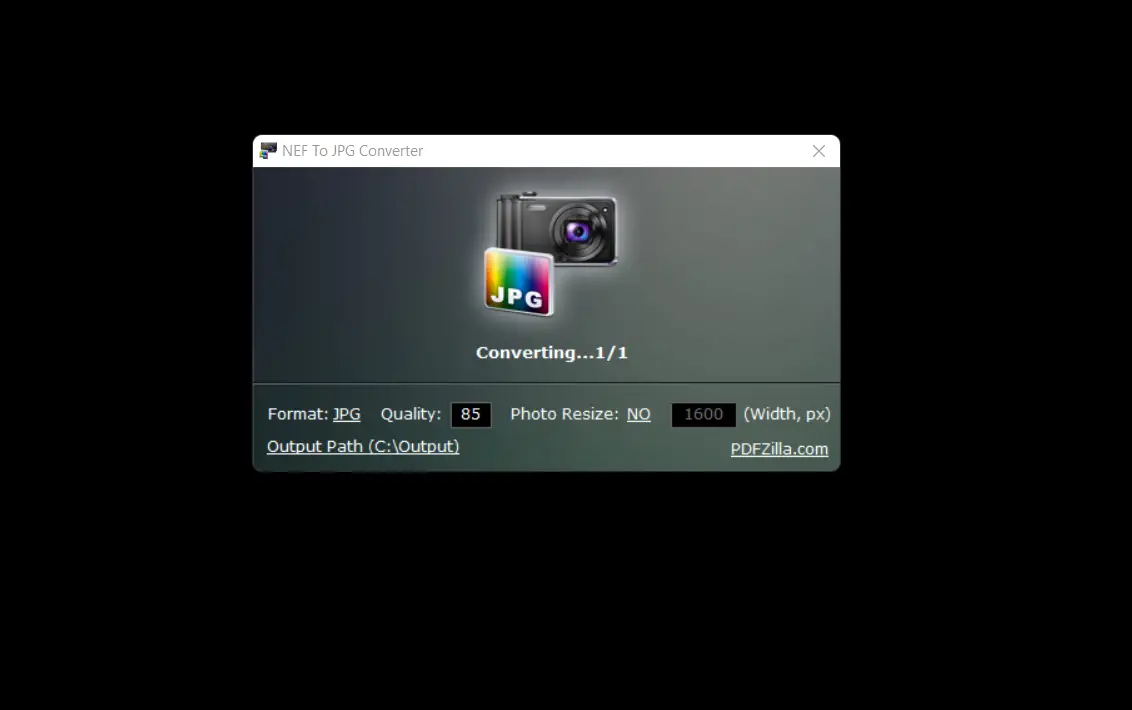
Photo Editors
Photo editors are computer programs used to create new and process existing graphics files. These programs are divided into two groups, depending on which modifications are possible. The first group is applications for editing raster graphics, which are images consisting of a grid of colored pixels. This technology was developed in the 1970s and is currently the most popular form of digital image. An example of raster graphics is photographs of digital cameras.
One of the simplest, and certainly the most popular photo and image-editing program available for every computer with Windows, is Paint. The program is easy to use, but it has no advanced features. Another free, but more advanced program is PhotoScape.
When we talk about graphics programs or photo editors, many people think first of Photoshop, the most popular photo-editing program created by Adobe. Photoshop is a very complex piece of software. The program allows you to create graphics from scratch and edit existing ones. A similar and quite powerful editor is GIMP, which is free.
The second group is programs for vector graphics which can be divided into two-dimensional and three-dimensional. In the case of 2D graphics, the image is made up of flat geometric polygons, and in the case of 3D shapes. Vector graphics differ from raster graphics (sometimes called bitmap graphics) in terms of the possibility of scaling and printing. It has a significant advantage here because the picture when being enlarged does not lose its quality.
Examples of two-dimensional vector graphics programs are Adobe FreeHand, Adobe Illustrator, Inkscape, or Corel Draw. When it comes to three-dimensional graphics editors, one of the more popular programs used for special effects in the film industry is Maya. Other programs are: Imagine 3D, LightWave 3D, Autodesk Softimage, or 3ds Max.
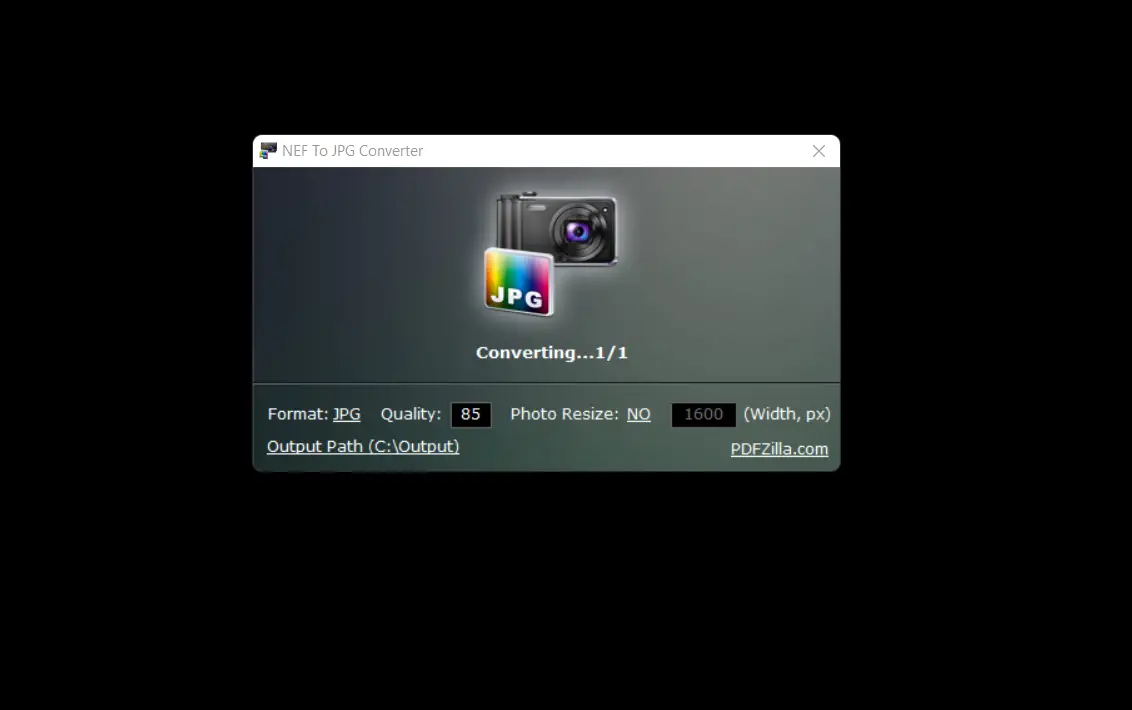
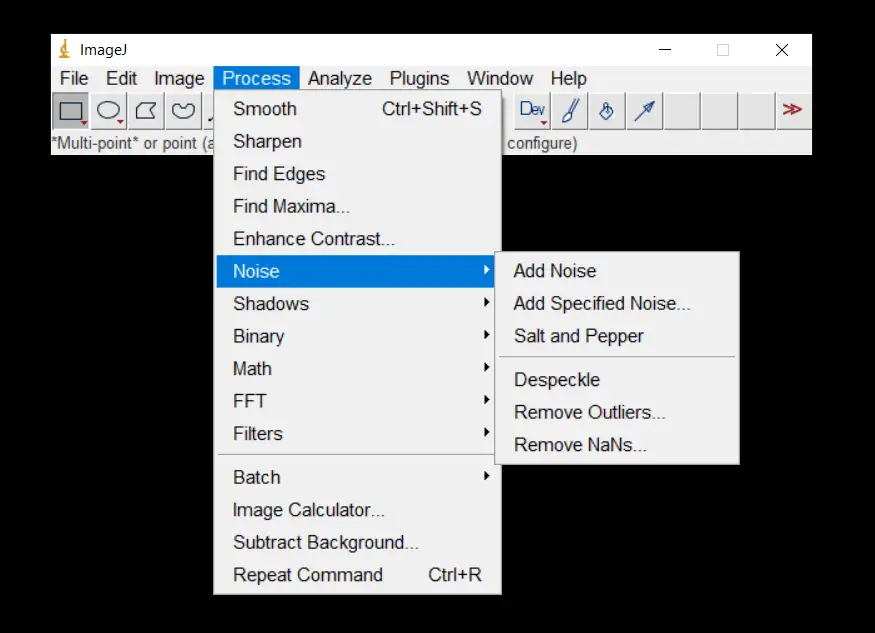
ImageJ 1.53s
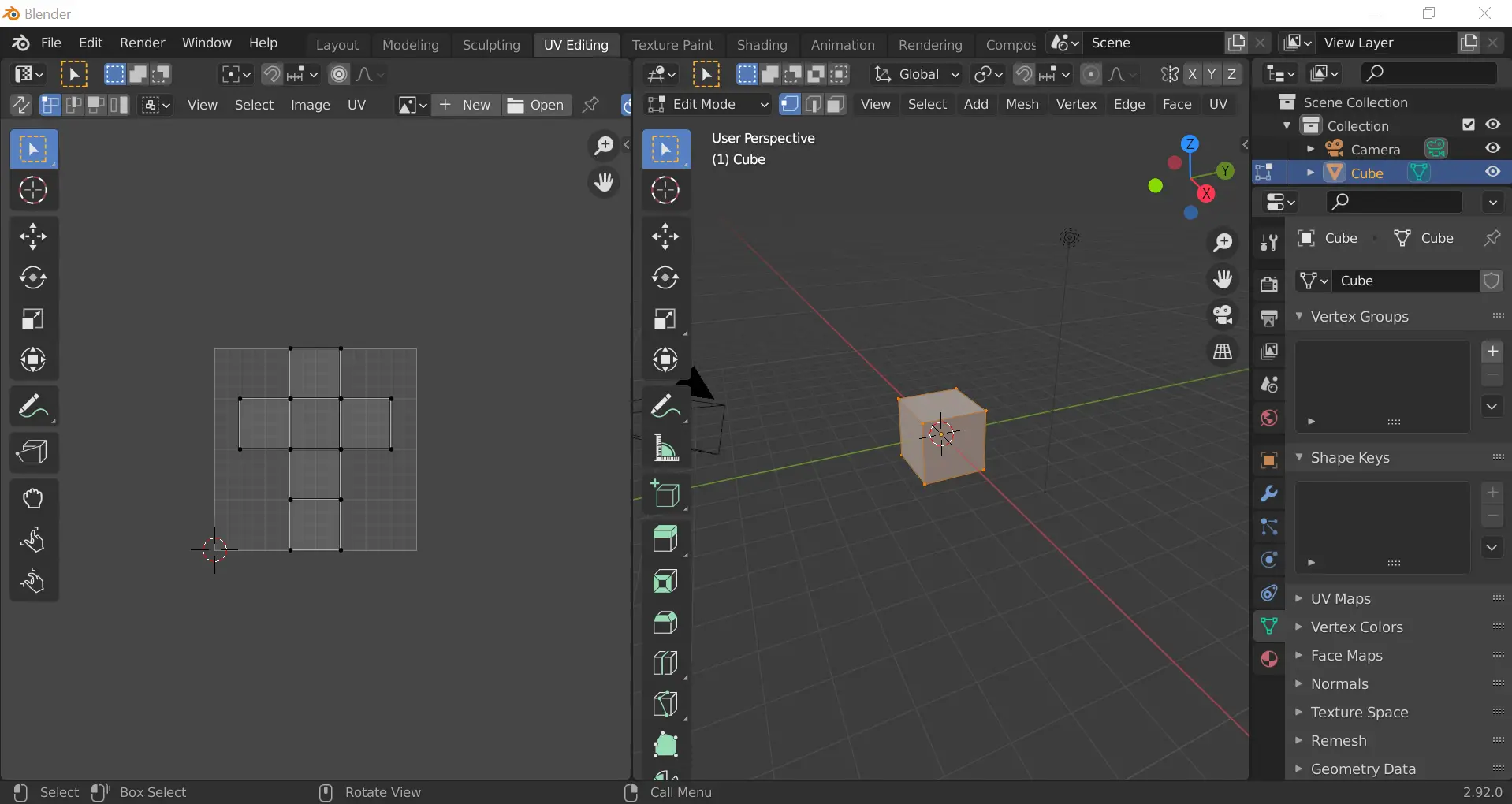
Blender 3.2.1
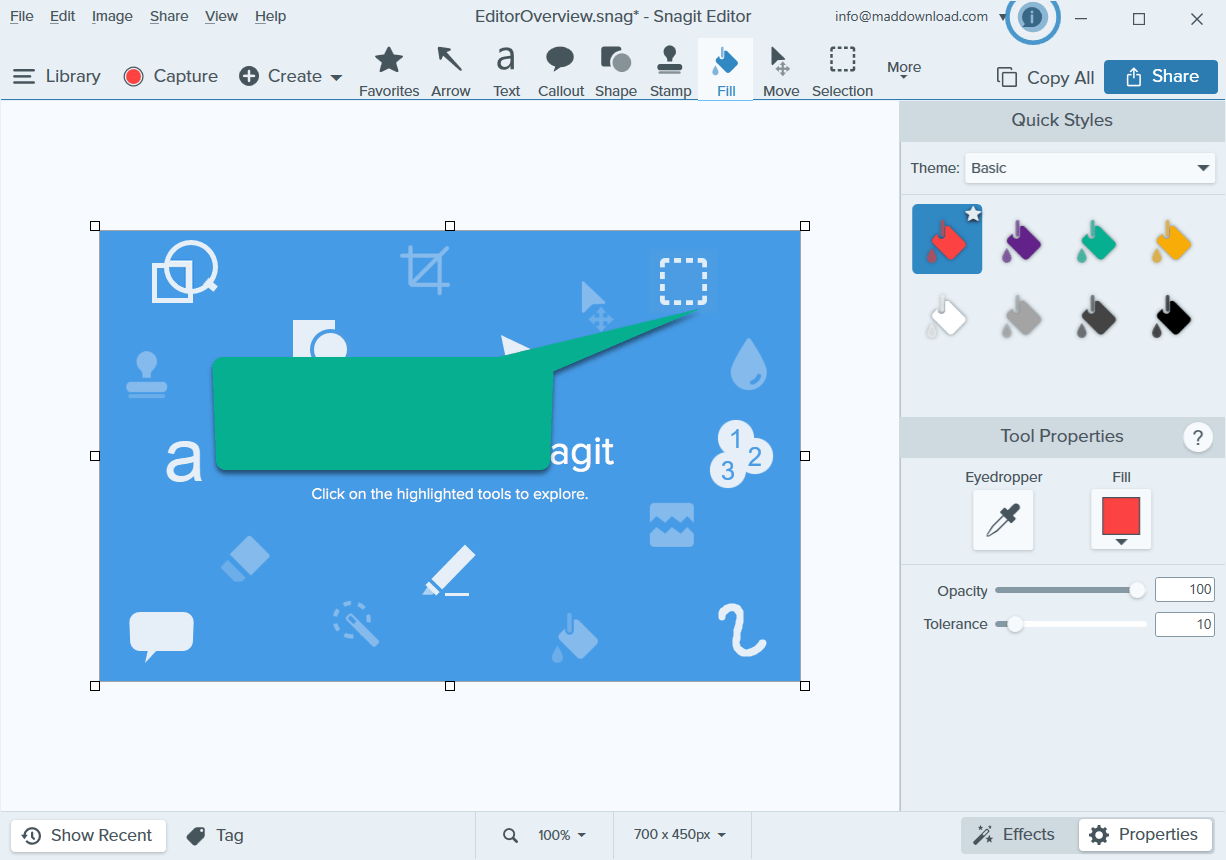
Snagit
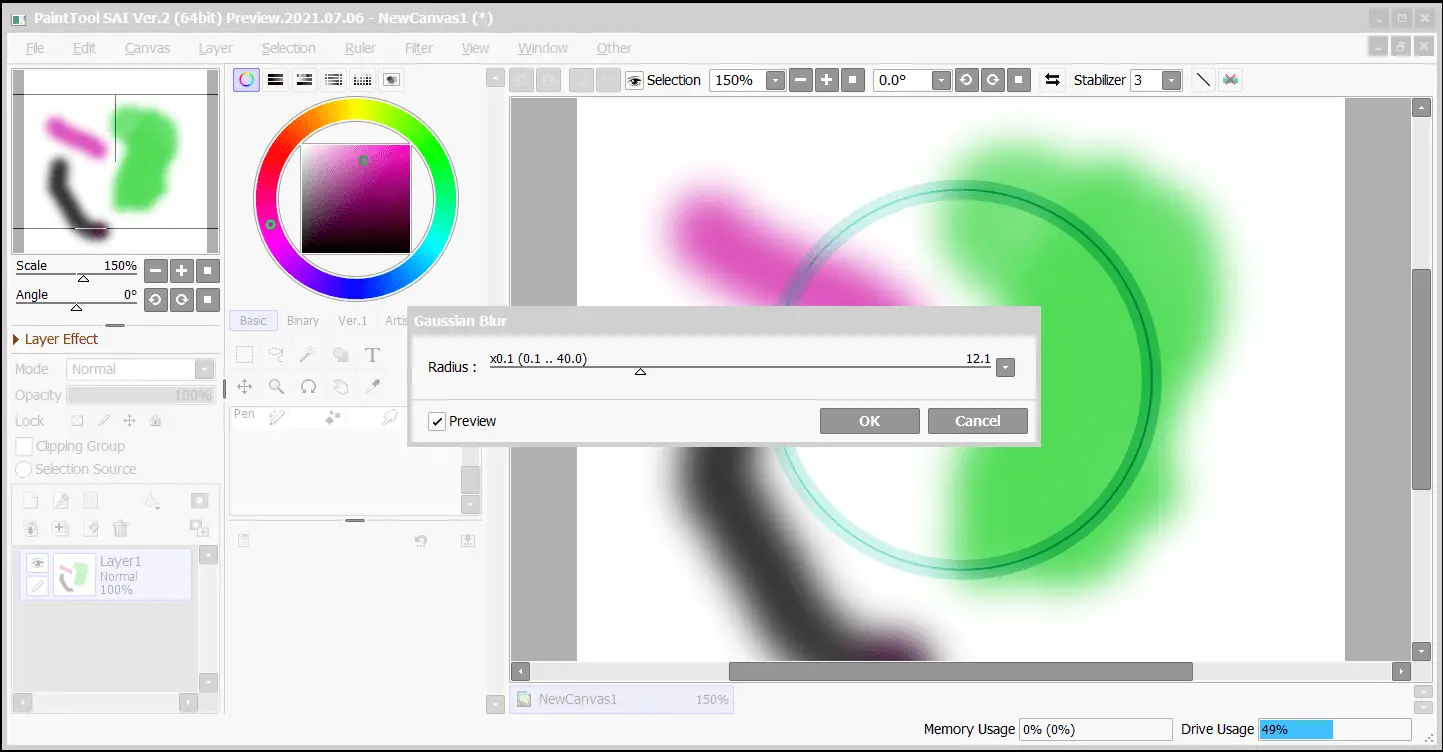
PaintTool SAI
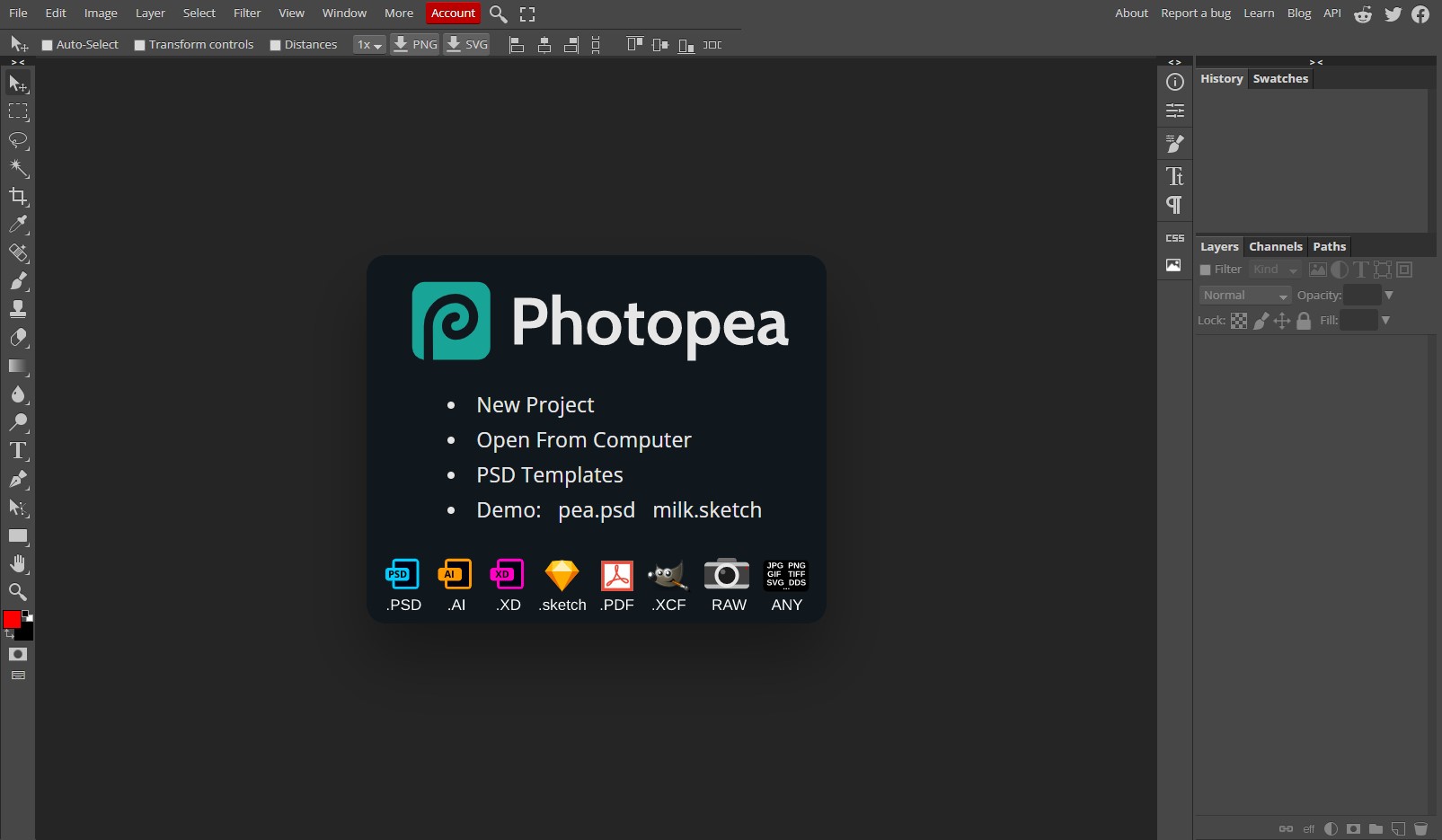
Photopea
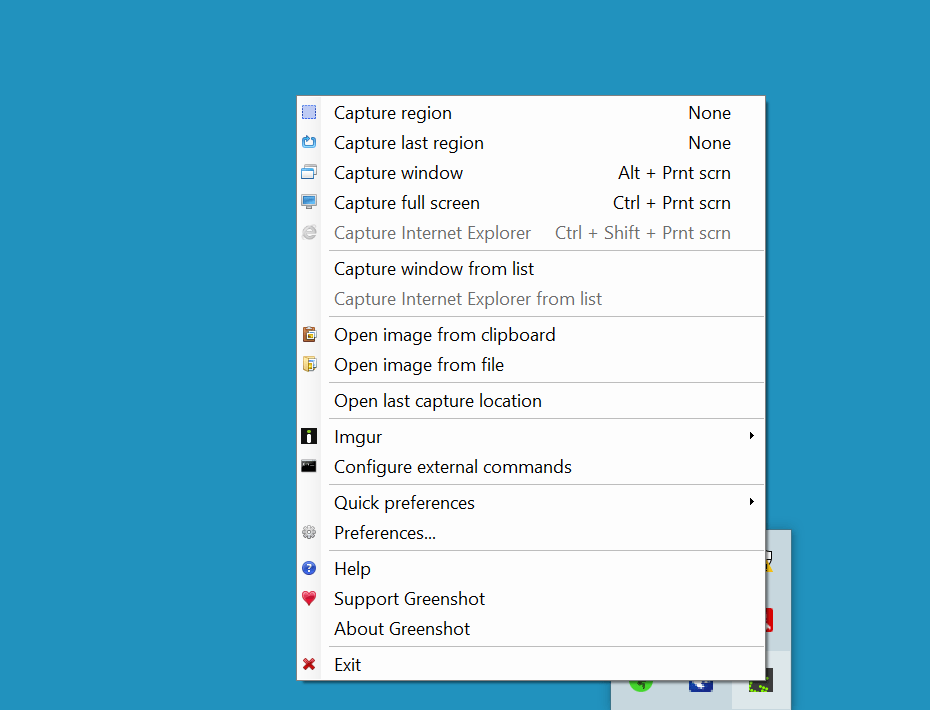
Greenshot 1.2.10.6
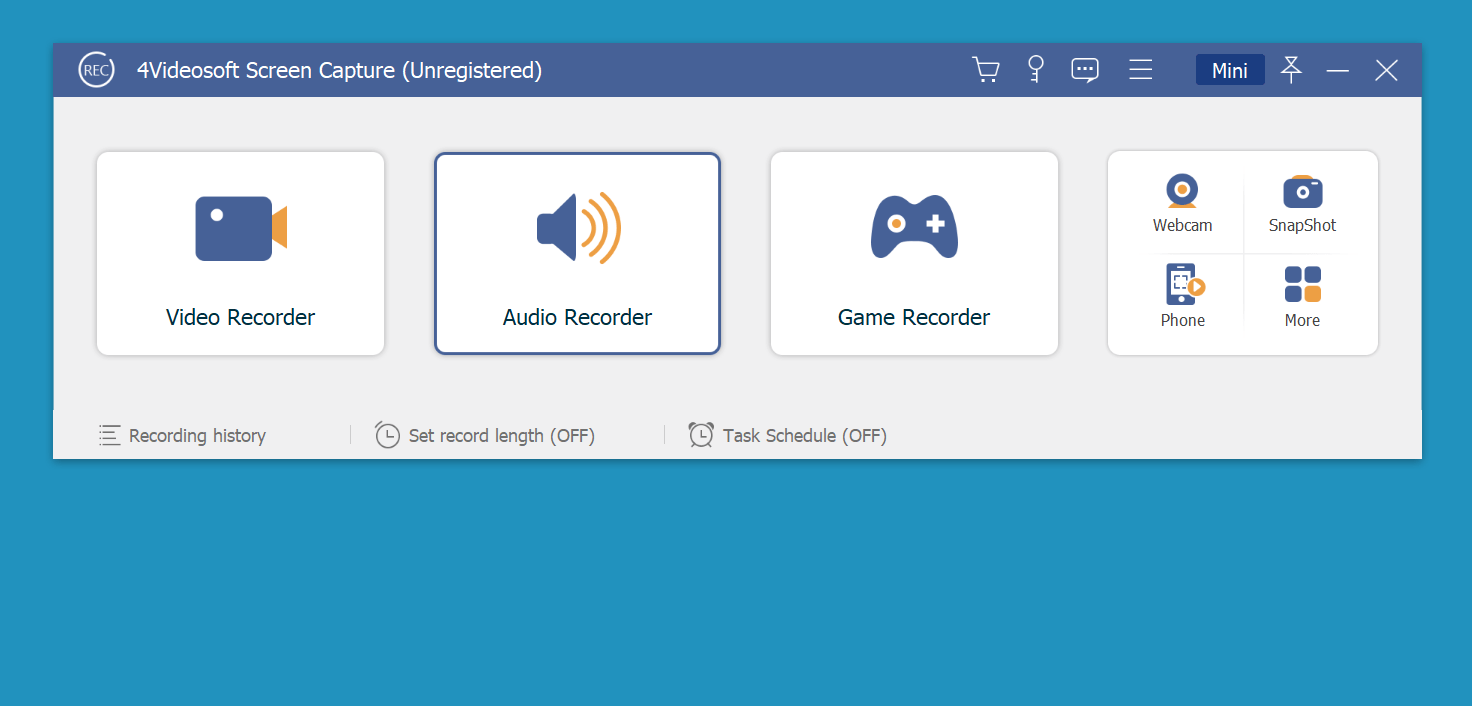
4Videosoft Screen Capture
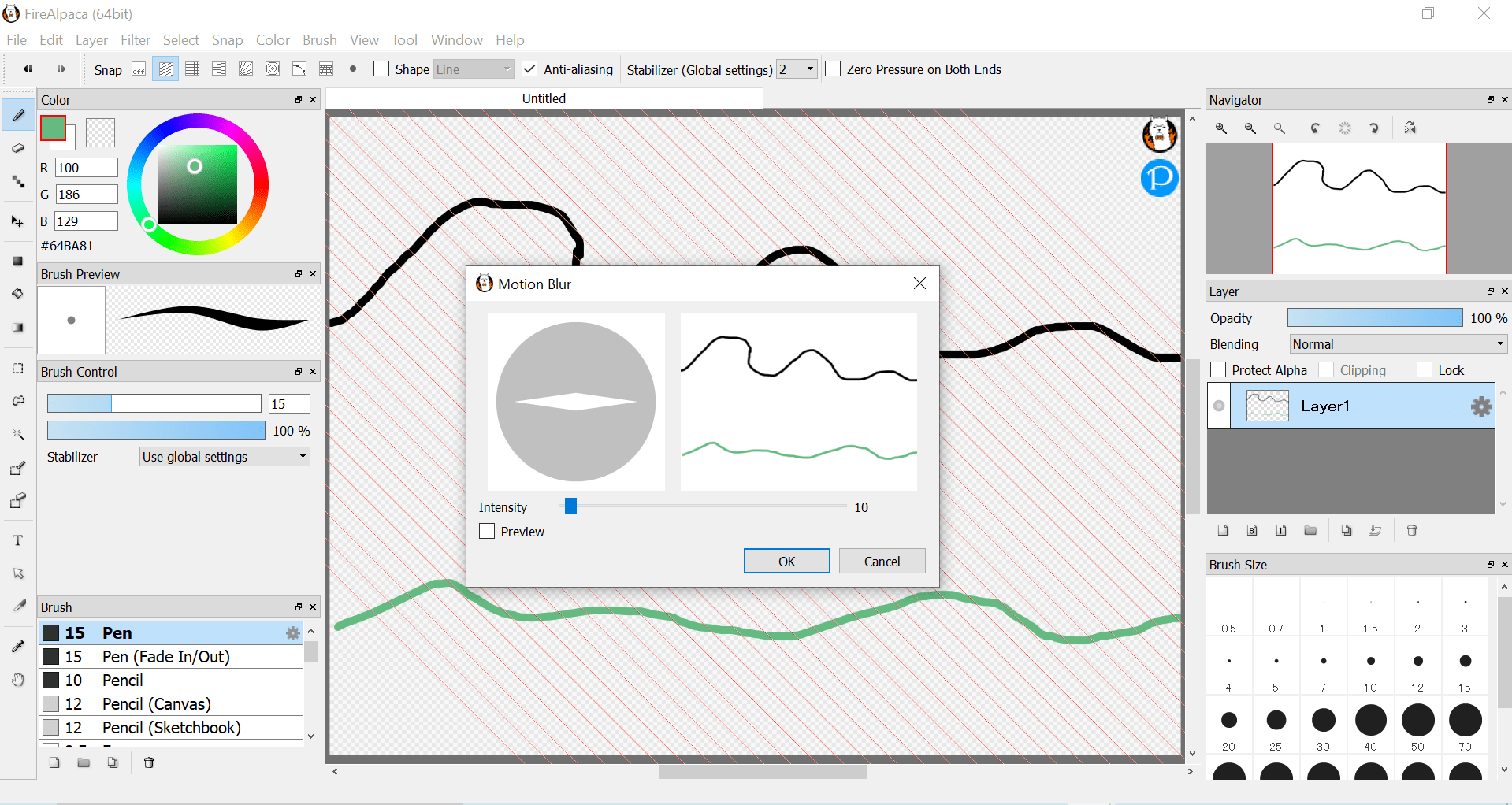
FireAlpaca 2.8.3
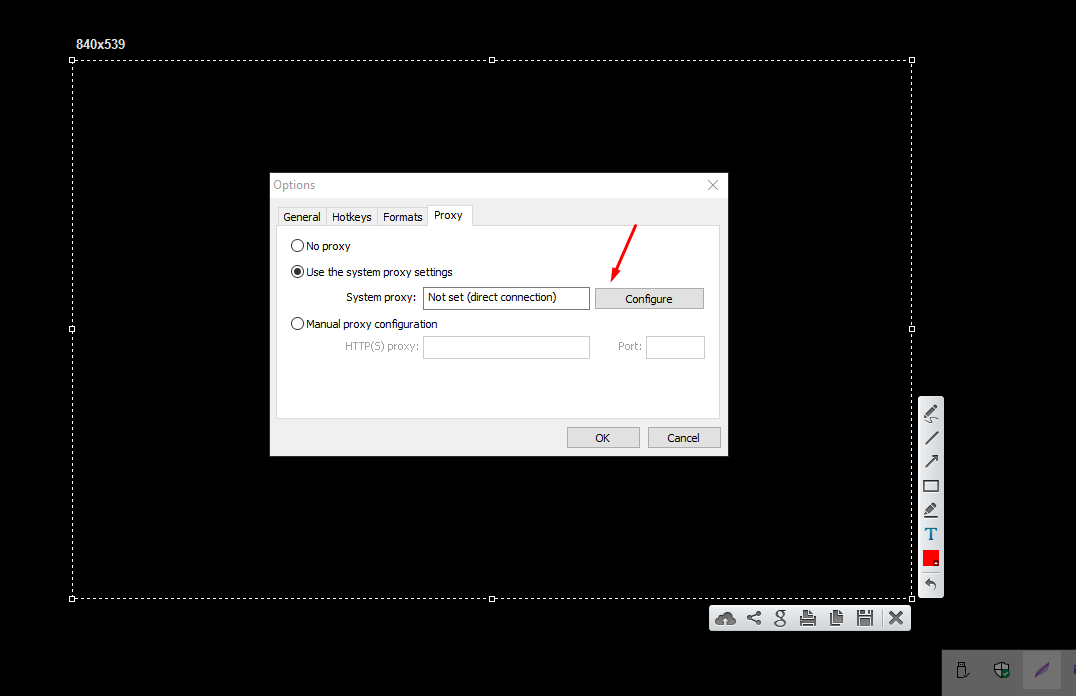
Lightshot
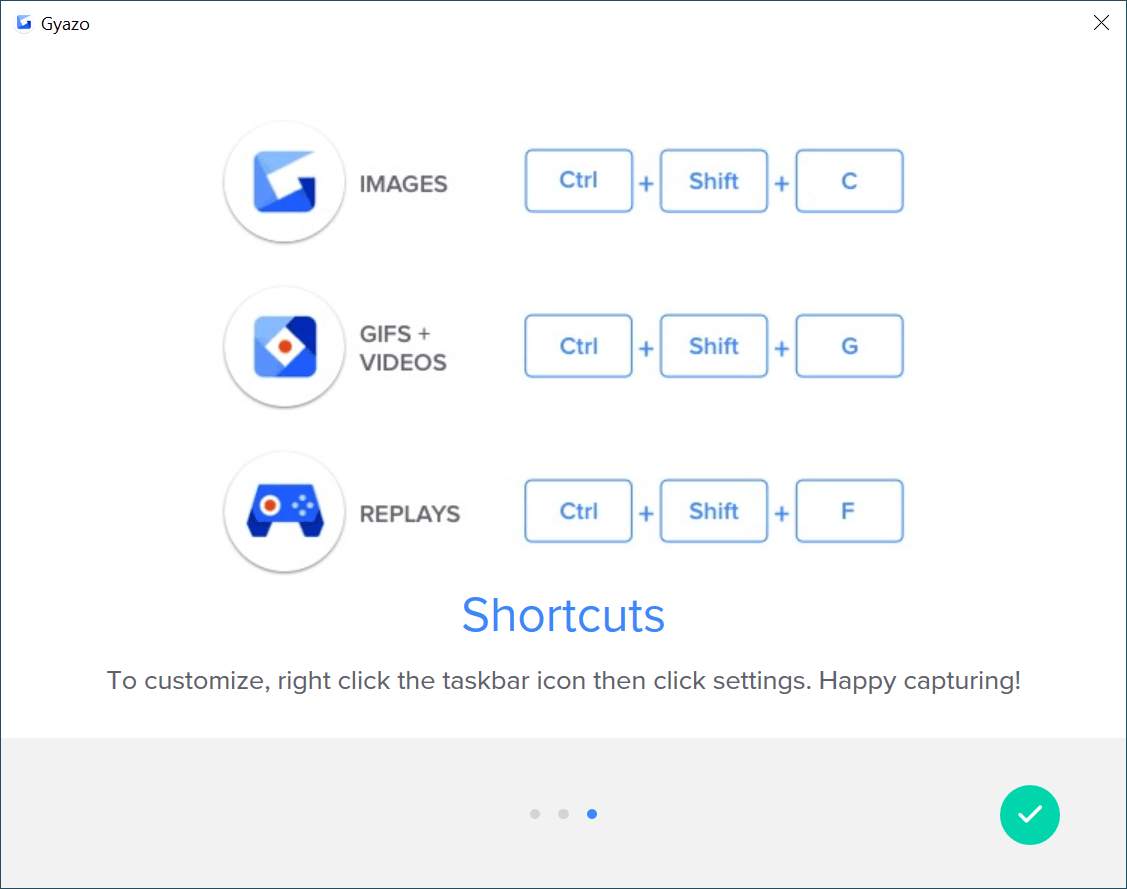
Gyazo 4.3.2
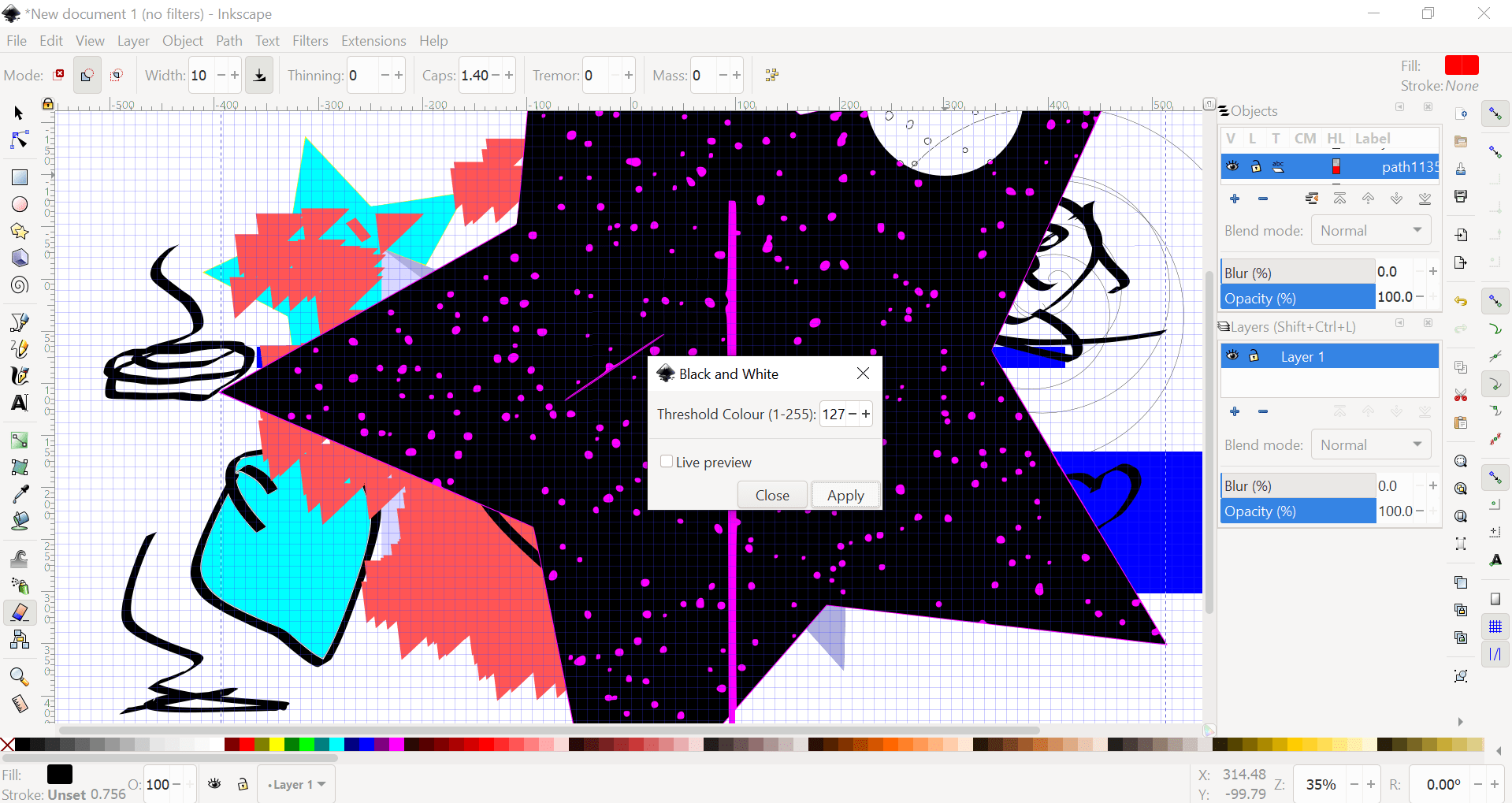
Inkscape 1.2
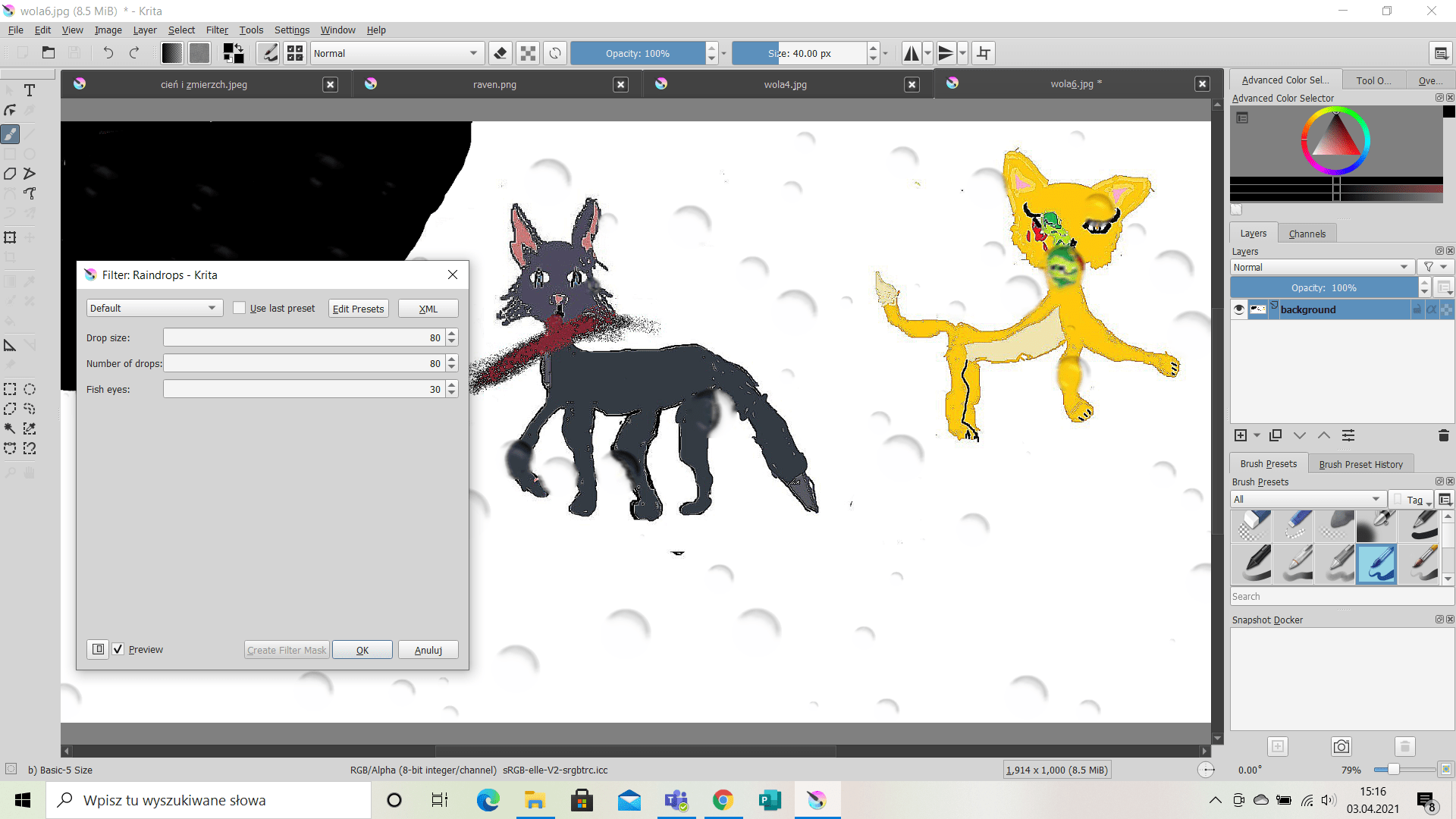
Krita 4.4.3
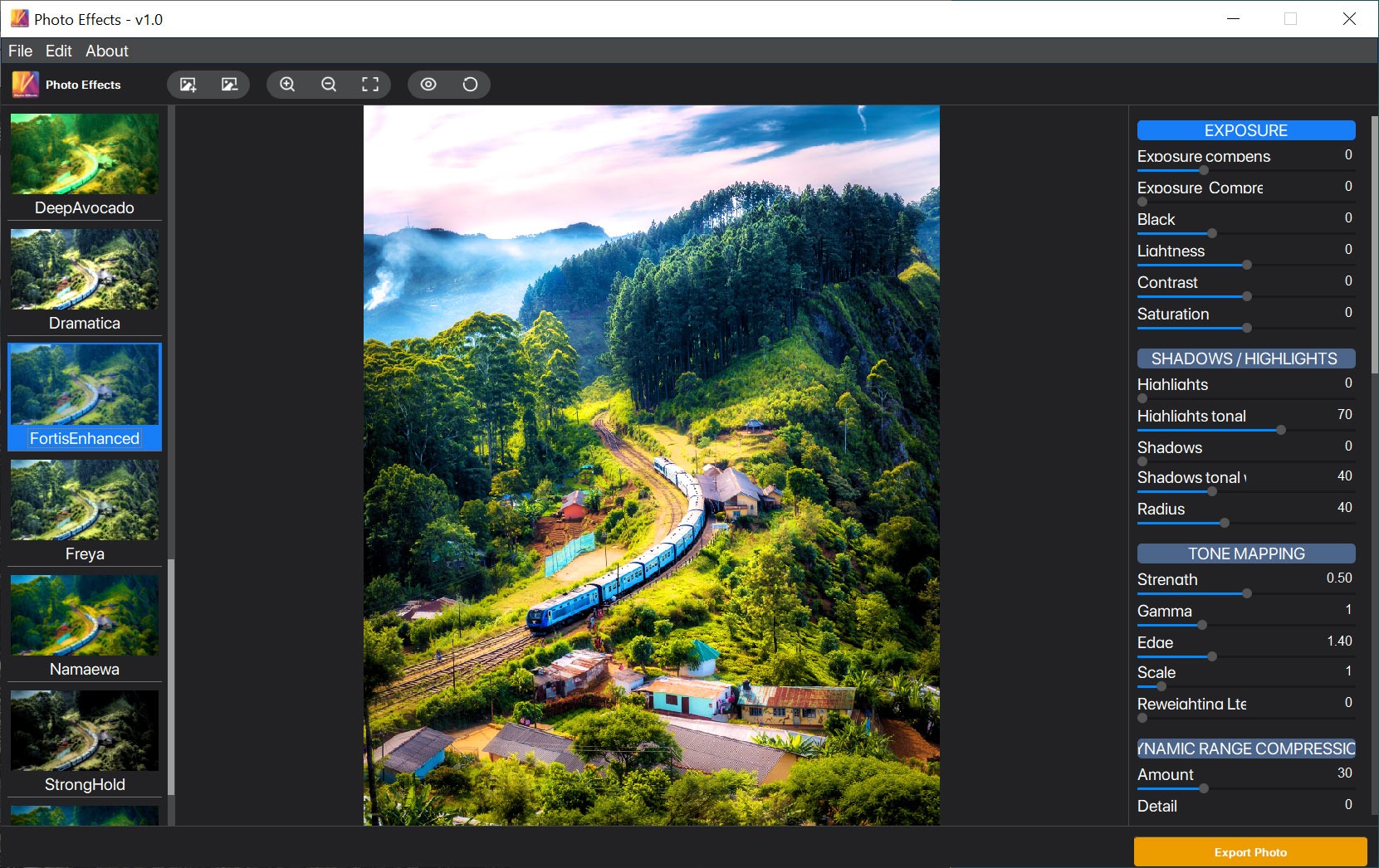
Photo Effects
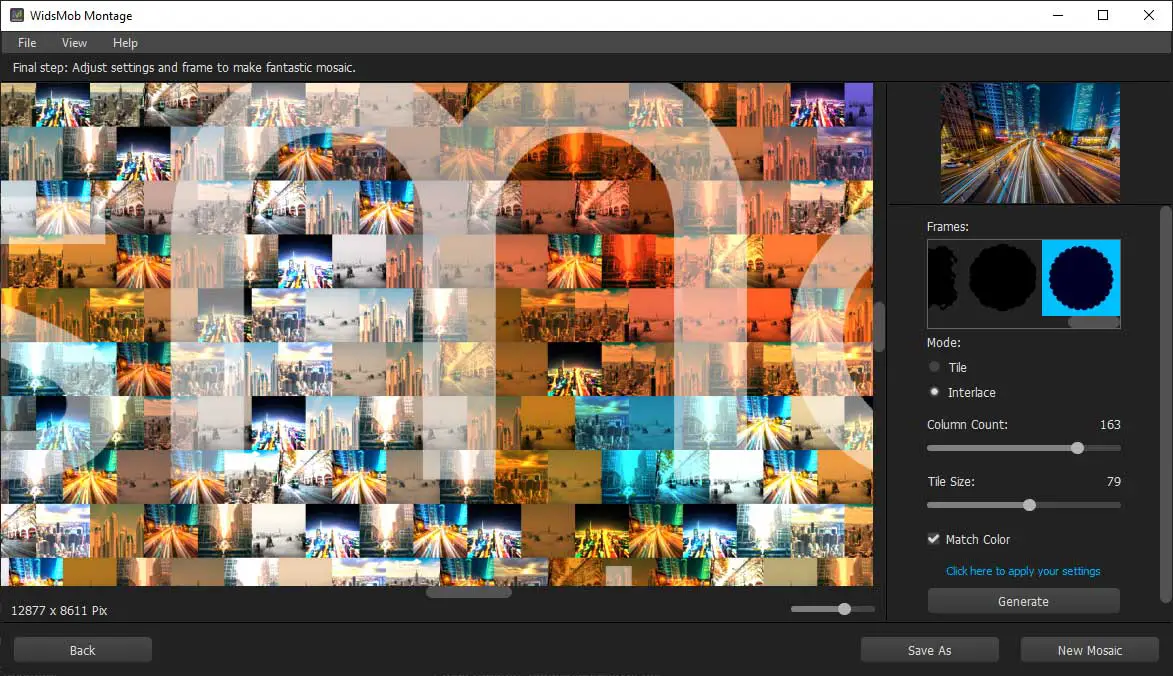
WidsMob Montage
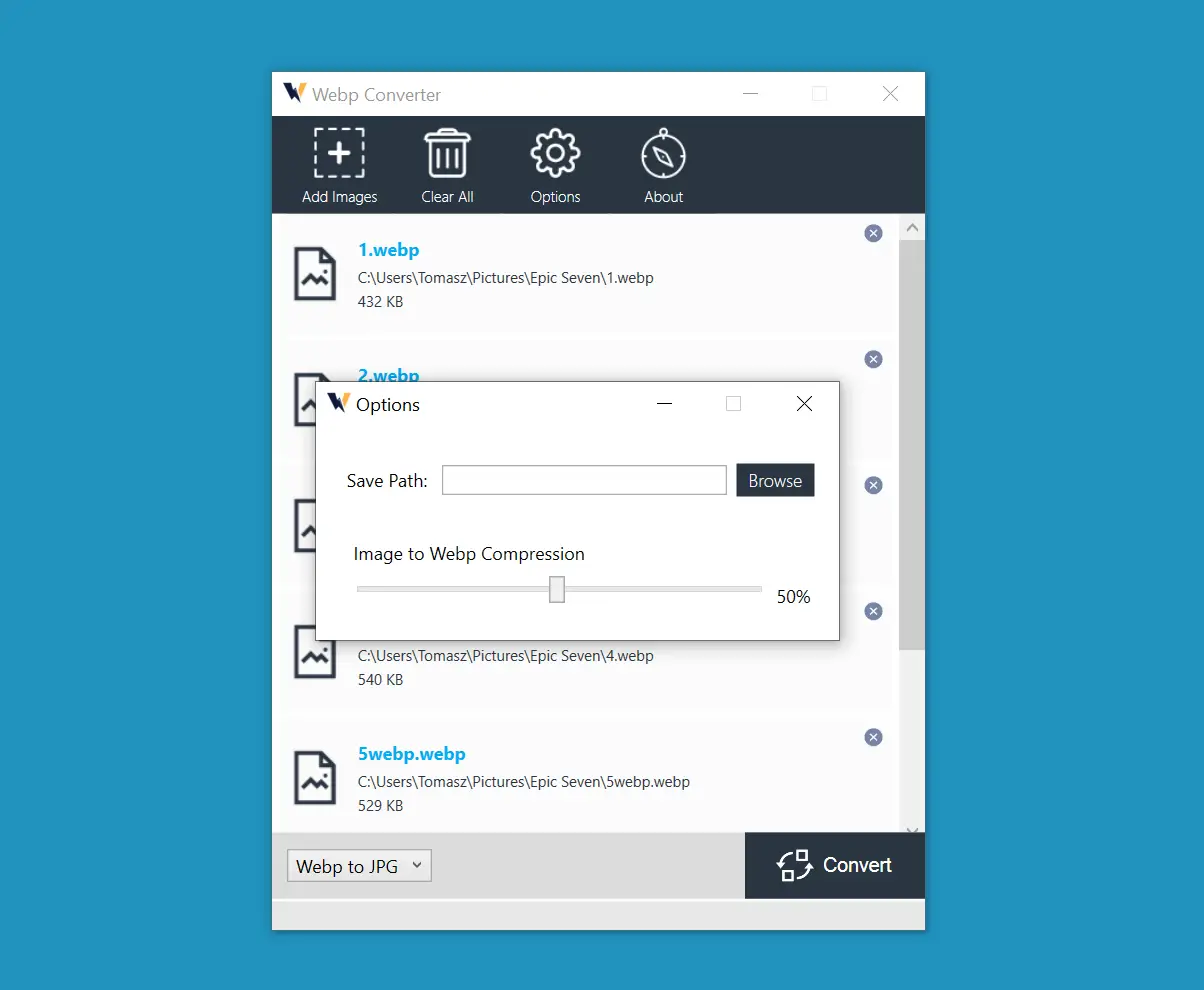
WebP Converter
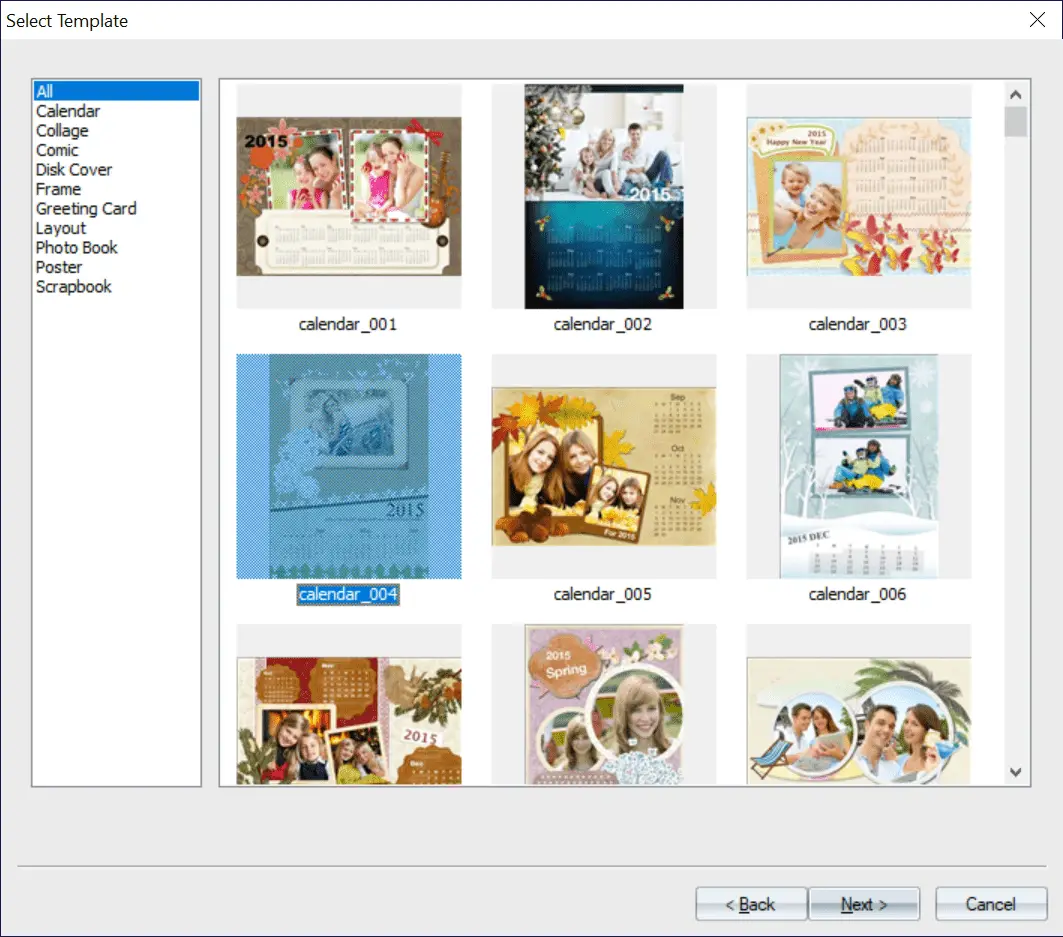
Picture Collage Maker Pro 4.1.4
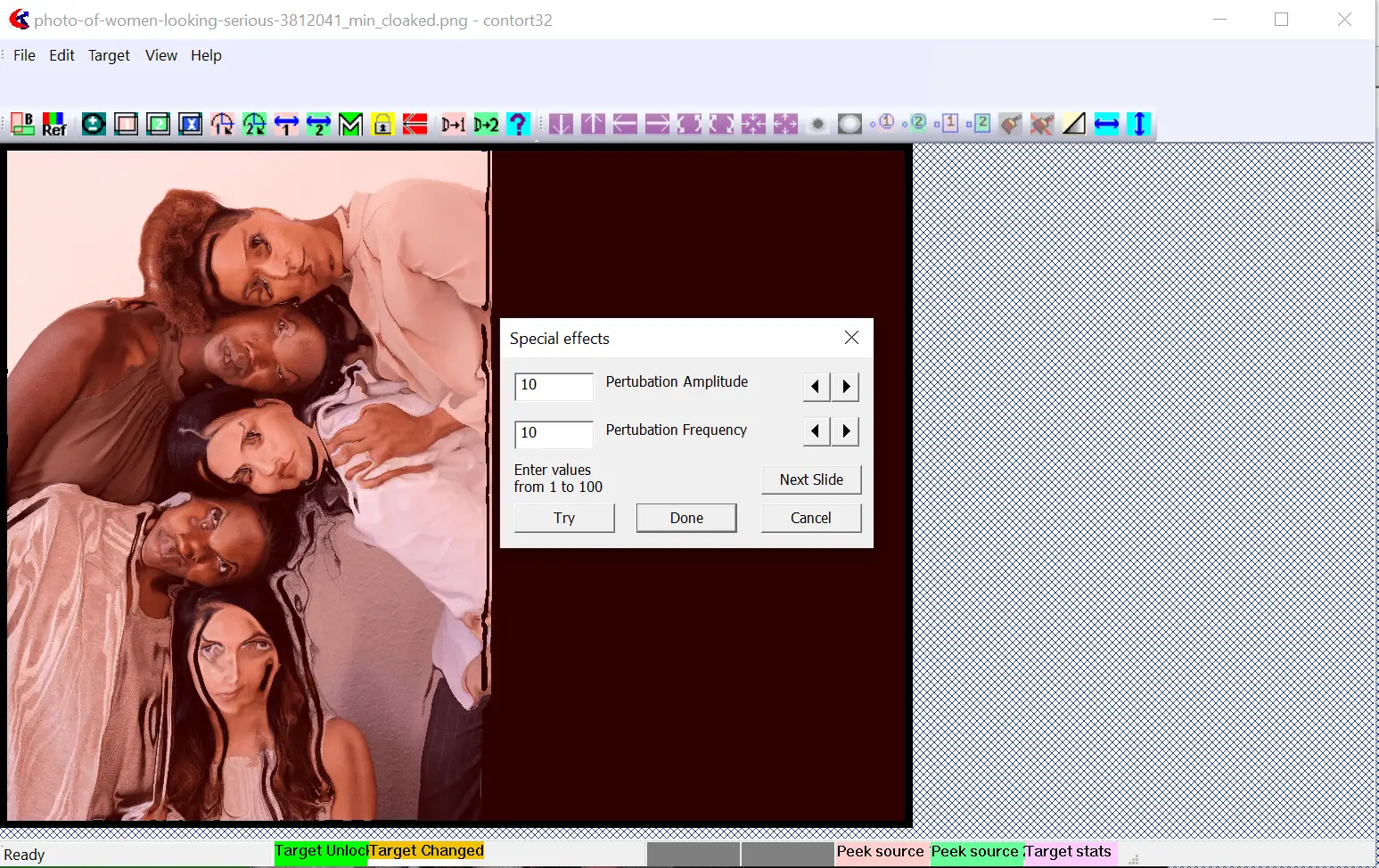
Contort
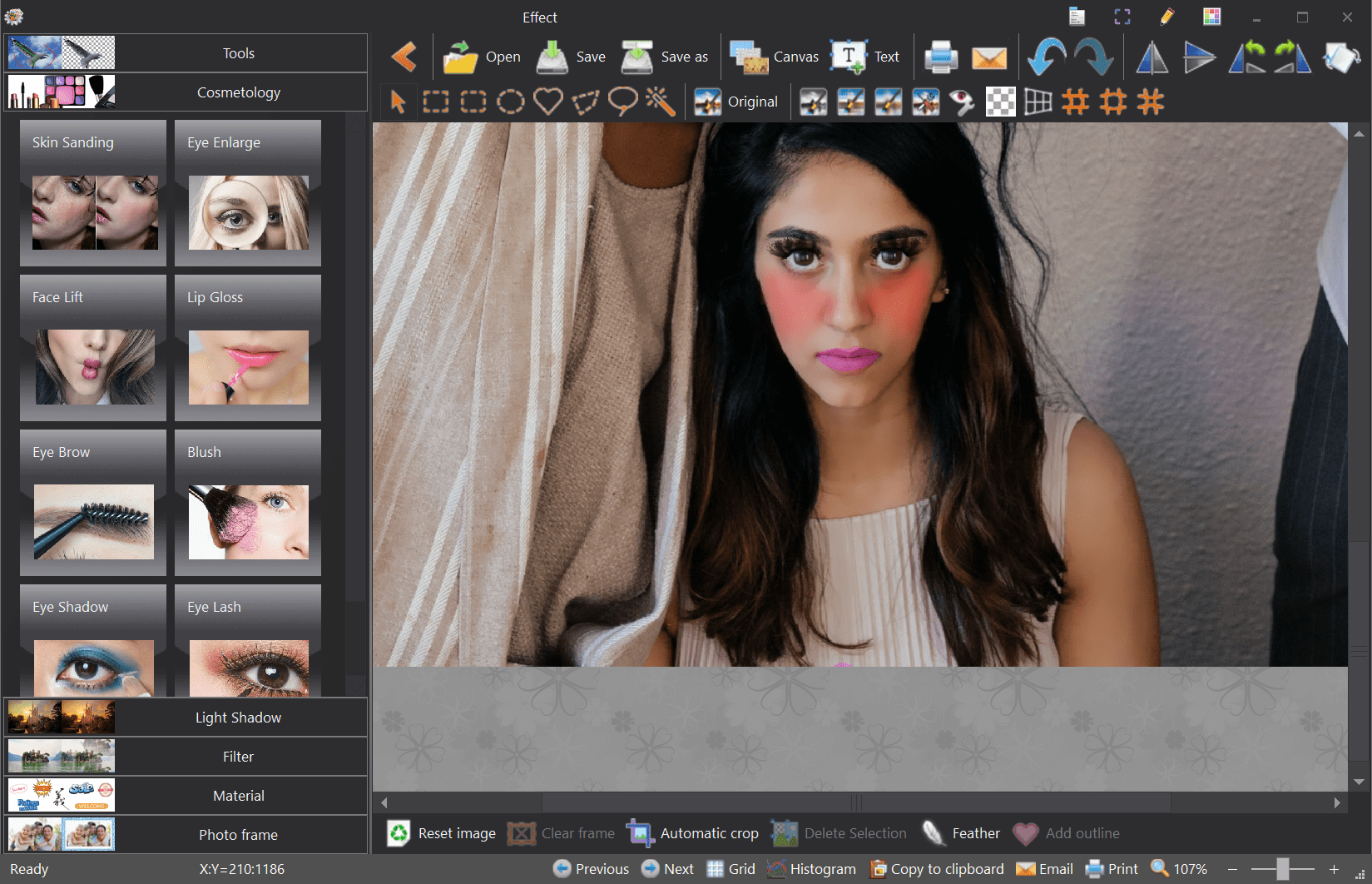
Picosmos Tools 2.6.0.1

PhoXo 8.4.0
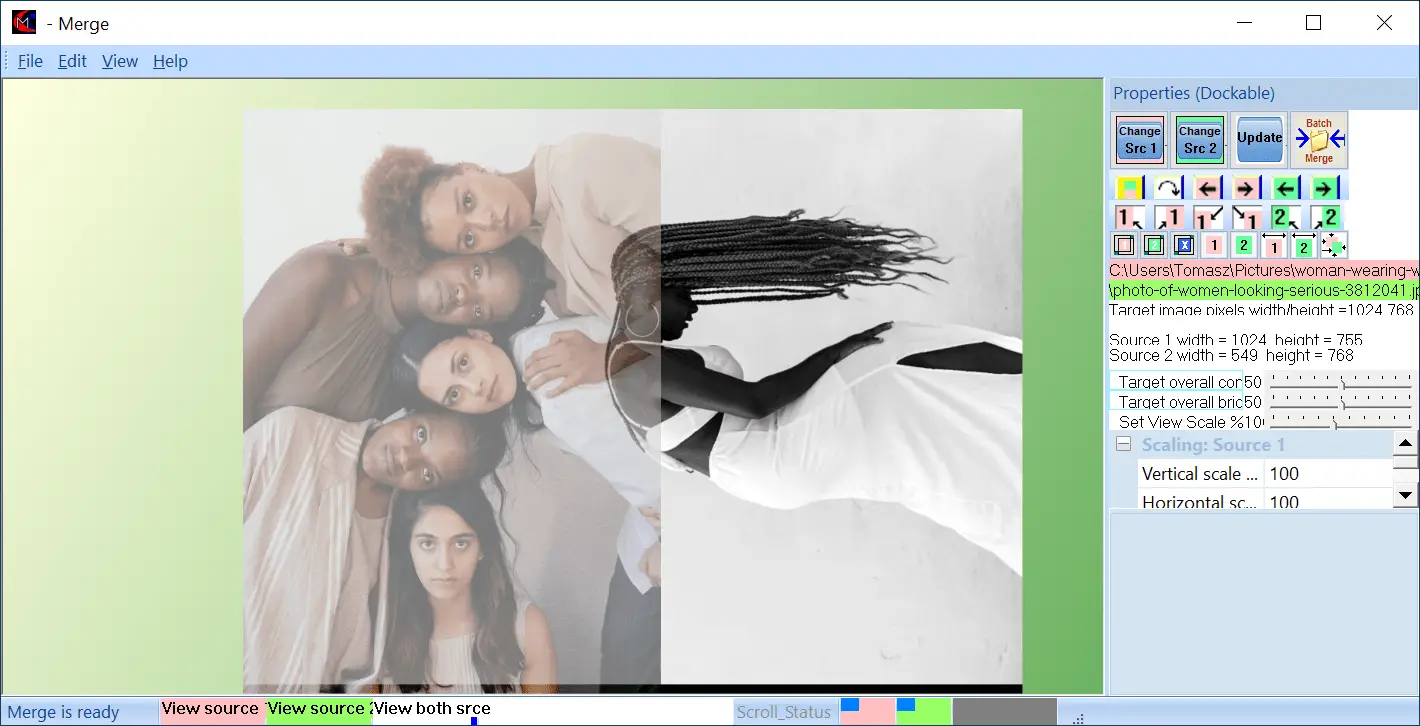
MERGE 3.0
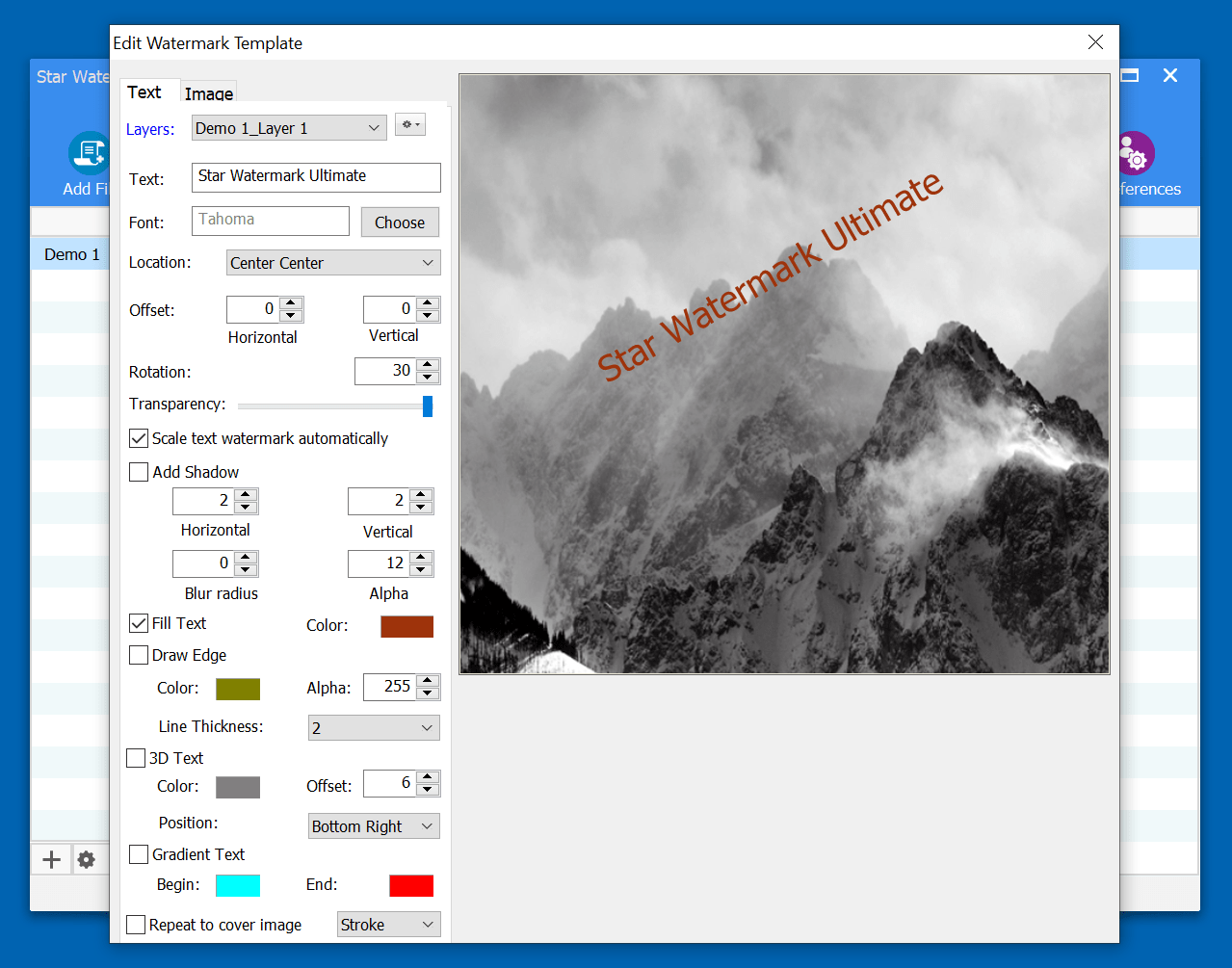
Star Watermark 3.0
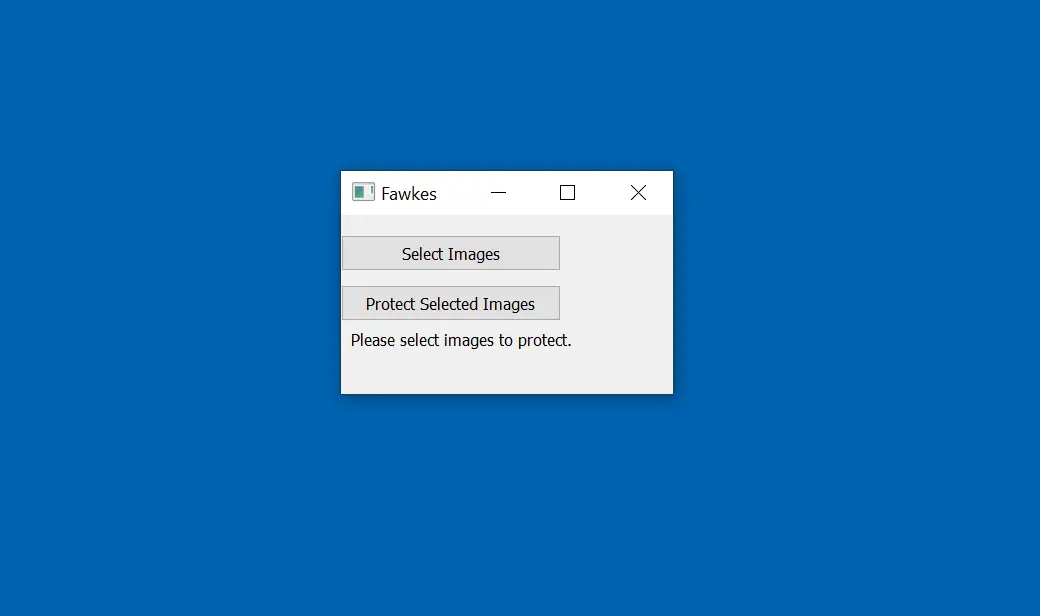
Fawkes 1.0