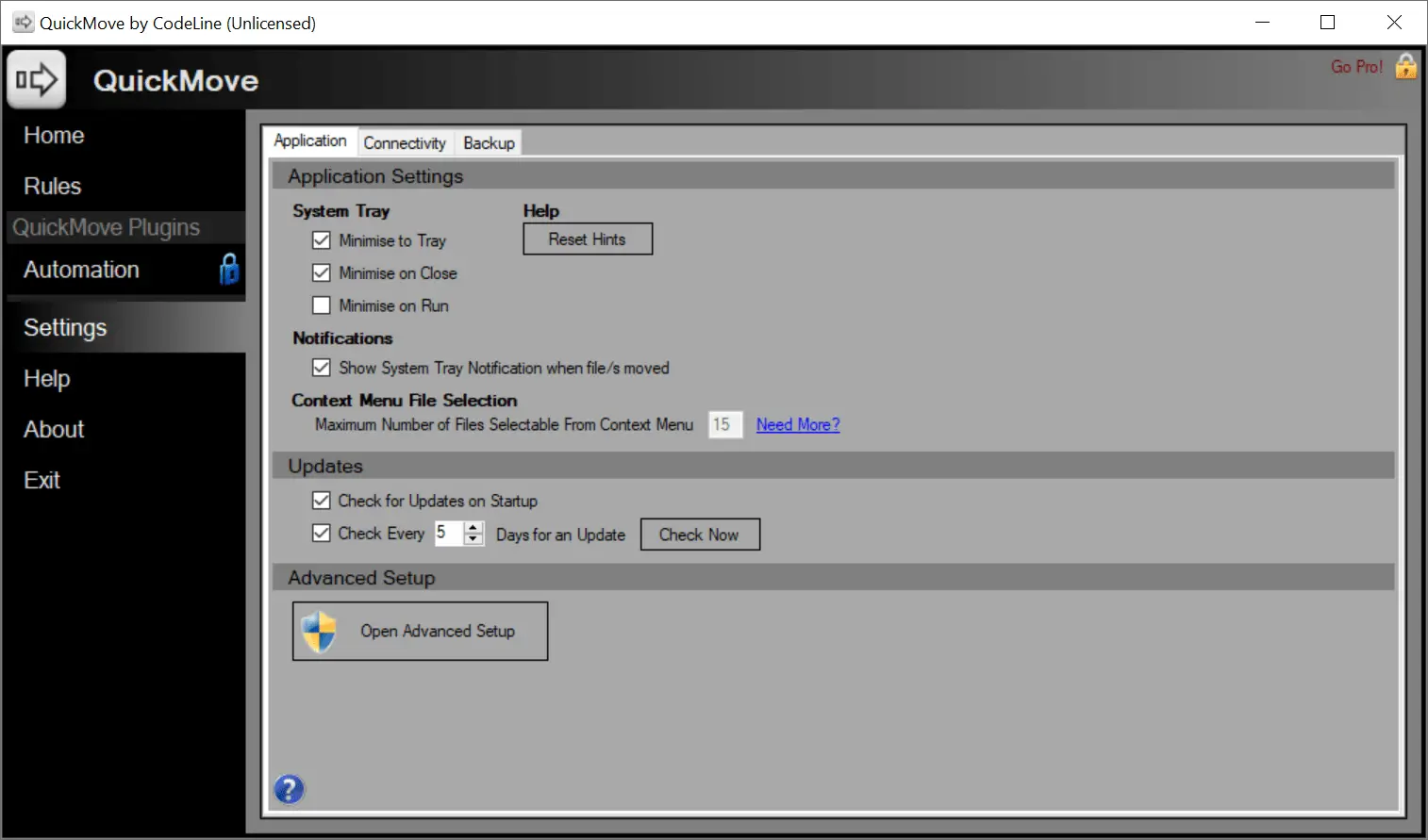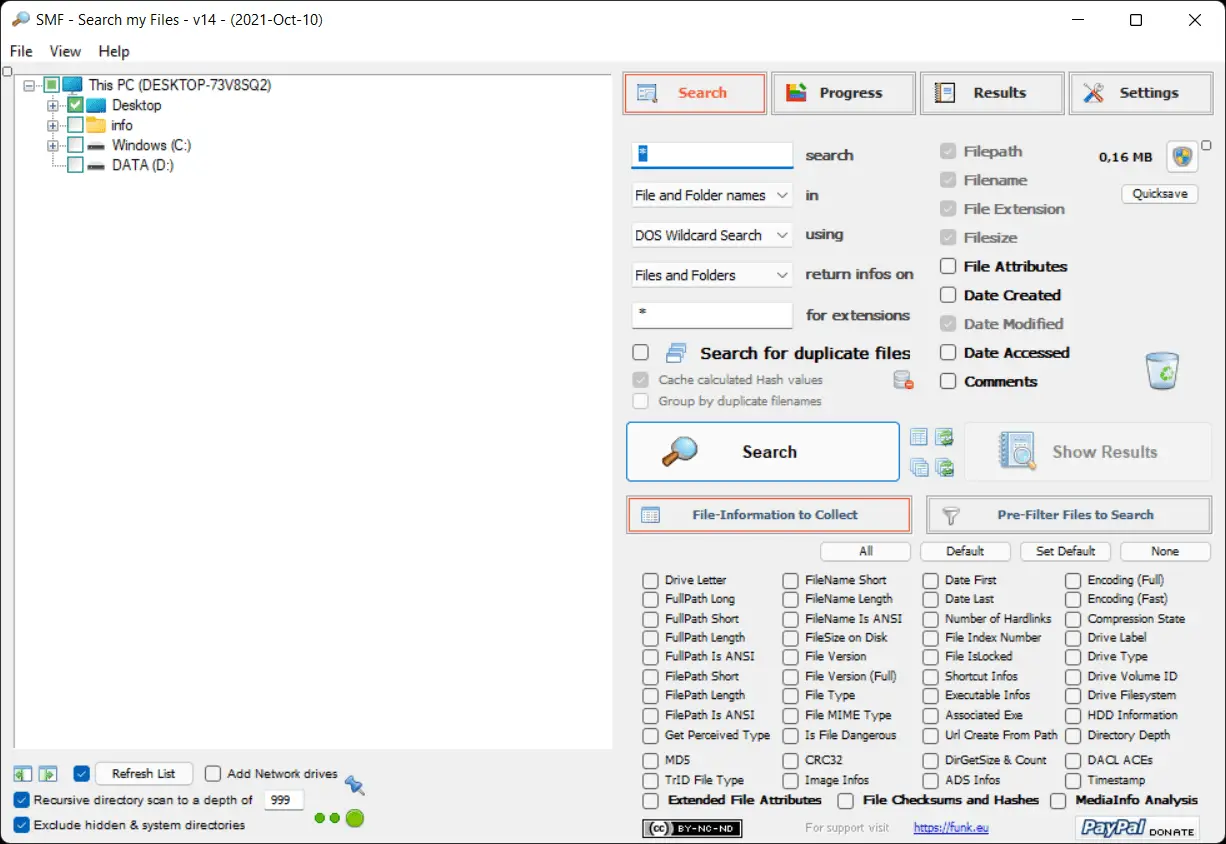
File Managers
File managers are applications that allow you to manage files and folders. With this type of programs, the user can create or delete folders and files as well as copy them between locations on his hard drive. File managers are used to manage the structure of directories.
The most important tasks of the file managers include copying, creating, deleting, moving, searching, and renaming files and folders. Some of these applications have also various additional features. Thus you have the ability to print documents, view and edit the contents of the documents, as well as manage access rights, or connect with other computers. In the file managers, you will often find and FTP client, an advanced search engine, or an interface to connect to another computer.
The great advantage of these programs is also the fact that they make it easier to synchronize files or process operations on many files at once. In addition, they allow you to compare folders or batch-change the names of many documents at the same time. Multimedia viewing capabilities are also available.
A file manager can be double-paneled. Examples are Total Commander, AB Commander, and Midnight Commander. The prototype for this type of programs was Norton Commander, an old DOS file manager. The double-panel system allows for very easy copying or moving of the files which can be done also with the help of keyboard shortcuts. This type of managers also allows you to create any number of bookmarks in each panel. There is also an option to enable the tree view.
Some of the file managers are available for free download, but for some of them, you have to pay. There are also those that work under a trial license.
Among the best-known file managers, we have to mention Windows Explorer built into Microsoft’s systems, as well as Total Commander, DOS Navigator, FAR Manager, Multi Commander, and Krusader.
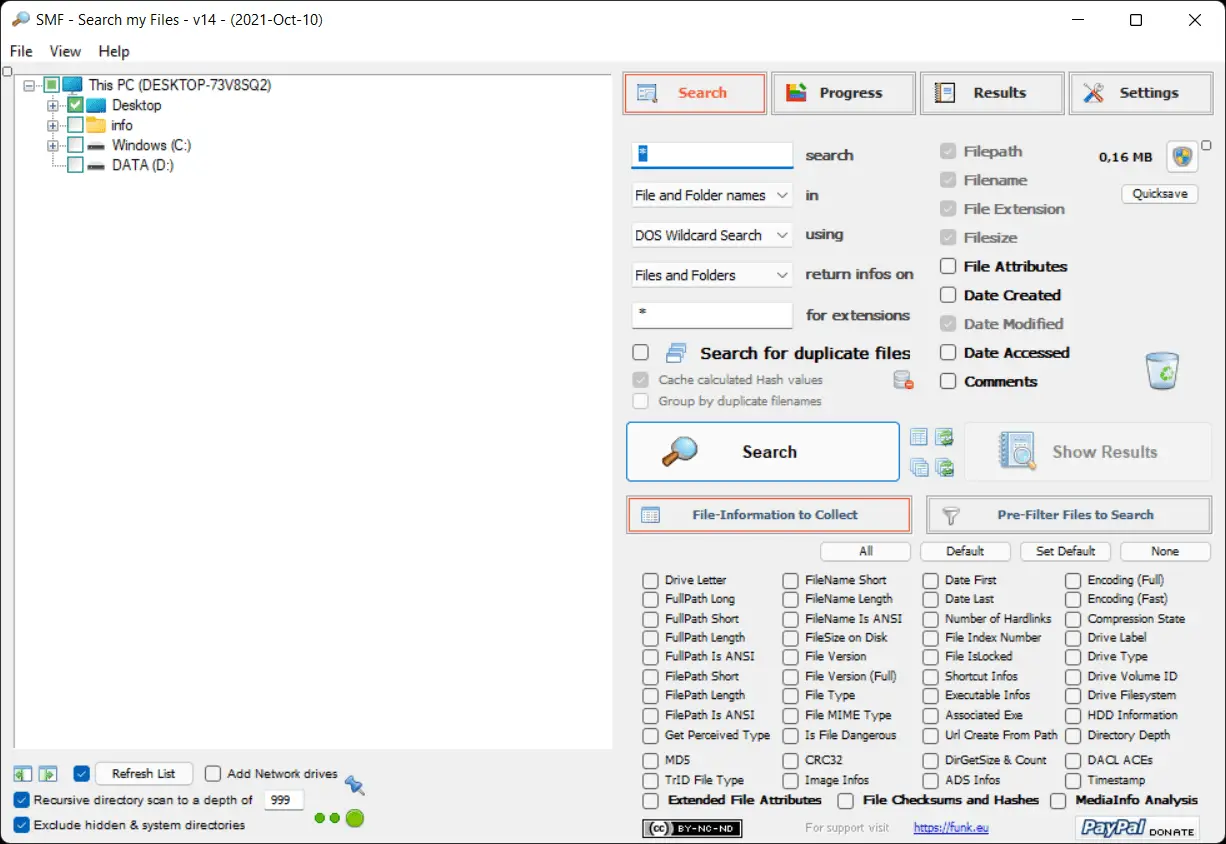
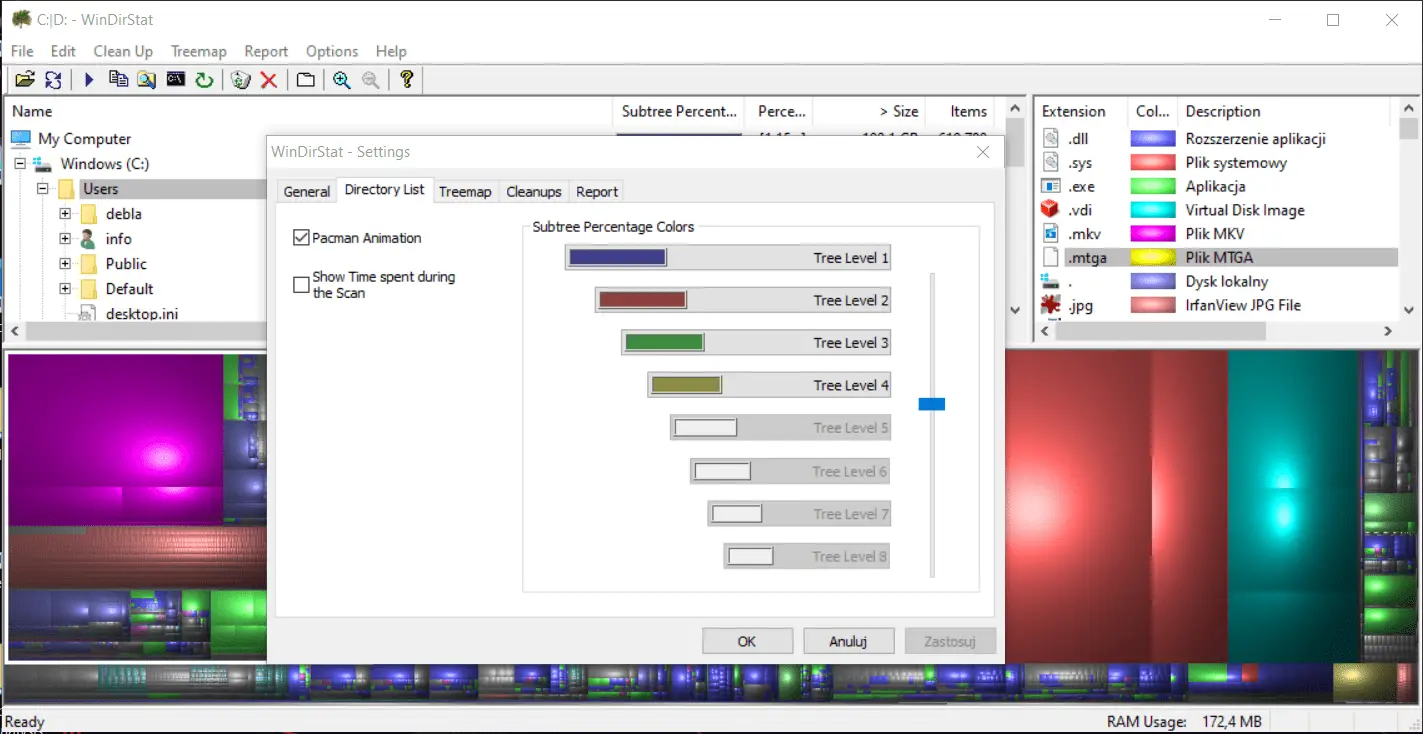
WinDirStat 1.1.2
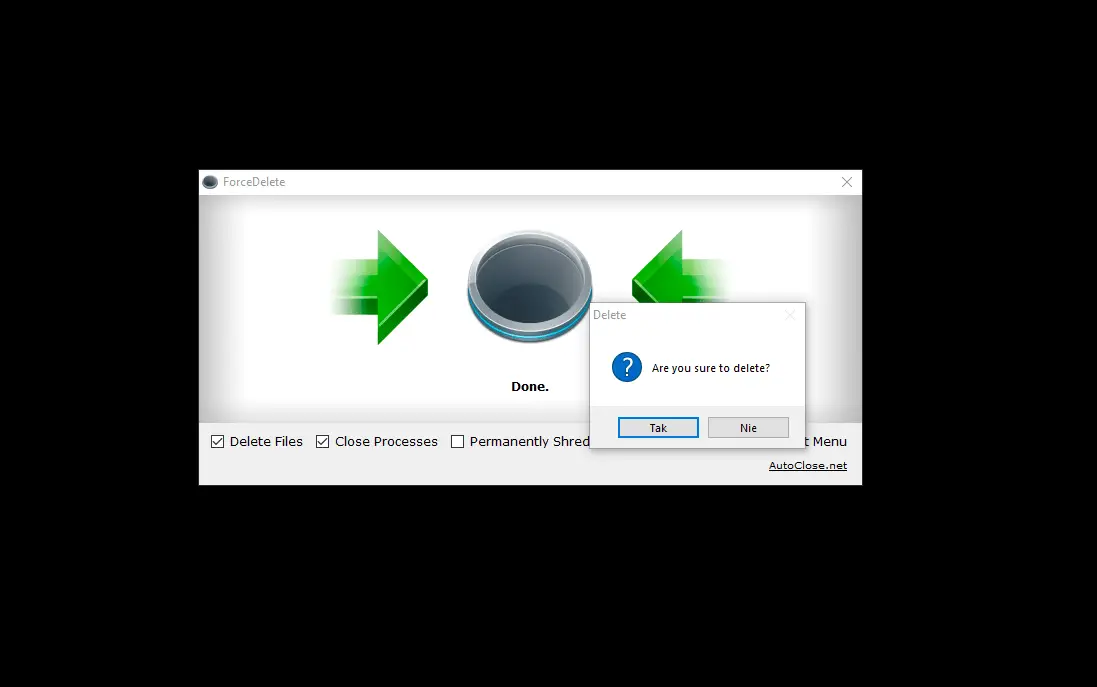
ForceDelete
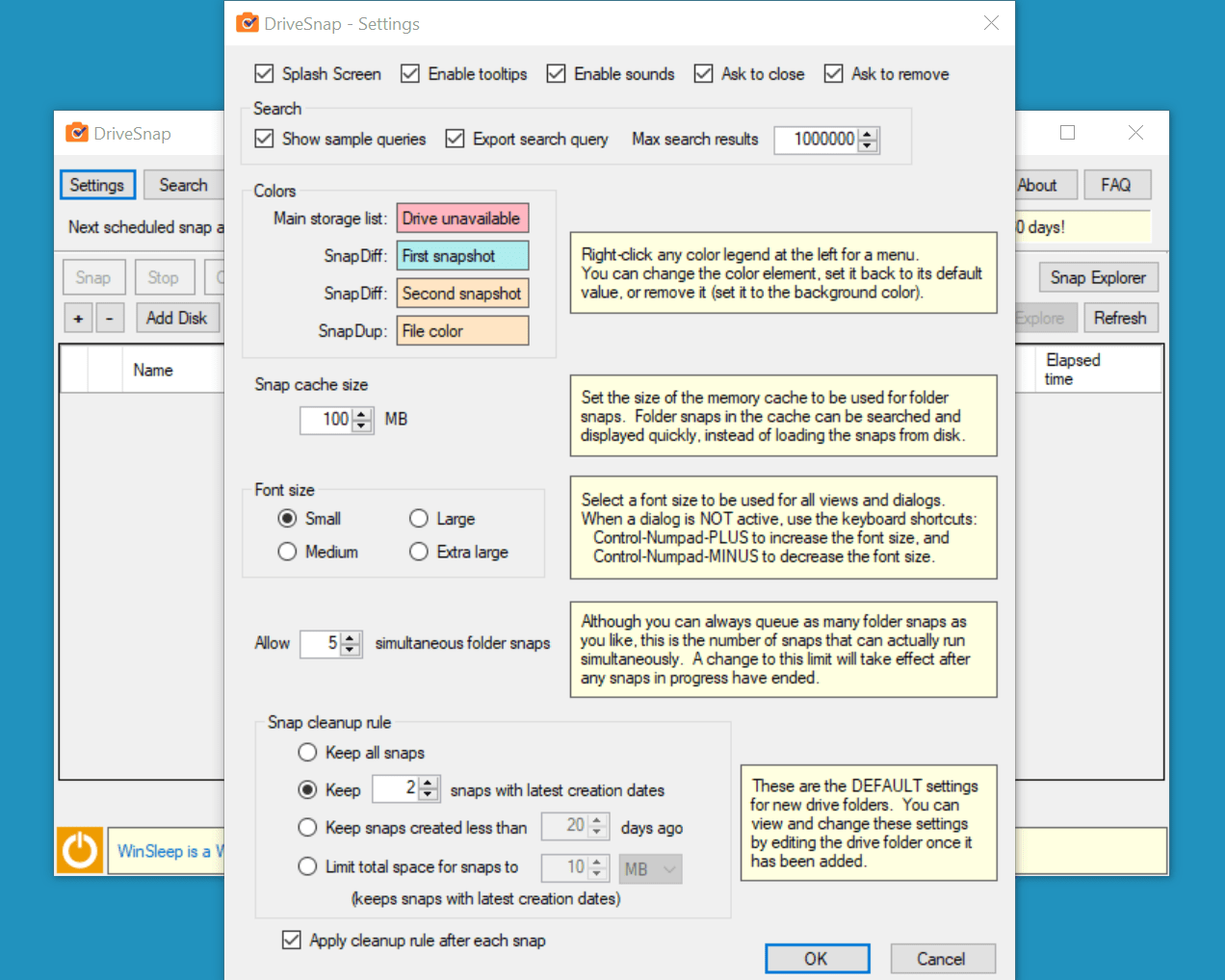
DriveSnap 1.1.7.0
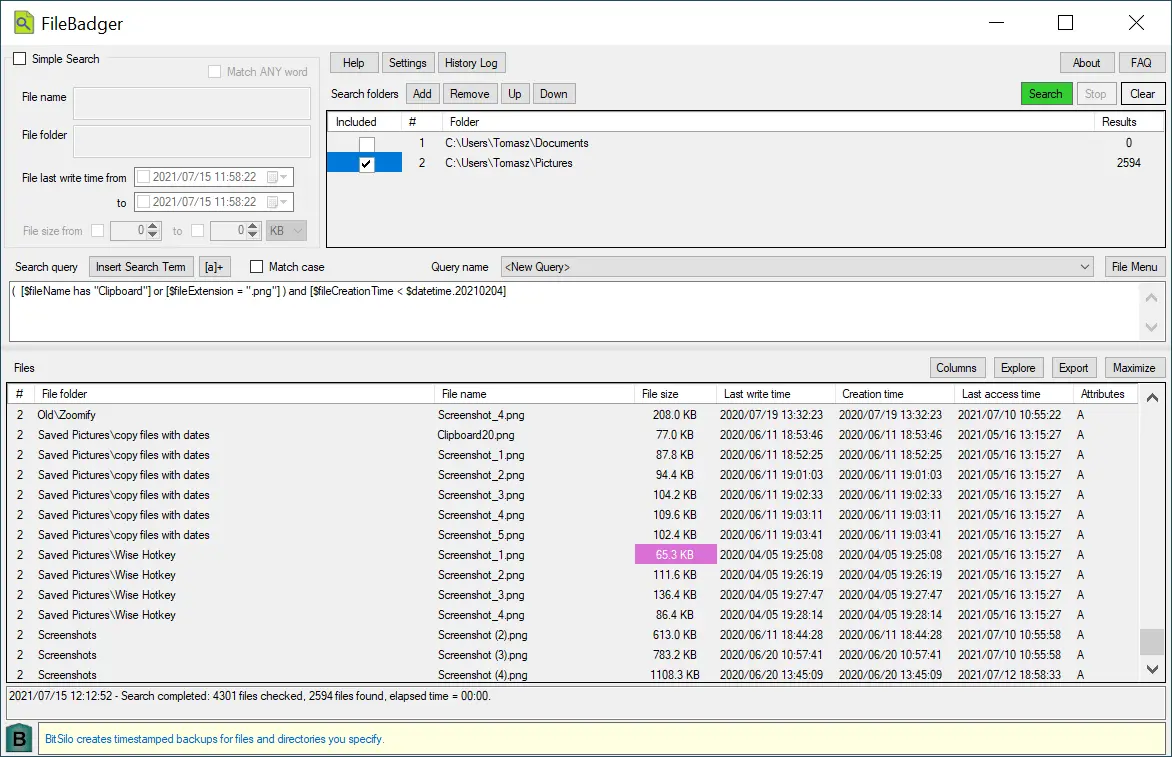
FileBadger 1.1.2.0
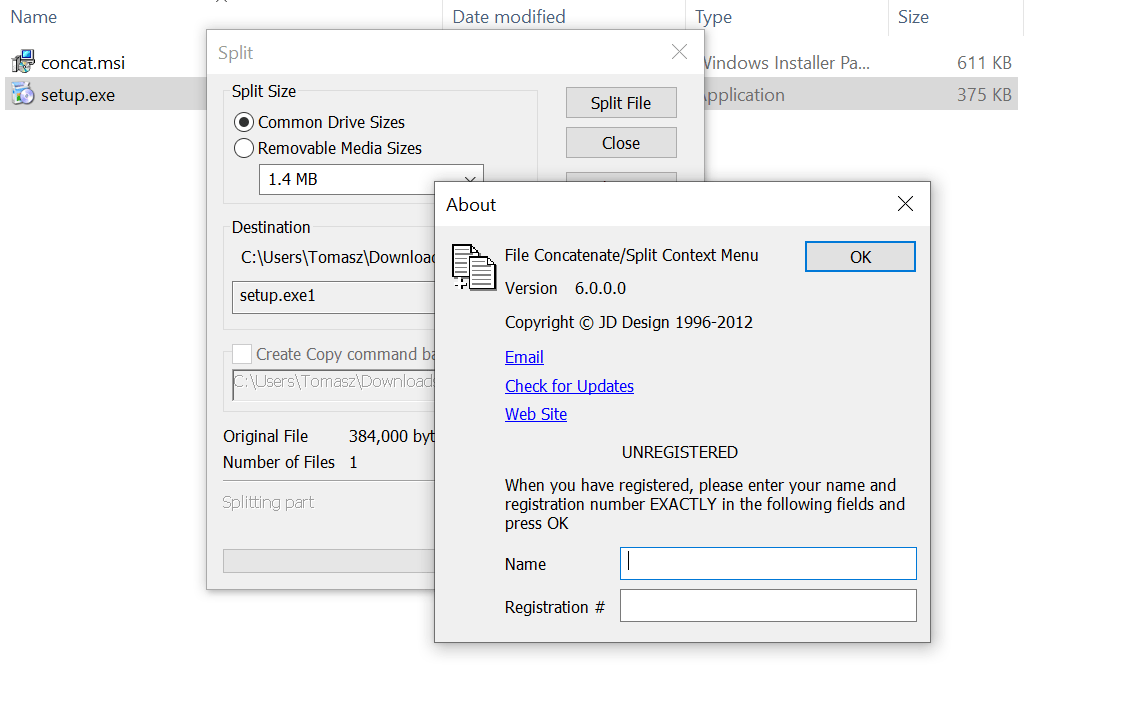
ConCat/Split
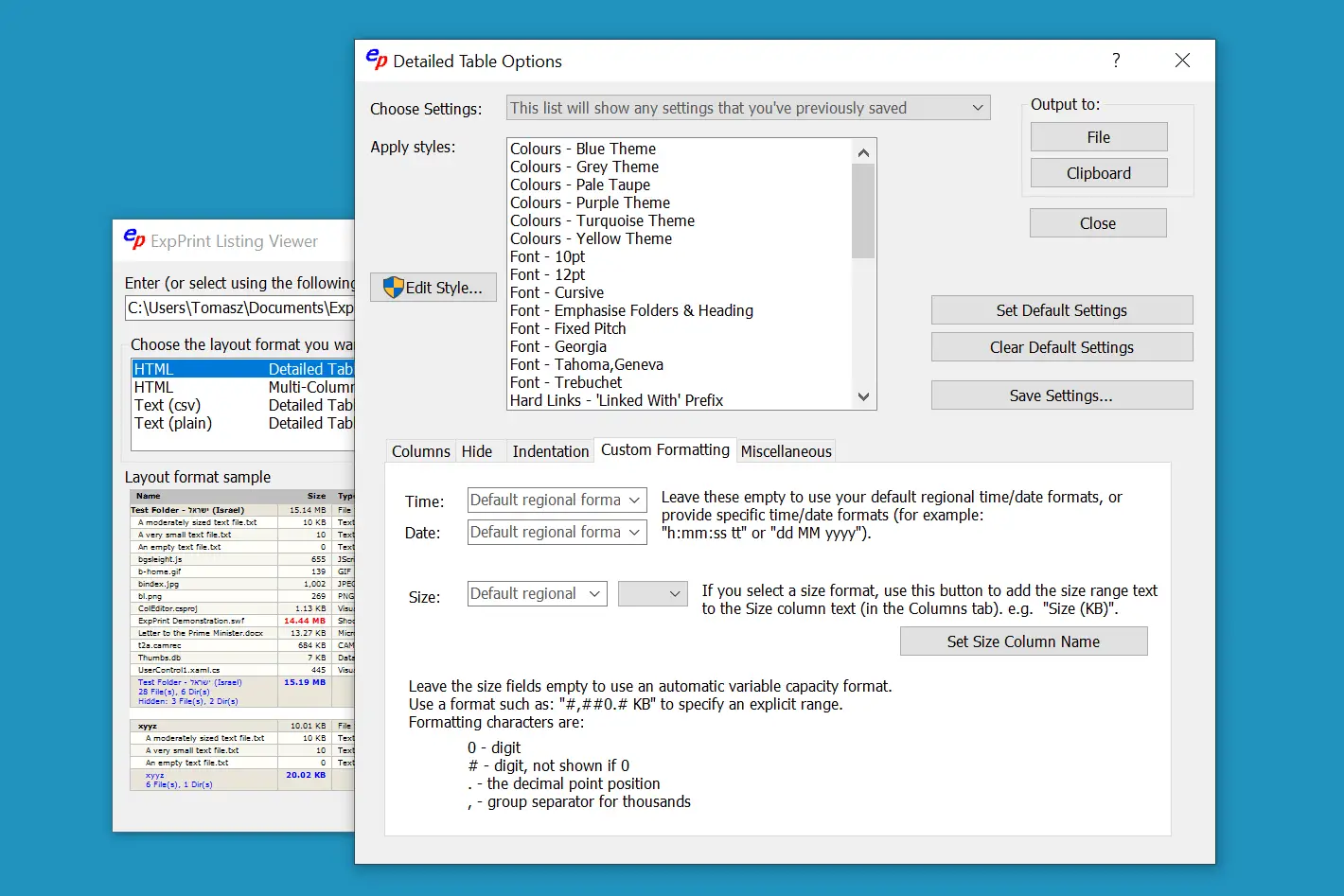
ExpPrint 6.6.6.0
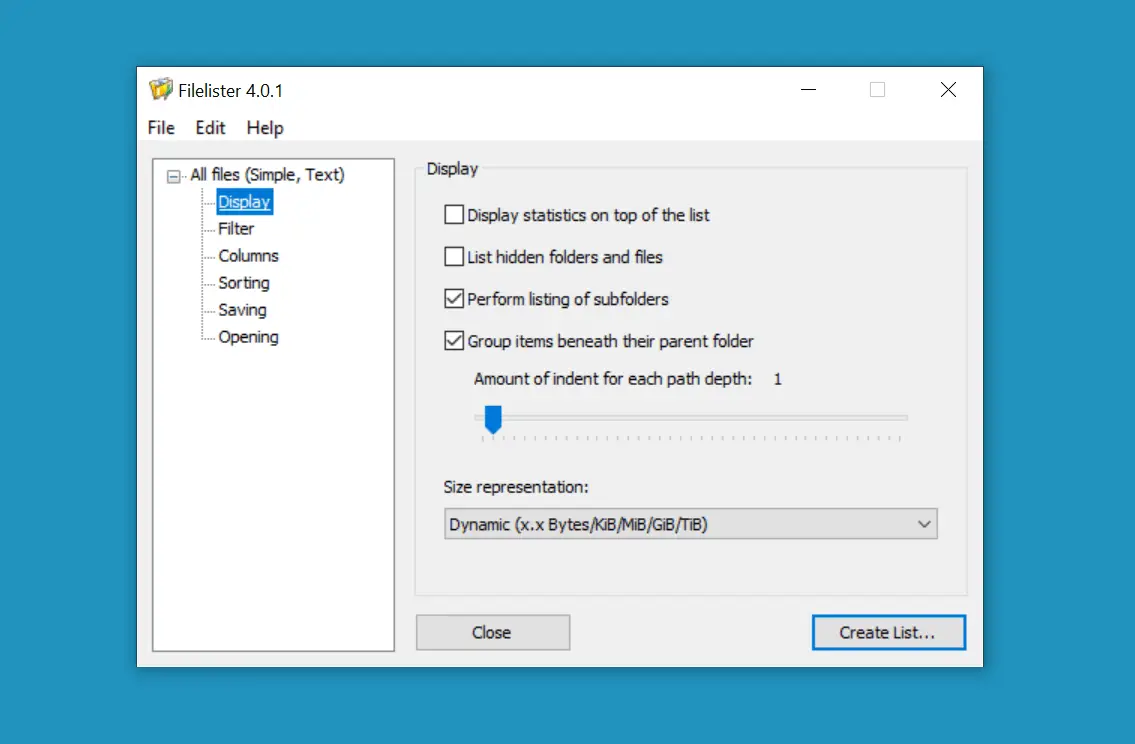
Filelister 4.0.2
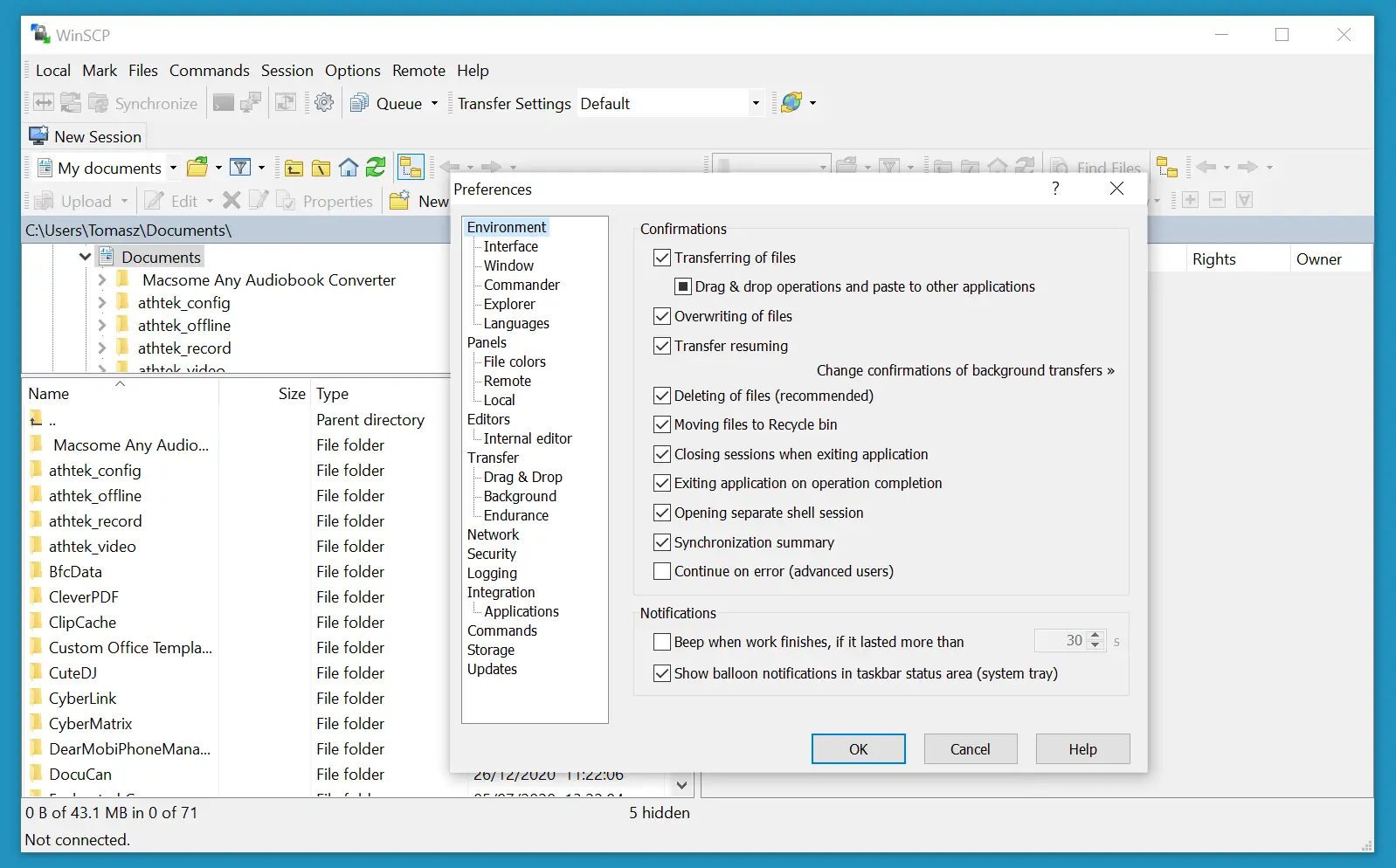
WinSCP 5.21.6
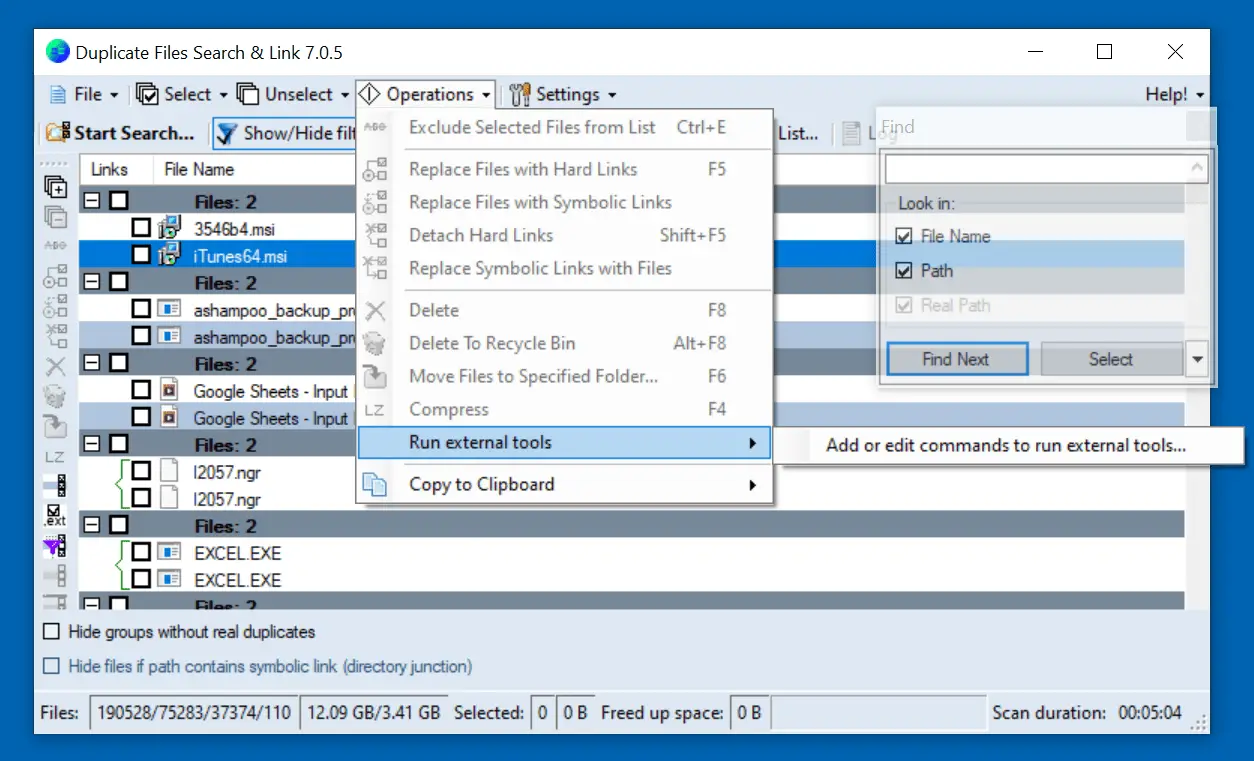
Duplicate Files Search & Link 8.09
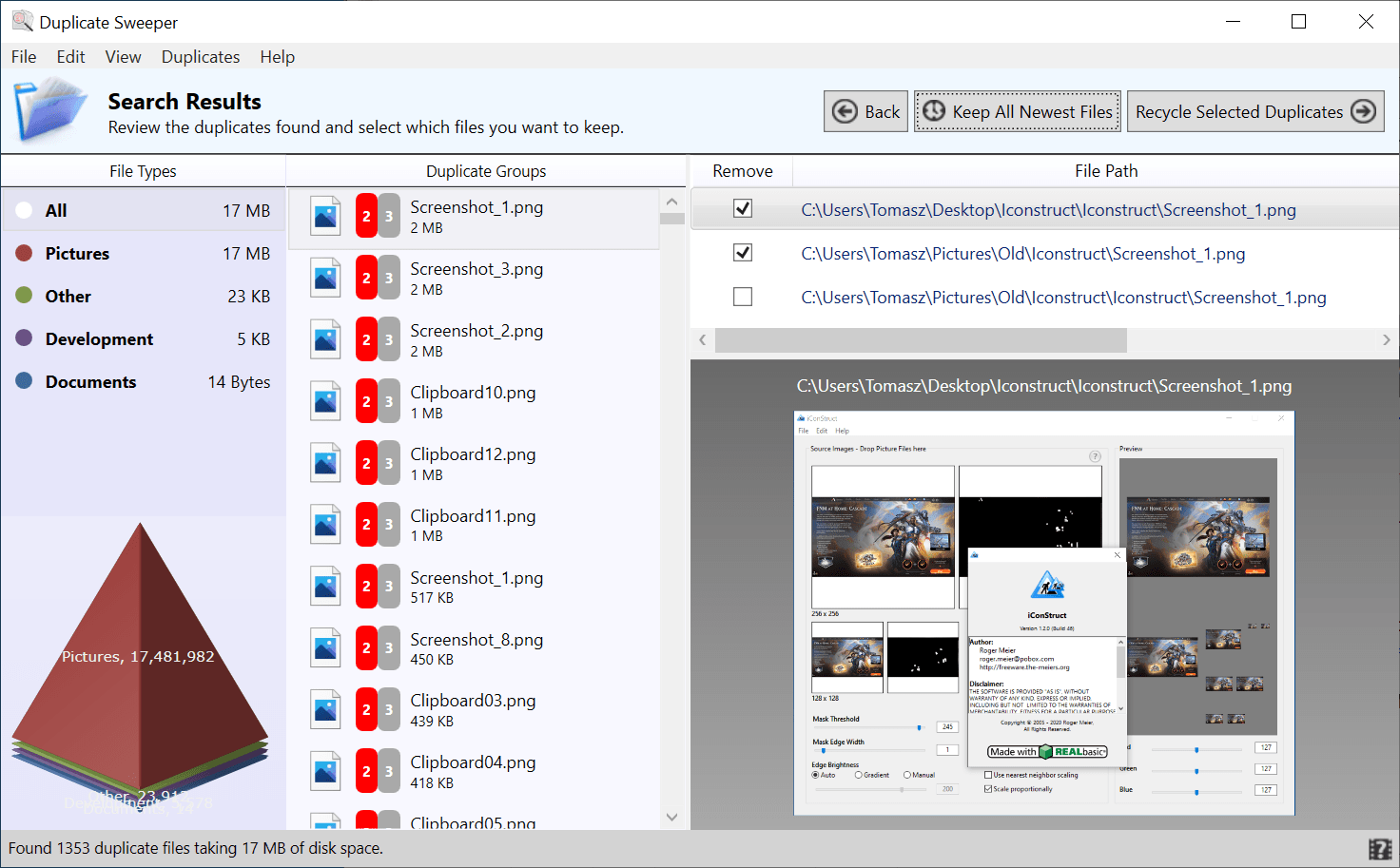
Duplicate Sweeper

Rename Master 3.16
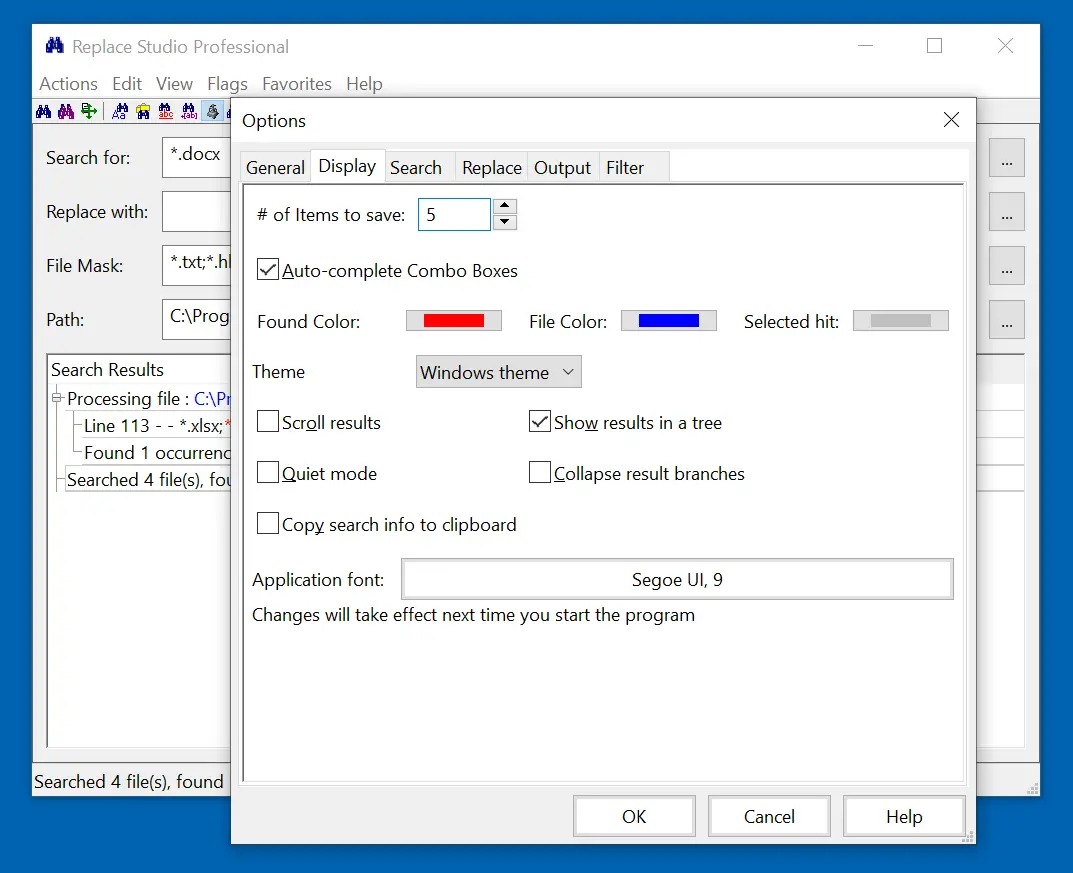
Replace Studio Pro
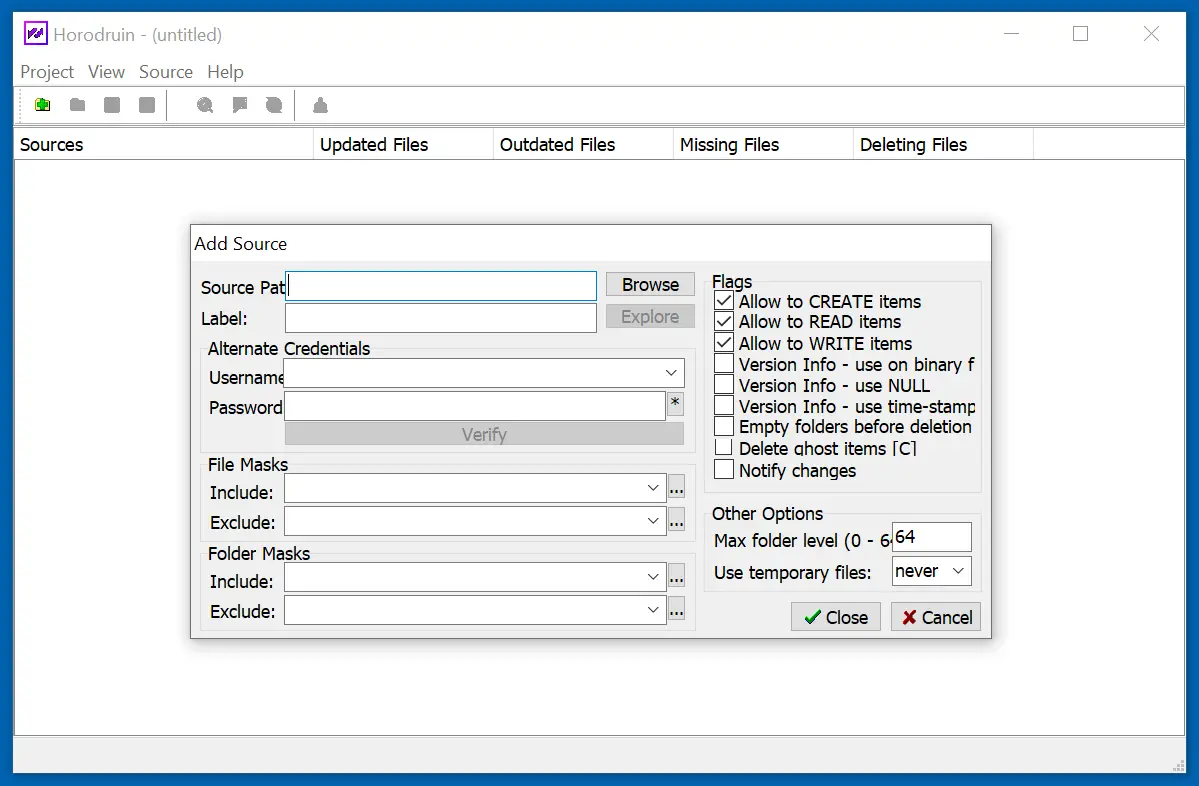
Horodruin 6.0.708.0
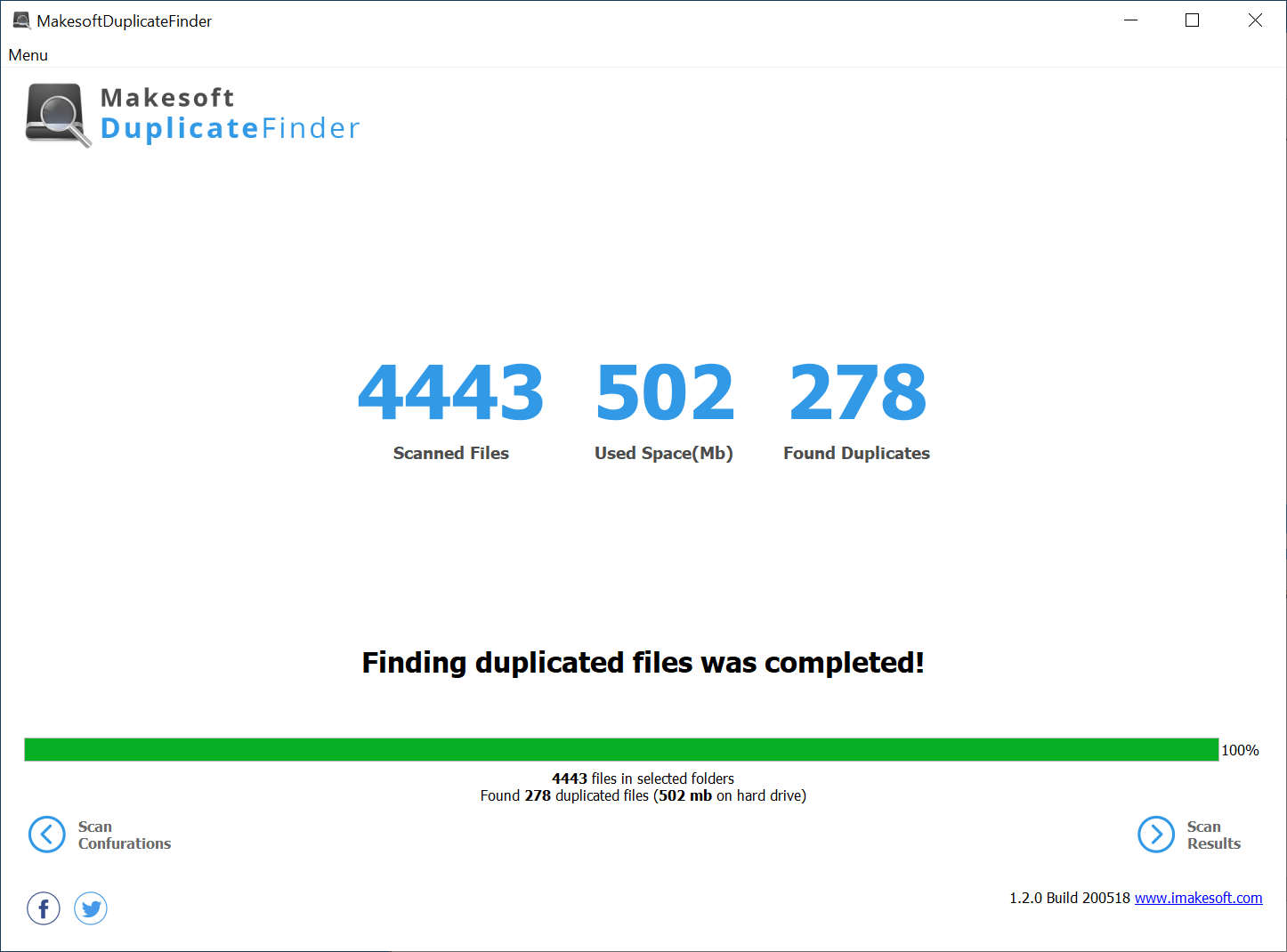
Makesoft DuplicateFinder 1.2.3
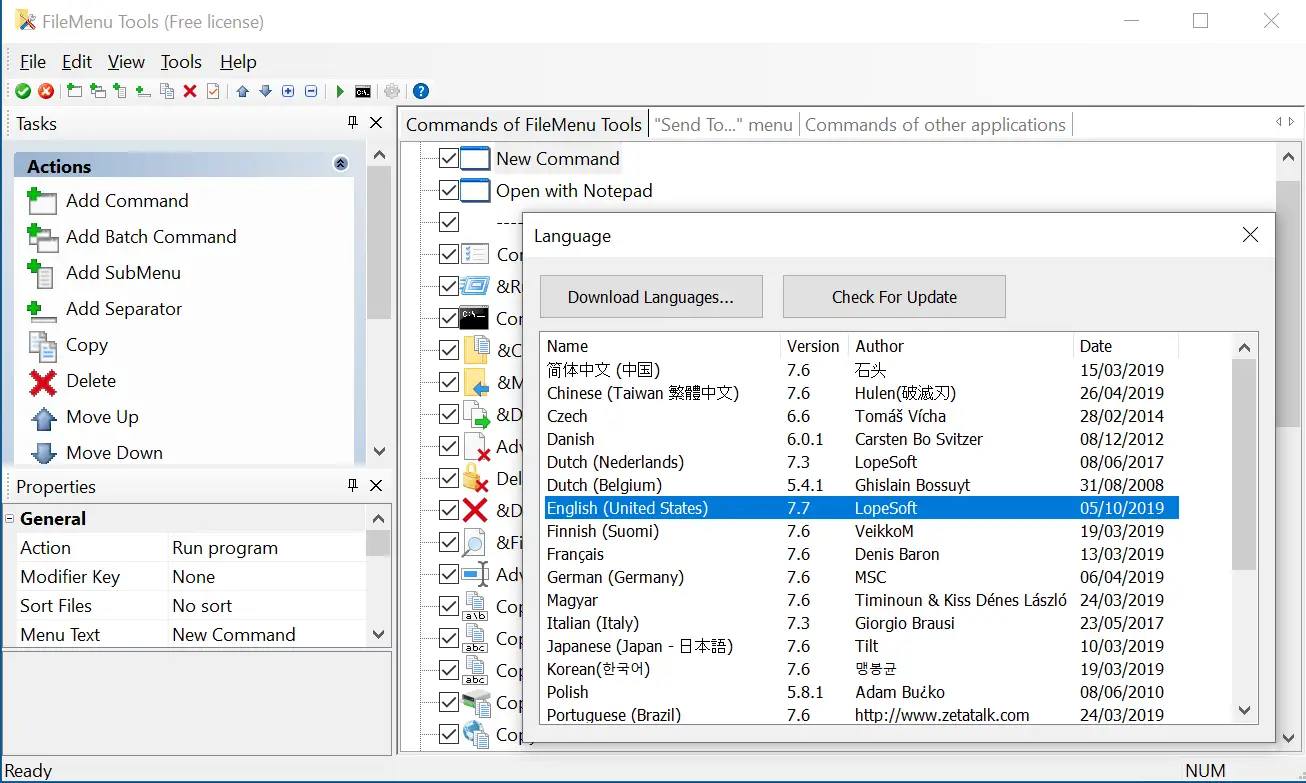
FileMenu Tools 7.8.4
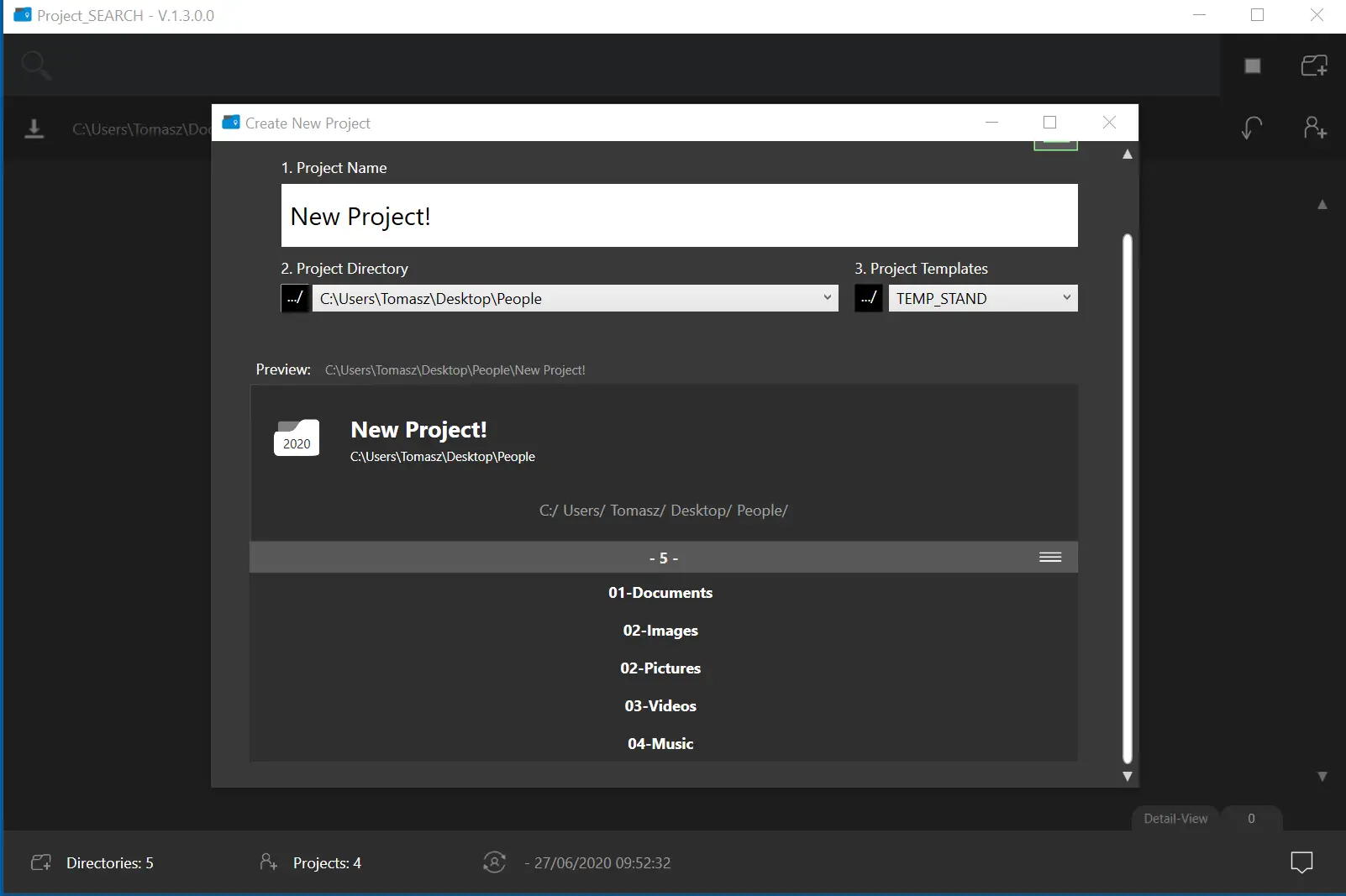
project SEARCH 1.3

Copy Files With Dates 1.22
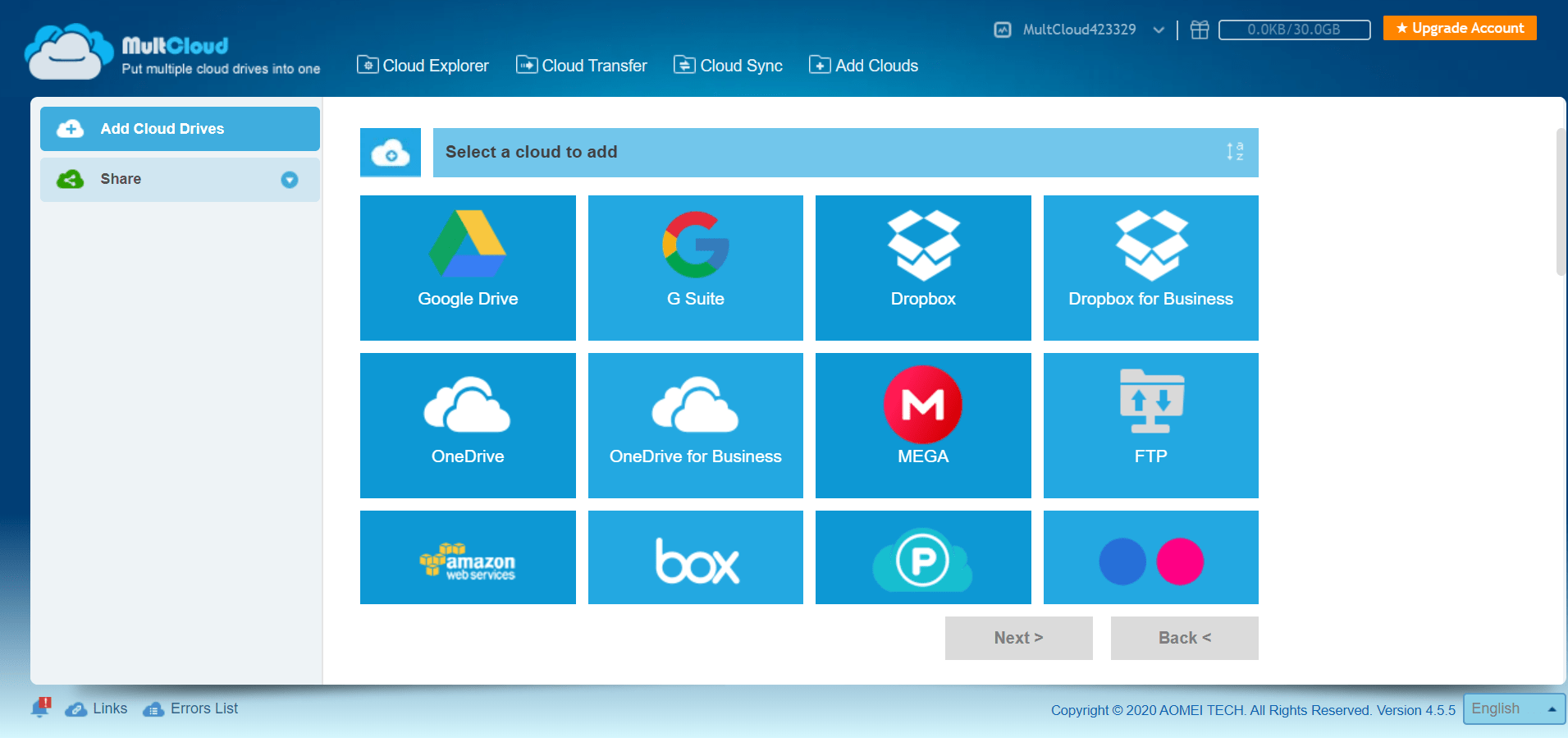
MultCloud
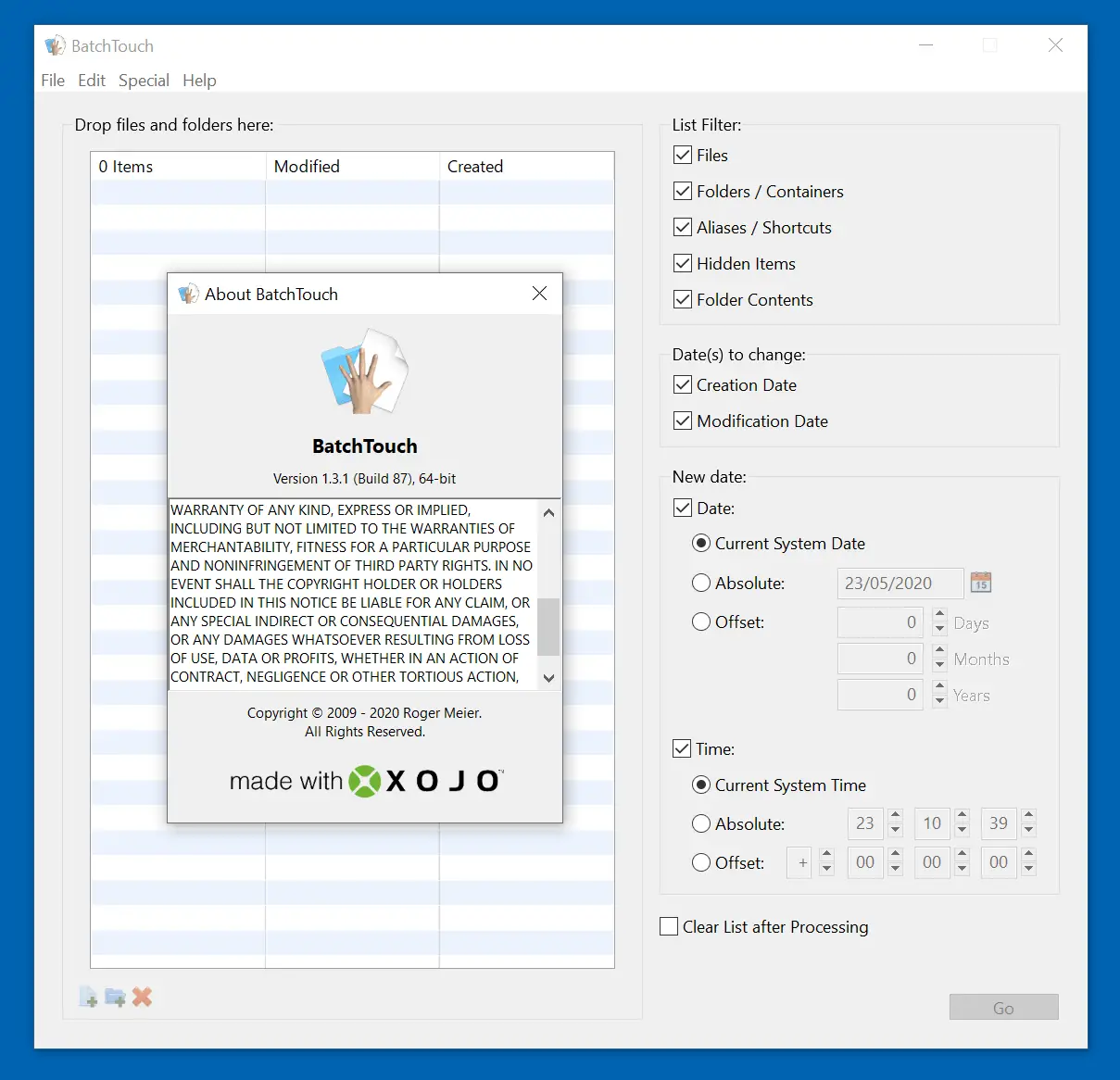
BatchTouch 1.3.1
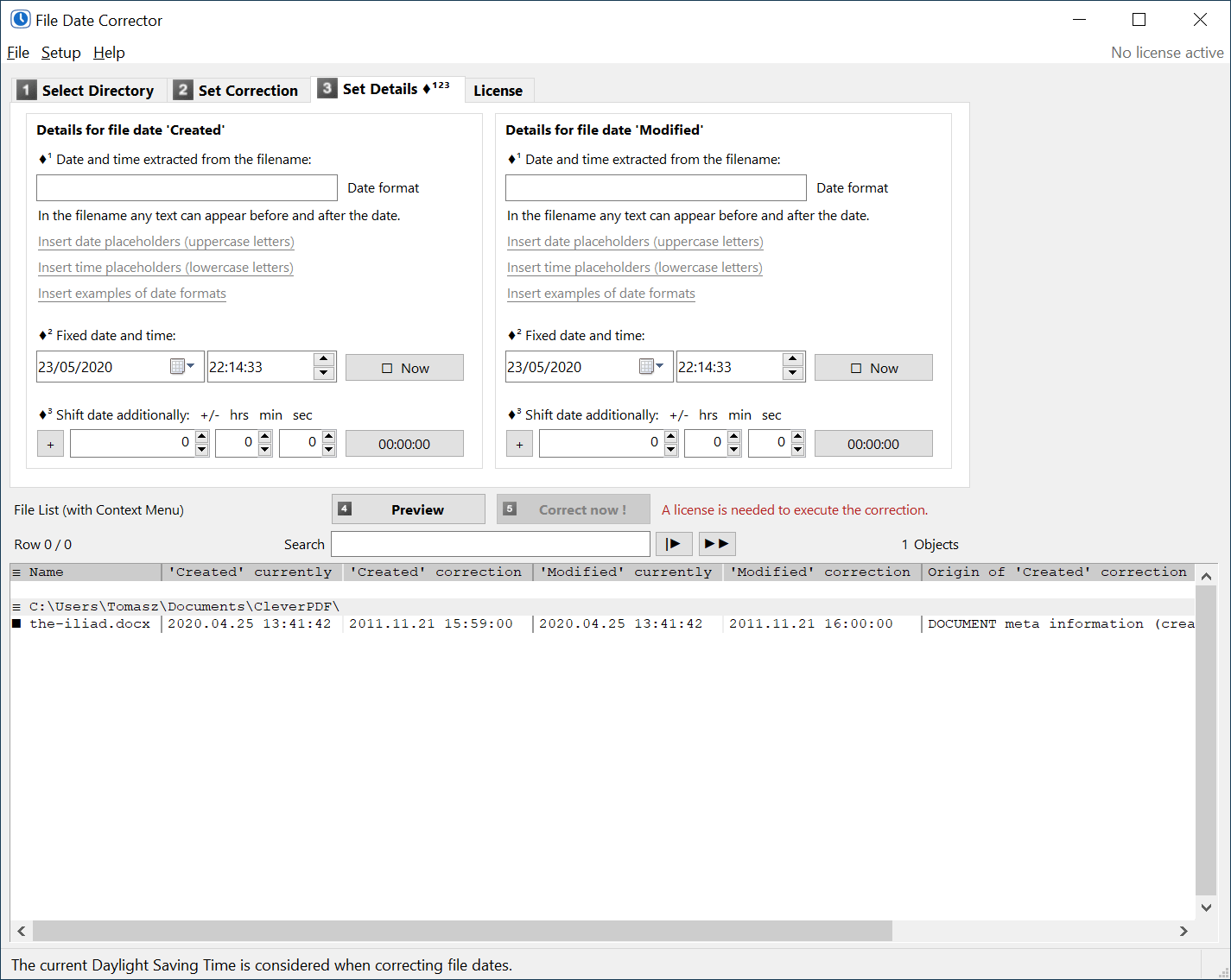
File Date Corrector 1.70

Data Crow 4.2.2
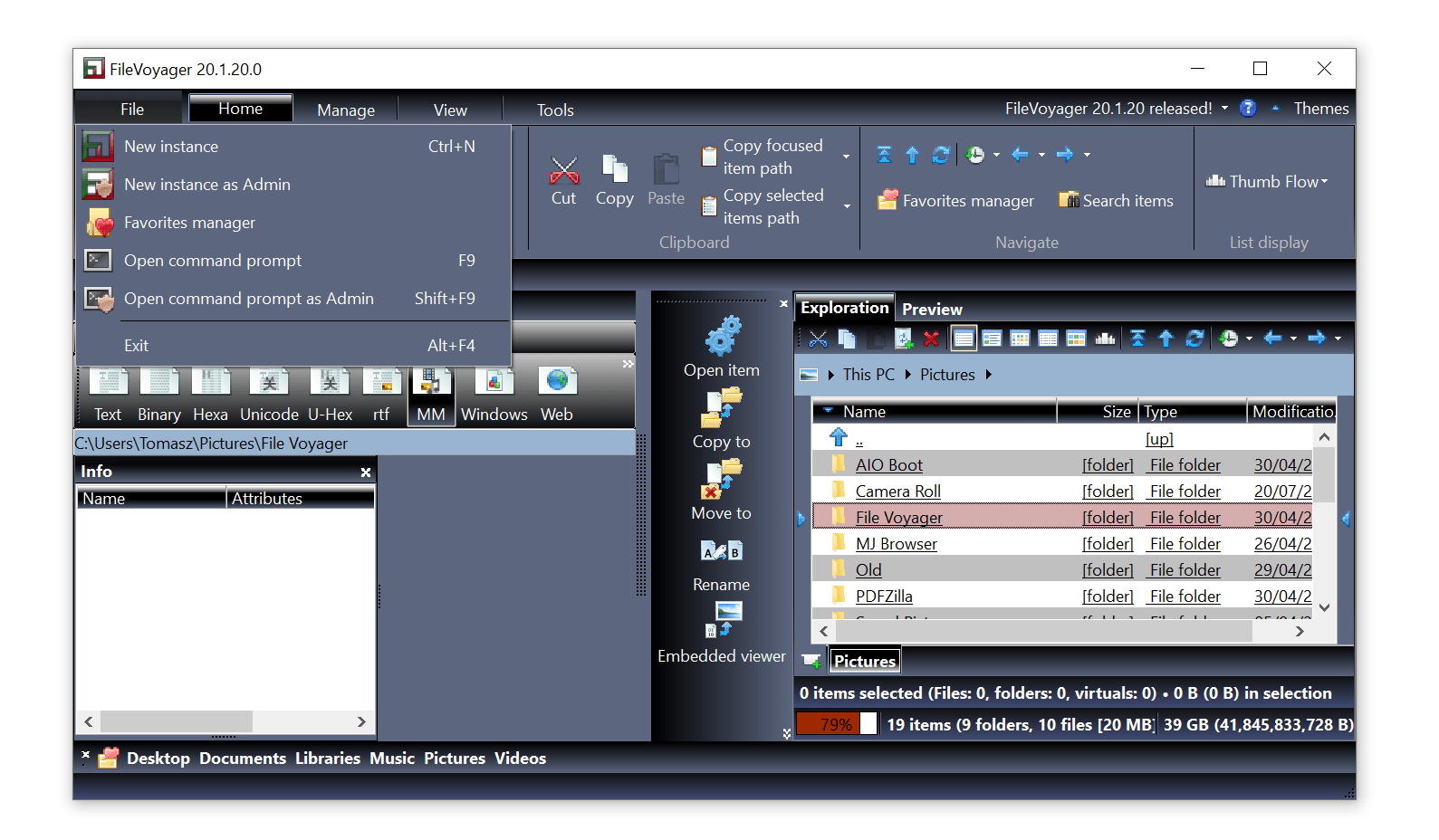
FileVoyager 21.6.27.0