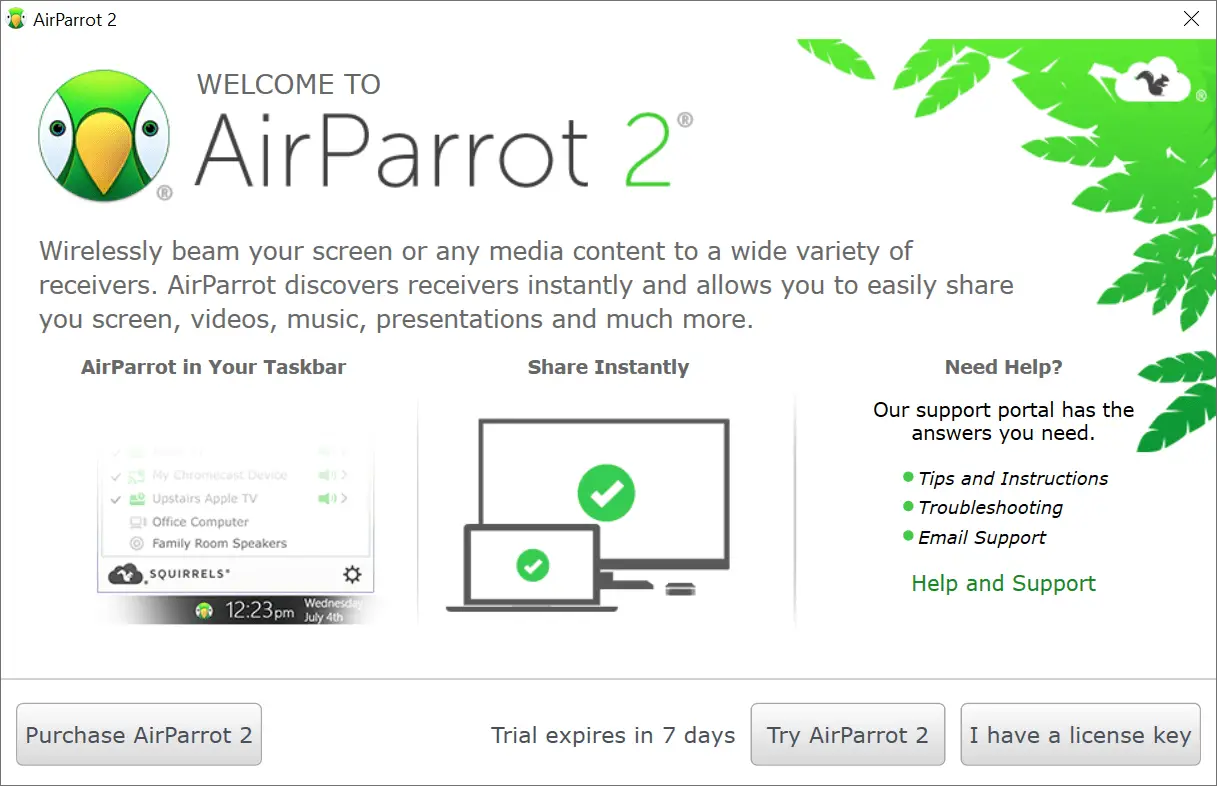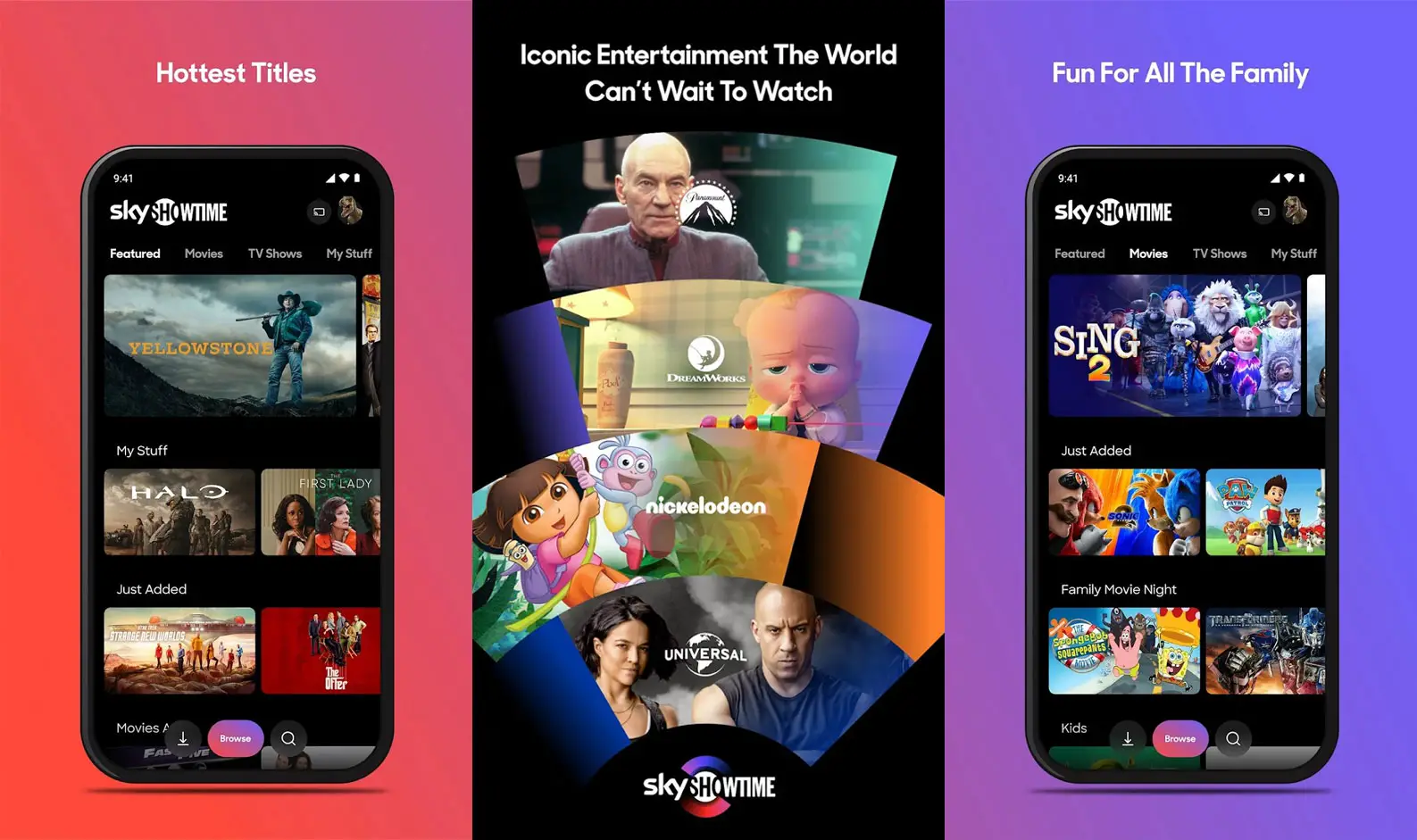
Mobile Apps & Games
Mobile games and applications are a type of software that works on portable devices, such as phones, tablets, or smartwatches. Mobile games and applications, i.e. programs commonly known as apps, are released for specific operating systems the above-mentioned devices run. Most of the time they are Android, iOS, and Windows Phone.
How to Download Mobile Apps & Games
1. Check the reviews of Mobile Apps & Games here on MadDownload.com.
2. Click on the Download button and choose one of the official suggested sources.
3. Follow the instructions on the source’s website to download the game.
4. Enjoy your downloaded Mobile Apps or Game!
Mobile Games
Mobile games date back to the times of the first mobile phones. Simple games of this type were already written on devices that support the JAVA format. One of the first mobile games was the already cult Snake pre-installed on the Nokia phones. The development of this type of titles is closely related to the development of mobile telephony and smartphones. Currently, mobile titles often match their computer counterparts and often offer more interesting gameplay. World Of Tanks Blitz or PUGB Mobile are just as popular as the World Of Tanks or Playerunknown’s Battlegrounds on desktop.
Mobile games are often based on the free-to-play model, which, however, often requires a micropayment from the player. This business model is often better in terms of revenue than the one in which all customers pay for the game but just once. The official data on the earnings of such hit titles as Candy Crush speak for themselves.
Mobile games are basically divided into the same genres as computer games. Thus, there are such mobile game genres as action, educational, puzzle, card, music, adventure, platform, racing, sport, or strategy. In practice, most popular and now published titles will often have a mobile counterpart.
The controls in mobile games are usually a bit simplified after all the action takes place on a touchscreen, and the player’s fingers shouldn’t obscure what is happening on it. The solution to this problem are various controllers dedicated to mobile devices. There are many types of pads and joysticks available that are compatible with popular mobile operating systems.
Many classic titles, such as GTA III, or Rayman, have their renaissance thanks to the fact that they have been ported to mobile devices.
Playing on your phone or tablet is all about convenience and access to your favorite titles anywhere, anytime.
Mobile Applications
Mobile applications are computer programs designed to be launched on portable devices such as smartphones, tablets, and smartwatches. Most devices are sold with applications already installed on the device. Usually, the core applications set consists of the application: calendar, internet browser, a program with maps, and a program for sending text messages (SMS). The number of installed applications on a new device depends on the manufacturer. Some pre-installed applications give you the option to remove them by uninstalling them, which leaves more space on your device.
For some pre-installed applications, the manufacturer has blocked the possibility of uninstalling them normally. This is usually for some business reasons.
Mobile applications that are not pre-installed are available through distribution platforms, called app stores. They started appearing around 2008. They are usually supported by the owner of the mobile operating system. Examples of the most popular app stores are:
- Google Play,
- App Store,
- Windows Phone Store,
- or BlackBerry App World.
However, there are application stores that are independent of system manufacturers, such as
- Cydia,
- GetJar,
- F-Droid,
- or Amazon Appstore.
Some applications are free and others can be purchased. They are usually downloaded from the platform directly to the device on which the program is to be located. However, it is possible to download such an application to a laptop or desktop computer.
In the case of paid applications, part of the sales revenue goes to the application distributor, usually around 20-30%. The rest goes to the producer. The same application can vary in price in different distributions.
On devices with the Android system, we have the option of installing applications without the need of visiting an app store. All we need is an application downloaded from the Internet in the .apk format, then we launch the application package on our device and we install it easily. Unfortunately, when installing an application from outside the stores, we always run the risk that the application may be infected. Therefore, manual installation is not recommended for novice users.
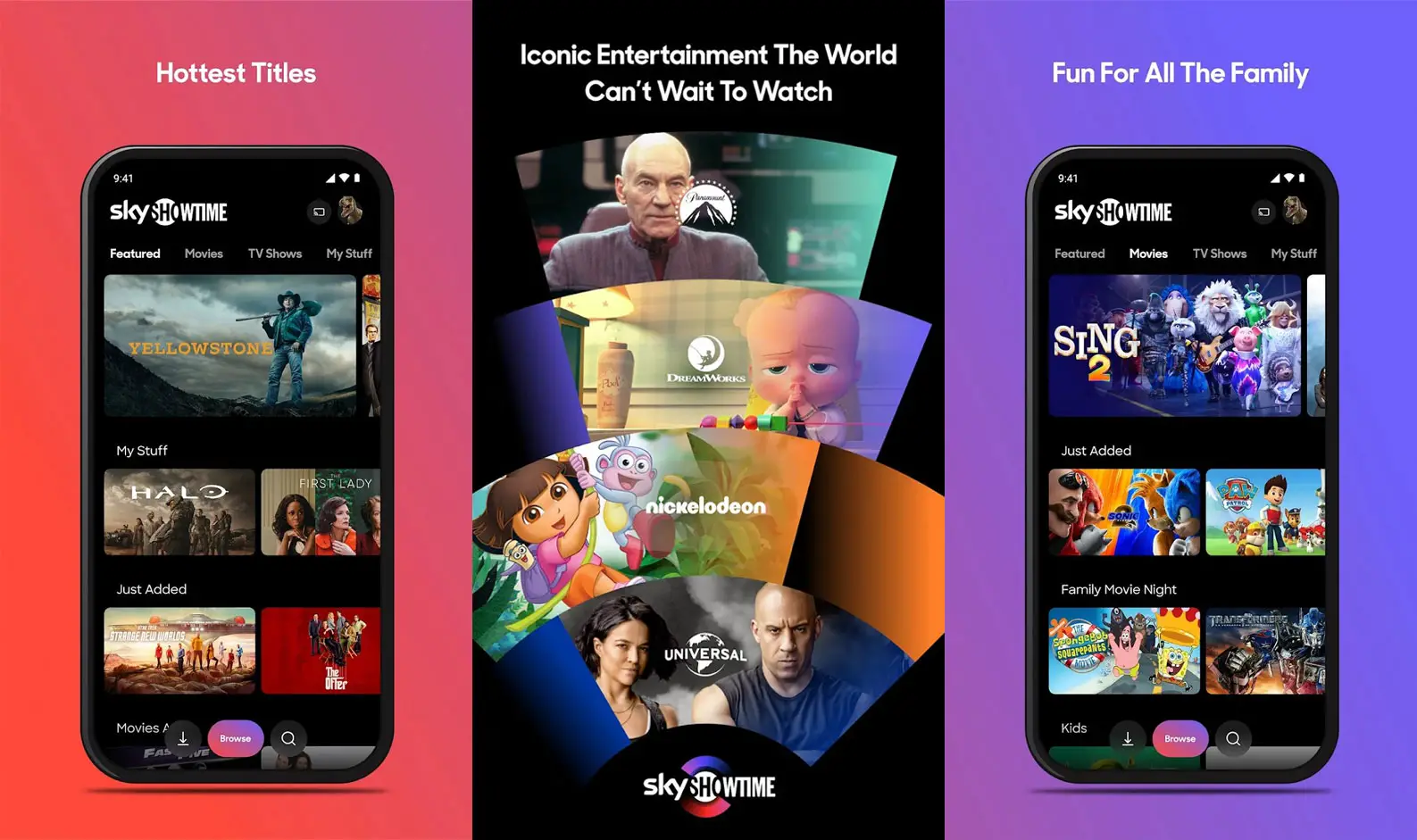

Diablo Immortal

ZEE5
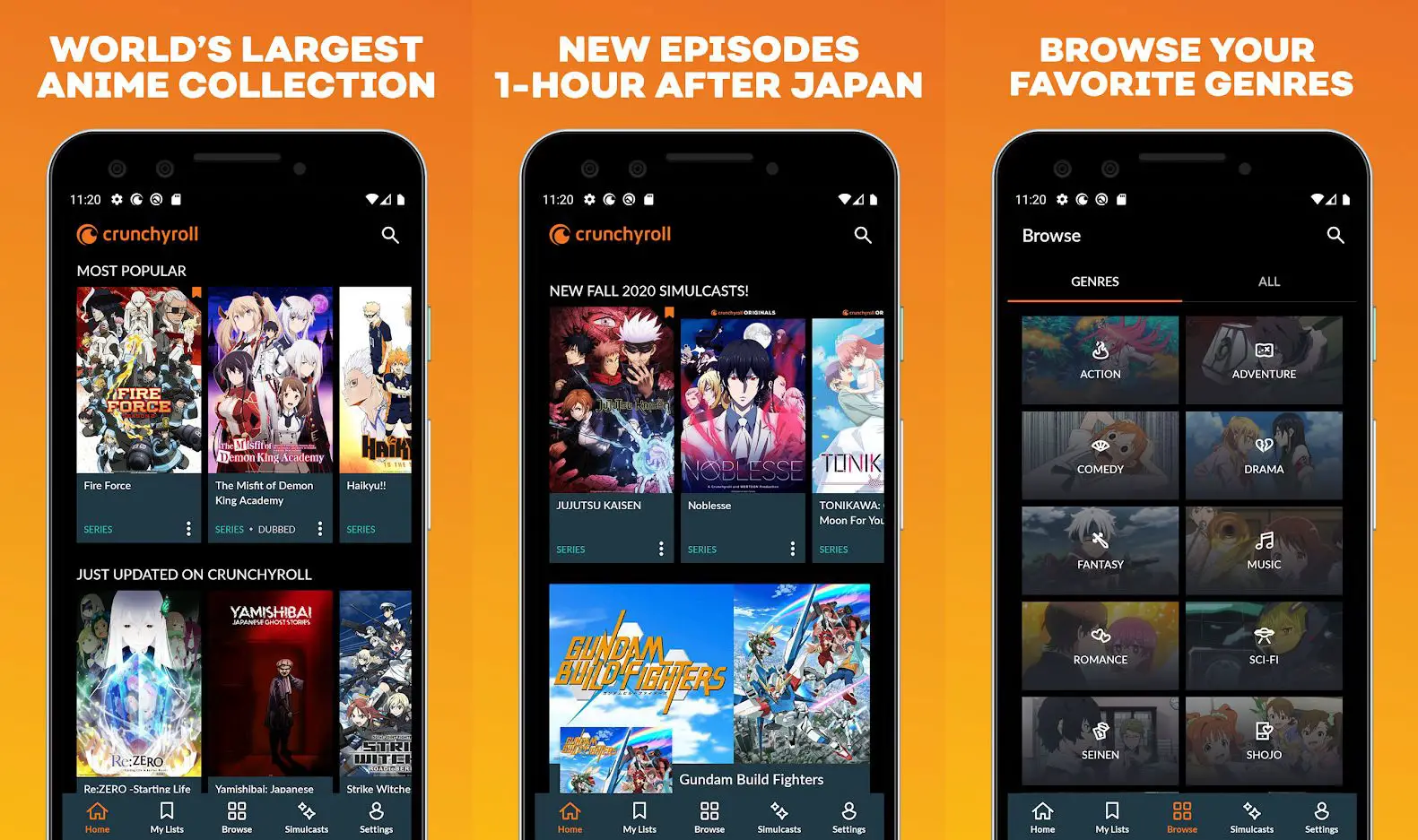
Crunchyroll
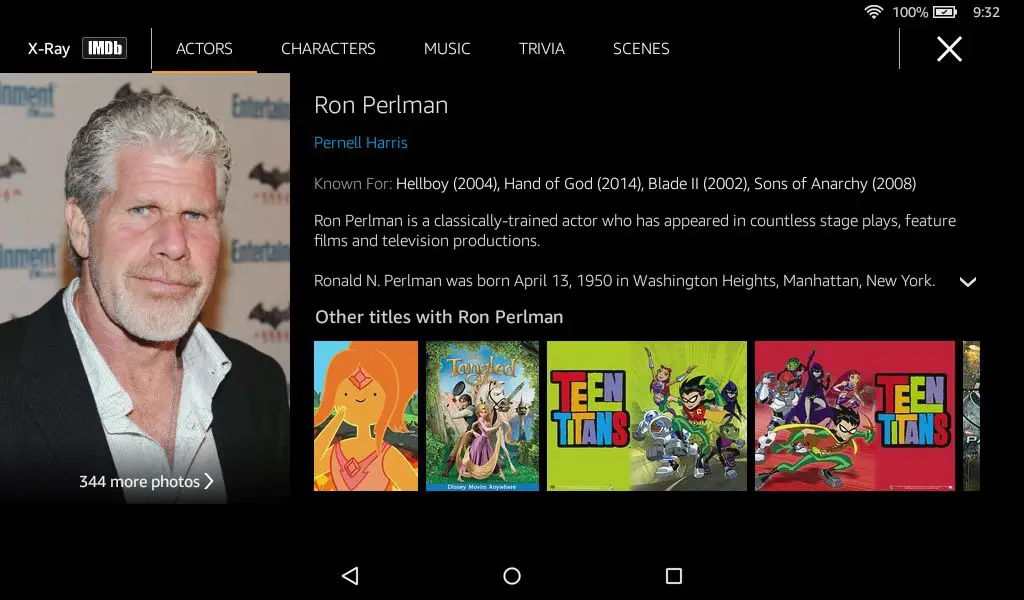
Amazon Prime Video
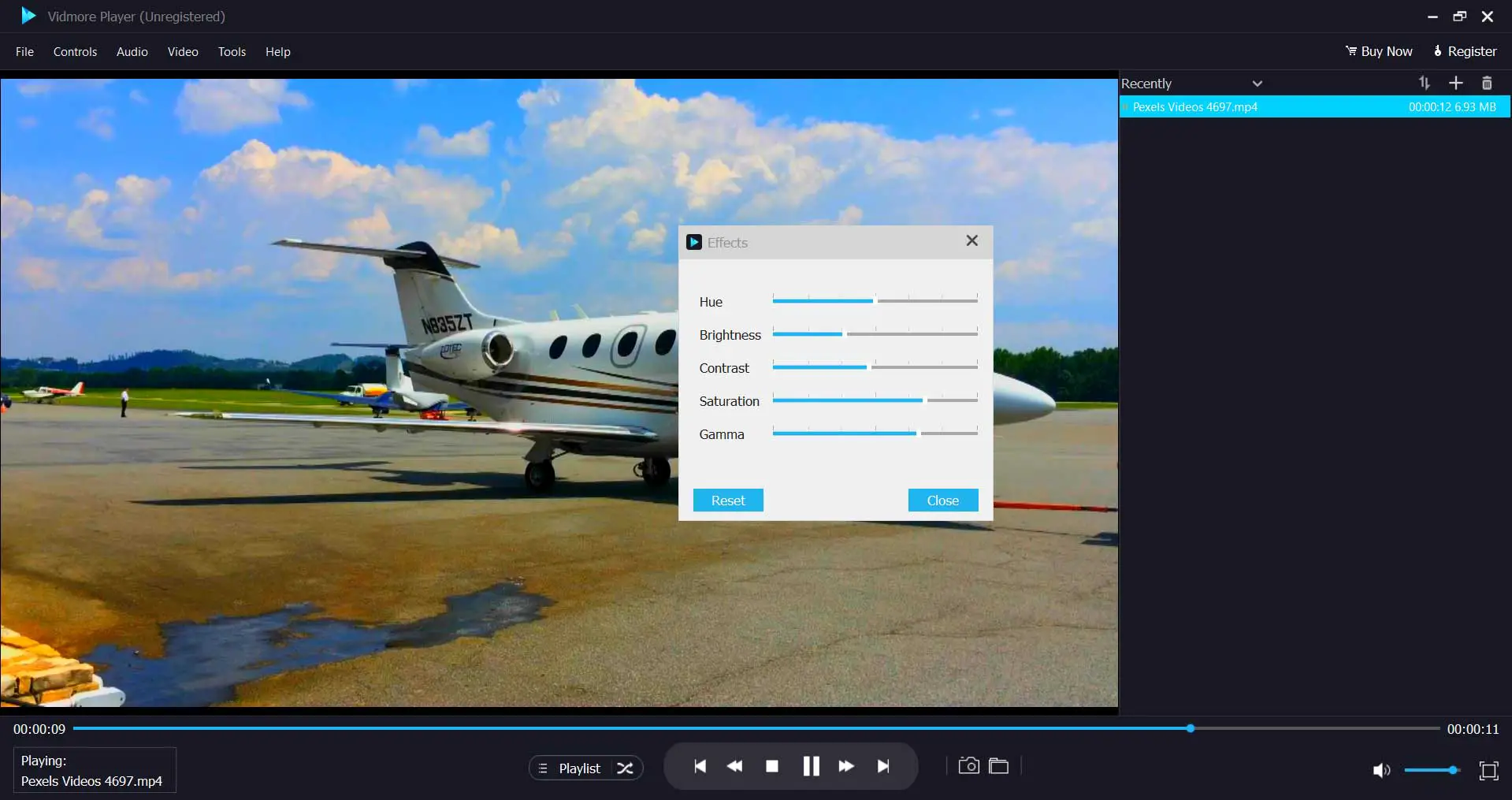
Vidmore Player
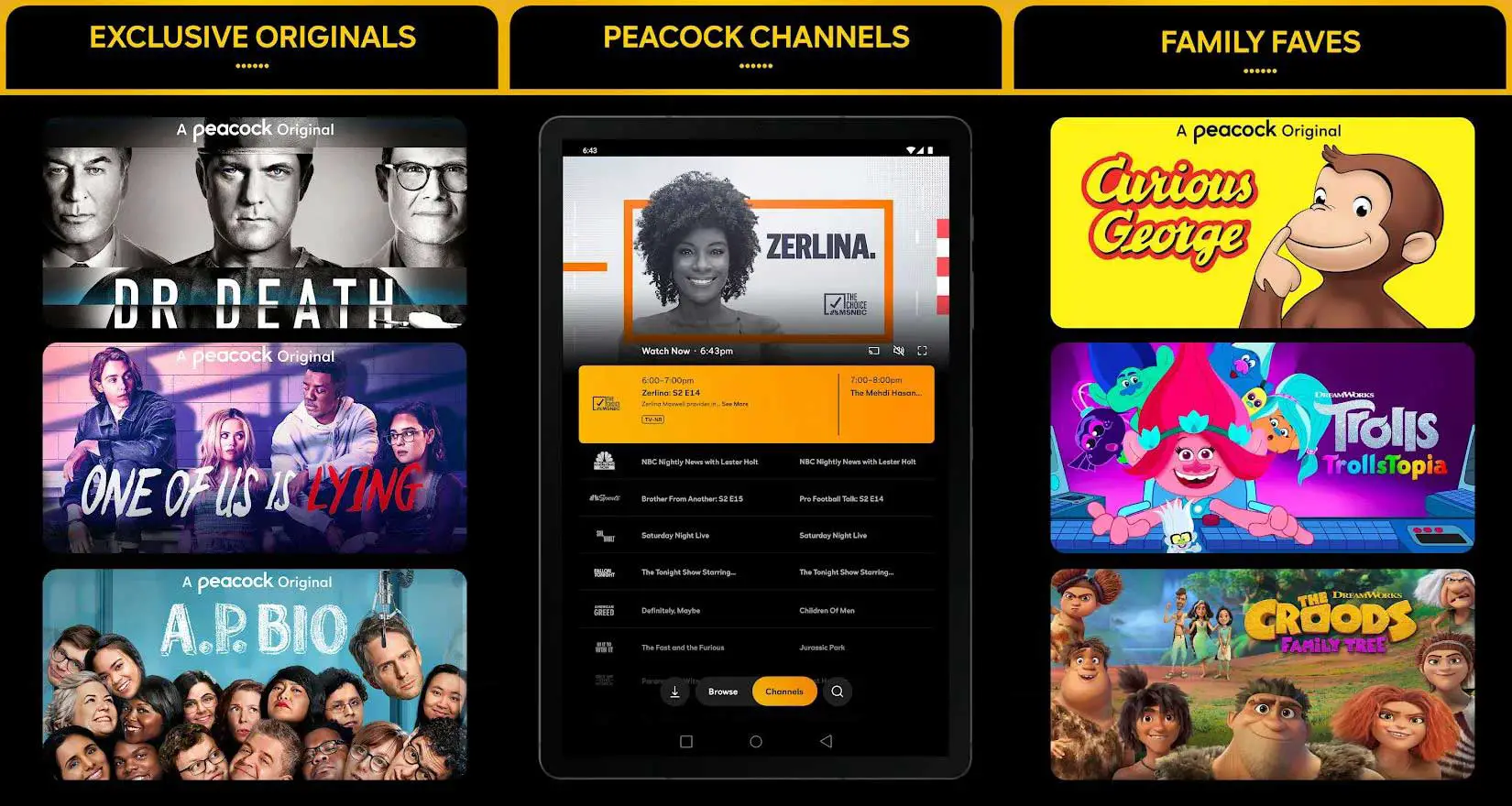
Peacock TV
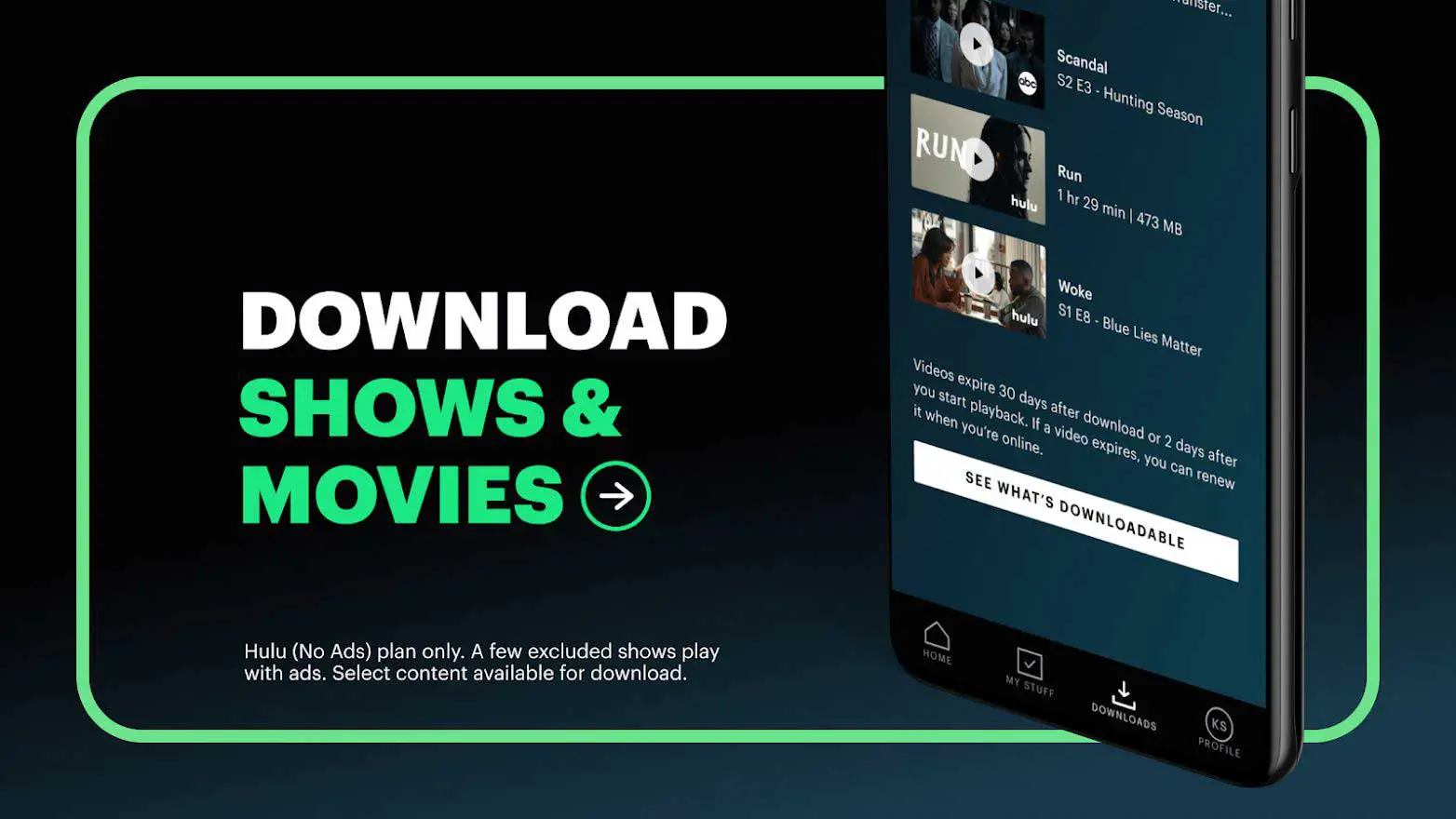
Hulu
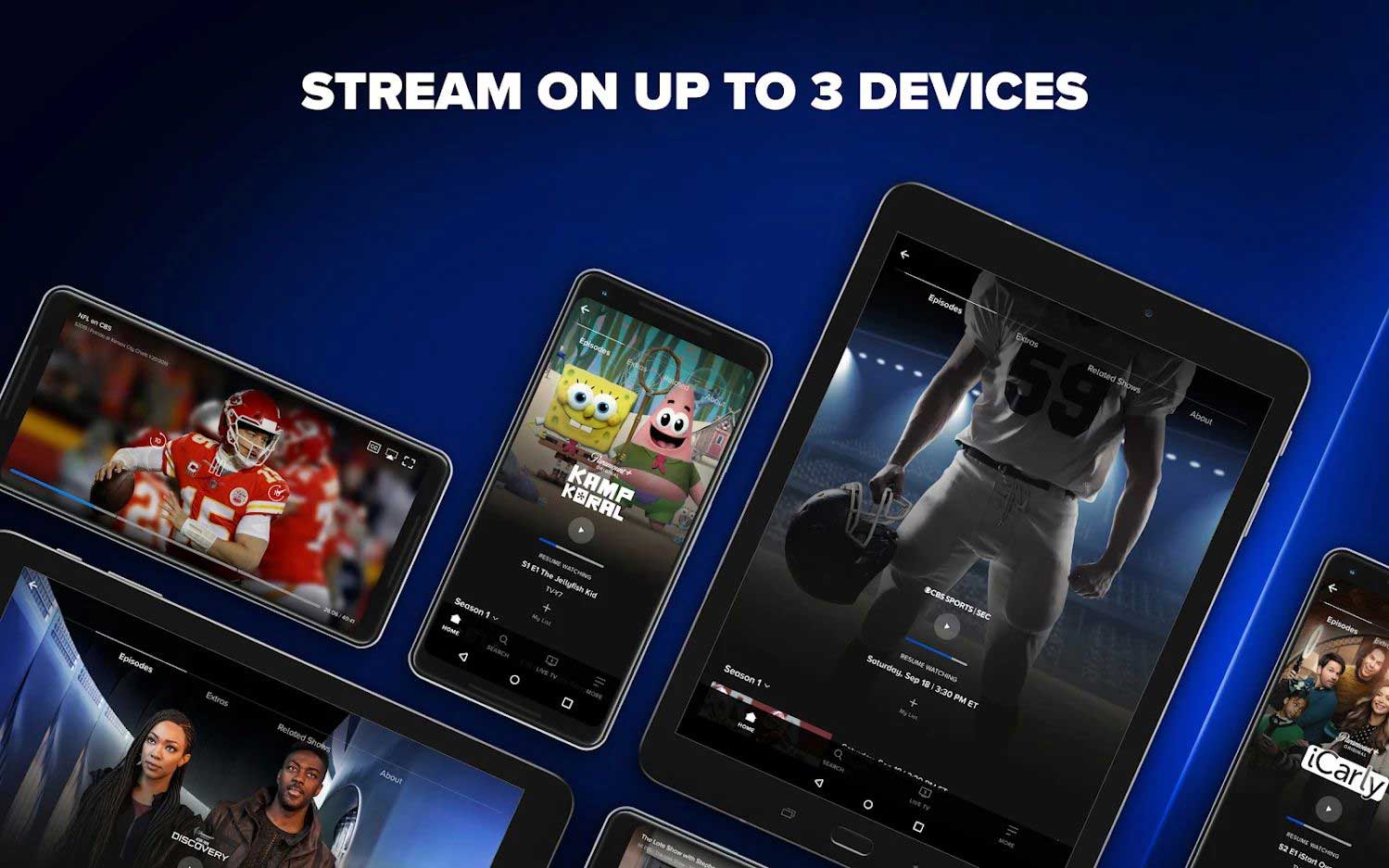
Paramount+
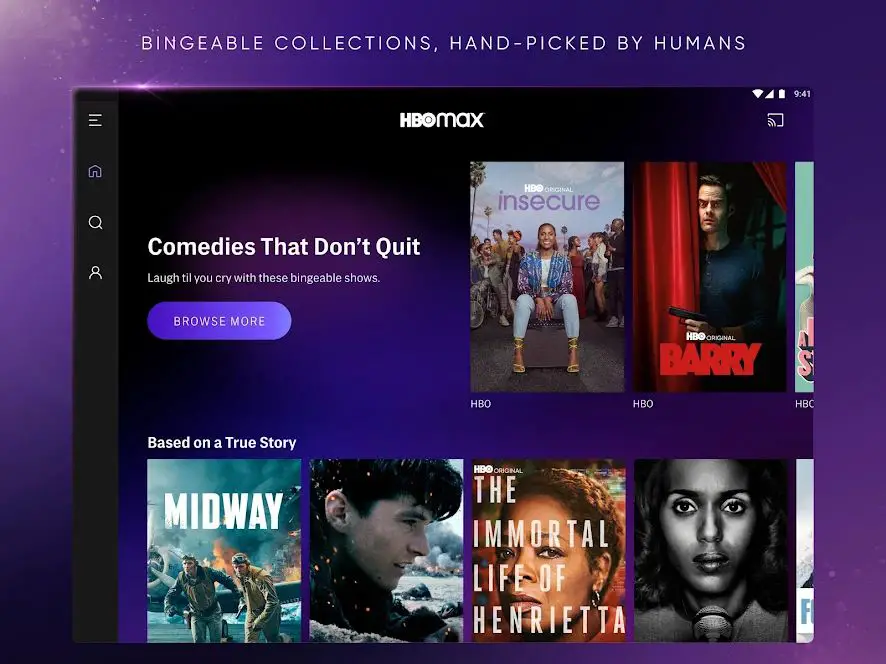
HBO Max
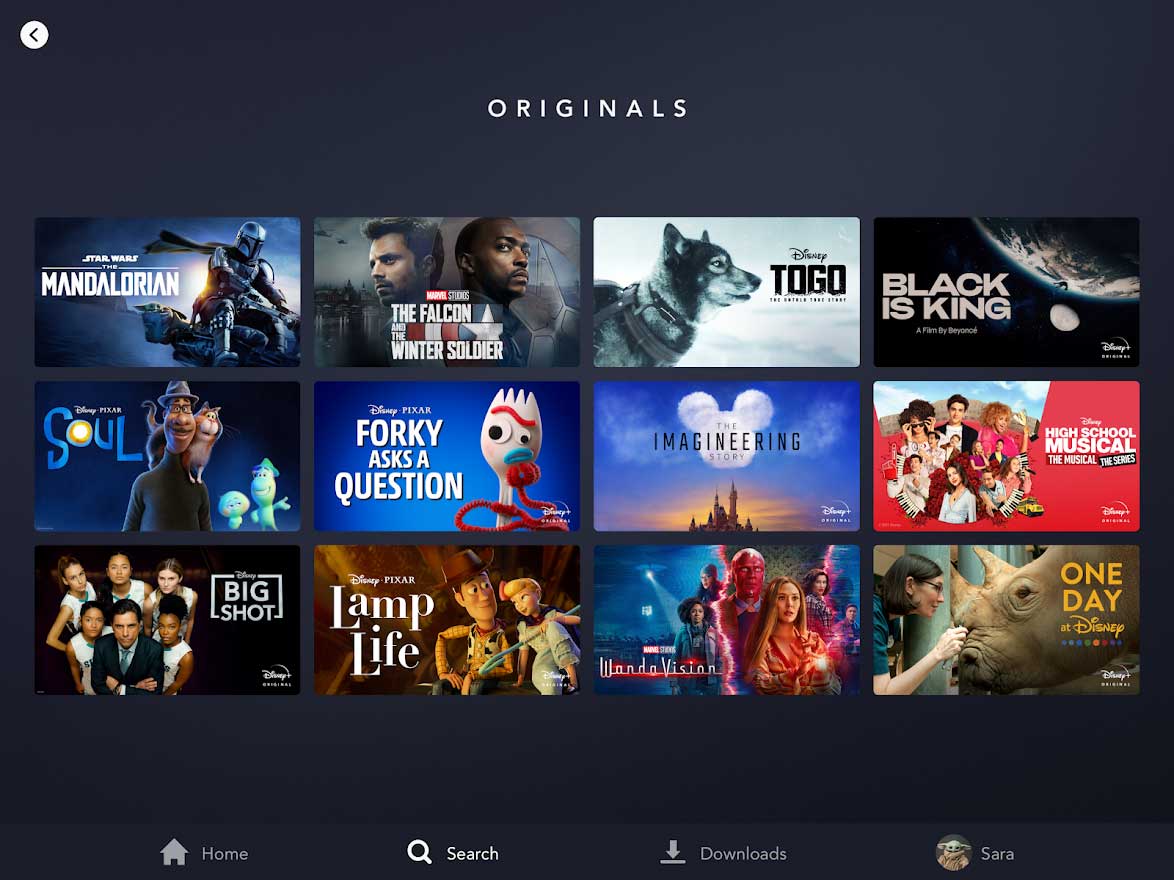
Disney+
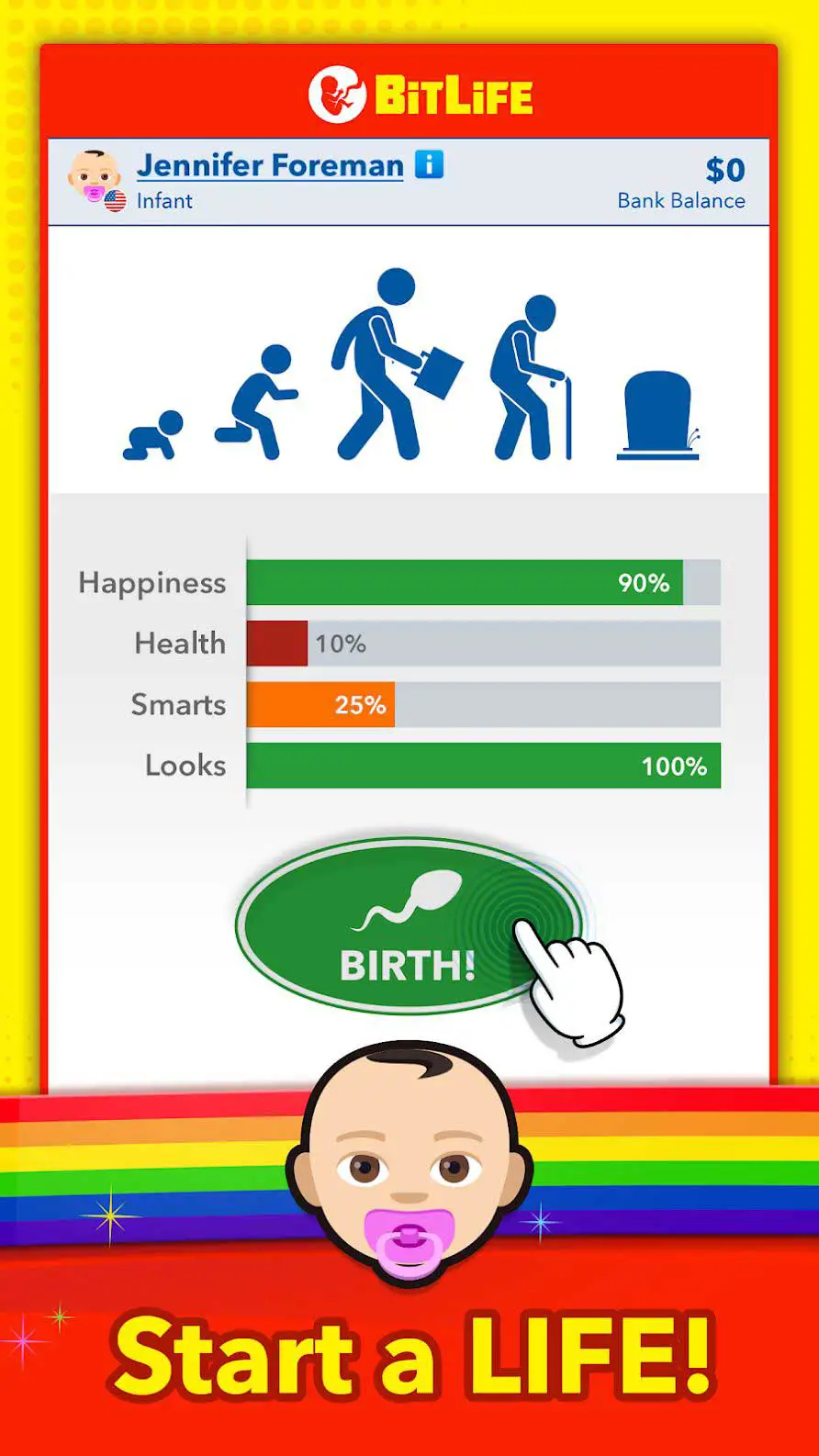
BitLife – Life Simulator

Dice Bag 1.0.9

Kodi 21.2
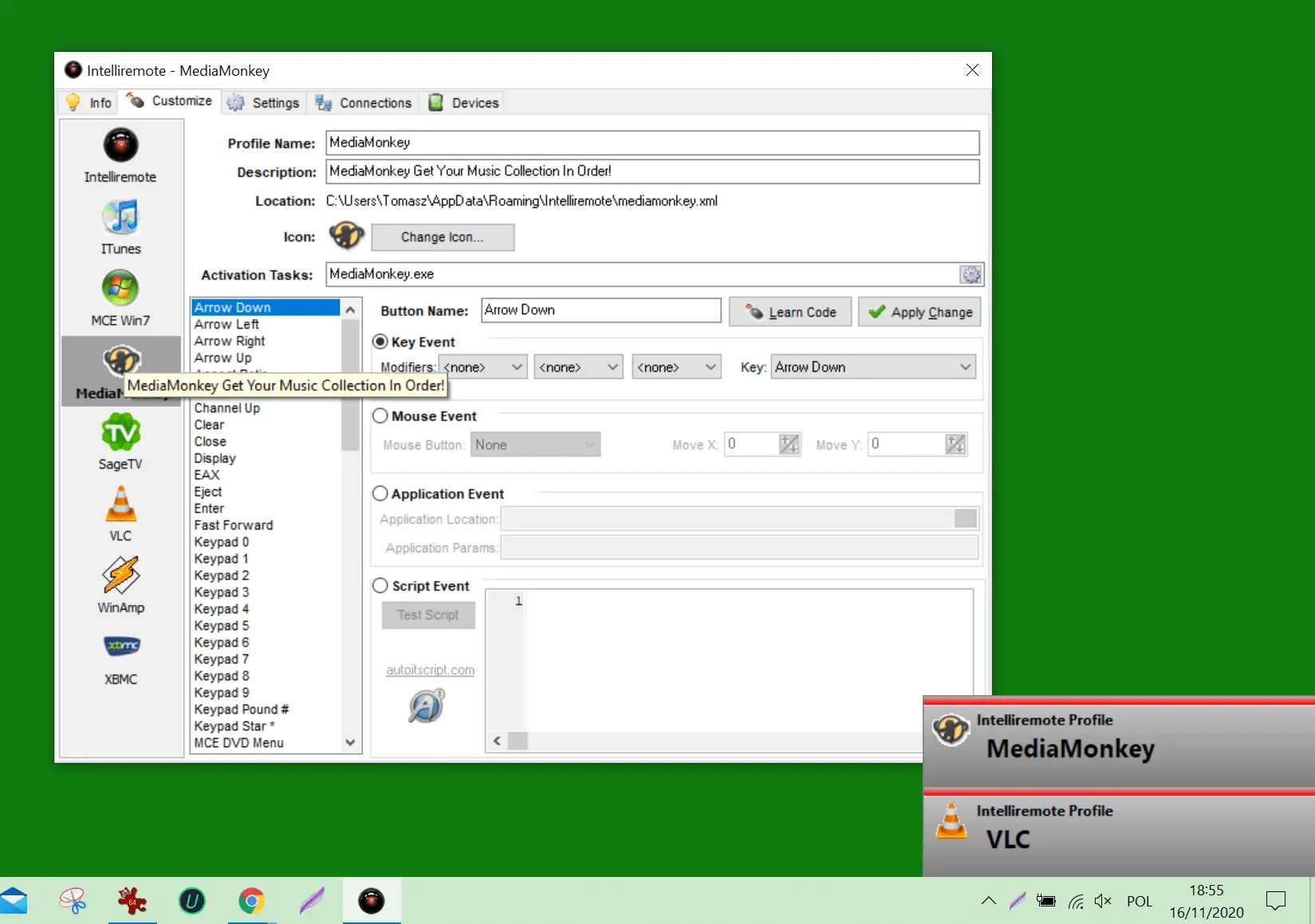
Intelliremote 2.8.9.932

Cat Simulator

PewDiePie’s Tuber Simulator

Gacha Club

@Voice Aloud Reader 26.4.0

Shop Titans
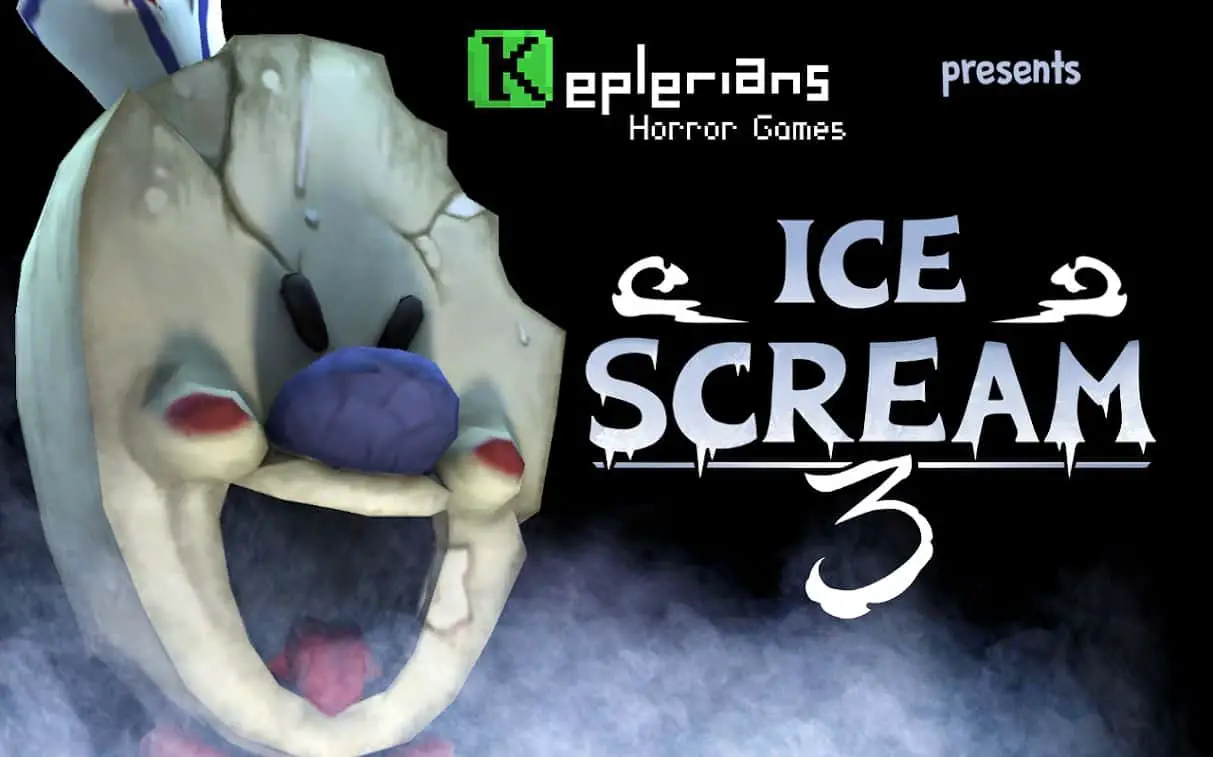
Ice Scream 3: Horror Neighborhood

PowerDVD 22
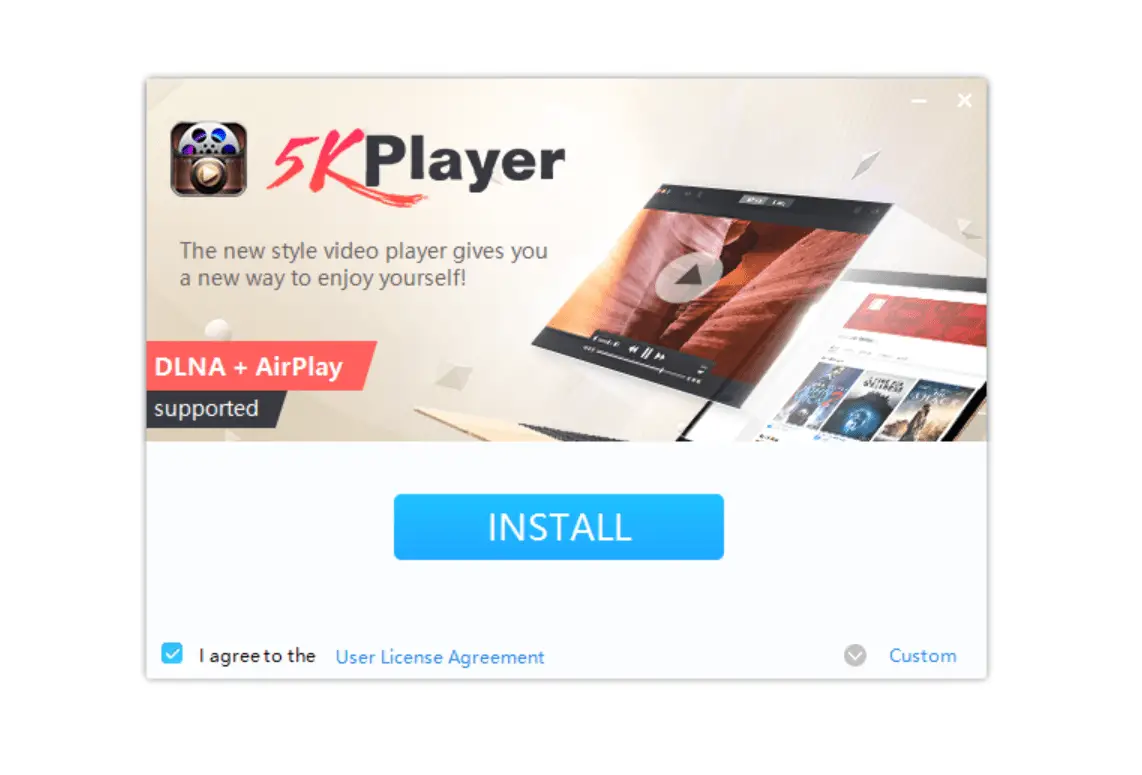
5KPlayer 6.9