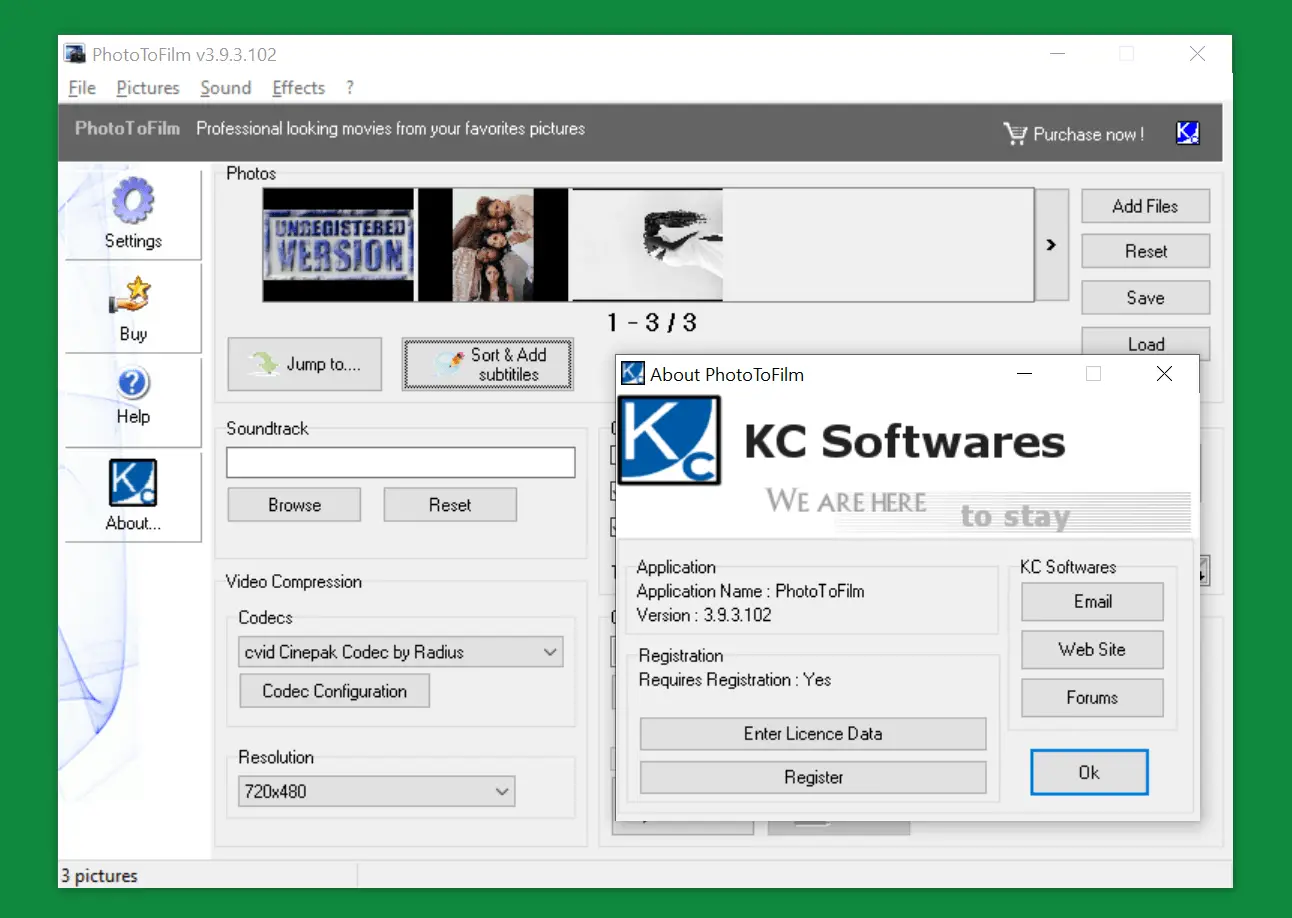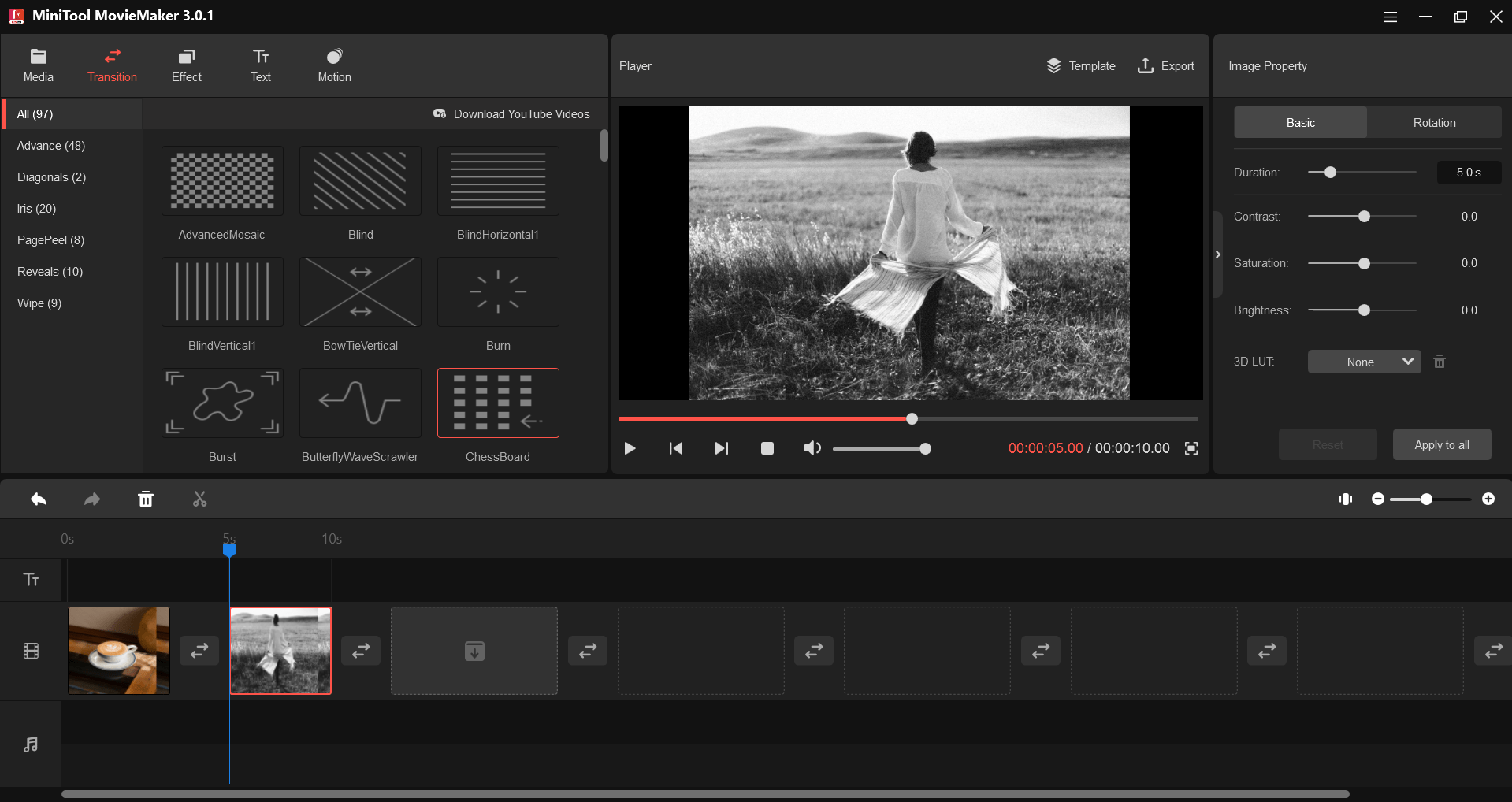
Video Editors
Video editors are computer programs used for processing and editing films and movie clips. They are becoming more and more useful due to fact that more and more users have access to digital cameras, cameras or smartphones, which, after all, offer video recording capabilities. Video editors help to easily combine multiple recordings into one, they will help remove unnecessary boring scenes and will add special effects or music.
One of the easiest to use and probably also the most known video editor is Windows Movie Maker created by Microsoft. Unfortunately, Windows Vista was the last operating system with which this program was bundled. Thus the users of the newer Microsoft systems must download this program from the Internet.
A competitive program is iMovie, available to users of Apple computers. Adobe Premiere Elements is another tool of this kind that can be recommended. If, however, we expect more from the program than simply trimming and combining video files, it is worth reaching for more advanced programs. Adobe also offers advanced Adobe Premiere Pro. The program has, among others, such functions as color correction, sound mixer or advanced export module. Other semi-professional and professional editors also include Sony Vegas, Cinelerra or Final Cut Pro.
Programs for recording images
A separate category of video editing programs are programs that allow you to record video from displayed on the screen of your monitor. Action! is one of the programs that deserves attention. Others are Bandicam and OBS. They also allow for simple editing, which is often everything that you will need from such applications.
What is Working with a Video Editor Like?
In the first stage, you collect material from an external source. Then, you arrange the files on the tracks – usually, there are three: video, sound, and pictures/text. Once you’ve sorted the files, you can go to editing, or cut the movie into smaller sequences, add special effects or subtitles. When we finish film processing, save it as a file in the format you choose.
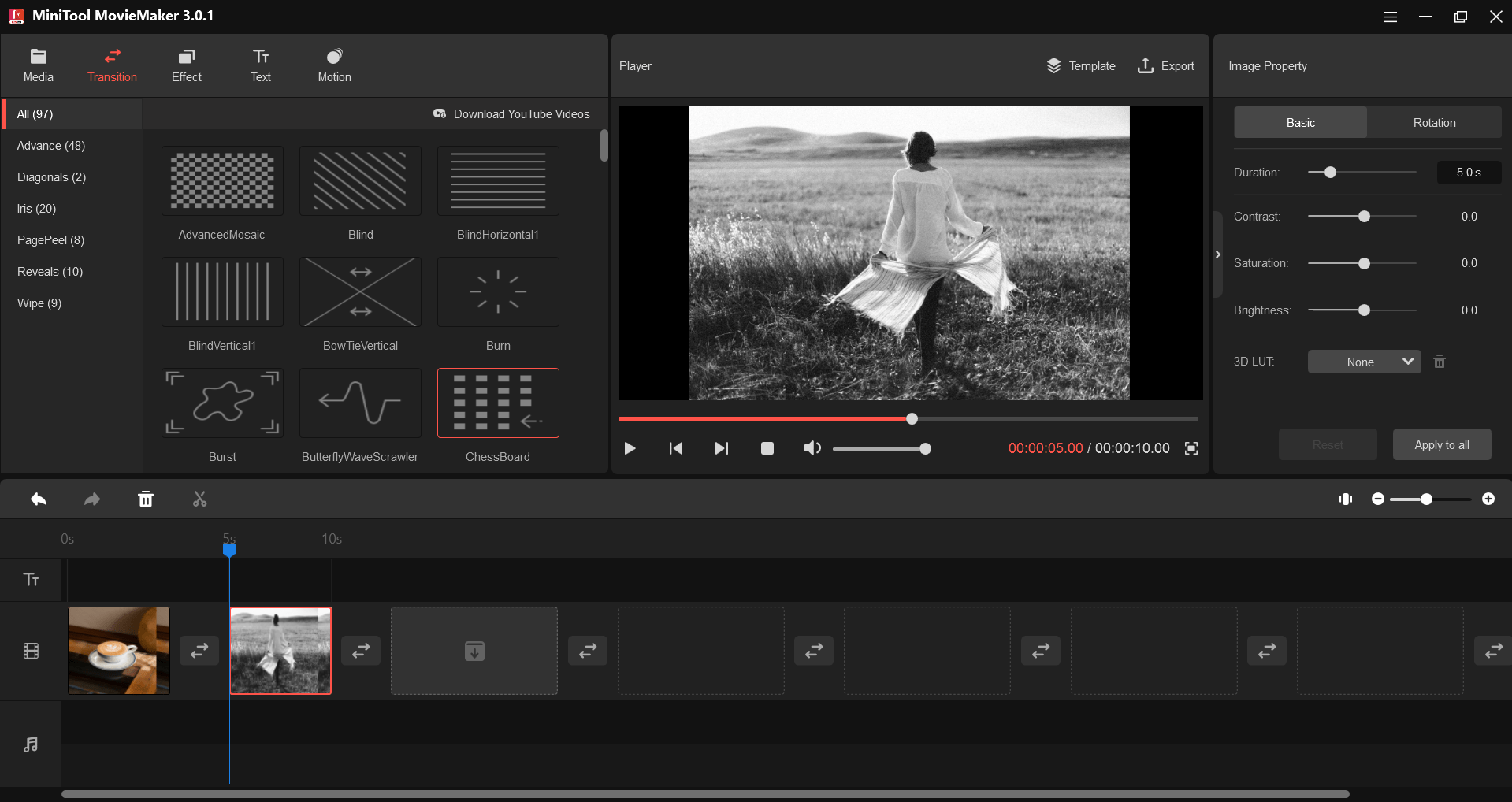
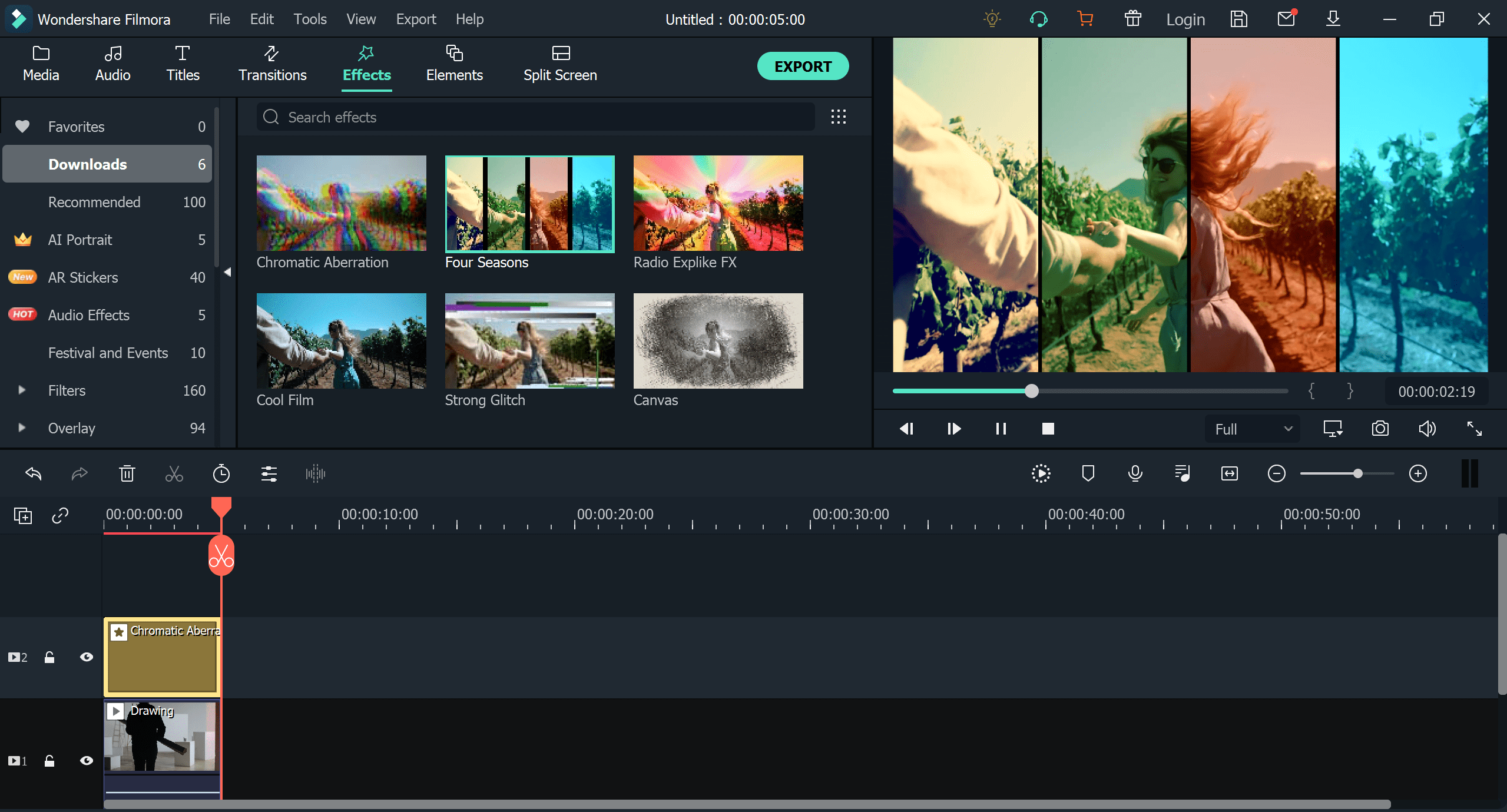
Wondershare Filmora 11.4
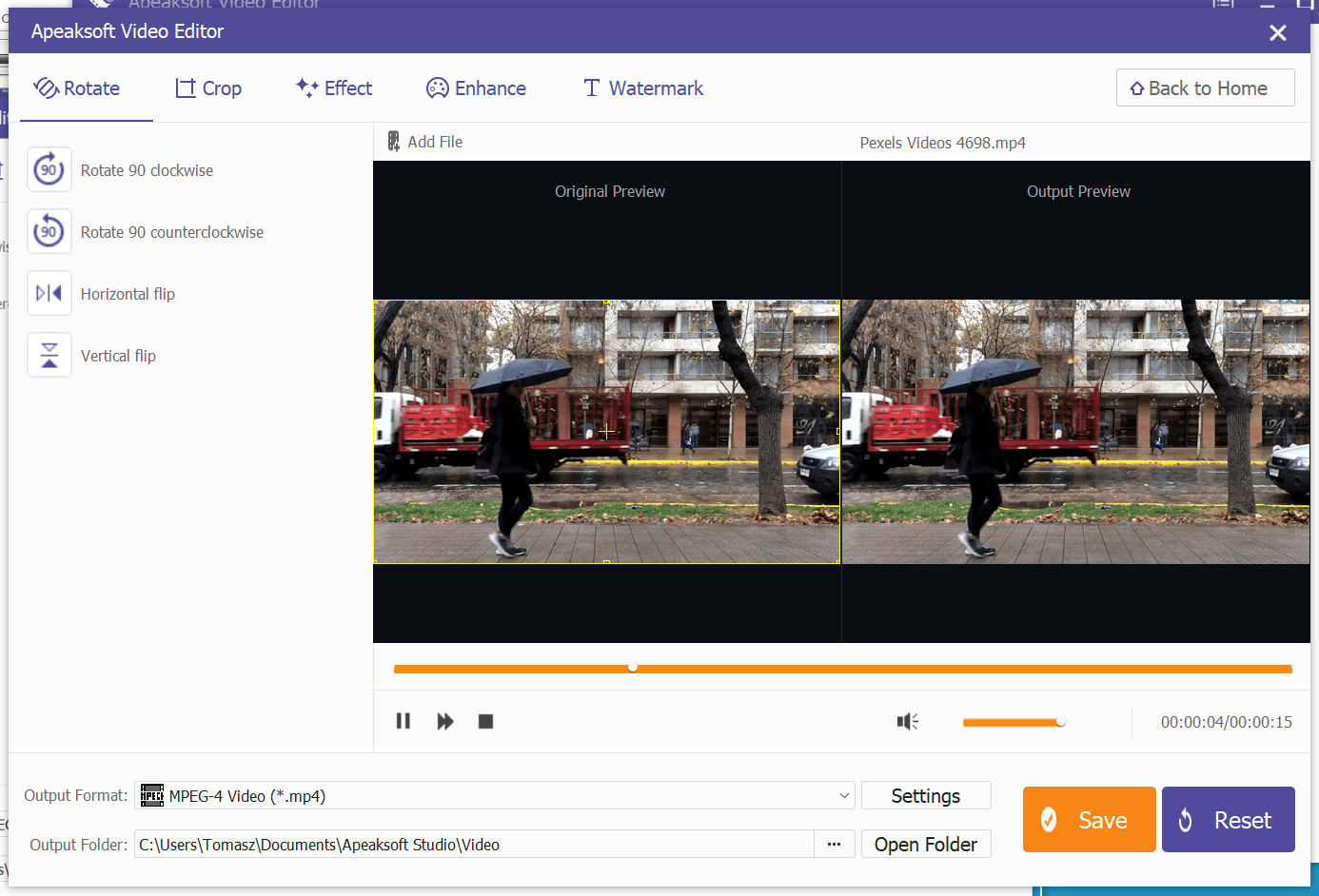
Apeaksoft Video Editor
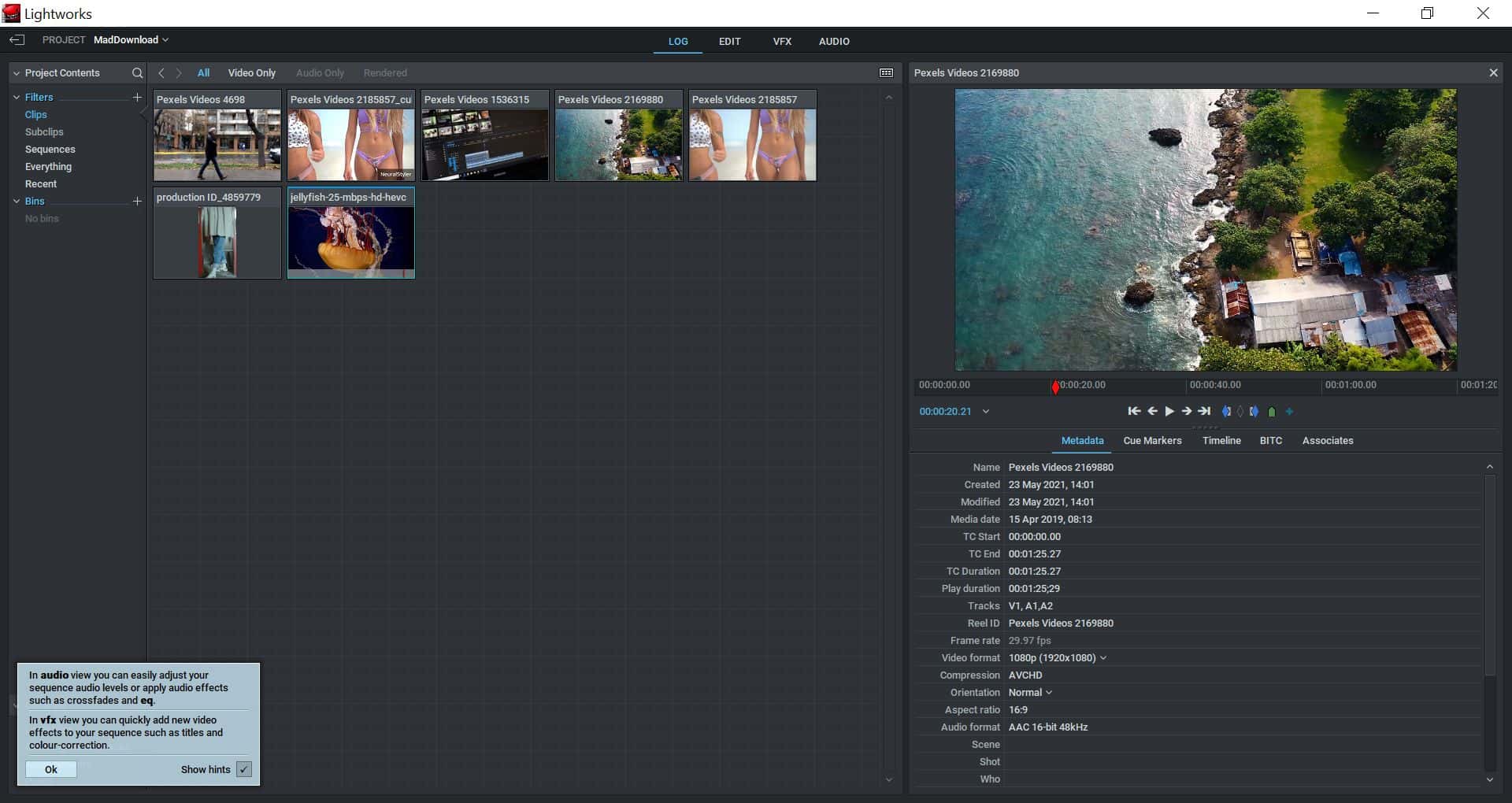
Lightworks 2021.2
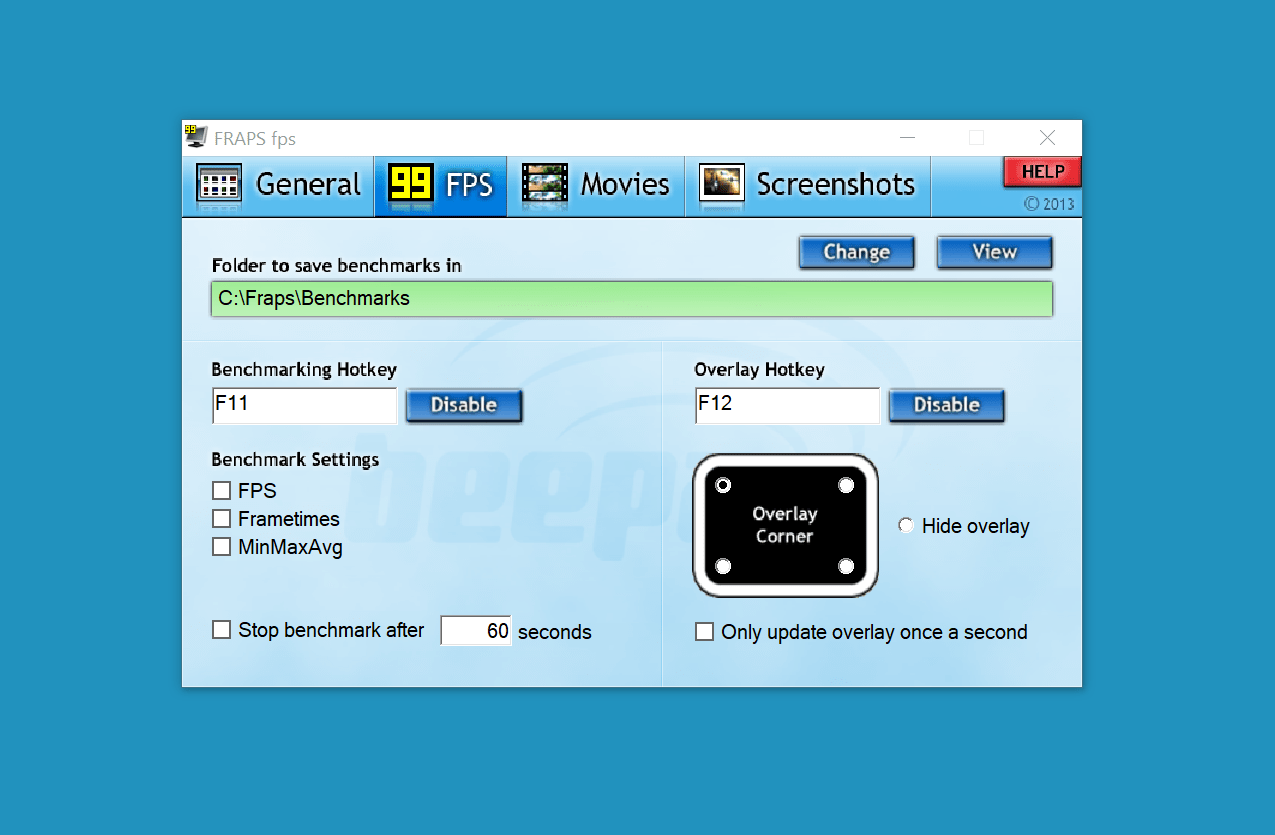
Fraps 3.5.99
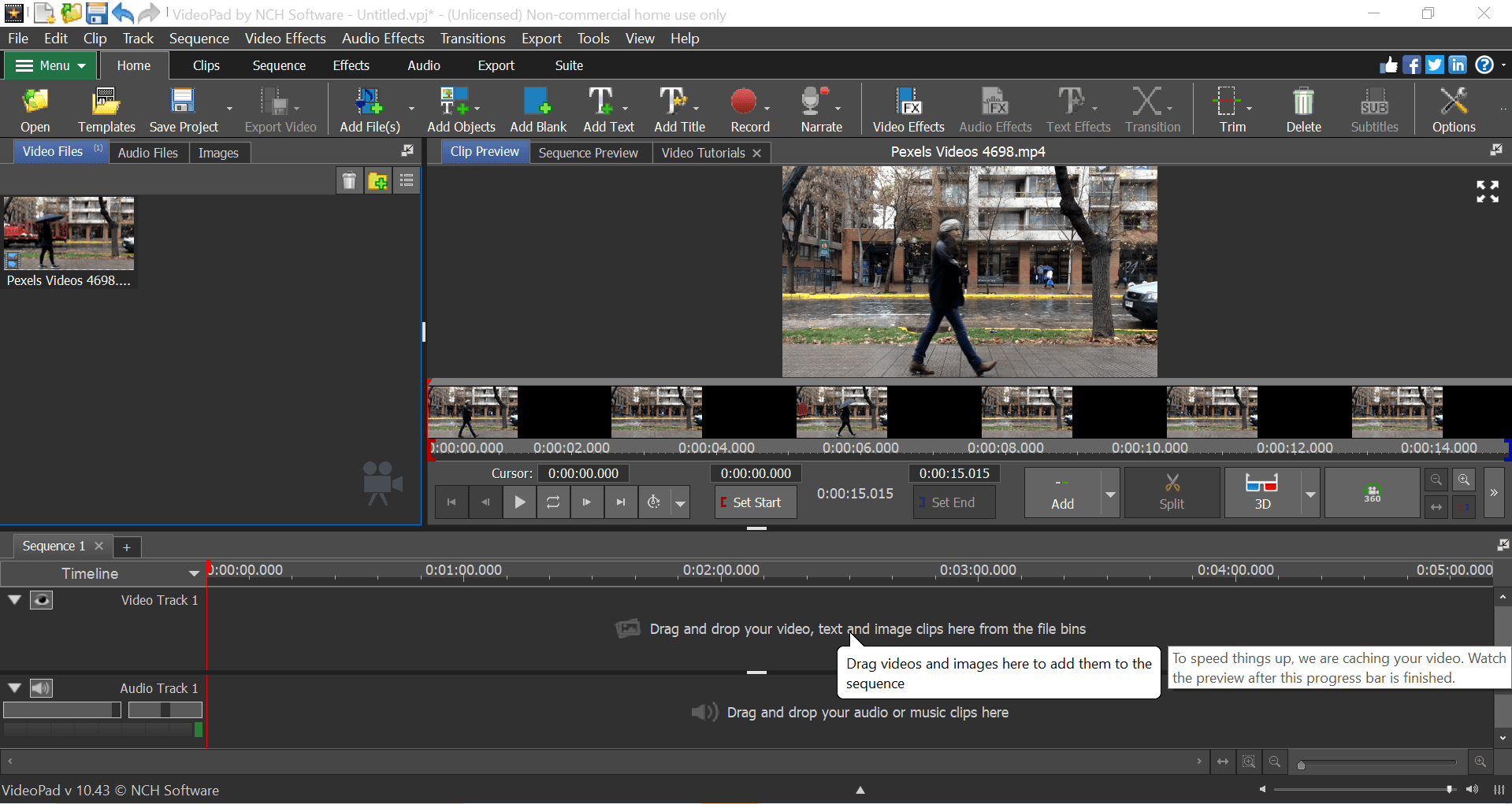
VideoPad Video Editor
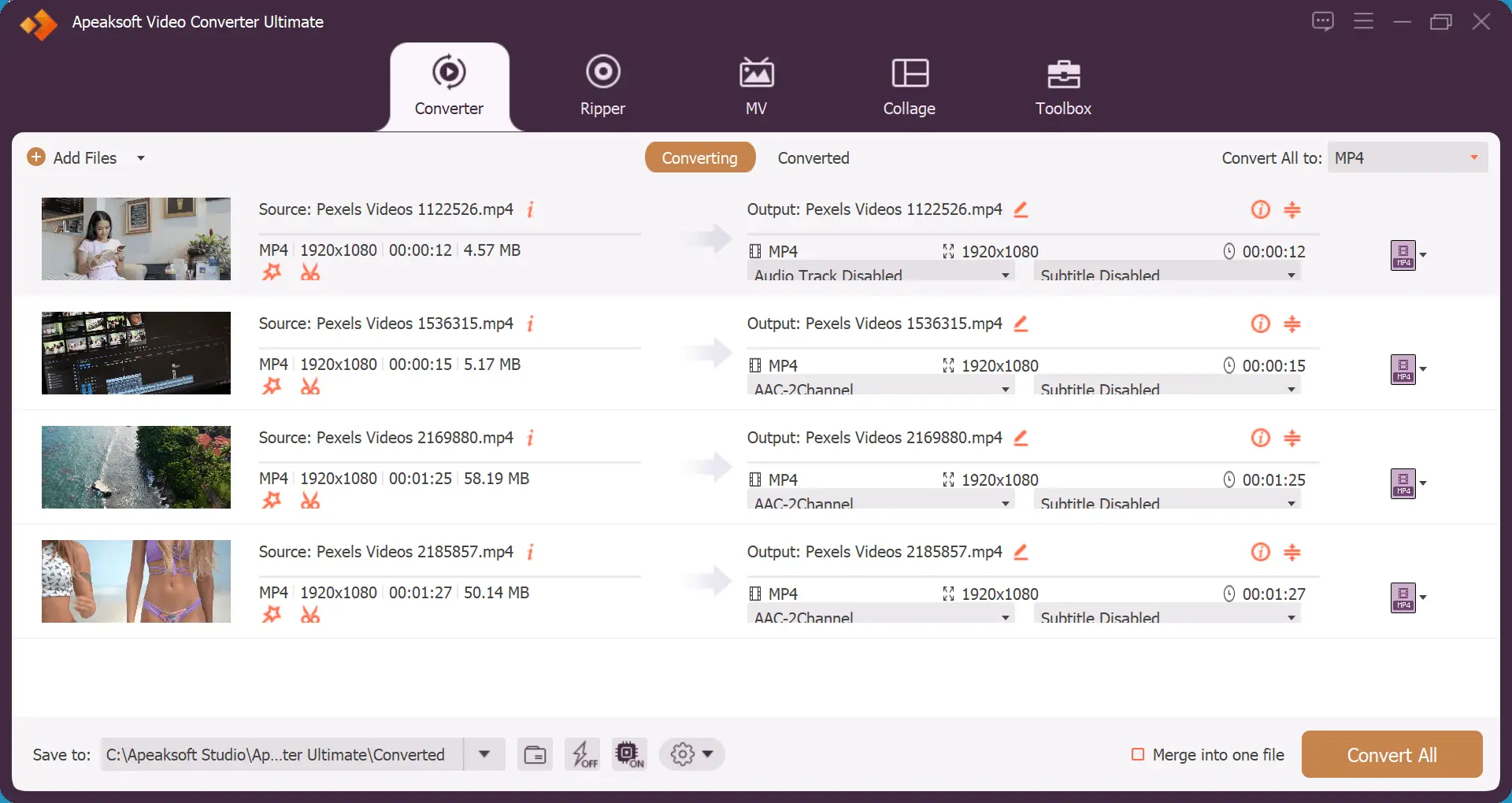
Apeaksoft Video Converter Ultimate
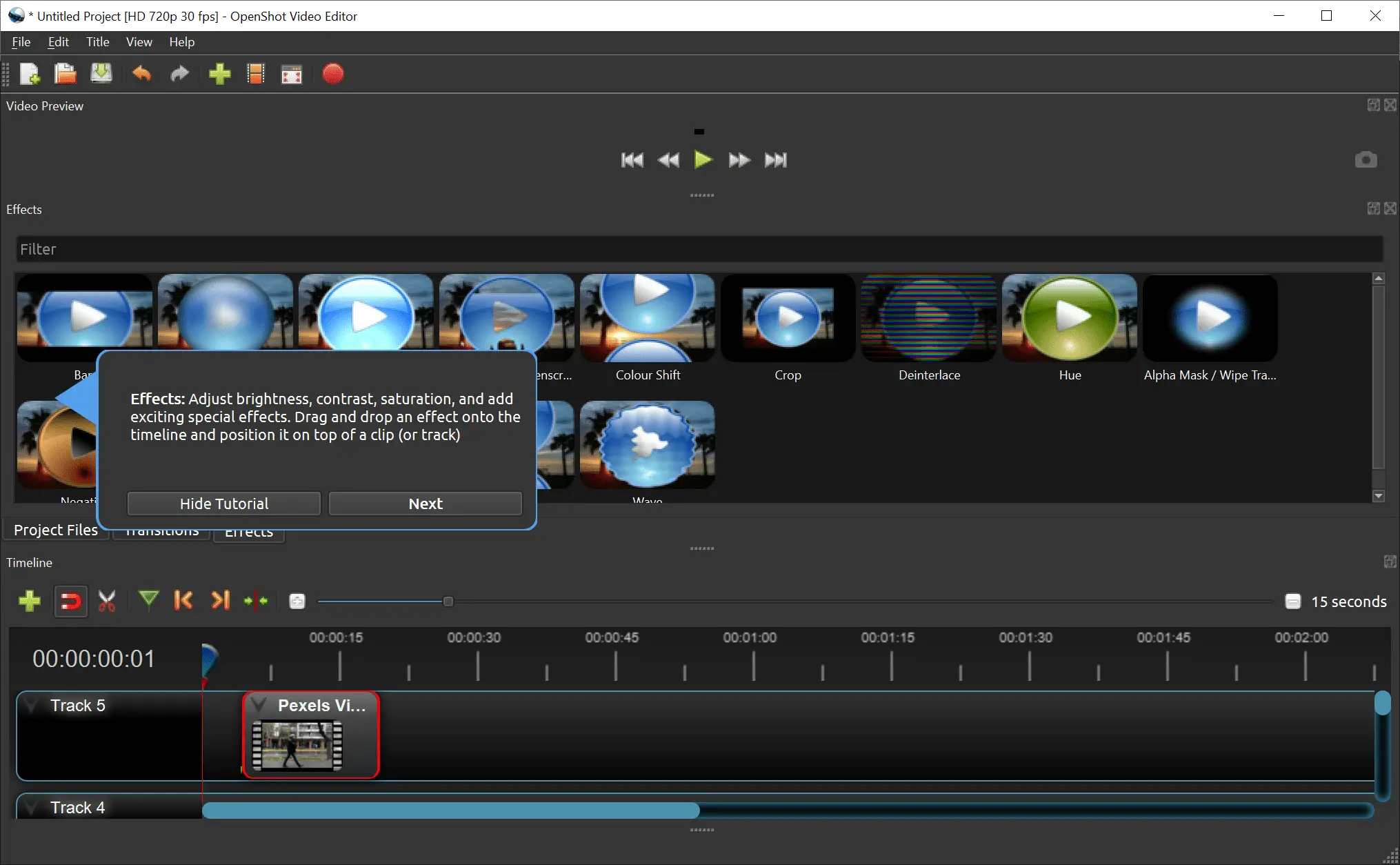
OpenShot 2.6.1
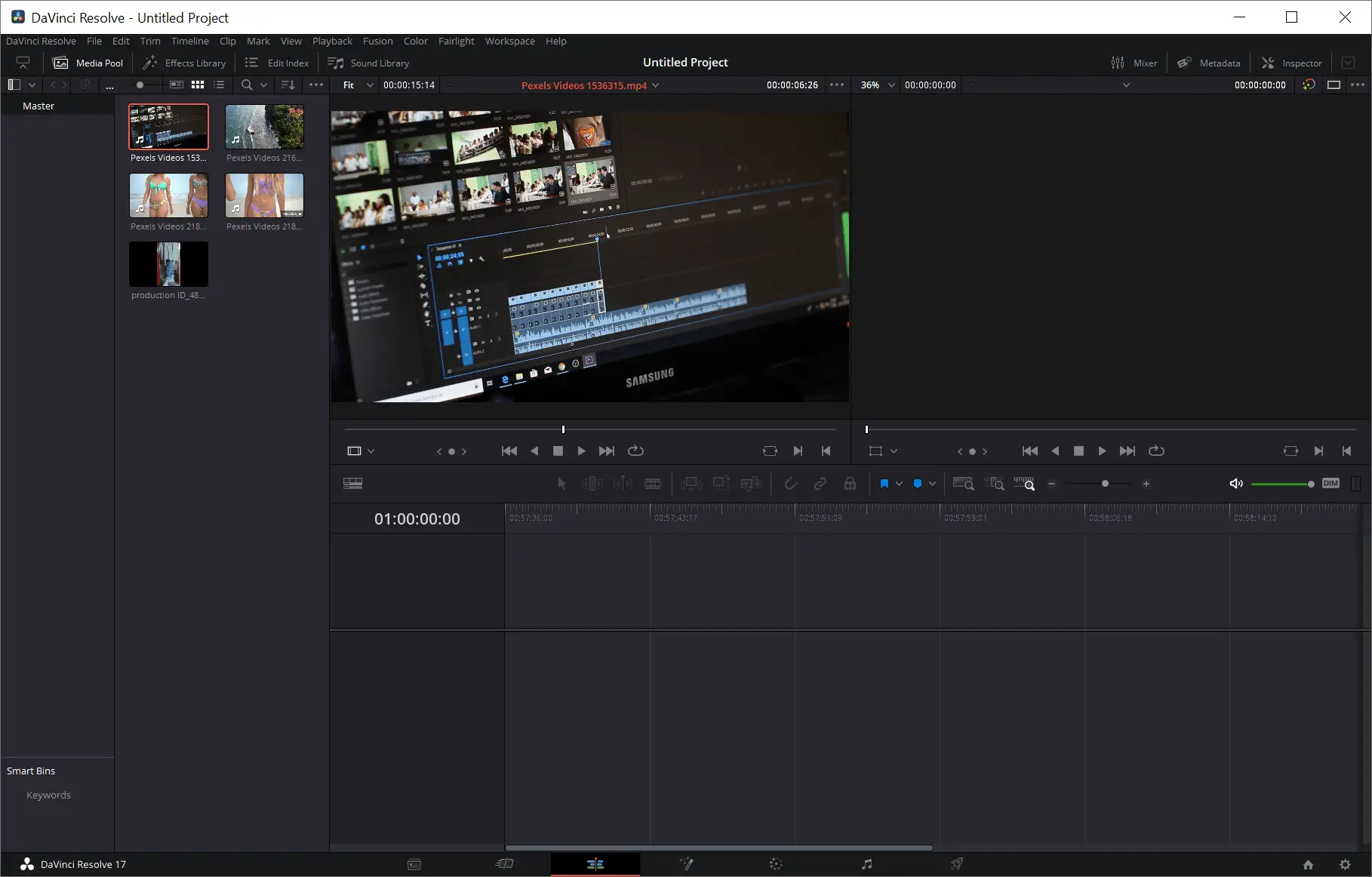
DaVinci Resolve 17.4.6.4
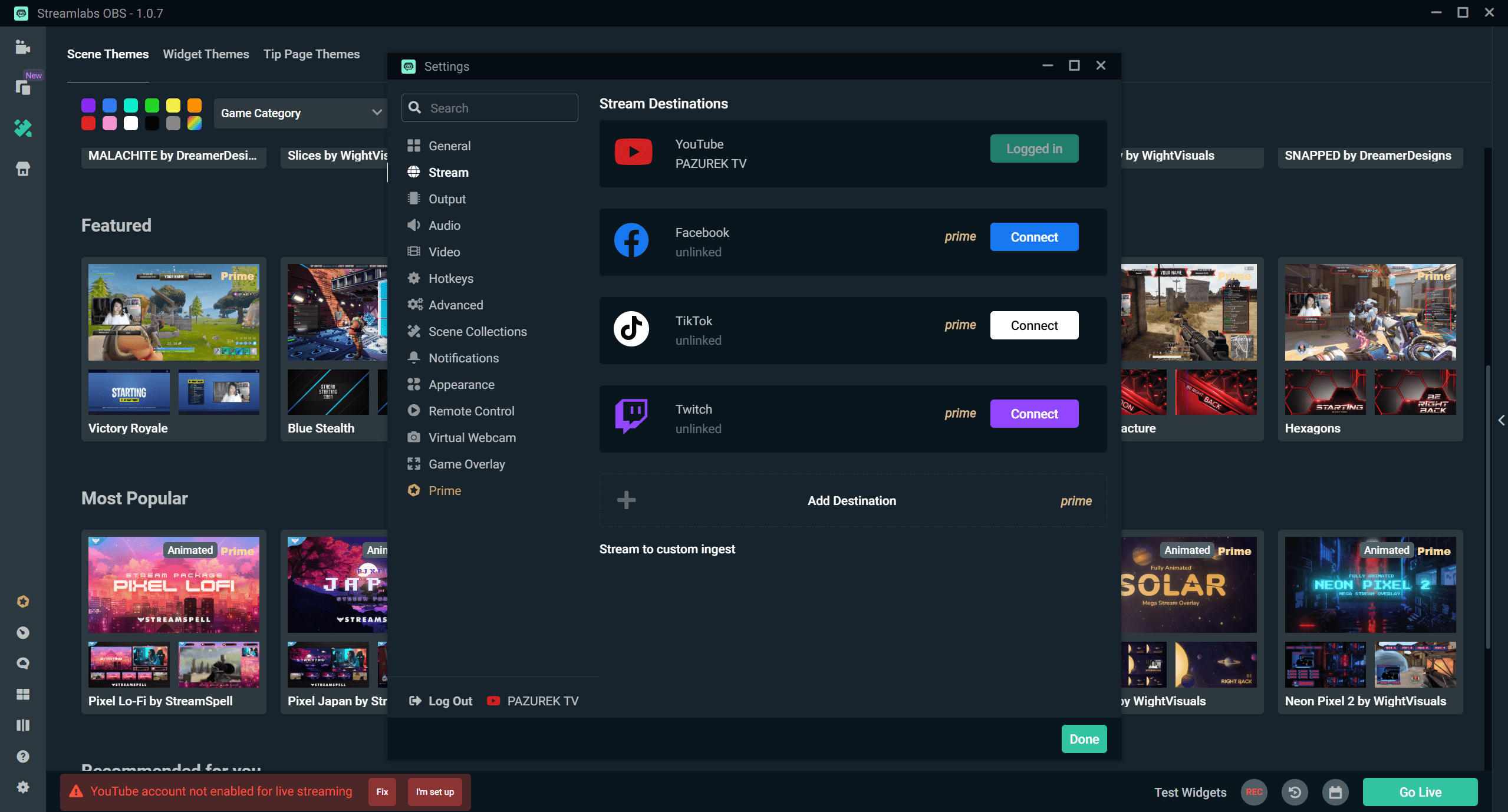
Streamlabs OBS 1.3.1
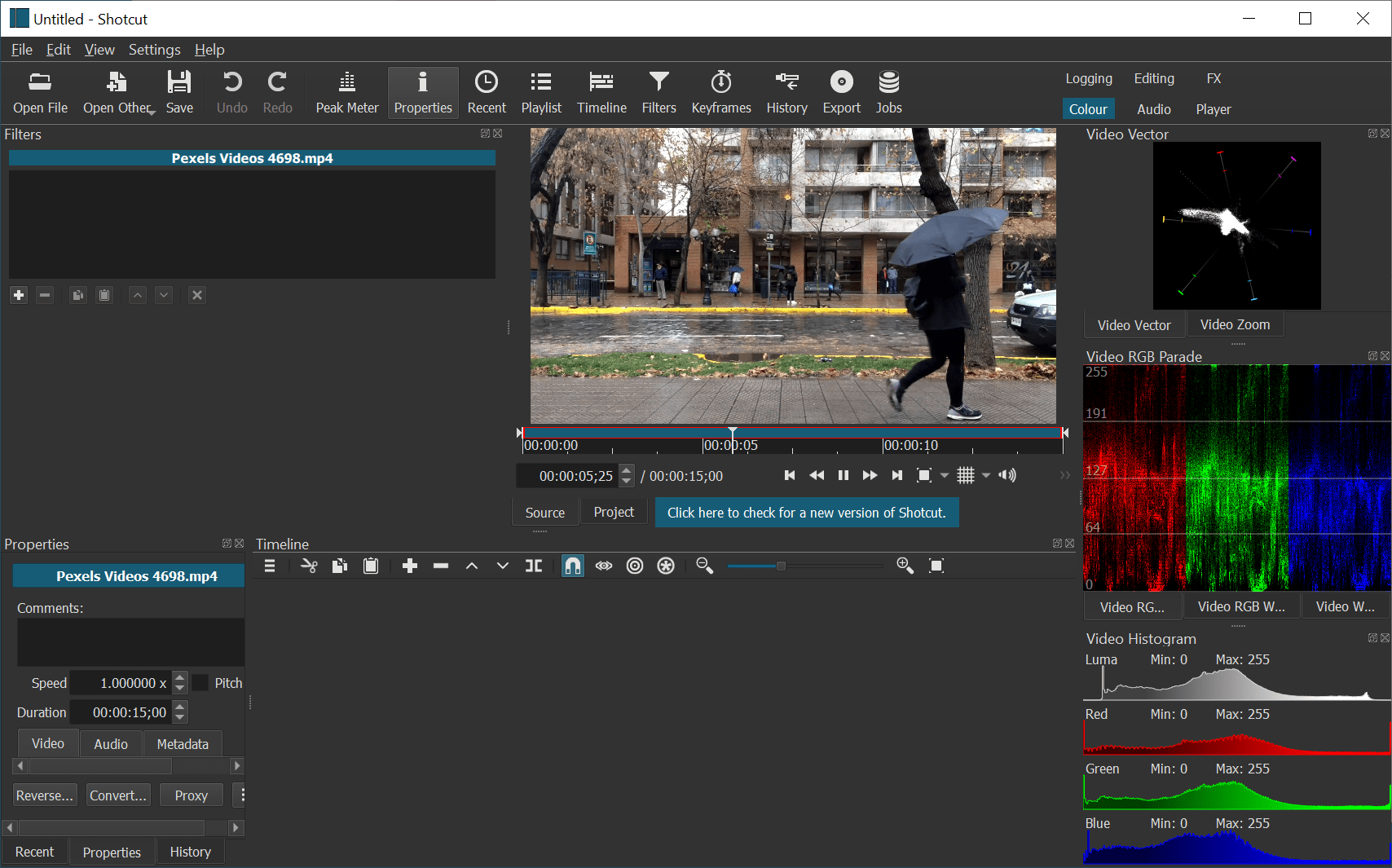
Shotcut 22.11.25
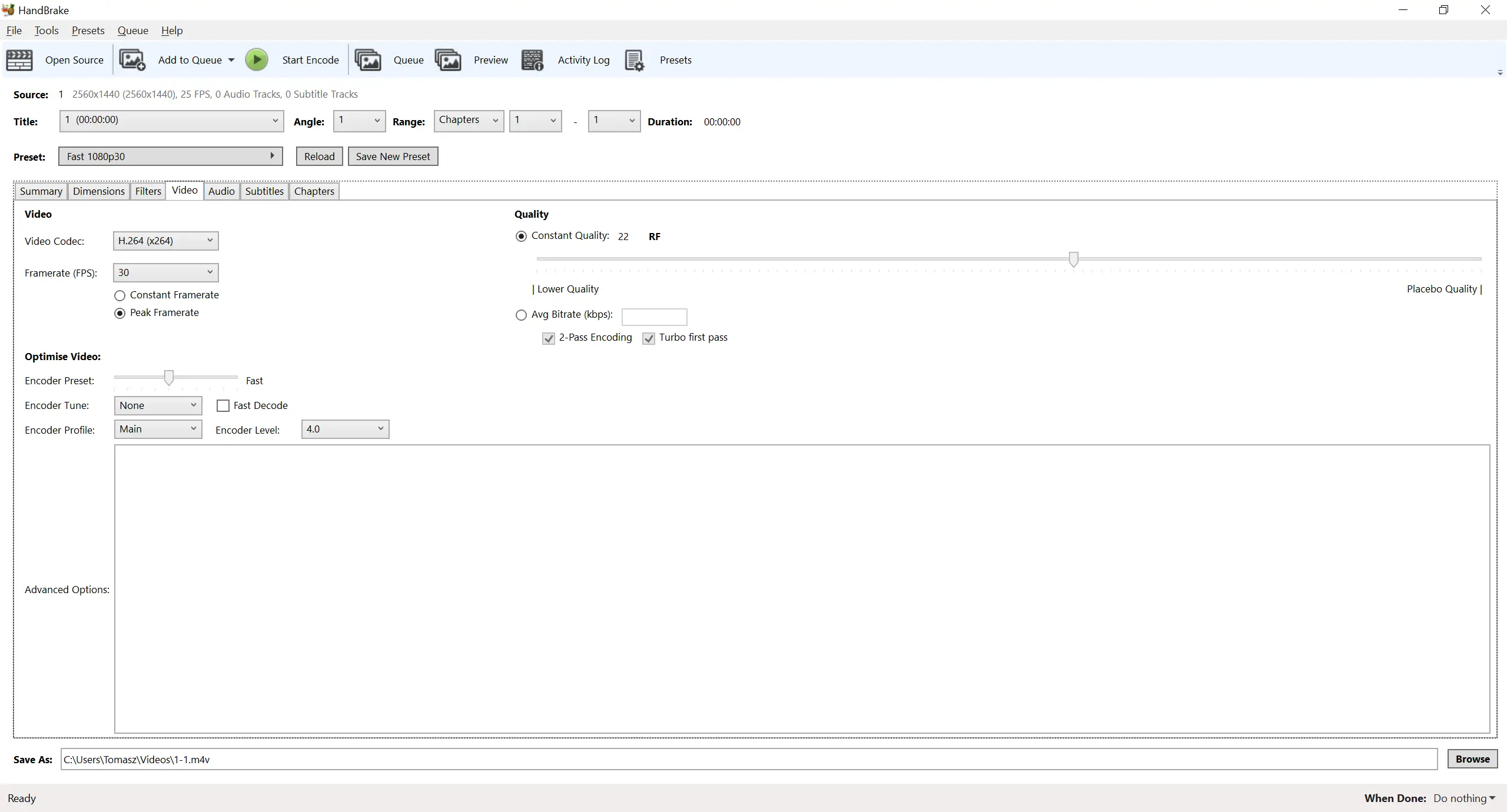
Handbrake 1.4.2
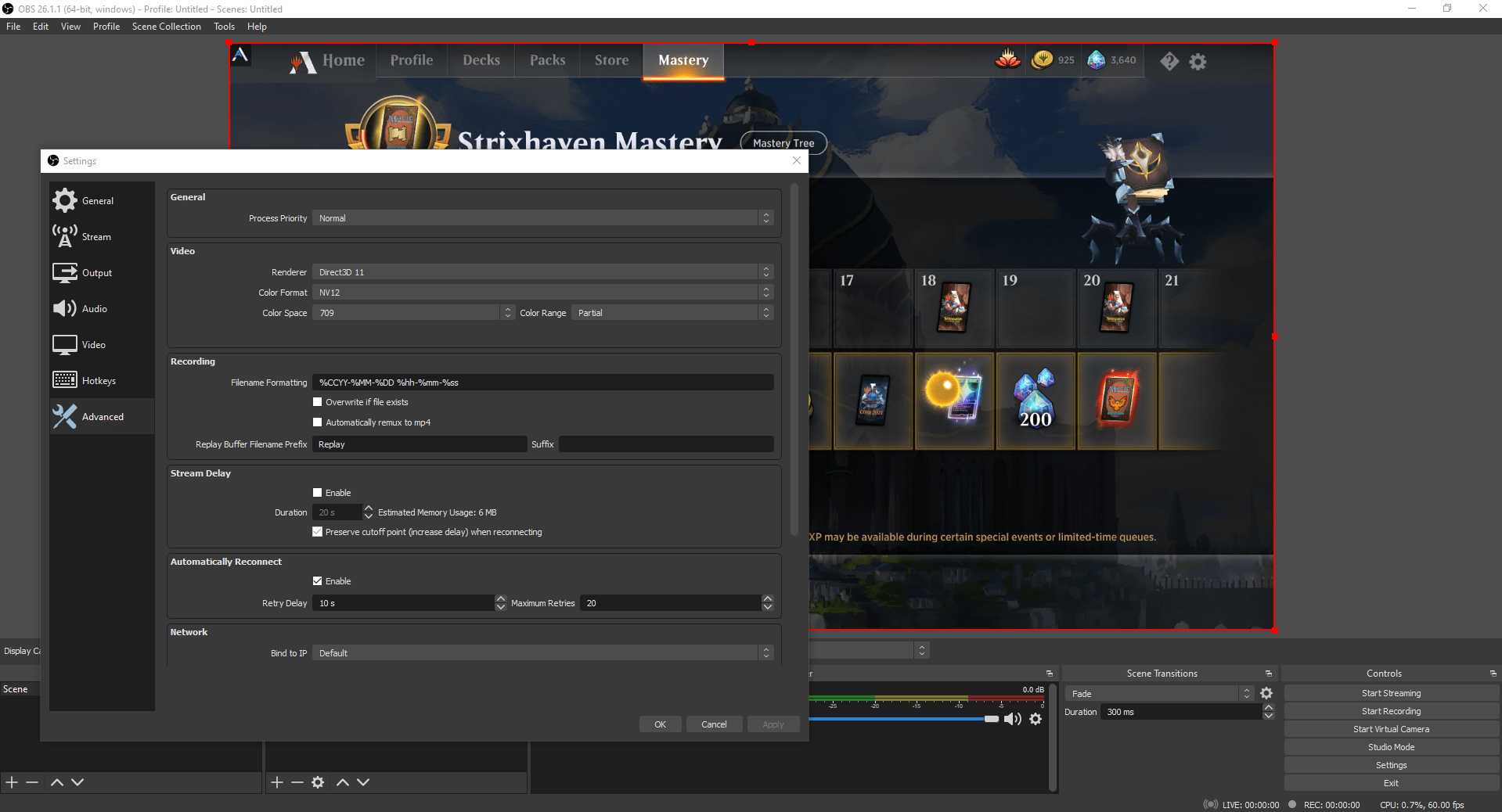
OBS Studio 27.2.4
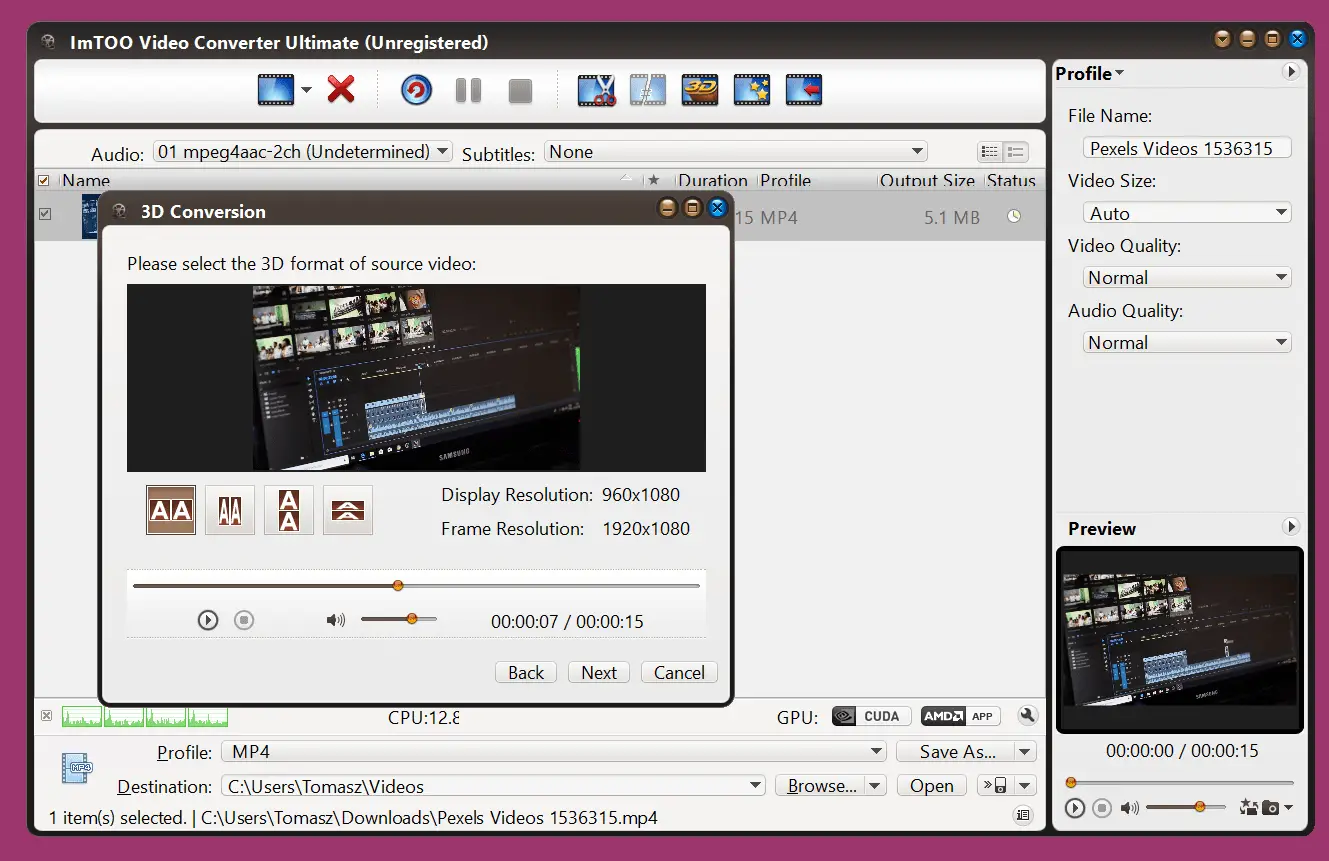
ImTOO Video Converter 7.3.0.20120529
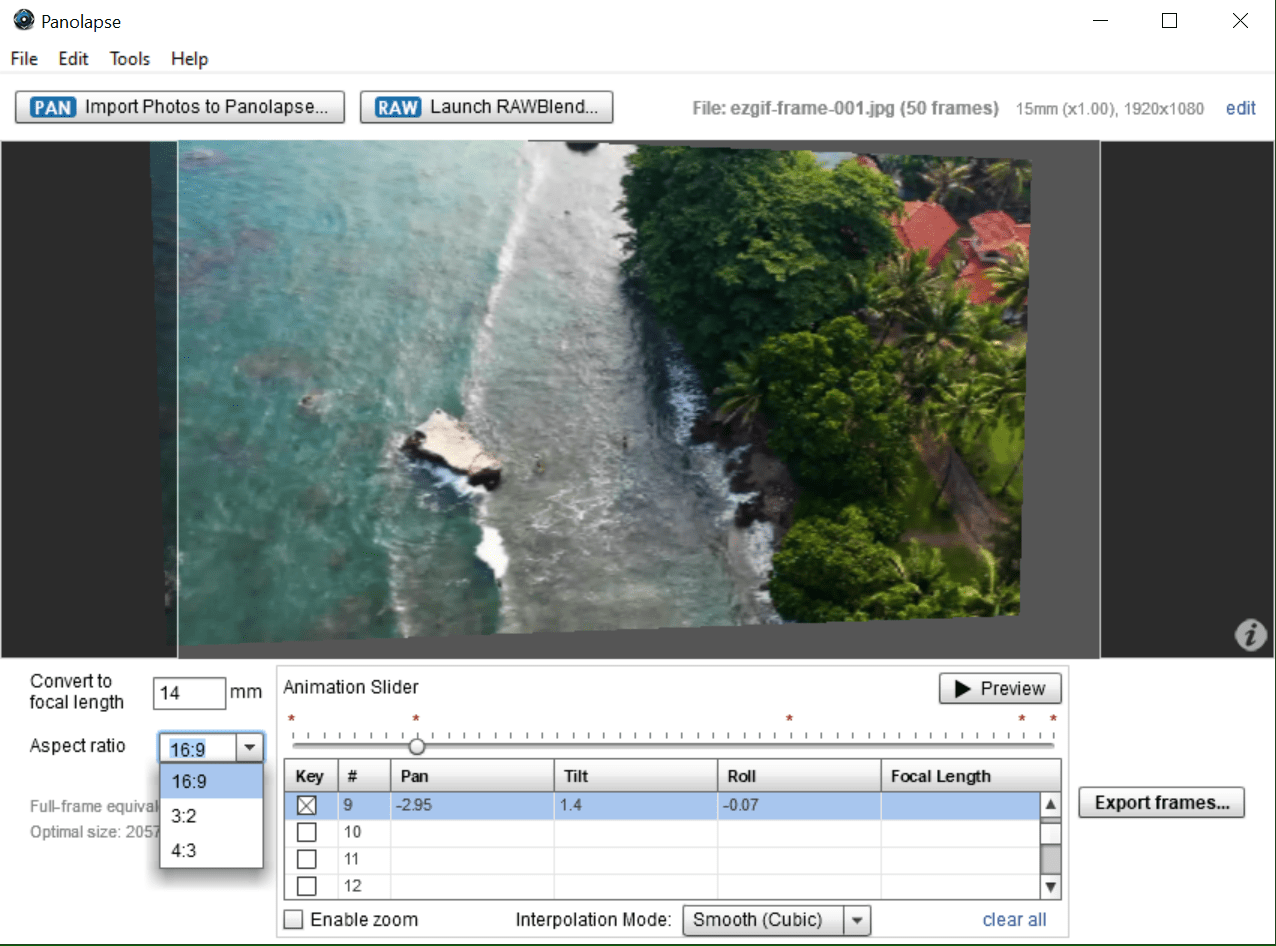
Panolapse 1.25
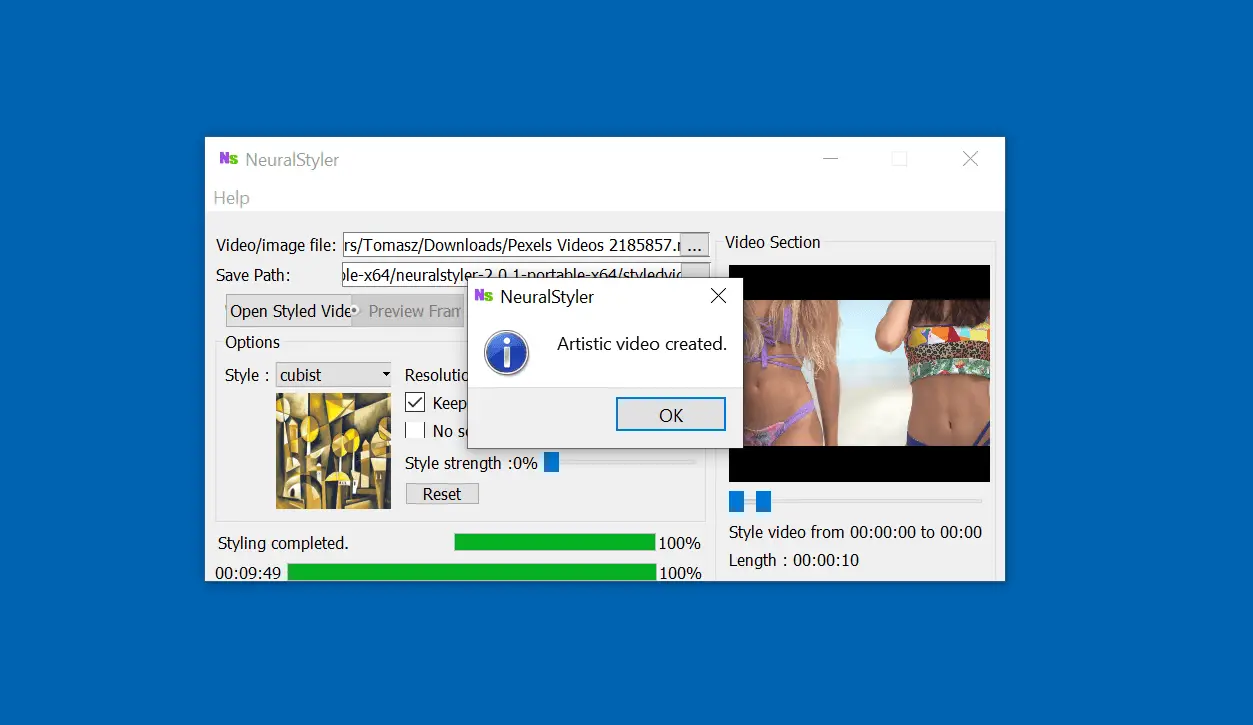
NeuralStyler 2.0/3.0 Pro
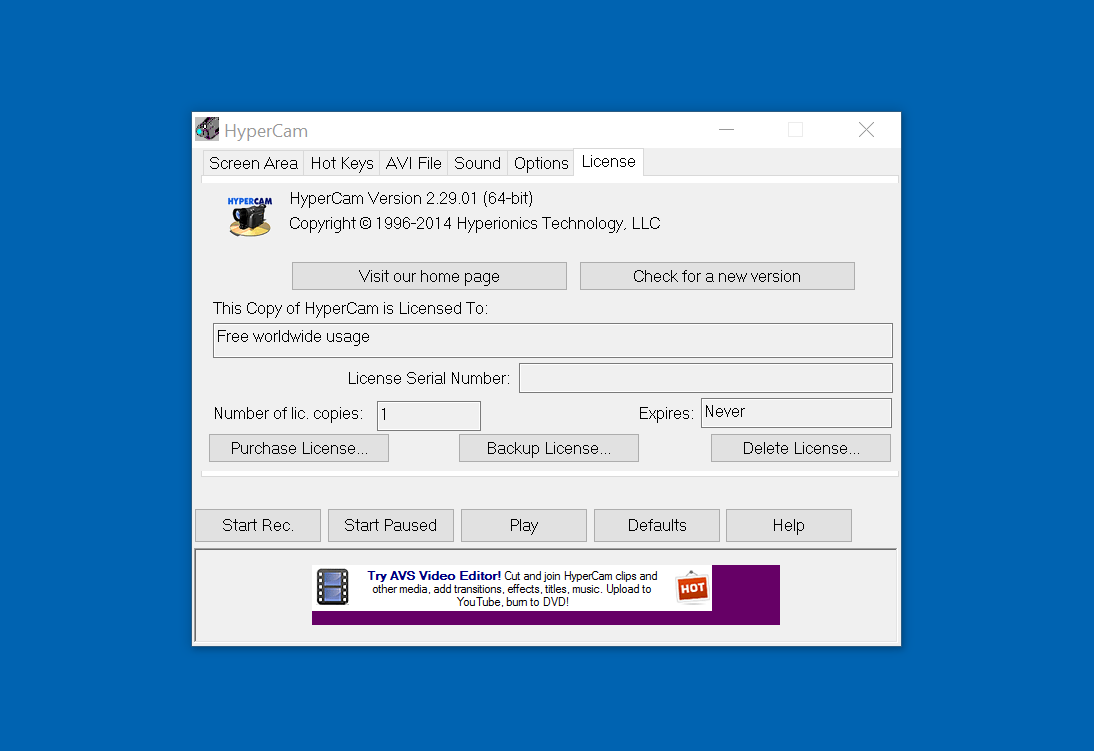
HyperCam 2.29.00
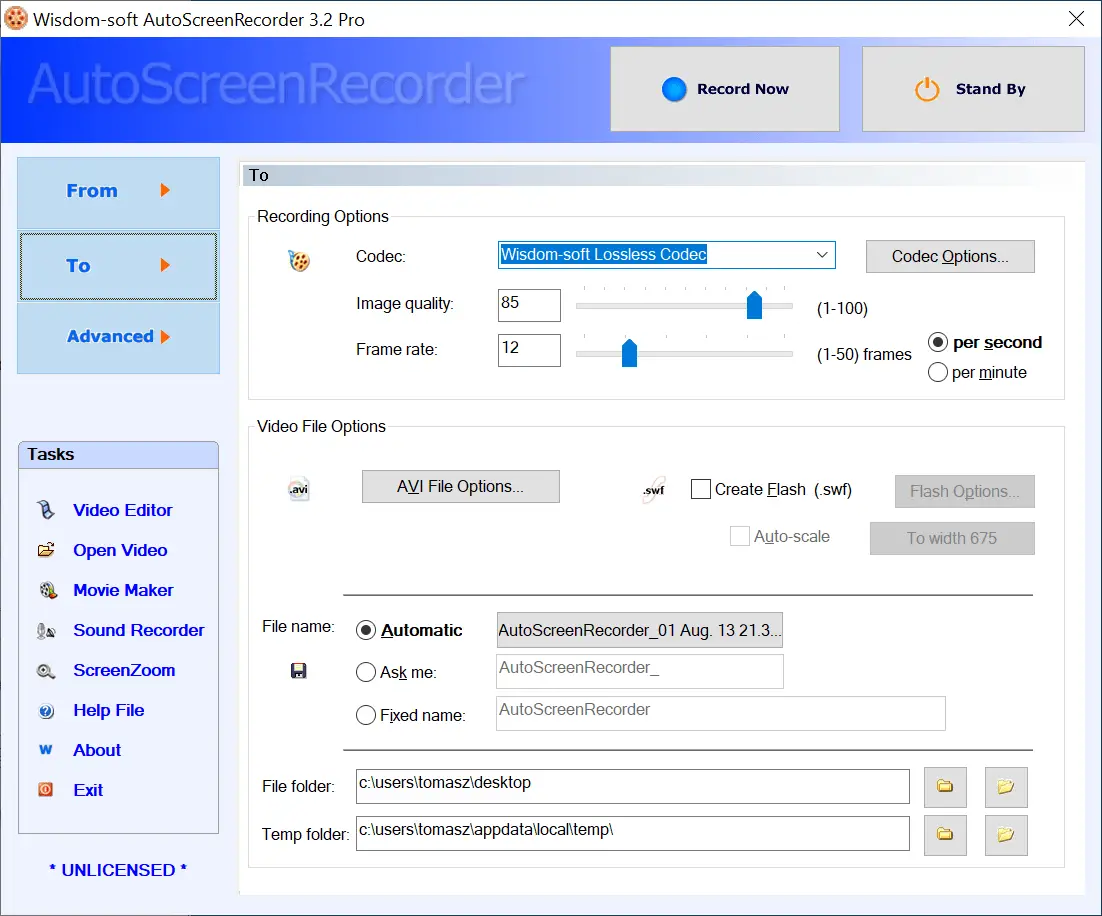
AutoScreenRecorder 5.0.777
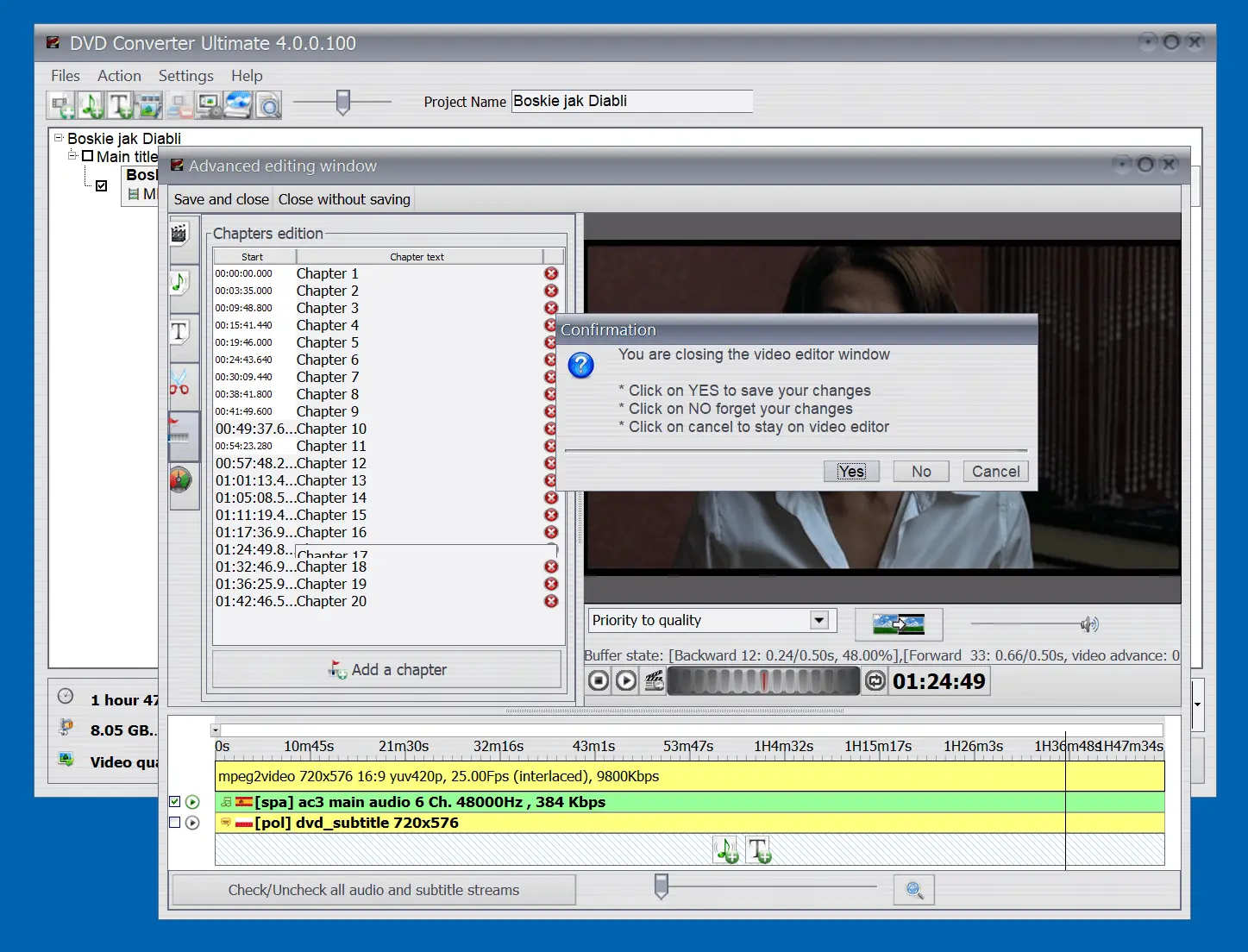
DVD Converter 4.0.0.100
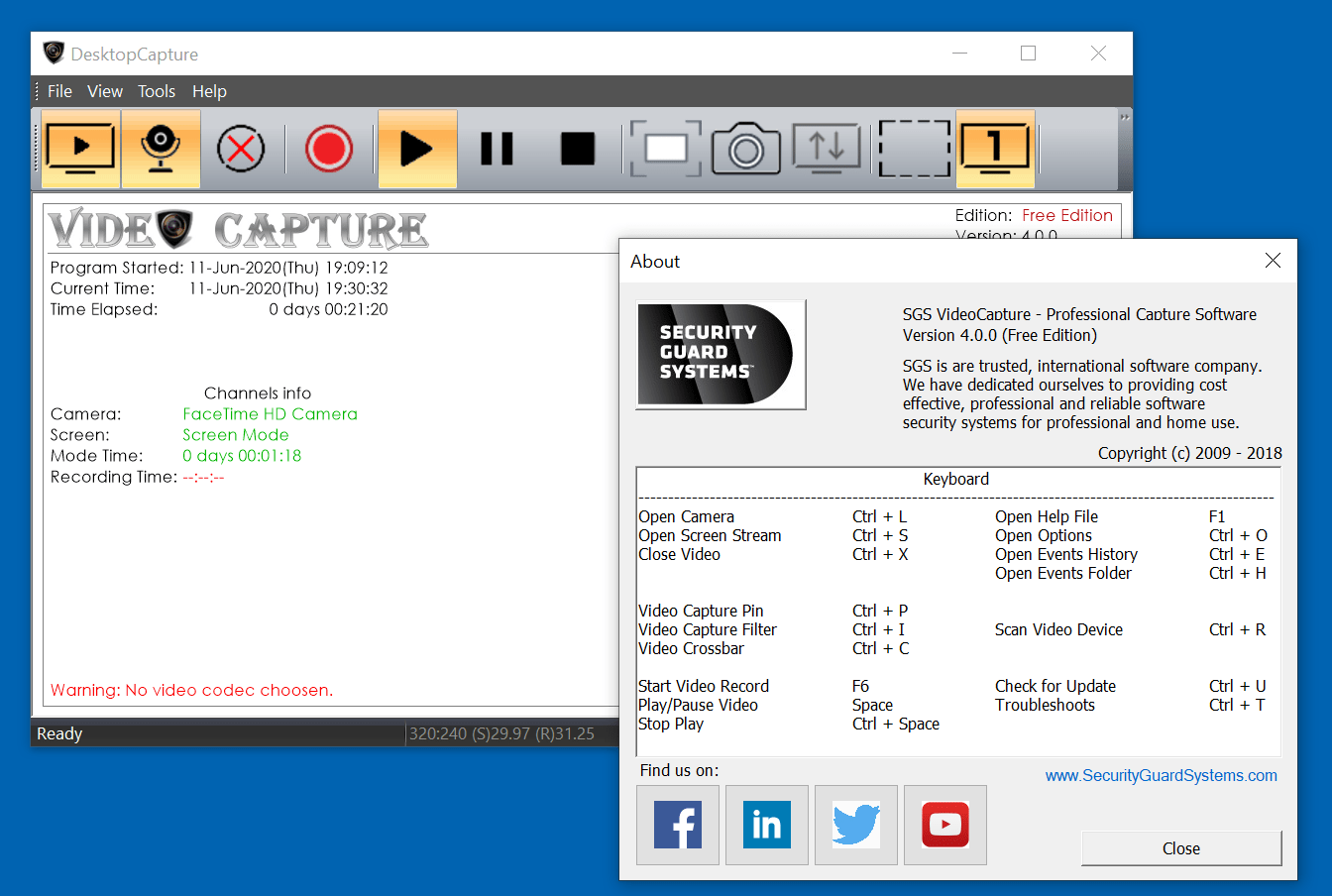
SGS VideoCapture 3.1.1
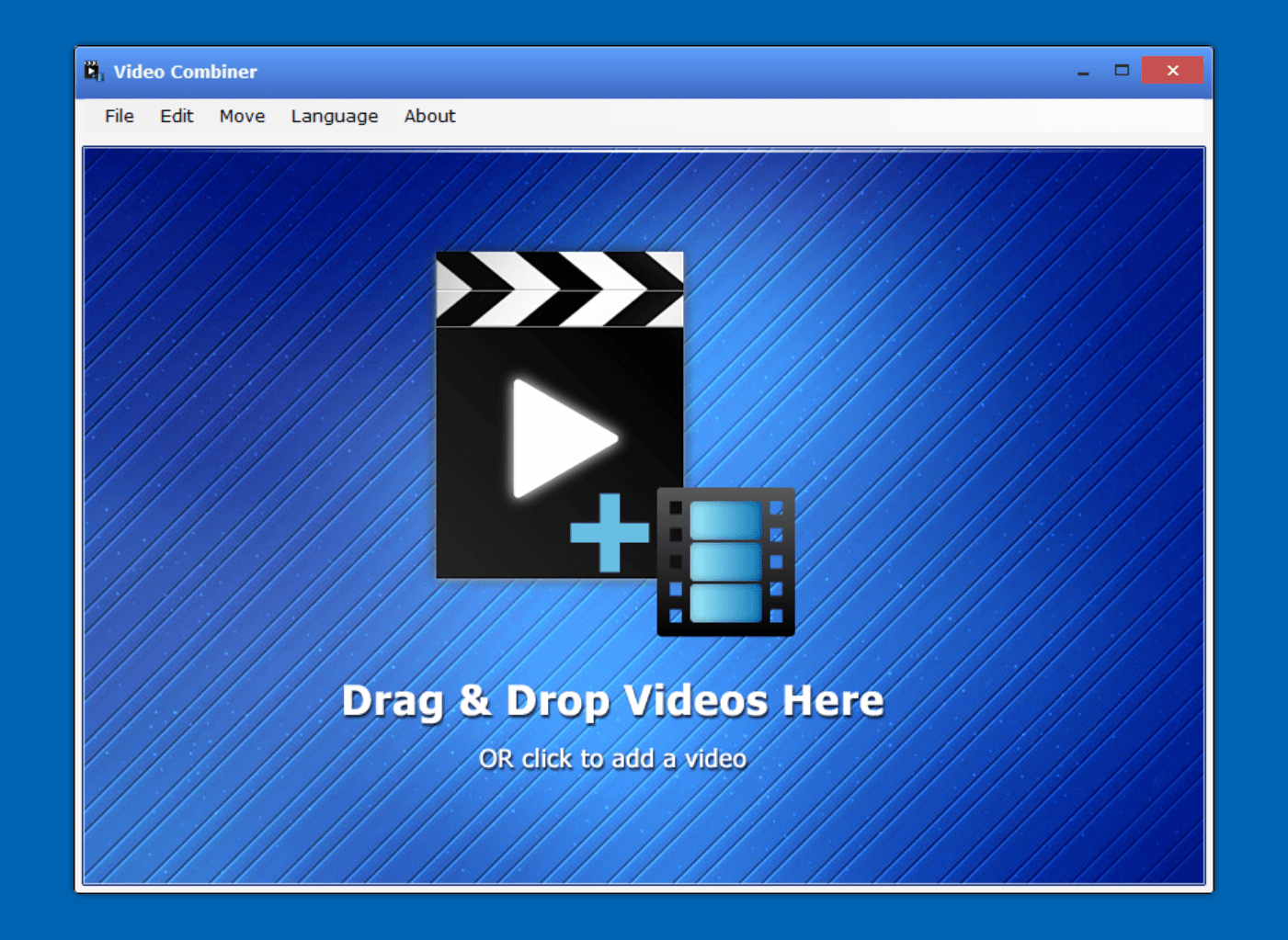
Video Combiner
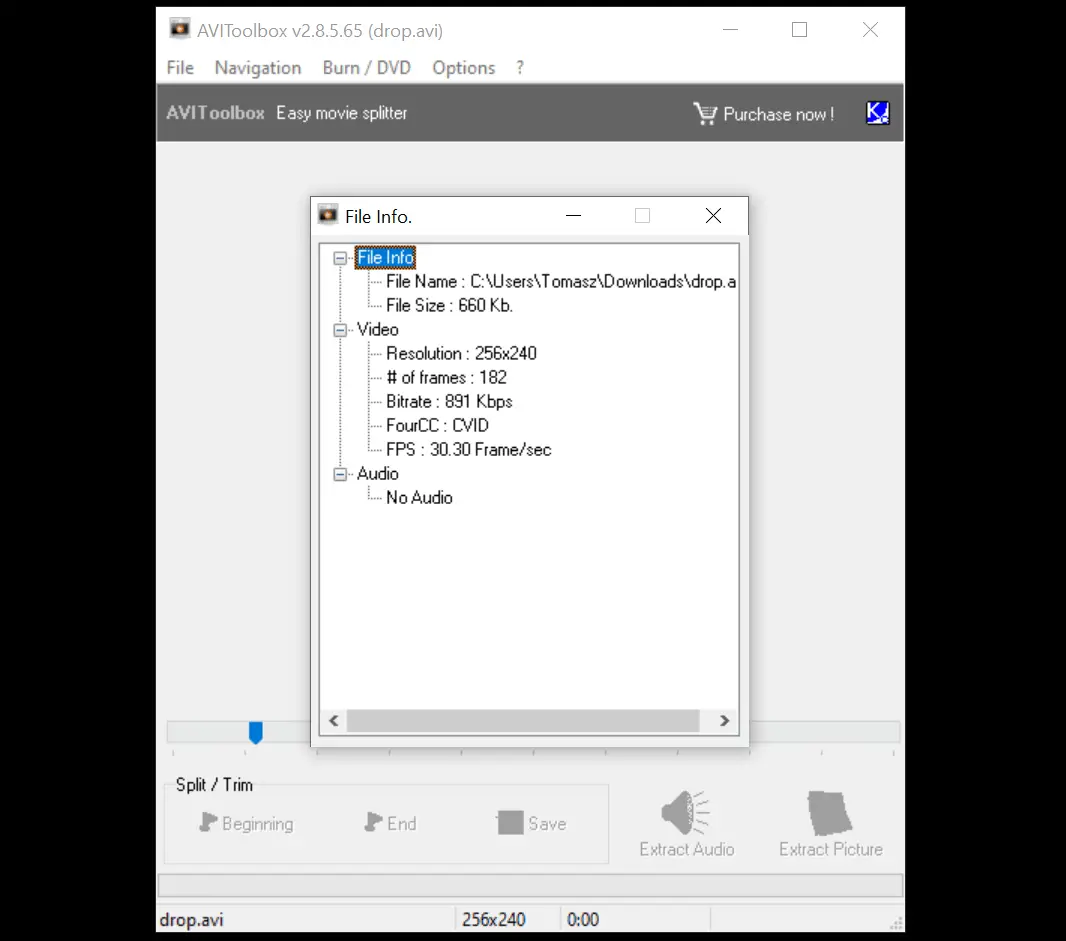
AVIToolbox 2.9.0.68
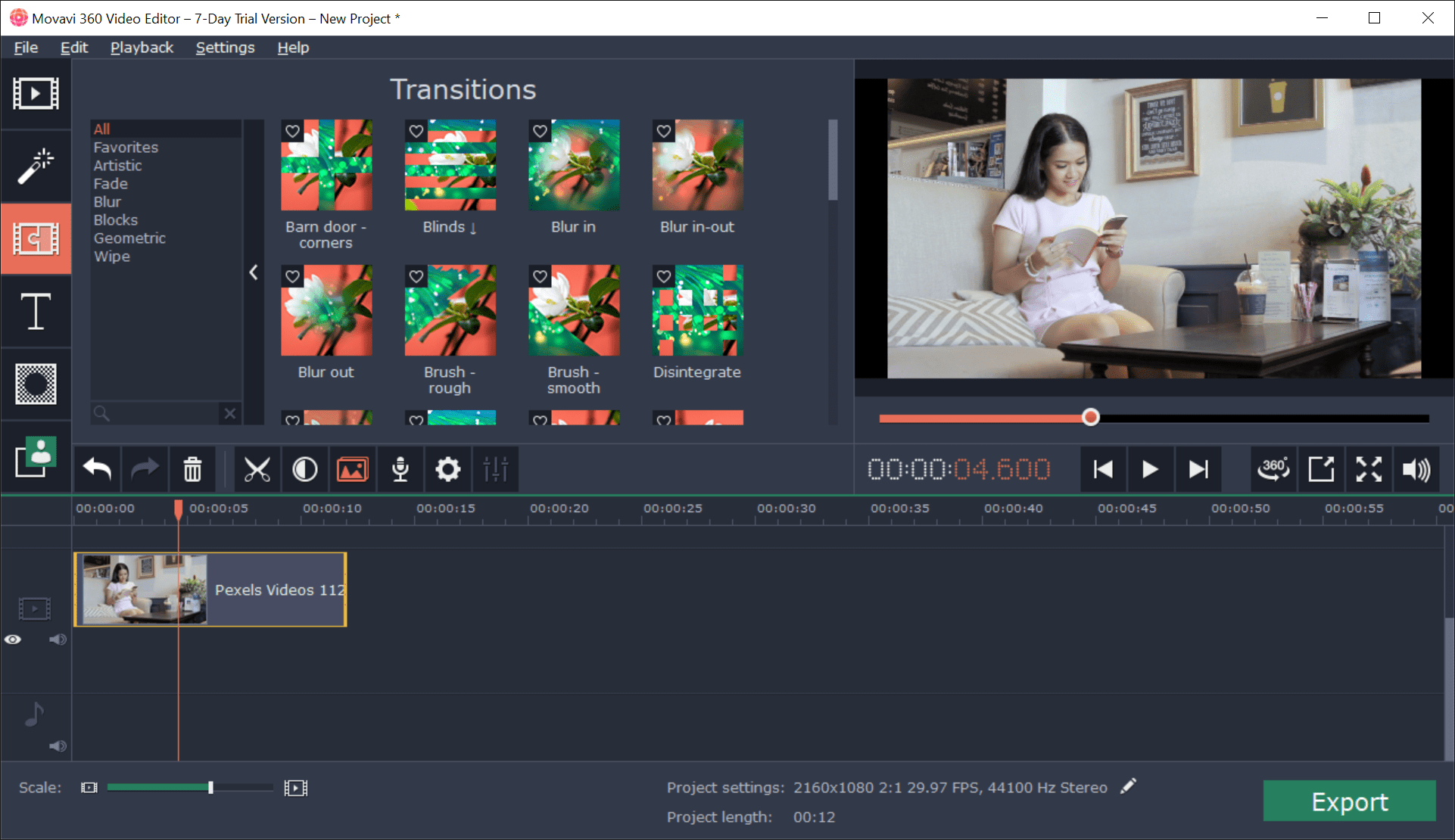
Movavi 360 Video Editor 1.0.1