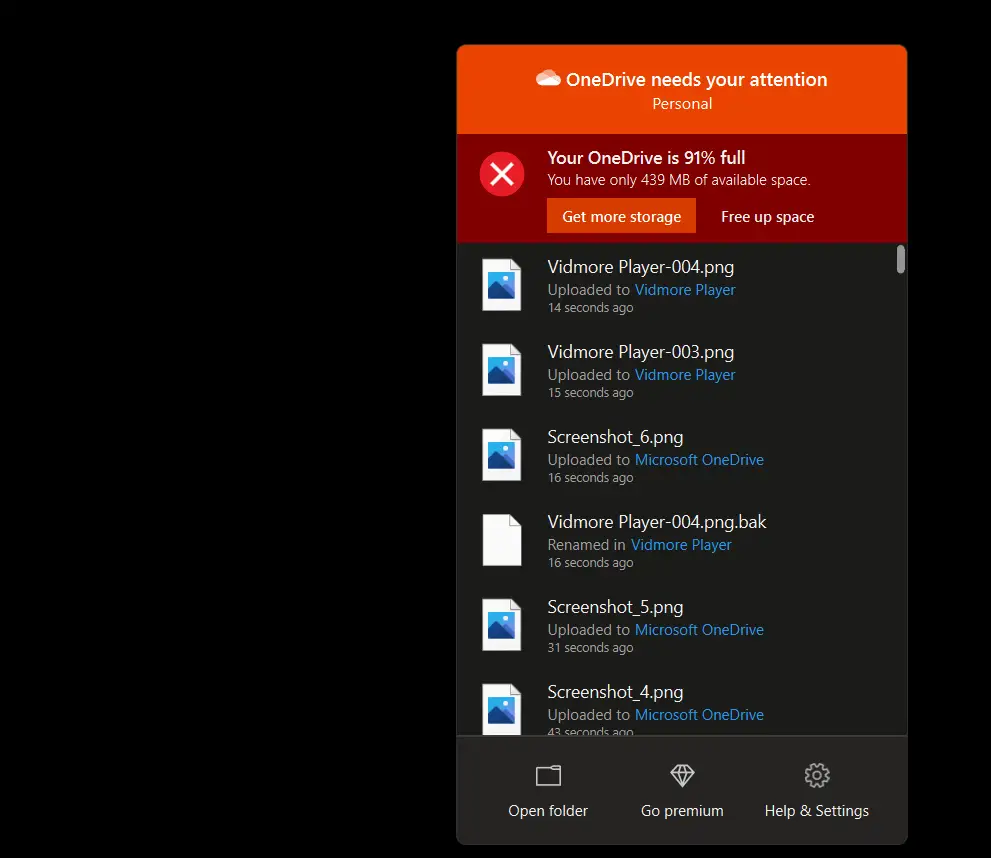
Internet Software
There are many computer programs that use and even require an internet connection. Among them, there are many sub-categories such as web browsers and browser add-ons, newsgroup programs, RSS readers, P2P programs, network monitoring applications and many more. Below we present selected subcategories along with the most interesting representatives.
Internet Browsers
Web browsers are applications that help us to download and display the content of websites provided by web servers, along with the multimedia files contained therein. Here are examples:
Google Chrome – a free application for browsing websites that appeared in 2008 and today, thanks to its advantages, is one of the most popular. What is the reason for its success? It is above all fast and easy to use.
Opera – also available for free download, a very popular web browser. You can install it on all current system platforms Microsoft Windows, macOS, Linux.
It is also worth mentioning other similar programs, such as Mozilla Firefox, Edge, Internet Explorer, Safari or Maxthon.
Browser Add-ons
The Internet browsers themselves are functional and useful for performing many tasks, but thanks to the right extensions, they can do more. Here are examples of known add-ons:
Adobe Flash Player – an essential extension for playing movies, animations, running web applications and games directly in a web browser.
Adblock Plus – an extension that allows you to hide sometimes very invasive ads displayed on websites.
avast!Browser Cleanup – an extension designed for cleaning web browsers such as Google Chrome, Internet Explorer or Mozilla Firefox. This application also protects the user against network threats.
Other popular additions include Microsoft Silverlight, Unity Web Player, and Grammarly.
Instant Messaging
This is essential software whenever you need instant contact with other users in real time. Popular applications of this type are:
Skype – one of the most popular instant messengers, available on virtually all system platforms. With the user can have text, voice and video conversations.
Viber Desktop is a serious alternative to Skype. With the help of the application, you can conduct free text, voice, and video conferencing conversations for free. A characteristic feature of the program is also the ability to send so-called stickers.
Other interesting communicators include GaduGadu, WhatsApp, Discord, and TeamSpeak.
Programs for Establishing Remote Access
With these applications, you’ll be able to connect to another remote computer and take control over it, for example, to fix a vulnerability. The flagship program of this type is TeamViewer, which allows you to establish an internet connection with another computer or server. It is available for many operating systems, including mobile ones.
Software for Downloading Files
Downloading files is possible from within web browsers, but there are programs that make the process easier and faster. Here are examples:
Universal Share Downloader – the application allows you to download files from various websites.
Internet Download Manager – a very popular program, capable of accelerating the download of data to disk using the function of splitting files into smaller fragments.
Other known applications of this type are JDownloader, FlashGet, GetRight, and Download Accelerator Plus.
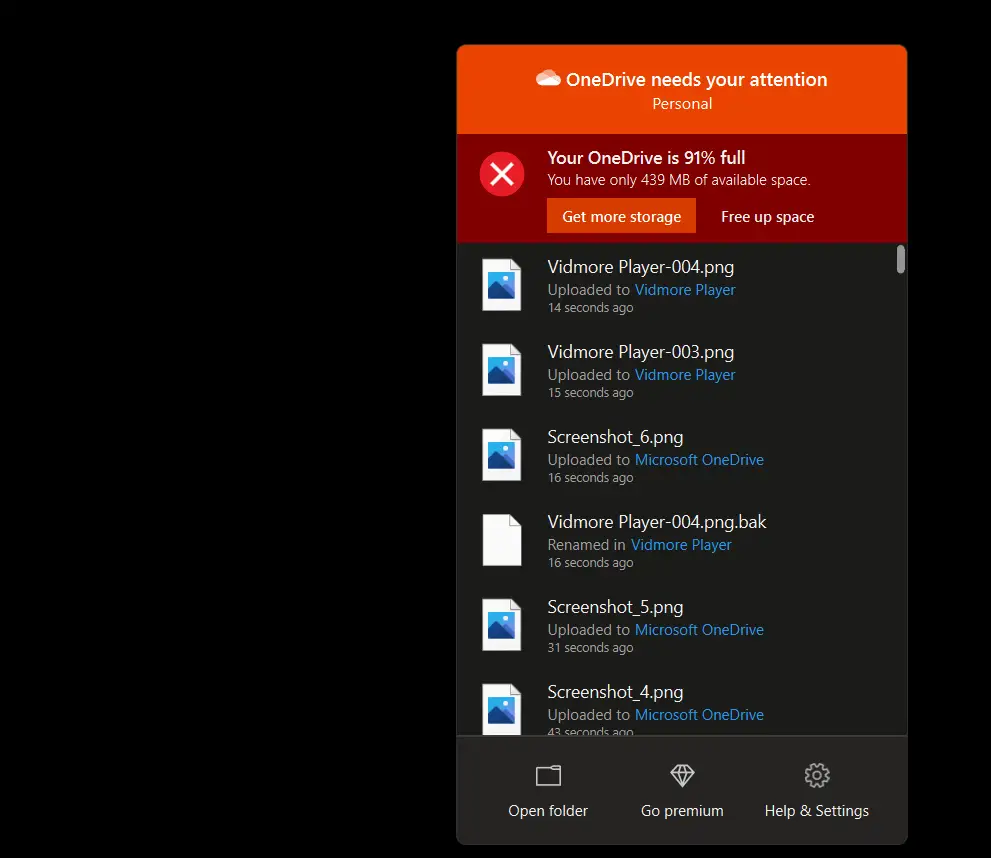

Google Duo
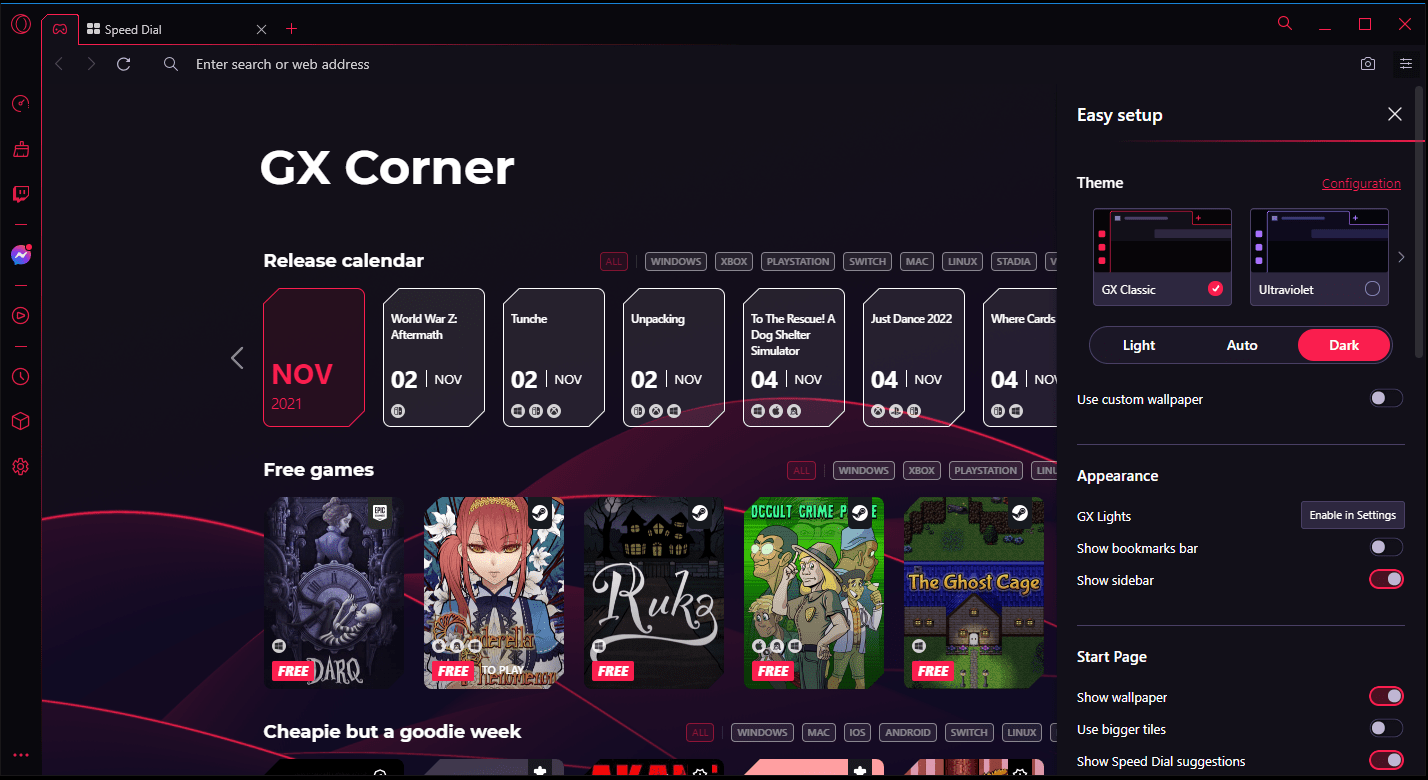
Opera GX
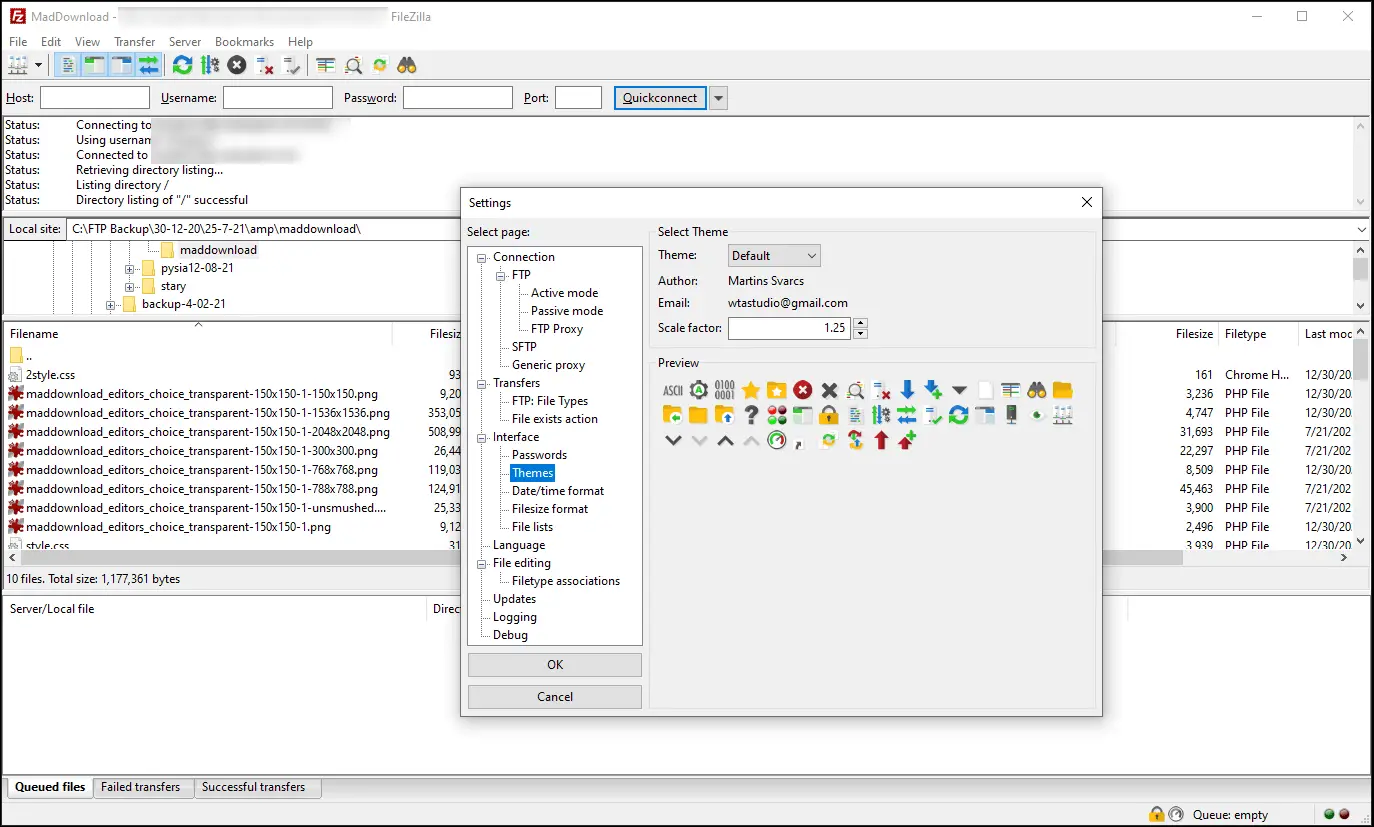
FileZilla 3.60.1
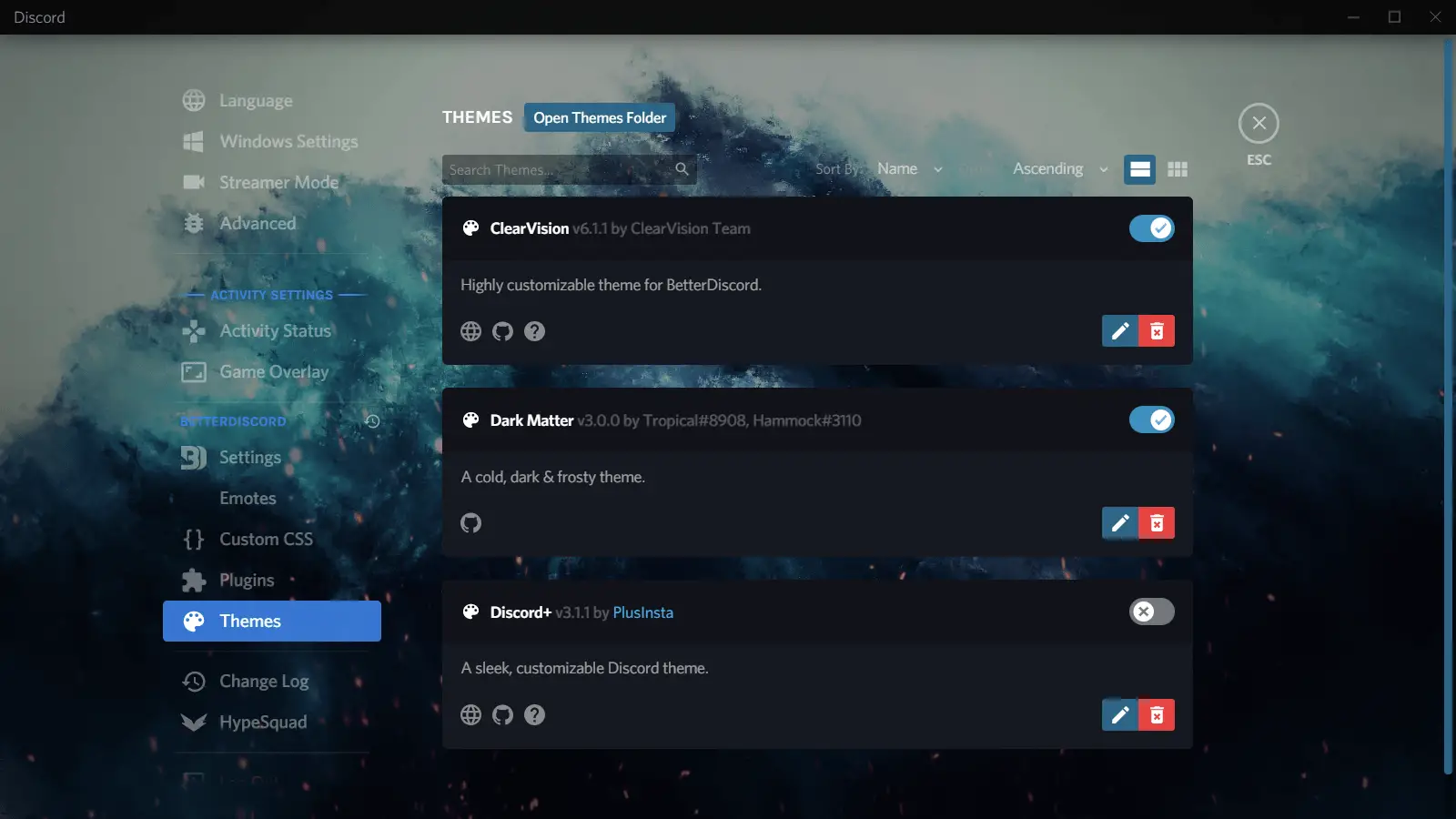
BetterDiscord 1.5.2
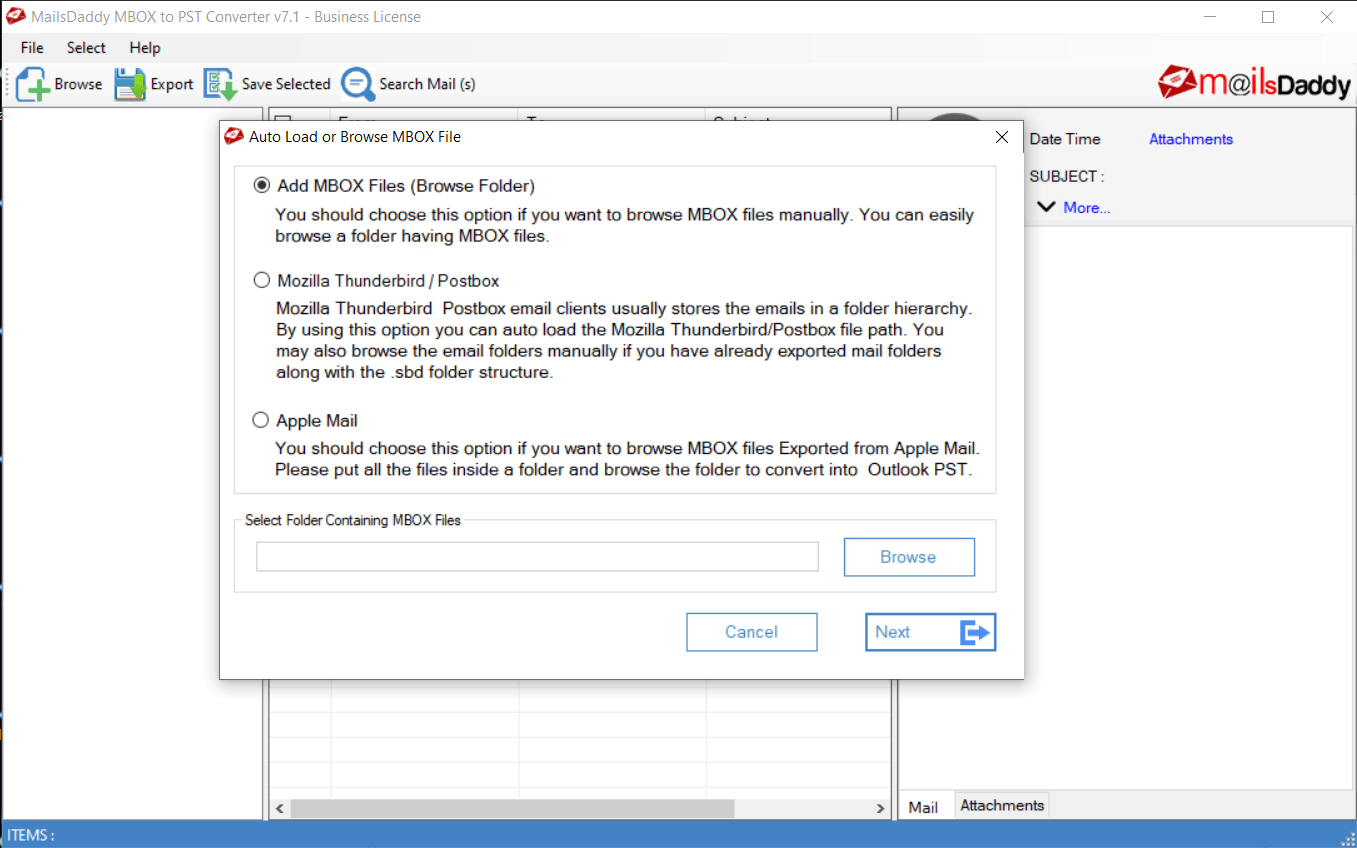
MailsDaddy MBOX to PST Converter 7.1
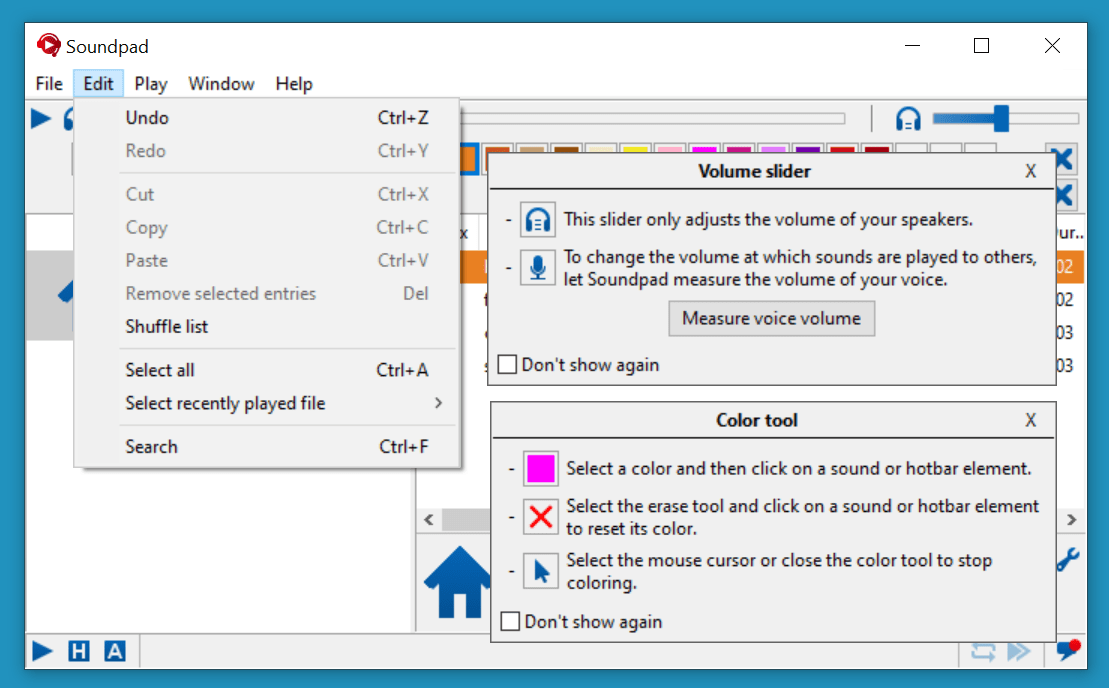
Soundpad 3.4.10
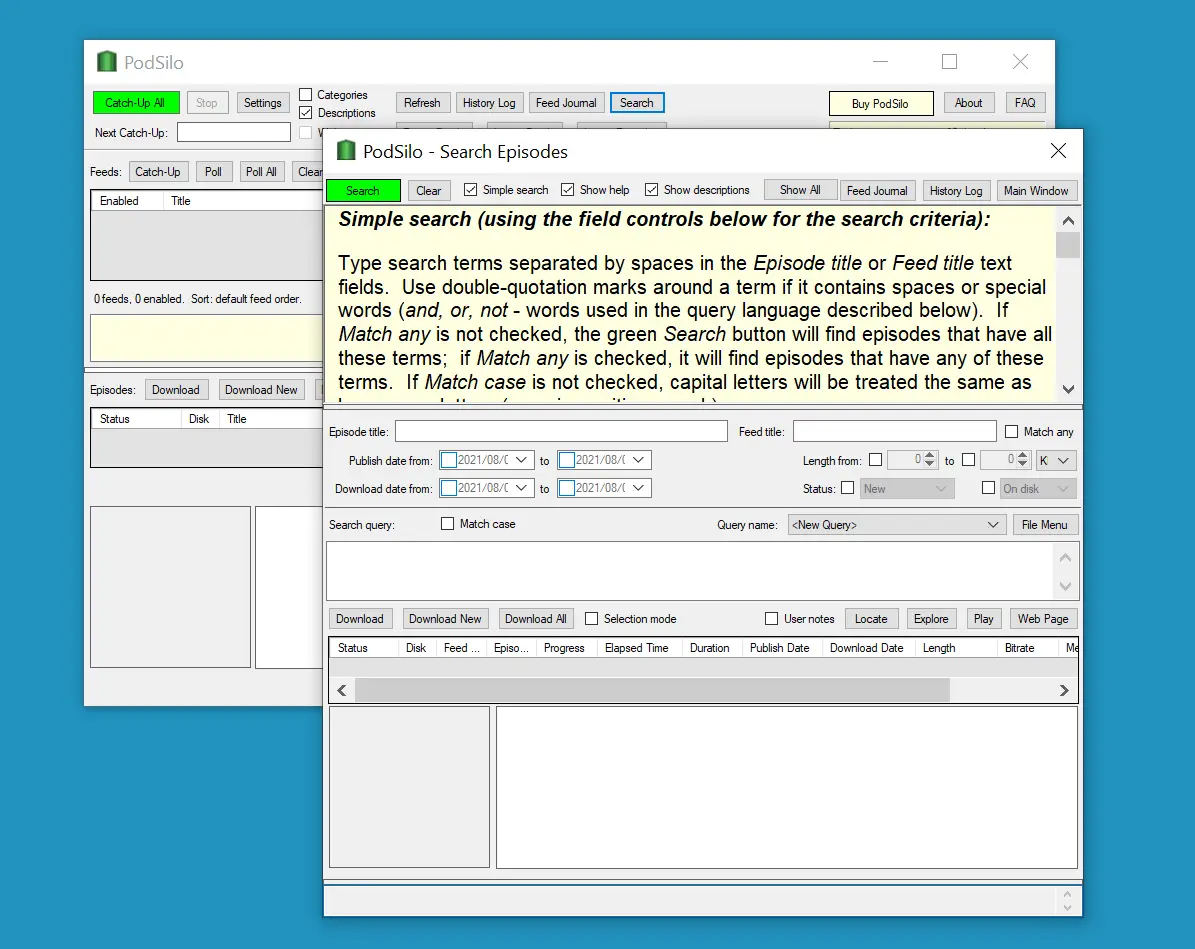
PodSilo 1.4.3.0
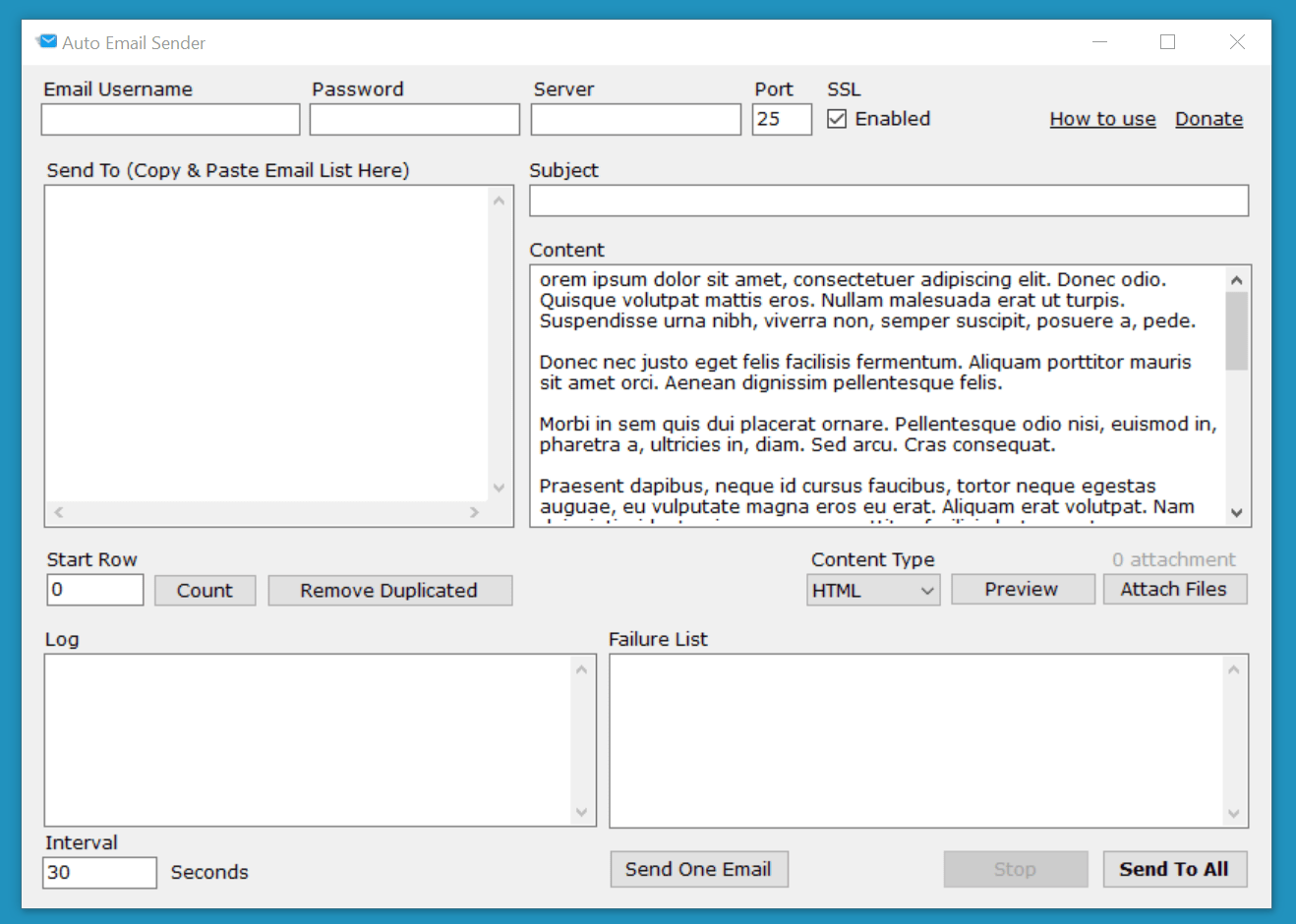
Auto Email Sender
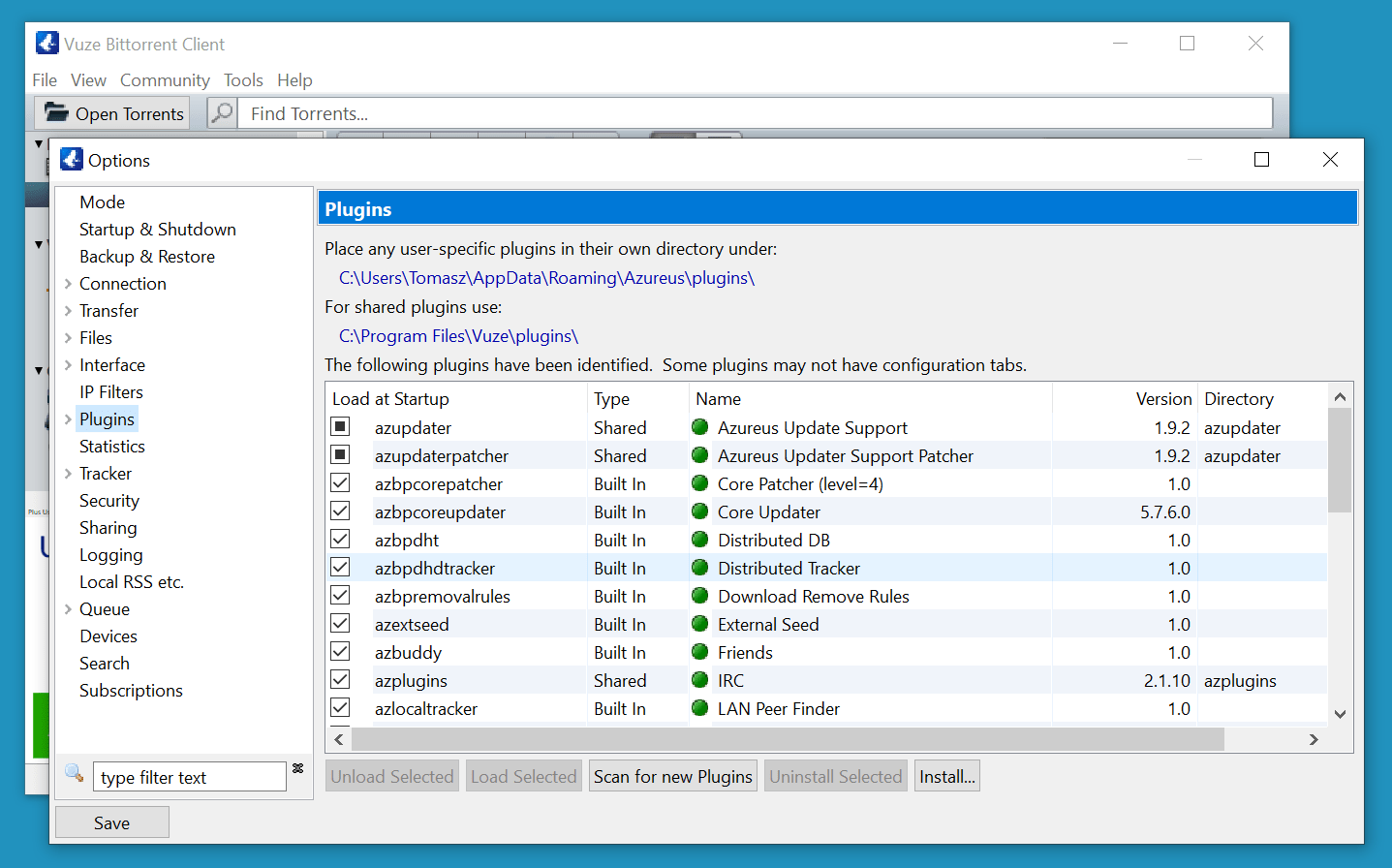
Vuze
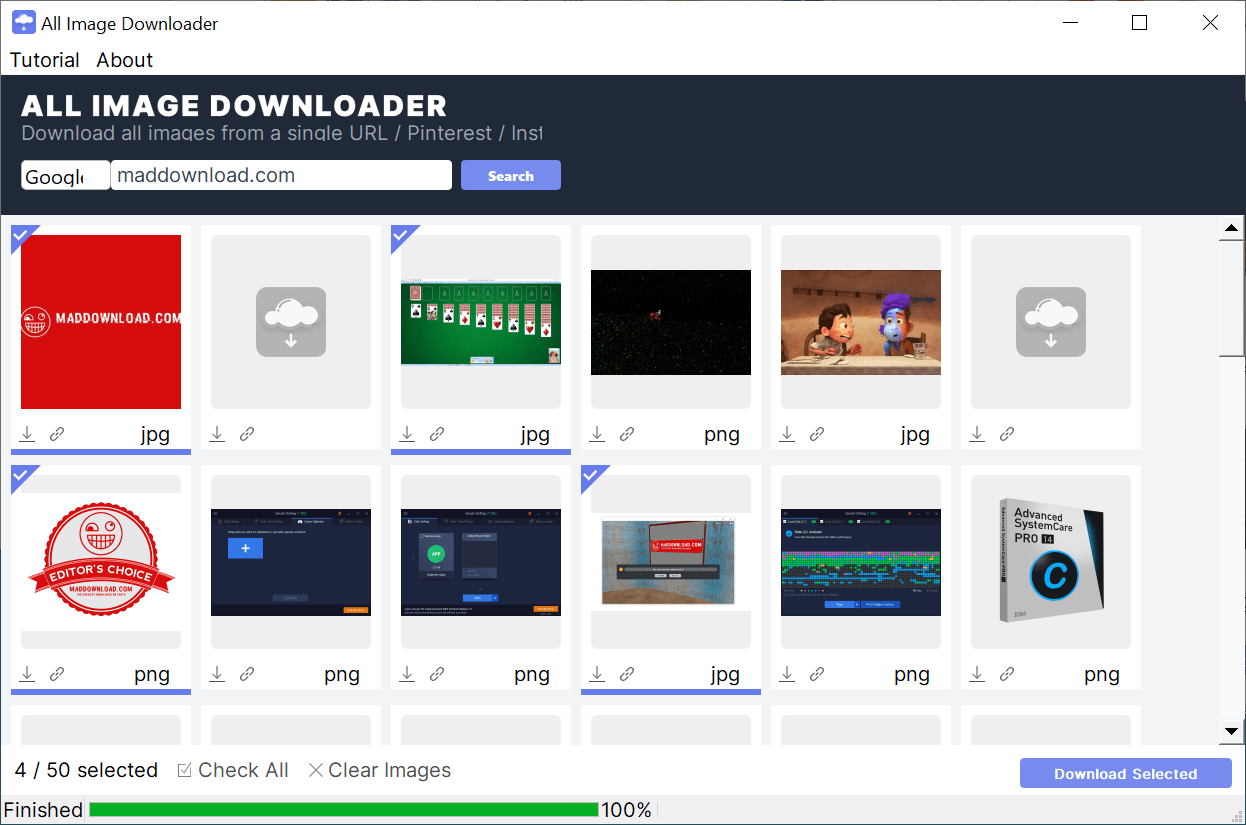
All Image Downloader
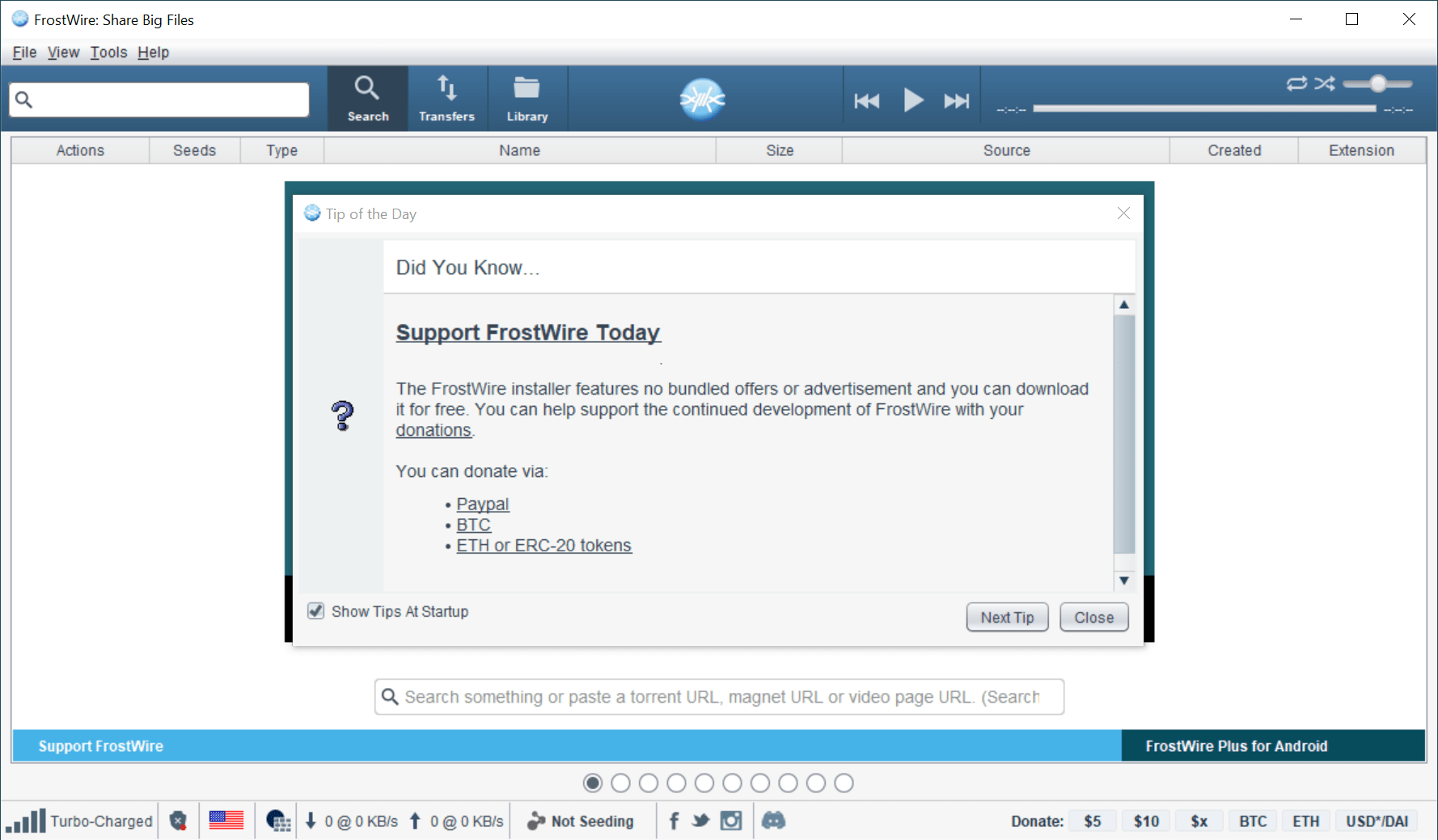
FrostWire 6.9.8 build 312
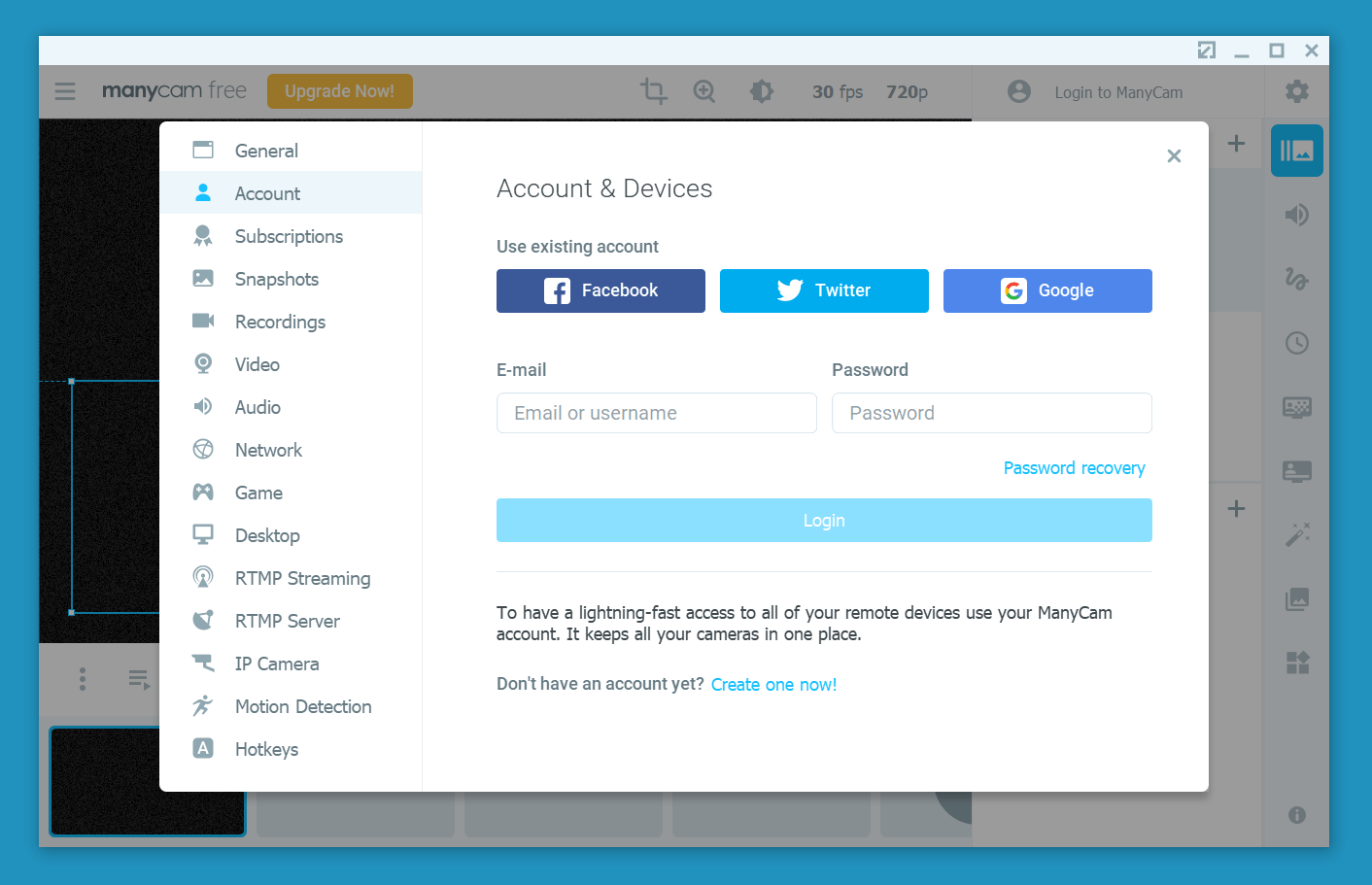
ManyCam
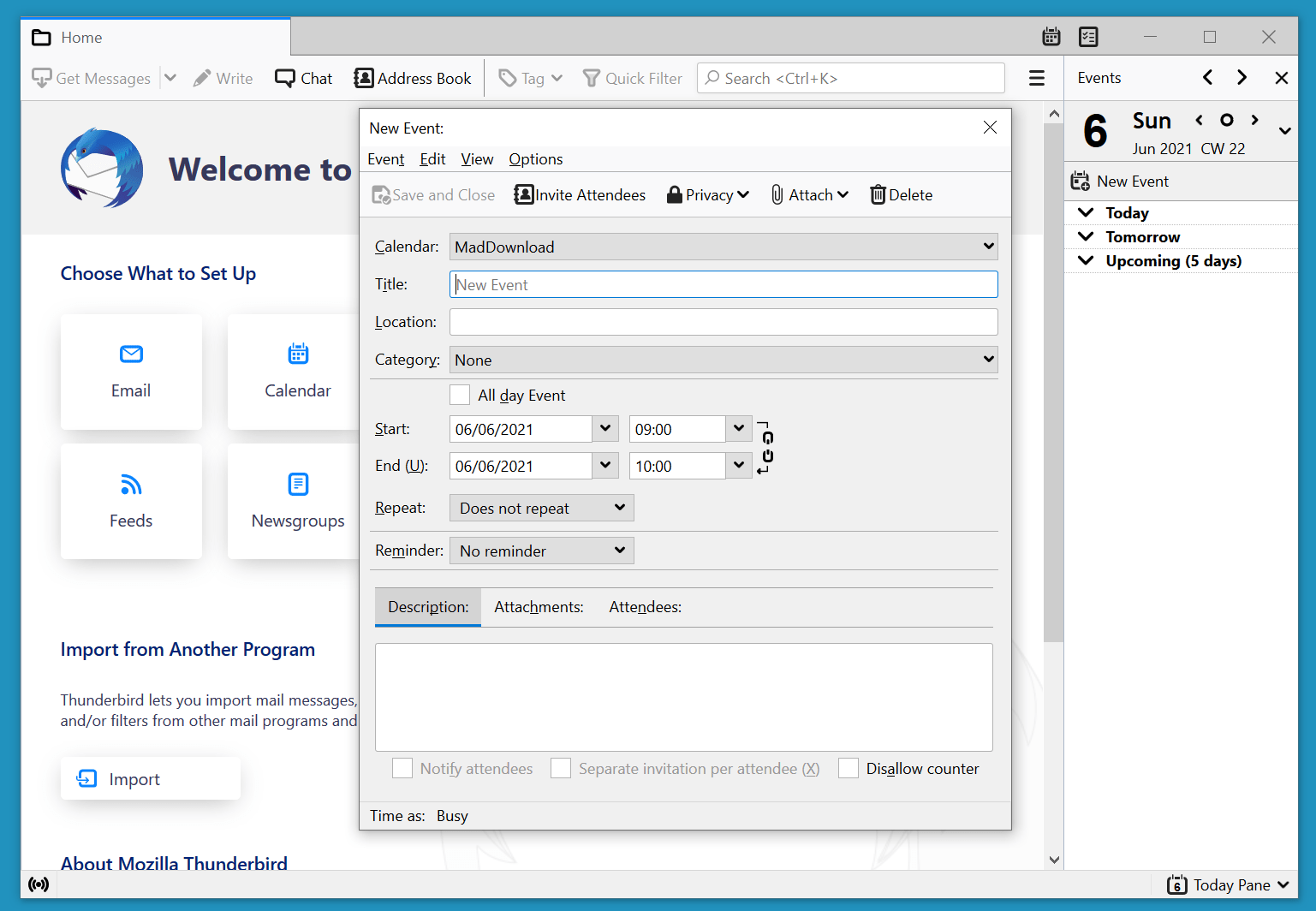
Mozilla Thunderbird 102.0.1
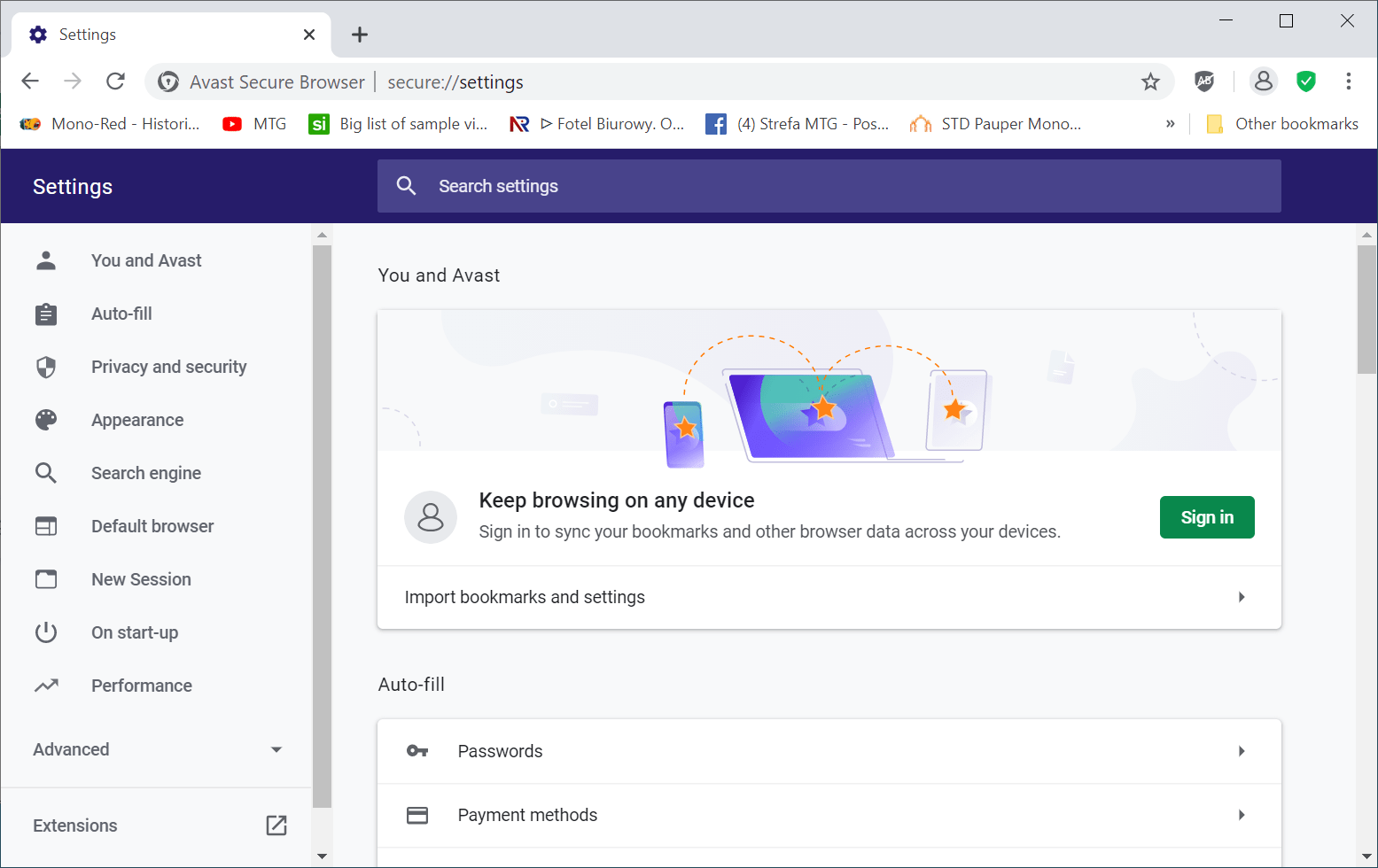
Avast Secure Browser
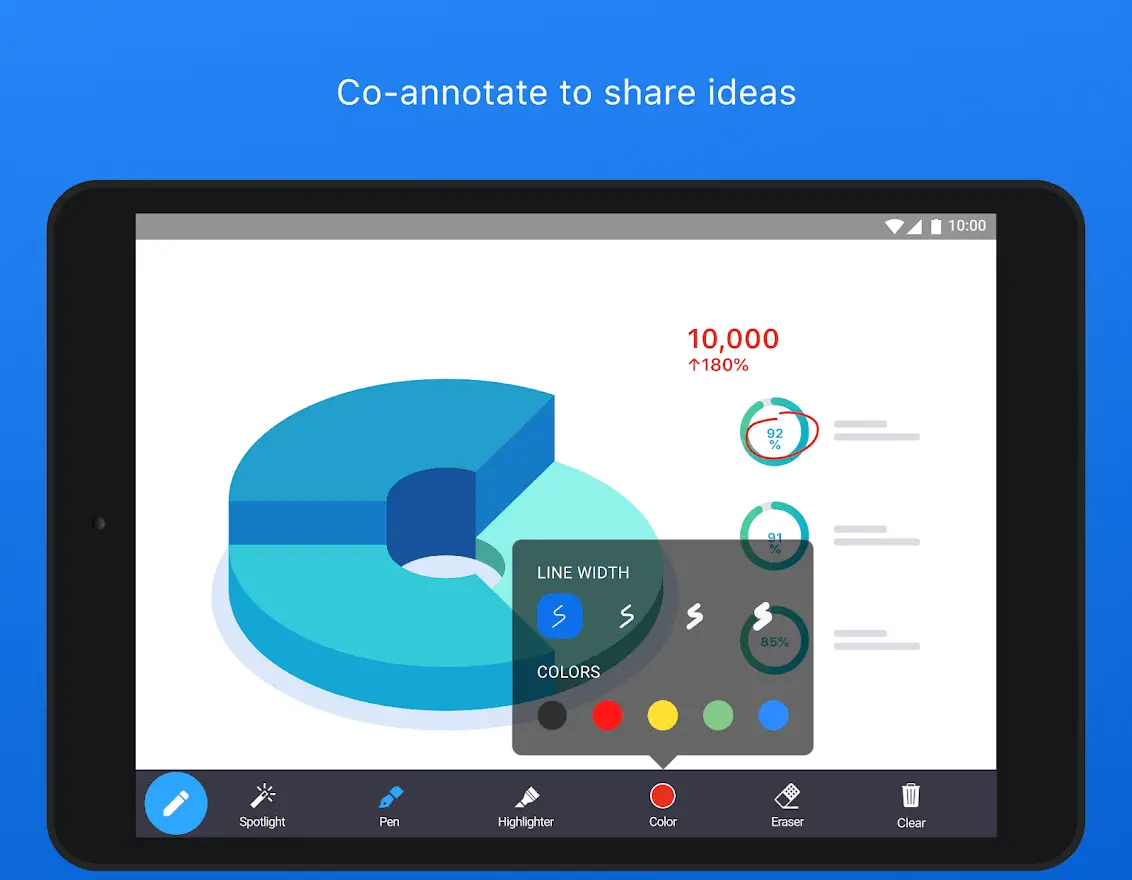
Zoom 5.6.5.823
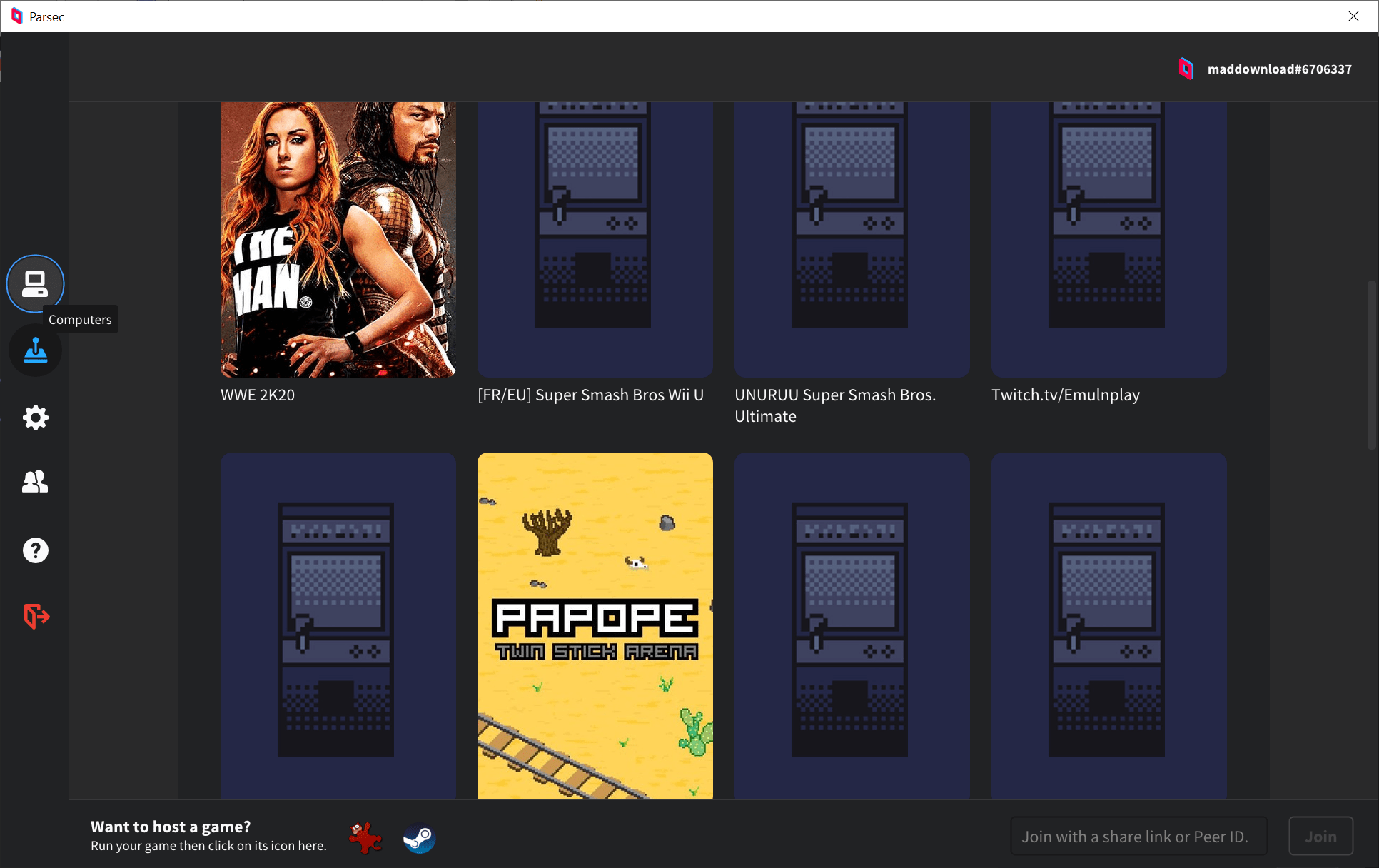
Parsec
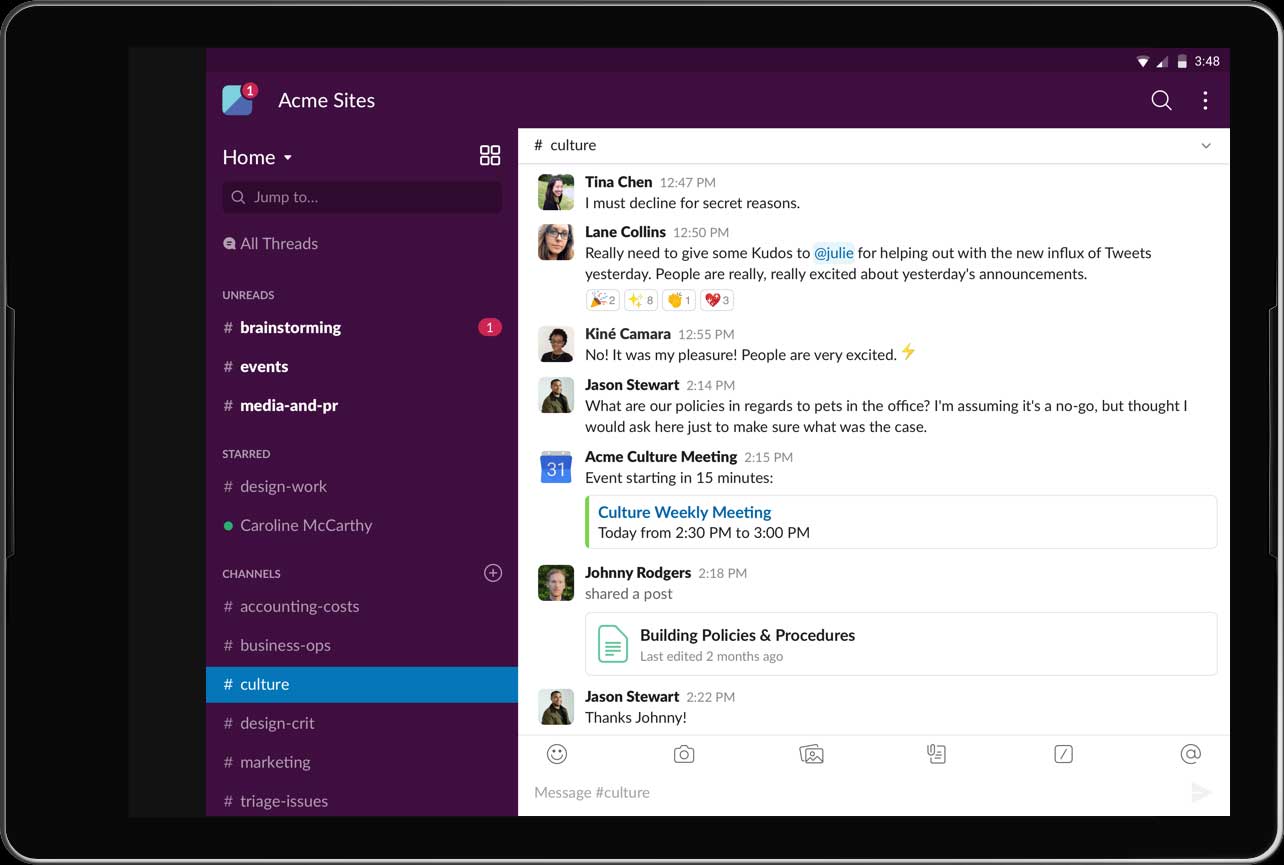
Slack
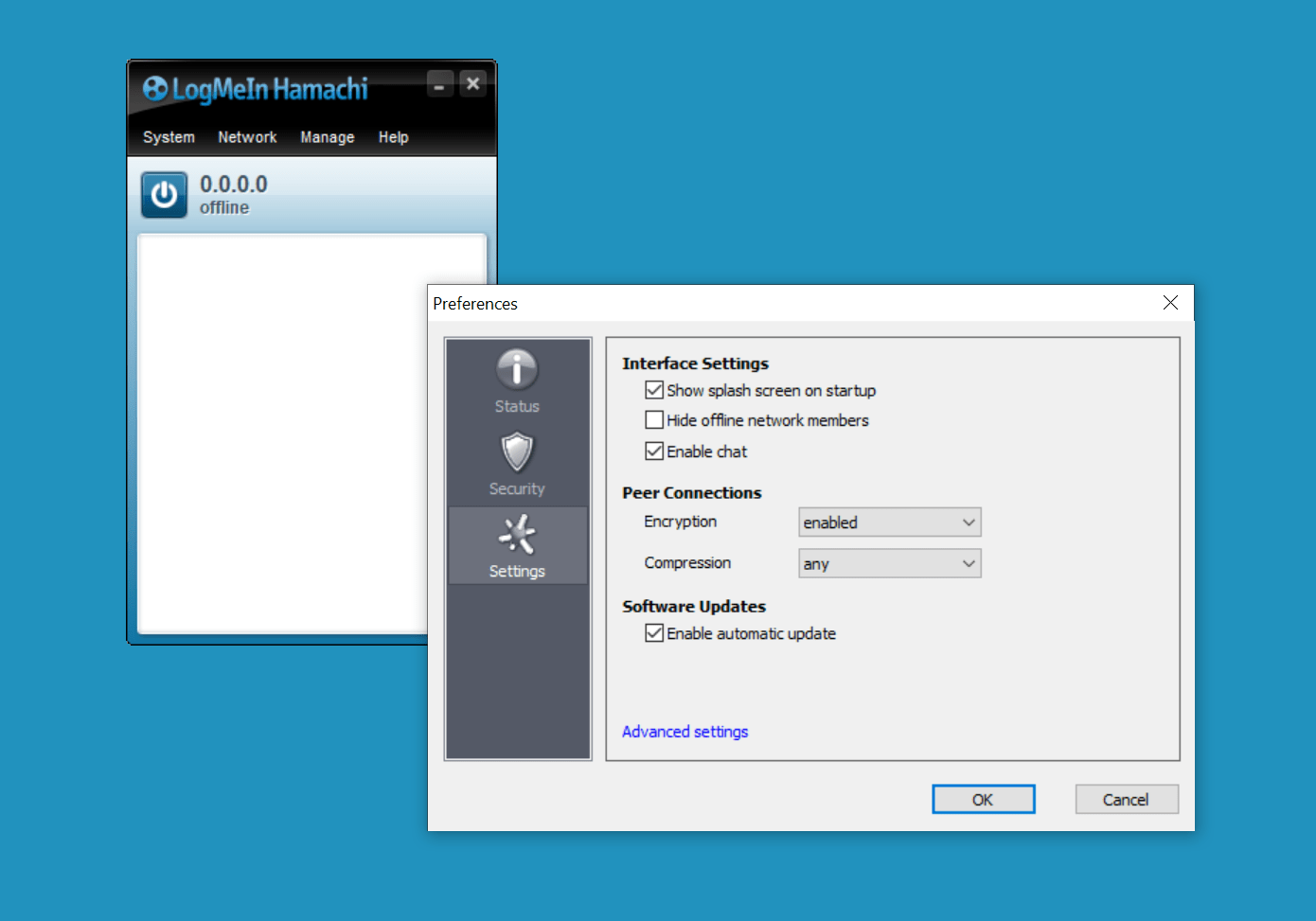
LogMeIn Hamachi
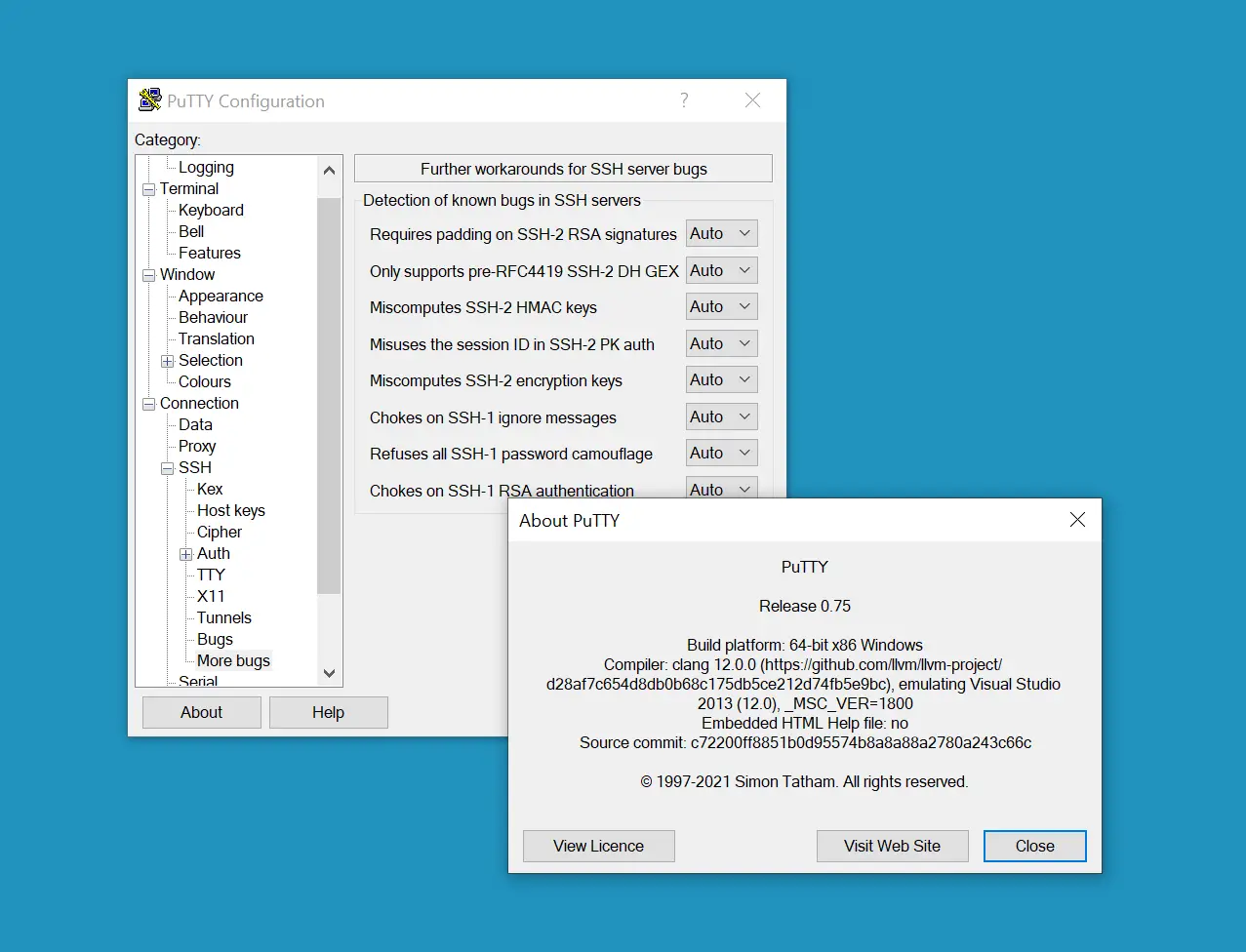
PuTTY 0.77

Brave Browser v1.57.49
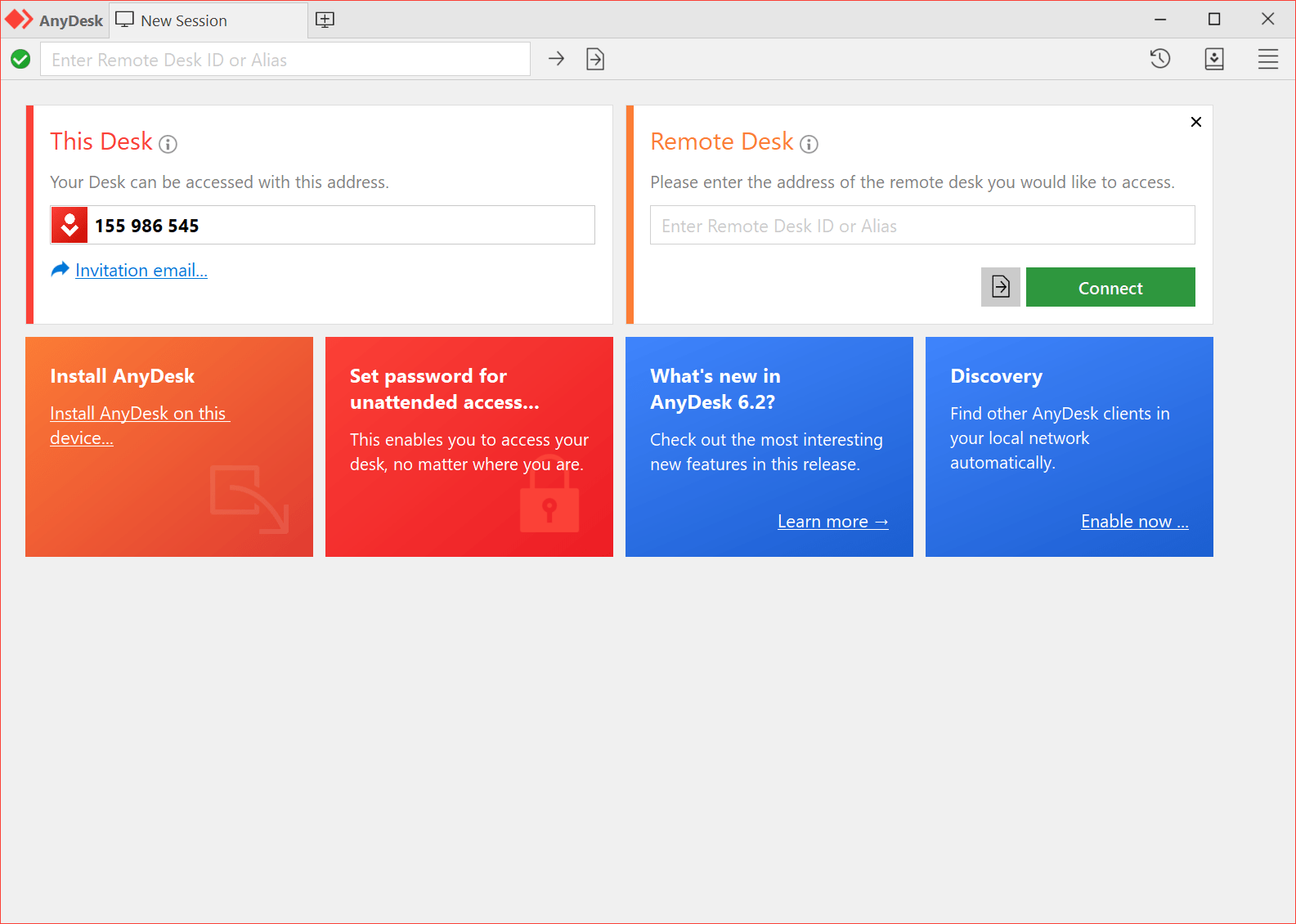
AnyDesk 7.0.10
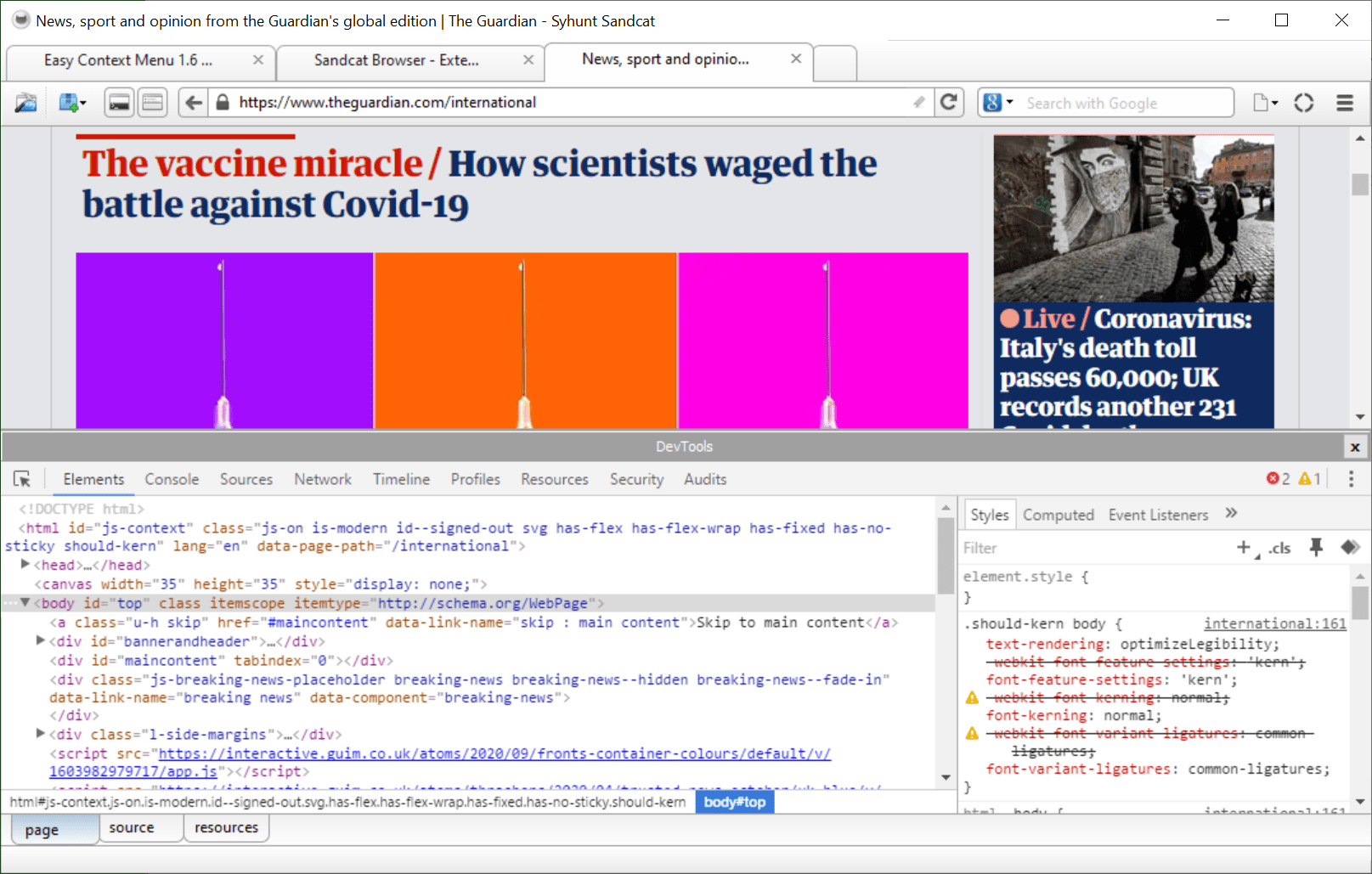
Sandcat 6



